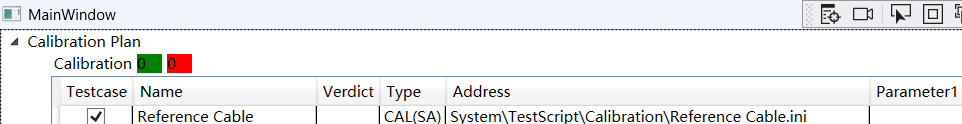xaml:
<Window x:Class="WpfApp1.MainWindow"
xmlns="http://schemas.microsoft.com/winfx/2006/xaml/presentation"
xmlns:x="http://schemas.microsoft.com/winfx/2006/xaml"
xmlns:d="http://schemas.microsoft.com/expression/blend/2008"
xmlns:mc="http://schemas.openxmlformats.org/markup-compatibility/2006"
xmlns:local="clr-namespace:WpfApp1"
d:DataContext="{d:DesignInstance local:ViewModel}"
mc:Ignorable="d"
Title="MainWindow" Height="450" Width="800">
<Grid>
<TreeView ItemsSource="{Binding Plans}">
<TreeView.Resources>
<HierarchicalDataTemplate DataType="{x:Type local:Model+Plan}" ItemsSource="{Binding Project}">
<TextBlock Text="{Binding Name}"/>
</HierarchicalDataTemplate>
<DataTemplate DataType="{x:Type local:Model+Project}">
<Grid>
<Grid.RowDefinitions>
<RowDefinition Height="Auto"/>
<RowDefinition Height="*"/>
</Grid.RowDefinitions>
<StackPanel Orientation="Horizontal">
<TextBlock Text="{Binding Name}" Margin="2"/>
<TextBlock Text="{Binding PassCount}" Background="green" Width="10" Margin="2"/>
<TextBlock Text="{Binding FailCount}" Background="red" Width="10" Margin="2"/>
</StackPanel>
<DataGrid Grid.Row="1" ItemsSource="{Binding TestSequence}"/>
</Grid>
</DataTemplate>
</TreeView.Resources>
</TreeView>
</Grid>
</Window>cs:
using System;
using System.Collections.Generic;
using System.Collections.ObjectModel;
using System.ComponentModel;
using System.Linq;
using System.Security.Policy;
using System.Text;
using System.Windows;
using System.Windows.Controls;
using System.Windows.Data;
using System.Windows.Documents;
using System.Windows.Input;
using System.Windows.Media;
using System.Windows.Media.Imaging;
using System.Windows.Navigation;
using System.Windows.Shapes;
namespace WpfApp1
{
/// <summary>
/// MainWindow.xaml 的交互逻辑
/// </summary>
public partial class MainWindow : Window
{
ViewModel vm = new ViewModel();
public MainWindow()
{
InitializeComponent();
this.DataContext = vm;
}
}
public class NotifyPropertyChanged : INotifyPropertyChanged
{
public event PropertyChangedEventHandler PropertyChanged;
public void OnPropertyChanged(string propertyName)
{
PropertyChanged?.Invoke(this, new PropertyChangedEventArgs(propertyName));
}
}
public class ViewModel : NotifyPropertyChanged
{
private ObservableCollection<Model.Plan> _plans = new ObservableCollection<Model.Plan>();
public ObservableCollection<Model.Plan> Plans
{
get { return _plans; }
set
{
_plans = value;
OnPropertyChanged(nameof(Plans));
}
}
public ViewModel()
{
}
}
public class Model
{
public class Plan : NotifyPropertyChanged
{
public String Name { get; set; }
public ObservableCollection<Project> Project { get; set; } = new ObservableCollection<Project>();
}
public class Project : NotifyPropertyChanged
{
public String Name { get; set; }
public string FailCount { get; set; } = "0";
public string PassCount { get; set; } = "0";
public ObservableCollection<TestSequence> TestSequence { get; set; } = new ObservableCollection<TestSequence>();
}
public class TestSequence : NotifyPropertyChanged
{
public bool Testcase { get; set; }
public string Name { get; set; }
public string Verdict { get; set; }
public string Type { get; set; }
public string Address { get; set; }
public string Parameter1 { get; set; }
}
}
}效果大概是这样: