1: KOA 是express 打造的下一代web 开发框架提供更小更强的的核心功能,通过Promise 、async/await 进行异步编程,koa 可以不使用回调,解决了回调地狱的问题
blueBird 是nodejs 最出名的Primise 实现,除了实现标准的promise 之外,还提供了包装方法,可以快速得奖回调包装微Promise
2:bluebird 的使用
npm install bluebird -save
方法签名: bluebird.promisifyAll(target,options);
target 表示需要包装的对象,如果target是普通对象,包装后api 只会被当前对象持有,如果是原型对象,则会被所有的实例持有
options:
suffix :后缀,默认是Async
mutiArgs : 是否允许多个回调参数,默认是false,为true时,bluebird 将所有参数传入一个数组,promise.then() 接受该数组,从而可以得到多个参数
编程案例:
const bluebird = require('bluebird');
const fs = require('fs');
bluebird.promisifyAll(fs);
//回调
fs.readFile('文件路径',{encoding:'utf8'},(err,data)=>{
if(err){
console.error(err);
return;
}
console.log(data);
});
//Promise
fs.readFileAsync('文件路径',{encoding:'utf8'},(err,data)=>{
console.log(data);
}).catch((err)=>{
console.error(err);
});编写第一个koa 程序:
//导入koa 模块
const Koa = require('koa');
//实例化应用
const app = new Koa();
//中间件
app.use(async (ctx)=>{
ctx.body = 'hello world';
});
app.listen(8080,()=>{
console.log('start up 8080');
})//Context 成为koa 的文件上下文,包含了对象的请求、响应、context 可以理解为一个容器
//常用的属性和方法
//ctx.request koa的请求对象一般不直接使用,通过别名来访问
//ctx.response koa的响应对象一般不直接使用,通过别名来访问
//ctx.state 自定义数据存储,比如中间件需要往请种种挂在变量,就可以存放在
//state 后续中间件可以读取
//ctx.throw() 抛出http 异常
//ctx.headers 请求报头,ctx.request.headers 的别名
//ctx.method 请求方法,ctx.request.method 的别名
//ctx.url 请求连接,ctx.request.url 的别名
//ctx.path 请求路径,ctx.request.path 的别名
//ctx.query 请求参数,ctx.request.query 的别名,解析后的get请求参数对象
//ctx.host 请求域名地址,ctx.request.host 的别名
//ctx.ip 请求客户端ip,ctx.request.ip 的别名
//ctx.ips 请求ip列表,ctx.request.ips 的别名 ,反向代理环境下IP列表
//ctx.get() 读取请求报头,ctx.request.get 的别名
//ctx.body 响应内容,支持字符串,数组,对象,buffer 等,,ctx.response.get 的别名
//ctx.type 响应体类型,ctx.response.type 的别名
//ctx.redirect()重定向 ctx.response.redirect 的别名
//ctx.set() 设置相应报头 ,ctx.response.set 的别名
代码验证:
//导入koa 模块
const { method } = require('bluebird');
const Koa = require('koa');
//实例化应用
const app = new Koa();
app.proxy = true;
app.use(async (ctx)=>{
ctx.set('x-version','1.0');
ctx.body = {
method: ctx.method,
ip: ctx.ip,
path: ctx.path,
url: ctx.url,
query: ctx.query,
headers: ctx.headers
}
});
app.listen(8080,()=>{
console.log('start up 8080');
})执行结果:
http://localhost:8080/?name=刘亦菲
{"method":"GET","ip":"::ffff:127.0.0.1","path":"/","url":"/?name=%E5%88%98%E4%BA%A6%E8%8F%B2","query":{"name":"刘亦菲"},"headers":{"host":"localhost:8080","connection":"keep-alive","sec-ch-ua":"\"Not;A=Brand\";v=\"99\", \"Google Chrome\";v=\"139\", \"Chromium\";v=\"139\"","sec-ch-ua-mobile":"?0","sec-ch-ua-platform":"\"Windows\"","upgrade-insecure-requests":"1","user-agent":"Mozilla/5.0 (Windows NT 10.0; Win64; x64) AppleWebKit/537.36 (KHTML, like Gecko) Chrome/139.0.0.0 Safari/537.36","accept":"text/html,application/xhtml+xml,application/xml;q=0.9,image/avif,image/webp,image/apng,*/*;q=0.8,application/signed-exchange;v=b3;q=0.7","sec-fetch-site":"none","sec-fetch-mode":"navigate","sec-fetch-user":"?1","sec-fetch-dest":"document","accept-encoding":"gzip, deflate, br, zstd","accept-language":"zh-CN,zh;q=0.9,en-US;q=0.8,en;q=0.7"}}Cookie 的设置和读取
//导入koa 模块
const { method } = require('bluebird');
const Koa = require('koa');
//实例化应用
const app = new Koa();
app.keys = ['13wweeiioo'];
//cookie 设置和读取
app.use(async (ctx)=>{
ctx.cookies.set('logined',1,{
signed: true,
httpOnly: true,
maxAge: 3600 * 24 * 1000 //有效期一天
});
ctx.body = "ok la";
});
app.listen(8080,()=>{
console.log('start up 8080');
})中间件
与expres 的中间件类似,Koa 的中间建也你能访问请求对象响应对象和next 函数通常用来执行以下任务:
执行逻辑
更改请求和响应
结束请求-相应周期
调用下一个中间建
错误处理
koa 使用async /await 来进行异步编程,不需要执行回调函数,直接对ctx.body 赋值就行
Koa 的中间件是一个表中的异步函数,签名如下:
async function middleware(ctx,next);
ctx 是上下文
next 下一个中间件
运行完代码逻辑,将需要传递的数据挂在到ctx.state ,并且调用 await.next() 才能将请求转发给下一个中间件
(洋葱卷模型)
代码案例:
const Koa = require('koa');
//实例化应用
const app = new Koa();
async function mid1(ctx,next){
console.log('mid1 begin');
await next();
console.log('mid1 end');
}
async function mid2(ctx,next){
console.log('mid2 begin');
await next();
console.log('mid2 end');
}
app.use(mid1);
app.use(mid2);
app.use(async (ctx)=>{
console.log('request route!');
ctx.body = 'Hello world';
});
app.listen(8080,()=>{
console.log('start up 8080');
})执行结果:
mid1 begin
mid2 begin
request route!
mid2 end
mid1 end
日志中间件
const Koa = require('koa');
//实例化应用
const app = new Koa();
async function logger(ctx,next) {
const start = Date.now();
await next();
console.log(`${ctx.method} ${ctx.path} costTime:${Date.now() - start}ms`);
}
app.use(logger); //注册日志中间件
app.use(async (ctx)=> {
ctx.body = 'Hello World';
});
app.listen(8080,()=>{
console.log('start up 8080');
})cookie 解析中间件:
const Koa = require('koa');
//实例化应用
const app = new Koa();
//定义cookie中间件
async function cookieParser(ctx,next) {
const headerCookie = ctx.headers.cookie;
ctx.state.cookies = {};
if(headerCookie){
const cookies = headerCookie.split(";");
cookies.forEach(cookie => {
const parts = cookie.split('=');
ctx.state.cookies[parts[0] = parts[1]];//挂在 ctx.state.cookies
});
await next();
}
}
//注册中间件
app.use(cookieParser);
//使用中间建
app.use(async (ctx)=>{
ctx.body = ctx.state.cookies;
});
//监听服务启动
app.listen(8000,()=>{
console.log('start up 8000');
})KOA 路由:
安装路由模块:
npm install koa-router -save
C:\Users\Lei.Wang170\Desktop\koa-01>npm install koa-router -save 这种写法已经不适用了
npm warn deprecated koa-router@14.0.0: Please use @koa/router instead, starting from v9!
使用新的安装命令:
C:\Users\Lei.Wang170\Desktop\koa-01>npm install @koa/router -save
added 1 package in 922ms
1 package is looking for funding
run npm fund for details
路由案例:
const Koa = require('koa');
const Router = require('koa-router');
//实例化应用
const app = new Koa();
const router = new Router();
//路由定义
router.get('/',async (ctx)=>{
ctx.body ='hello world';
});
router.get('/user',async (ctx)=>{
ctx.body ='hello user';
});
//挂载路由
app.use(router.routes());
app.use(router.allowedMethods());
app.listen(8000,()=>{
console.log('start up 8000');
})错误处理:
const Koa = require('koa');
//实例化应用
const app = new Koa();
//自定义中间件
async function errorHandler(ctx,next) {
try {
await next();
} catch (error) {
ctx.status = error.status || 500;
ctx.body = `System Error: ${error.message}`;
}
}
app.use(errorHandler); //挂在中间件不需要括号,挂在路由需要括号()
//抛出异常
app.use((ctx)=>{
ctx.throw(403,'Forbidden');
});
app.listen(8000,()=>{
console.log('start up 8000');
})注意错误处理器一定在在使用之前被挂载上,否则不成功
多个错误处理器的场景:
同时需要响应错误给调用端,并且要记录日志
const Koa = require('koa');
//实例化应用
const app = new Koa();
//自定义中间件
async function errorHandler(ctx,next) {
try {
await next();
} catch (error) {
ctx.status = error.status || 500;
ctx.body = `System Error: ${error.message}`;
}
}
//错误日志记录中间件
async function loggerHandler(ctx,next) {
try {
await next();
} catch (error) {
console.log(`error: ${ctx.path} ${ctx.ip}`);
throw error;
}
}
app.use(errorHandler); //挂在中间件不需要括号,挂在路由需要括号()
app.use(loggerHandler);
//抛出异常
app.use((ctx)=>{
ctx.throw(403,'Forbidden');
});
app.listen(8010,()=>{
console.log('start up 8010');
})执行结果
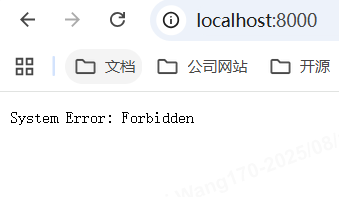
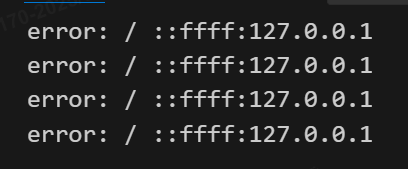
路由级别的中间件
const Koa = require('koa');
const Router = require('koa-router');
const router = new Router();
//实例化应用
const app = new Koa();
//错误日志记录中间件
async function loggerHandler(ctx,next) {
console.log(`error: ${ctx.path} ${ctx.ip}`);
await next();
}
router.get('/',loggerHandler,async (ctx)=>{
ctx.body ='hello world';
});
app.listen(8010,()=>{
console.log('start up 8010');
})模块化路由:
student.js
const Router = require('koa-router');
//定义带有前缀的路由
const router = new Router({ prefix: '/student' });
//路由定义
router.get('/name', (ctx)=>{
ctx.body ='student';
});
module.exports = router;
teacher.js
const Router = require('koa-router');
//定义带有前缀的路由
const router = new Router({ prefix: '/teacher' });
//路由定义
router.get('/id', (ctx)=>{
ctx.body ='teacher';
});
module.exports = router;
koa.js
const Koa = require('koa');
//实例化应用
const app = new Koa();
const stuRouter = require('./routes/student');
const teaRouter = require('./routes/teacher');
app.use(stuRouter.routes()).use(stuRouter.allowedMethods());
app.use(teaRouter.routes()).use(teaRouter.allowedMethods());
app.listen(8010,()=>{
console.log('start up 8010');
})
koa-ejs 模板渲染:
npm install koa-ejs --save