vue实现拖拉拽效果,类似于禅道首页可拖拽排布展示内容(插件-Grid Layout)
这个是类似与禅道那种首页有多个指标模块,允许用户自己拼装内容的那种感觉。
实现效果
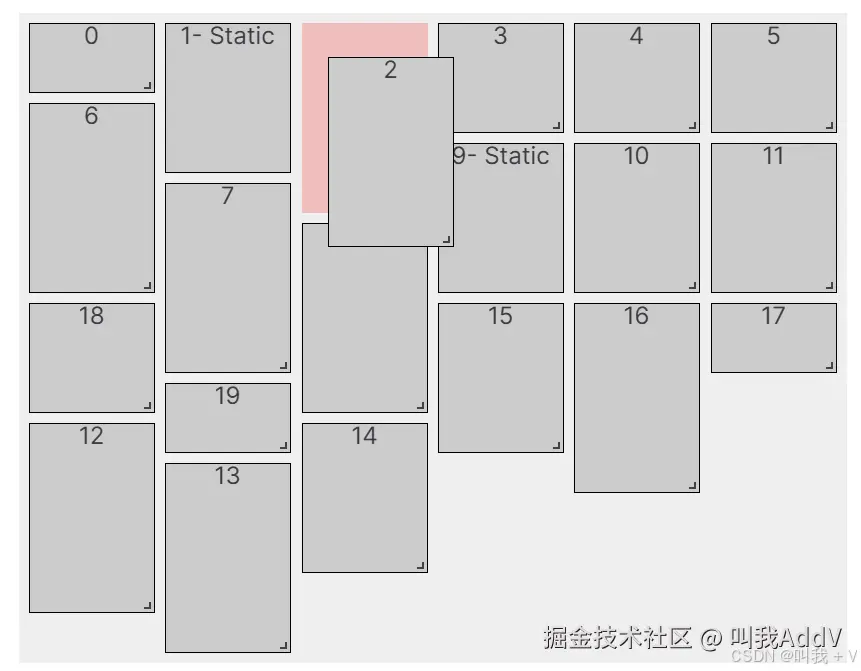
插件资料
vue3版本
如果项目是vue3 的话使用的是 Grid Layout Plus。
官网:grid-layout-plus.netlify.app/zh/
文档:grid-layout-plus.netlify.app/zh/guide/in...

vue2版本
如果项目是vue2版本的话,可以使用 Vue Grid Layout。
官网:jbaysolutions.github.io/vue-grid-la...
文档:jbaysolutions.github.io/vue-grid-la...
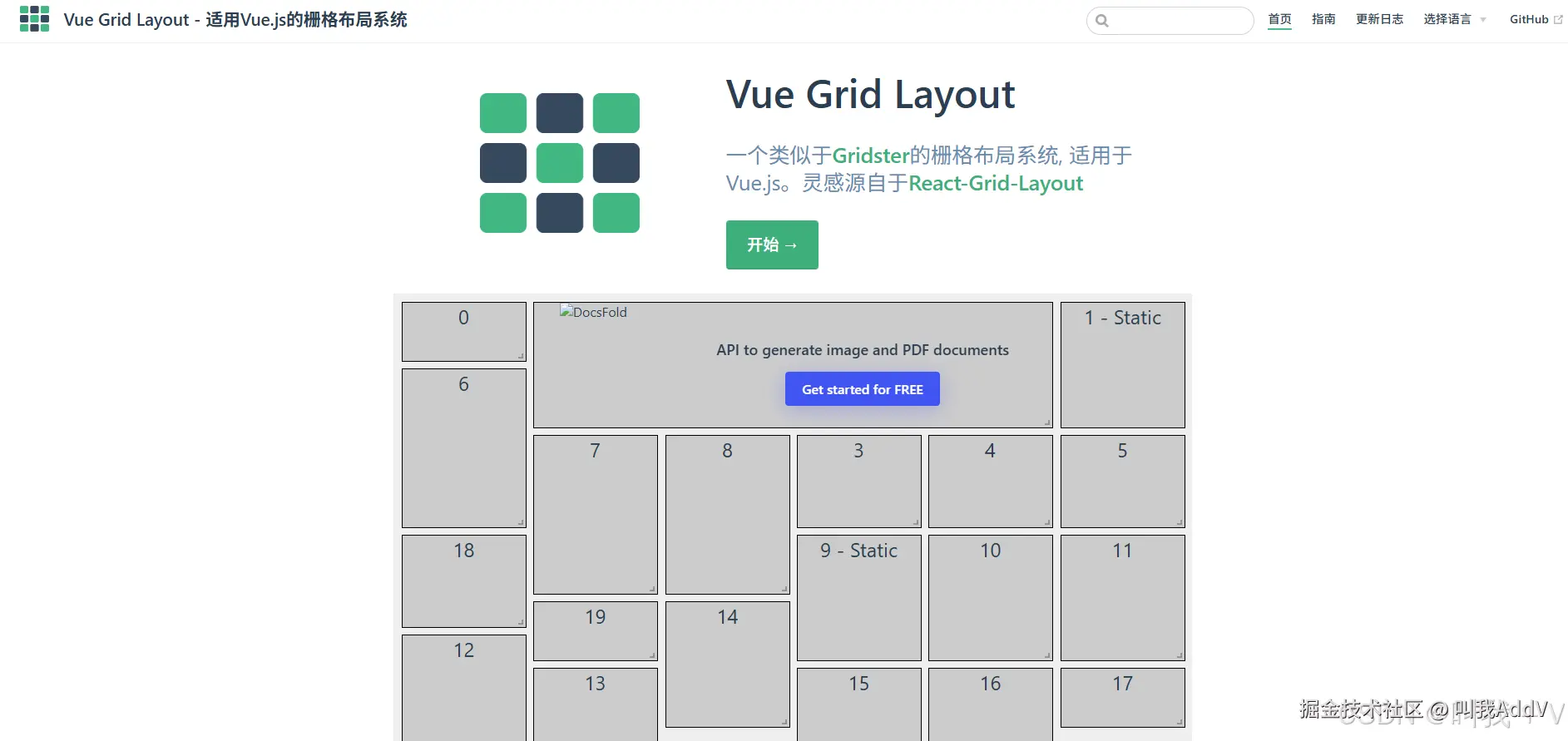
vue3项目使用Grid Layout
使用的话也比较简单,现在以vue3使用为例介绍。
安装插件
安装的话只需要一行命令就可以执行:
bash
npm i grid-layout-plus
or
yarn add grid-layout-plus导入插件
导入的话直接在需要的页面导入就可以了:
javascript
import {GridLayout, GridItem} from 'grid-layout-plus';当然,也可以挂在到全局上面:
javascript
app.component('GridLayout', GridLayout).component('GridItem', GridItem)开发
引入之后就可以直接用了,这里可以根据官网文档进行开发,下面给一个小的案例:
javascript
<template>
<div class="ed-page">
<GridLayout v-model:layout="layout" :col-num="24" :restore-on-drag="true" :vertical-compact="true" :row-height="50">
<GridItem v-for="item in layout"
:key="item.i"
:x="item.x"
:y="item.y"
:w="item.w"
:h="item.h"
:i="item.i"
:is-resizable="item.isResizable">
<p class="text">{{ item.i }}</p>
<p class="text">{{ item.title }}</p>
<p class="text">{{ item.url }}</p>
</GridItem>
</GridLayout>
</div>
</template>
<script setup>
import {GridLayout, GridItem} from 'grid-layout-plus';
import {ref} from "vue";
const layout = ref([
{
x: 0,
y: 0,
w: 12,
h: 5,
i: '0',
static: false,
isResizable: false,
url: "https://grid-layout-plus.netlify.app/zh/",
title: "grid-layout-plus"
},
{x: 12, y: 0, w: 12, h: 5, i: '2', static: false},
]);
</script>
<style scoped lang="scss">
.ed-page {
height: 100%;
overflow-y: auto;
overflow-x: hidden;
}
.vgl-layout {
//background-color: #eee;
}
.vgl-layout::before {
position: absolute;
width: calc(100% - 5px);
height: calc(100% - 5px);
margin: 5px;
content: '';
background-image: linear-gradient(to right, #E9E9EB 1px, transparent 1px),
linear-gradient(to bottom, #E9E9EB 1px, transparent 1px);
background-repeat: repeat;
background-size: calc(calc(100% - 5px) / 24) 60px;
}
:deep(.vgl-item:not(.vgl-item--placeholder)) {
background-color: #FFF;
border: 1px solid #909399;
}
:deep(.vgl-item--resizing) {
opacity: 90%;
}
:deep(.vgl-item--static) {
background-color: #cce;
}
</style>看一下效果:
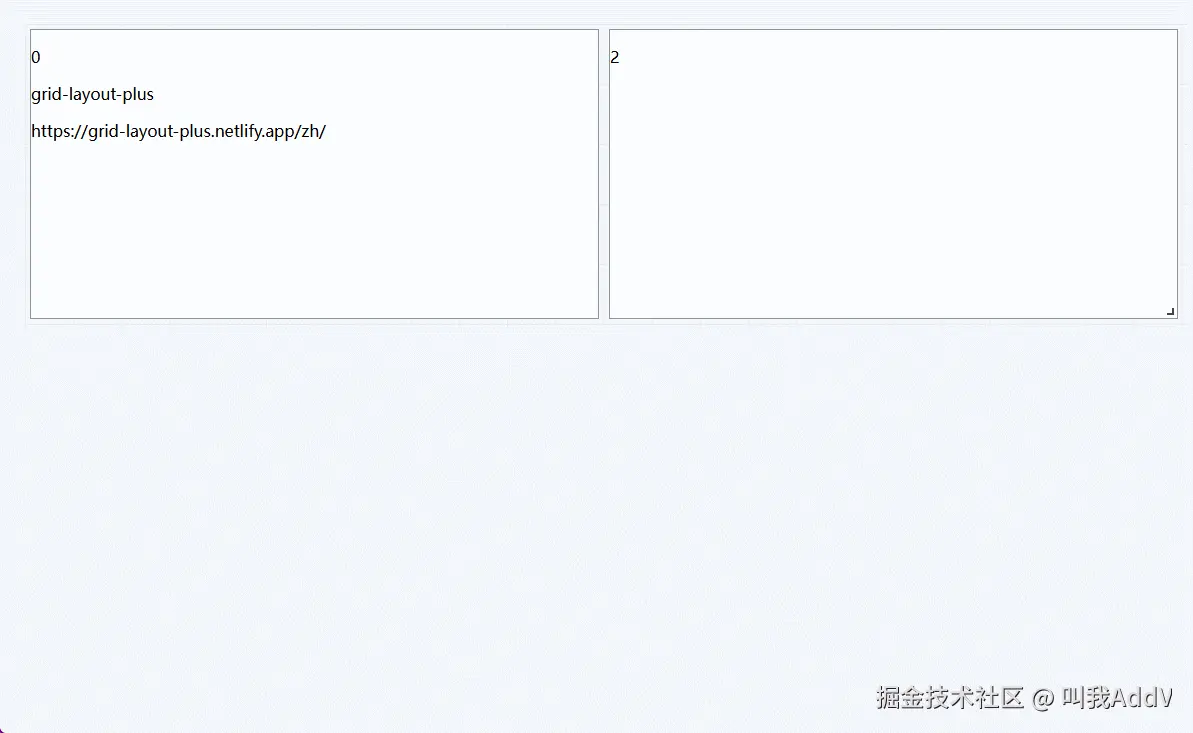
gif 动图可能有点卡顿,但是实际效果还是不错的,希望有用!拜拜!