前言
不得不说小红书真不错, 复刻上面的一些小组件,对于练习css也很有帮助
前两天刷小红书的时候看到有人用figma做了一个拟物的cmd按钮,效果如下
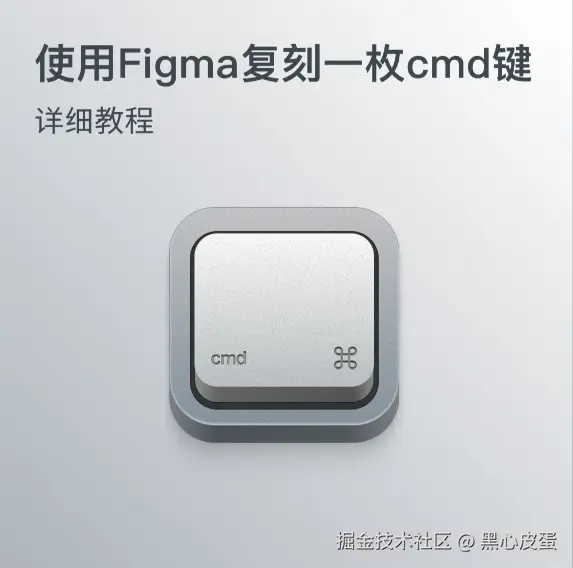
最终效果
我用css+svg复刻了这个按钮,效果如下
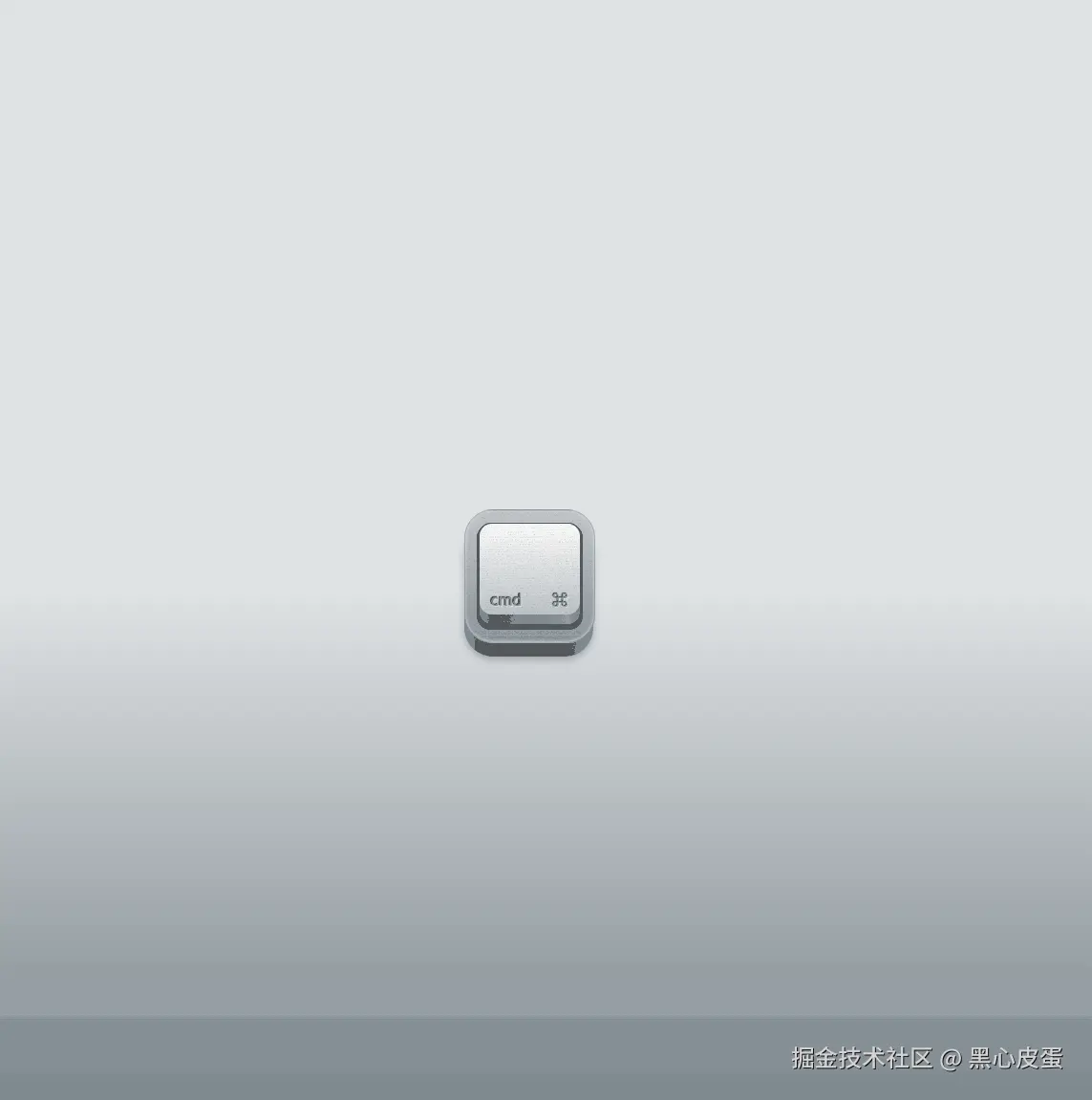
其中svg是用来做按钮上面的噪点效果的,剩下主要是一些阴影的应用,具体就不做过多解释,可以看代码.
完整代码
html
<!DOCTYPE html>
<html lang="zh-cn">
<head>
<meta charset="UTF-8" />
<meta name="viewport" content="width=device-width, initial-scale=1.0" />
<title>拟物按钮</title>
<style>
:root {
--btn-top: 13px;
}
html,
body {
position: relative;
width: 100%;
height: 100%;
display: flex;
align-items: center;
justify-content: center;
background: linear-gradient(180deg, #dfe2e4 50%, #657178 100%);
}
.btn {
position: relative;
width: 135px;
height: 138px;
border-radius: 30px;
cursor: pointer;
background: linear-gradient(
90deg,
#7c8288 0%,
#4d5357 20%,
#54595d 74%,
#878c92 100%
);
box-shadow: rgba(0, 0, 0, 0.24) 0px 3px 8px;
}
.btn-1 {
position: absolute;
top: -16px;
width: 100%;
height: 100%;
border: 1px solid rgba(139, 138, 159, 0.5);
border-radius: 30px;
background: linear-gradient(180deg, #c7c8cb 0%, #88959f 100%);
box-shadow: inset 0 -1px 3px rgba(255, 255, 255, 0.6);
overflow: hidden;
display: flex;
align-items: center;
justify-content: center;
}
.btn-2 {
position: absolute;
width: 111px;
height: 111px;
border-radius: 15px;
background: #272727;
}
.btn-2__warpper {
position: absolute;
top: var(--btn-top);
width: 105px;
height: 105px;
border-radius: 13px;
background: linear-gradient(
90deg,
#8f8f8f 0%,
#626463 13%,
#979c9d 89%,
#797b7c 100%
);
border: 1px solid rgba(0, 0, 0, 0.5);
transition: all 0.15s ease-in-out;
}
.btn-2__body {
position: absolute;
border-radius: 13px;
width: 105px;
height: 95px;
background: linear-gradient(180deg, #fff 0%, #bfc4c7 100%);
display: flex;
align-items: end;
justify-content: space-between;
padding: 4px 12px;
box-sizing: border-box;
color: #929798;
text-shadow: -1px -1px 1px #000, 1px 1px 1px rgba(255, 255, 255, 0.5);
user-select: none;
}
/* 噪点背景 */
.noise {
position: absolute;
top: -16px;
left: 0;
border-radius: 30px;
opacity: 0.4;
z-index: 999;
display: block;
transform: scaleY(2.15);
transform-origin: top;
pointer-events: none;
}
</style>
</head>
<body>
<div class="btn" onmousedown="btnDown()" onmouseup="btnUp()">
<!-- 噪点背景 -->
<svg
class="noise"
width="135px"
height="70px"
viewBox="0 0 135 70"
xmlns="http://www.w3.org/2000/svg"
>
<filter id="noise">
<feTurbulence
type="turbulence"
baseFrequency="3"
numOctaves="1"
stitchTiles="stitch"
/>
</filter>
<rect width="100%" height="100%" filter="url(#noise)" />
</svg>
<div class="btn-1">
<!-- 按键 -->
<div class="btn-2"></div>
<!-- 按键下层圆角矩形 -->
<div class="btn-2__warpper">
<!-- 按键白色部分 -->
<div class="btn-2__body">
<!-- 文字部分 -->
<span>cmd</span>
<span>⌘</span>
</div>
</div>
</div>
</div>
</body>
<script>
// 按键按下
const btnDown = () => {
document.documentElement.style.setProperty('--btn-top', '17px')
}
// 按键抬起
const btnUp = () => {
document.documentElement.style.setProperty('--btn-top', '13px')
}
</script>
</html>