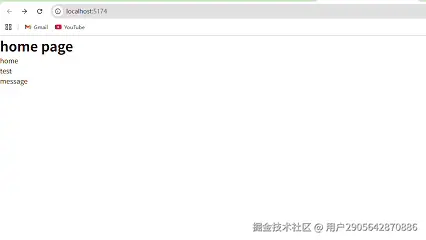在日常开发中,我们常常会创建demo去测试我们封装的组件或者页面是否达到了预期的效果,但是这些demo通常会在测试后就删除。
为了便于日后遇到同样的问题能找到对应的demo,今天我们就来封装一个vite-vue的demo项目。
项目要点:
- 确保每个demo页之间的样式隔离
- home页面存在路由,便于导航
初始化demo项目
powershell
npm create vite@latest 项目结构
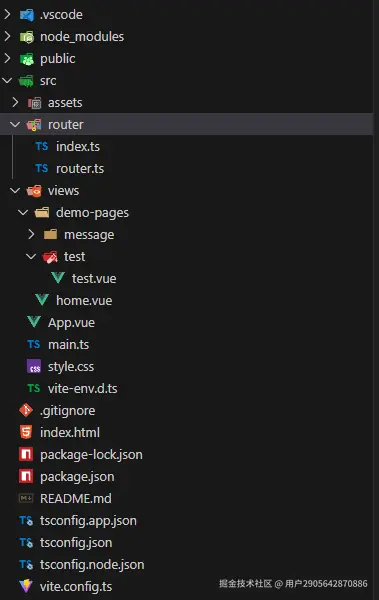
路径别名配置
配置路径别名,提升代码可维护性,降低输入成本。
ts
// vite.config.ts
import { defineConfig } from 'vite'
import vue from '@vitejs/plugin-vue'
import path from 'path'
// https://vite.dev/config/
export default defineConfig({
resolve:{
alias: {
'@' : path.resolve(__dirname,'src')
}
},
plugins: [
vue()
],
})
json
// tsconfig.app.json
{
"extends": "@vue/tsconfig/tsconfig.dom.json",
"compilerOptions": {
"tsBuildInfoFile": "./node_modules/.tmp/tsconfig.app.tsbuildinfo",
/* Linting */
"strict": true,
"noUnusedLocals": true,
"noUnusedParameters": true,
"erasableSyntaxOnly": true,
"noFallthroughCasesInSwitch": true,
"noUncheckedSideEffectImports": true,
"paths": {
"@/*":["./src/*"] //配置
}
},
"include": ["src/**/*.ts", "src/**/*.tsx", "src/**/*.vue"]
}页面路由配置
ts
// router/index.ts
import { createRouter, createWebHistory, type RouteLocationRaw, type RouteRecordRaw } from 'vue-router'
export const routes:RouteRecordRaw[] = [
{
path: '/',
name: 'home',
component: () => import('@/views/home.vue'),
meta: {
title: 'home page'
}
},
{
path: '/test',
name: 'test',
component: () => import('@/views/demo-pages/test/test.vue'),
meta: {
title: 'test demo page'
}
},
]
export const router = createRouter({
history: createWebHistory(),
routes
})
export const routerPush = (to: RouteLocationRaw | string): void => {
router.push(typeof to === 'string' ? {path:to} : to)
}
export const currentPageTitle = ()=>{
const title = router.currentRoute.value.meta.title
return title ? title : ''
}创建home页面,并将所有路由导航添加到该页面
vue
// home.vue
<script lang="ts" setup>
import { routerPush, routes } from '@/router';
</script>
<template>
<div>
<ul>
<li v-for="route in routes" :key="route.name" @click="routerPush(route.path)">{{ route.name }}</li>
</ul>
</div>
</template>
vue
// app.vue
<script lang="ts" setup>
import { currentPageTitle } from './router';
</script>
<template>
<div>
<h1>{{ currentPageTitle() }}</h1>
<RouterView></RouterView>
</div>
</template>效果