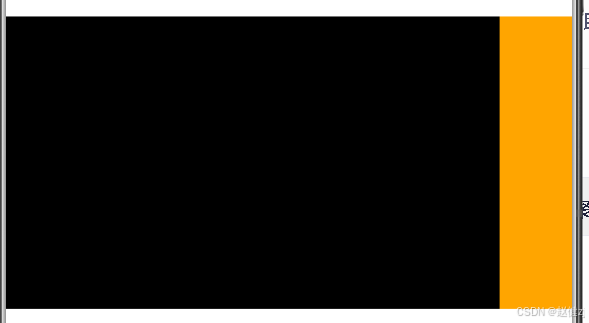
dart
@Entry
@Component
struct Index {
build() {
Stack({ alignContent: Alignment.Start }) {
TabRightMore({ totalSize: 4 }) {
TabContent() {
Column().width('100%').height('100%').backgroundColor(Color.Red)
}
TabContent() {
Column().width('100%').height('100%').backgroundColor(Color.Blue)
}
TabContent() {
Column().width('100%').height('100%').backgroundColor(Color.Yellow)
}
TabContent() {
Column().width('100%').height('100%').backgroundColor(Color.Black)
}
}
}
.height('100%')
.width('100%')
}
}
@ComponentV2
struct TabRightMore {
@Require @Param totalSize: number = 0
private innerSelectedIndex = 0
private listScroller: ListScroller = new ListScroller()
private LAST_INDEX = this.totalSize - 1
@Monitor('totalSize')
watchTotalSize() {
this.LAST_INDEX = this.totalSize - 1
}
@Builder
closerBuilder() {
}
// 使用父组件的尾随闭包{}(@Builder装饰的方法)初始化子组件@BuilderParam
@BuilderParam closer: () => void = this.closerBuilder;
build() {
Stack({ alignContent: Alignment.Start }) {
List({scroller: this.listScroller}) {
ListItem() {
Tabs() {
this.closer()
}
.animationDuration(0)
.edgeEffect(EdgeEffect.None)
.onAnimationStart((index: number, targetIndex: number) => {
console.info('ets onGestureRecognizerJudgeBegin child:' + targetIndex)
this.innerSelectedIndex = targetIndex
})
.onGestureRecognizerJudgeBegin((event: BaseGestureEvent, current: GestureRecognizer, others: Array<GestureRecognizer>): GestureJudgeResult => { // 在识别器即将要成功时,根据当前组件状态,设置识别器使能状态
if (current) {
let target = current.getEventTargetInfo();
if (target && current.isBuiltIn() && current.getType() == GestureControl.GestureType.PAN_GESTURE) {
let panEvent = event as PanGestureEvent;
if (panEvent && panEvent.velocityX < 0 && this.innerSelectedIndex === this.LAST_INDEX) { // 内层Tabs滑动到尽头
return GestureJudgeResult.REJECT;
}
if (panEvent && panEvent.velocityX > 0 && this.innerSelectedIndex === 0) { // 内层Tabs滑动到开头
return GestureJudgeResult.REJECT;
}
}
}
return GestureJudgeResult.CONTINUE;
}, true)
.barHeight(0)
.barWidth(0)
.backgroundColor(Color.Gray)
.width('100%')
.height('100%')
}
ListItem() {
Column()
.backgroundColor(Color.Orange)
.height('100%')
.width(100)
}
}
.listDirection(Axis.Horizontal)
.width('100%')
.height(200)
.edgeEffect(EdgeEffect.None)
.scrollBar(BarState.Off)
.onTouch((event) => {
if (event.type === TouchType.Down) {
console.log('Index000 TouchType.Down')
} else if (event.type === TouchType.Up || event.type === TouchType.Cancel) {
console.log('Index000 TouchType.Up Cancel ' + this.listScroller.currentOffset().xOffset)
this.listScroller.scrollTo({ xOffset: 0, yOffset: 0, animation: true })
}
})
}
.height('100%')
.width('100%')
}
}