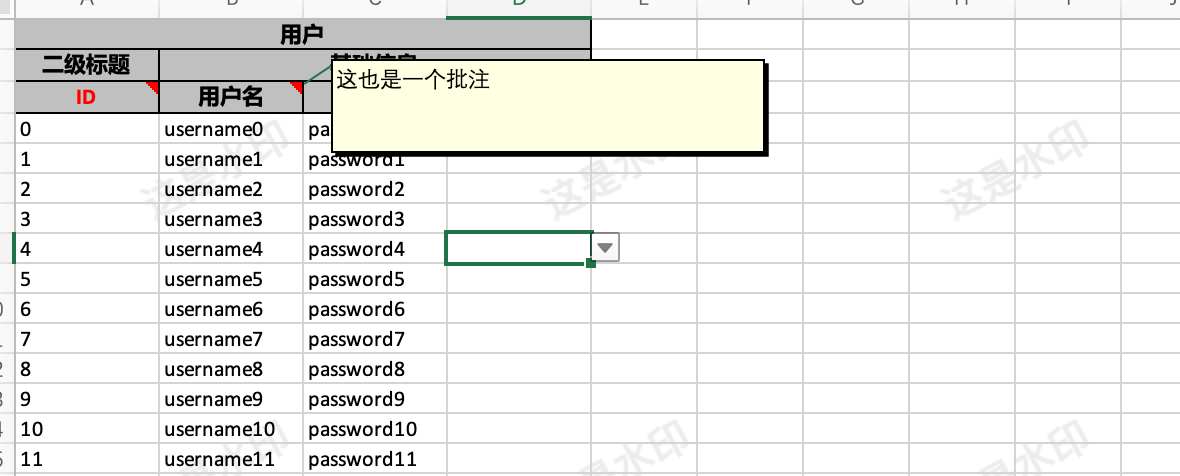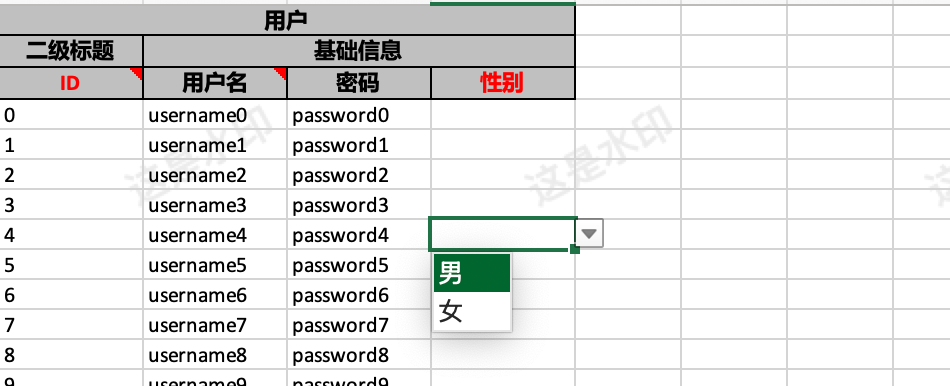项目基于 https://github.com/pig-mesh/excel-spring-boot-starter 调整,可以先查看 官方文档 获取基础使用方法,本文只介绍新增的功能。
此项目底层基于 FastExcel 实现 Excel 的读写。
此项目1.2.10 & 3.1.3 版本及之前版本,底层基于
EasyExcel实现 Excel 的读写。
版本更新日志可查看:CHANGELOG.md
0 maven仓库
项目已上传至 maven 仓库,直接引入即可使用,最新版本可以查询中央仓库
| 版本 | 支持 |
|---|---|
| 3.x.x | 适配 SpringBoot3.x |
| 1.x.x | 适配 SpringBoot2.x |
xml
<dependency>
<groupId>com.kangaroohy</groupId>
<artifactId>excel-spring-boot-starter</artifactId>
<version>${lastVersion}</version>
</dependency>1 配置增强
1.1 密码
支持全局yaml配置(kangaroohy.excel.password)
1.2 水印
支持全局yaml配置(kangaroohy.excel.water-mark),也支持单个方法配置
java
@RequestMapping("/water-mark")
@RestController
public class ExcelWaterMarkTestController {
@ResponseExcel(name = "用户记录", sheets = {
@Sheet(sheetName = "用户信息")
}, waterMark = "这是水印")
@GetMapping
public List<User> exportWithWaterMark() {
List<User> userList = new ArrayList<>();
for (int i = 0; i < 100; i++) {
userList.add(User.builder()
.id((long) i)
.username("username" + i)
.password("password" + i)
.build());
}
return userList;
}
}2 注解增强
2.1 添加批注
在需要添加批注的属性上配置即可
java
@Documented
@Target(ElementType.FIELD)
@Retention(RetentionPolicy.RUNTIME)
public @interface ExcelNotation {
/**
* 文本内容
*/
String value() default "";
}2.2 标识是否必填
此处只是简单的改变表头字体颜色,醒目提醒用户字段必填
java
@Documented
@Target(ElementType.FIELD)
@Retention(RetentionPolicy.RUNTIME)
public @interface ExcelRequired {
/**
* 字体颜色
*/
IndexedColors frontColor() default IndexedColors.RED;
}2.3 设置单元格下拉框
可用于提醒用户,此单元格的可选值
java
@Documented
@Target(ElementType.FIELD)
@Retention(RetentionPolicy.RUNTIME)
public @interface ExcelSelector {
/**
* 固定数据
*/
String[] value() default {};
/**
* 字典key
*/
String dictKeyValue() default "";
/**
* 服务类,需要交给spring管理,如 @Service,如果只有一个实现类时,此属性可以不设置
*/
Class<? extends ExcelSelectorService> serviceClass() default ExcelSelectorService.class;
/**
* 设置下拉框的起始行,默认为表头的下一行
*/
int firstRow() default -1;
/**
* 设置下拉框的结束行,默认为int最大值,65535
*/
int lastRow() default 0x10000;
}2.4 导入时校验数据是否重复
数据导入解析时校验数据使用
java
@Documented
@Target(ElementType.TYPE)
@Retention(RetentionPolicy.RUNTIME)
public @interface ExcelUniqueFields {
/**
* 该组内所有字段组合保证唯一性
*
* @return
*/
String[] groupUnique() default {};
/**
* 该组内每个字段单独保证唯一,字段之间可以允许重复
*
* @return
*/
String[] singleUnique() default {};
/**
* 空值不做校验,false时 null 也会当成值的一种参与校验
*
* @return
*/
boolean skipNull() default true;
}以上所有更新的一个集中演示