Blockly集合积木开发
今天出一期关于Blockly集合积木开发的教程,废话不多说,上代码
集合积木
集合积木借鉴mixly,python代码可以参考菜鸟教程www.runoob.com/python/pyth...
构建积木
1,涉及要修改得文件(blocks,set这个是要自己创建) 2,blocks文件引入set文件,并在export导出积木 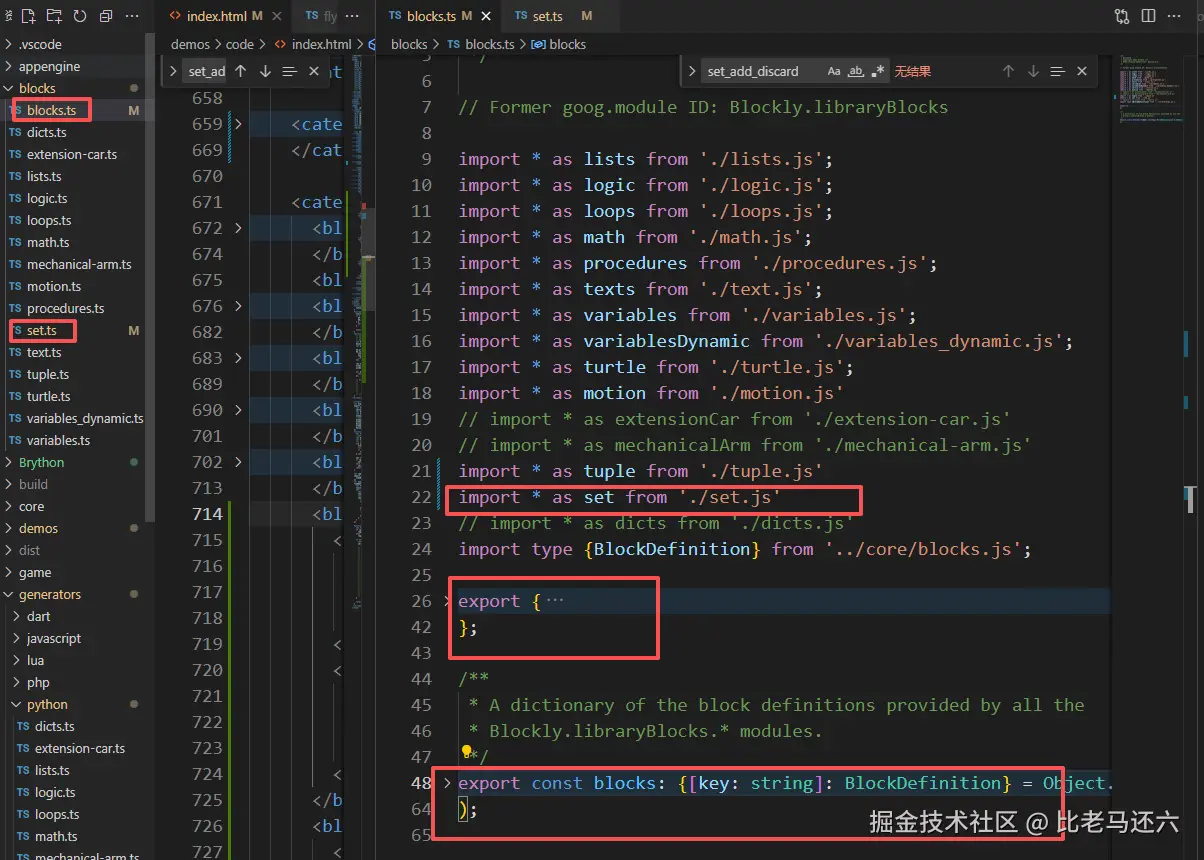
javascript
set文件代码
/**
* @license
* Copyright 2012 Google LLC
* SPDX-License-Identifier: Apache-2.0
*/
// Former goog.module ID: Blockly.libraryBlocks.set
import type {Block} from '../core/block.js';
import type {BlockSvg} from '../core/block_svg.js';
import type {Workspace} from '../core/workspace.js';
import type {Connection} from '../core/connection.js';
import {Msg} from '../core/msg.js';
import {Align} from '../core/inputs/align.js';
import {MutatorIcon} from '../core/icons/mutator_icon.js';
import {
createBlockDefinitionsFromJsonArray,
defineBlocks,
} from '../core/common.js';
import * as xmlUtils from '../core/utils/xml.js';
/**
* A dictionary of the block definitions provided by this module.
*/
export const blocks = createBlockDefinitionsFromJsonArray([
{
type: "set_len",
style: "set_blocks",
helpUrl: "",
tooltip: "",
output: "Number",
message0: "%{BKY_SET_LEN}",
args0: [{ type: "input_value", name: "VALUE", check: "Set" }],
},
{
type: "set_pop",
style: "set_blocks",
helpUrl: "",
tooltip: "",
output: null,
message0: "%{BKY_SET_POP}",
args0: [{ type: "input_value", name: "VALUE", check: "Set" }],
},
{
type: "set_operate",
style: "set_blocks",
helpUrl: "",
tooltip: "",
output: "Set",
message0: "%{BKY_SET_OPERATE}",
args0: [
{ type: "input_value", name: "VALUE1", check: "Set" },
{ type: "input_value", name: "VALUE2", check: "Set" },
{
type: "field_dropdown",
name: "SELECT",
options: [
["并集", "union"],
["交集", "intersection"],
["差集", "difference"],
],
},
],
},
{
type: "set_operate_update",
style: "set_blocks",
helpUrl: "",
tooltip: "",
previousStatement: null,
nextStatement: null,
message0: "%{BKY_SET_OPERATE_UPDATE}",
args0: [
{ type: "input_value", name: "VALUE1", check: "Set" },
{ type: "input_value", name: "VALUE2", check: "Set" },
{
type: "field_dropdown",
name: "SELECT",
options: [
["并集", "update"],
["交集", "intersection_update"],
["差集", "difference_update"],
],
},
],
},
{
type: "set_add_discard",
style: "set_blocks",
helpUrl: "",
tooltip: "",
inputsInline: true,
previousStatement: null,
nextStatement: null,
message0: "%{BKY_SET_ADD_DISCARD}",
args0: [
{ type: "input_value", name: "VALUE1", check: "Set" },
{
type: "field_dropdown",
name: "SELECT",
options: [
["添加", "add"],
["移除", "discard"],
],
},
{ type: "input_value", name: "VALUE2", check: ["Number", "String"] },
],
},
{
type: "set_update",
style: "set_blocks",
helpUrl: "",
tooltip: "",
inputsInline: true,
previousStatement: null,
nextStatement: null,
message0: "%{BKY_SET_UPDATE}",
args0: [
{ type: "input_value", name: "VALUE1", check: "Set" },
{ type: "input_value", name: "VALUE2", check: ["List", "String"] },
],
},
{
type: "set_sub",
style: "set_blocks",
helpUrl: "",
tooltip: "",
output: "Boolean",
message0: "%{BKY_SET_SUB}",
args0: [
{ type: "input_value", name: "VALUE1", check: "Set" },
{ type: "input_value", name: "VALUE2", check: "Set" },
{
type: "field_dropdown",
name: "SELECT",
options: [
["子集", "issubset"],
["超集", "issuperset"],
],
},
],
},
{
type: "set_toset",
style: "set_blocks",
helpUrl: "",
tooltip: "",
output: "Set",
message0: "%{BKY_SET_TOSET}",
args0: [{ type: "input_value", name: "VALUE" }],
},
])
/**
* Type of a 'set_create_with' block.
*/
export type CreateWithBlock = Block & SetCreateWithMixin;
interface SetCreateWithMixin extends SetCreateWithMixinType {
itemCount_: number;
};
type SetCreateWithMixinType = typeof SET_CREATE_WITH;
const SET_CREATE_WITH = {
/**
* Block for creating a set with any number of elements of any type.
*/
init: function(this: CreateWithBlock) {
this.setHelpUrl('');
this.setStyle('set_blocks');
this.itemCount_ = 3;
this.updateShape_();
this.setOutput(true, 'Set');
this.setInputsInline(true);
this.setMutator(
new MutatorIcon(['set_create_with_item'], this as unknown as BlockSvg)
)
this.setTooltip('');
},
/**
* Create XML to represent set inputs.
* Backwards compatible serialization implementation.
*/
mutationToDom: function(this: CreateWithBlock): Element {
const container = xmlUtils.createElement('mutation');
container.setAttribute('items', String(this.itemCount_));
return container;
},
/**
* Parse XML to restore the set inputs.
* Backwards compatible serialization implementation.
*
* @param xmlElement XML storage element.
*/
domToMutation: function(this: CreateWithBlock, xmlElement: Element) {
const items = xmlElement.getAttribute('items');
if (!items) throw new TypeError('element did not have items');
this.itemCount_ = parseInt(items, 10)
this.updateShape_();
},
/**
* Returns the state of this block as a JSON serializable object.
*
* @returns The state of this block, ie the item count.
*/
saveExtraState: function (this: CreateWithBlock): {itemCount: number} {
return {
'itemCount': this.itemCount_,
};
},
/**
* Applies the given state to this block.
*
* @param state The state to apply to this block, ie the item count.
*/
loadExtraState: function (this: CreateWithBlock, state: AnyDuringMigration) {
this.itemCount_ = state['itemCount'];
this.updateShape_();
},
/**
* Populate the mutator's dialog with this block's components.
*
* @param workspace Mutator's workspace.
* @returns Root block in mutator.
*/
decompose: function(
this: CreateWithBlock,
workspace: Workspace,
): ContainerBlock {
const containerBlock = workspace.newBlock(
'set_create_with_container'
) as ContainerBlock;
(containerBlock as BlockSvg).initSvg();
let connection = containerBlock.getInput('STACK')!.connection;
for (let i = 0; i < this.itemCount_; i++) {
const itemBlock = workspace.newBlock(
'set_create_with_item'
) as ItemBlock;
(itemBlock as BlockSvg).initSvg();
if (!itemBlock.previousConnection) {
throw new Error('itemBlock has no previousConnection')
}
connection!.connect(itemBlock.previousConnection)
connection = itemBlock.nextConnection;
}
return containerBlock;
},
/**
* Reconfigure this block based on the mutator dialog's components.
*
* @param containerBlock Root block in mutator.
*/
compose: function(this: CreateWithBlock, containerBlock: Block) {
let itemBlock: ItemBlock | null = containerBlock.getInputTargetBlock(
'STACK'
) as ItemBlock;
// Count number of inputs.
const connections: Connection[] = [];
while (itemBlock) {
if (itemBlock.isInsertionMarker()) {
itemBlock = itemBlock.getNextBlock() as ItemBlock | null;
continue;
}
connections.push(itemBlock.valueConnection_ as Connection);
itemBlock = itemBlock.getNextBlock() as ItemBlock | null;
}
// Disconnect any children that don't belong.
for (let i = 0; i < this.itemCount_; i++) {
const connection = this.getInput('ADD' + i)!.connection!.targetConnection;
if (connection && !connections.includes(connection)) {
connection.disconnect();
}
}
this.itemCount_ = connections.length;
this.updateShape_();
// Reconnect any child blocks.
for (let i = 0; i < this.itemCount_; i++) {
connections[i]?.reconnect(this, 'ADD' + i)
}
},
/**
* Store pointers to any connected child blocks.
*
* @param containerBlock Root block in mutator.
*/
saveConnections: function(this: CreateWithBlock, containerBlock: Block) {
let itemBlock: ItemBlock | null = containerBlock.getInputTargetBlock(
'STACK',
) as ItemBlock;
let i = 0;
while(itemBlock) {
if (itemBlock.isInsertionMarker()) {
itemBlock = itemBlock.getNextBlock() as ItemBlock | null;
continue;
}
const input = this.getInput('ADD' + i);
itemBlock.valueConnection_ = input?.connection!.targetConnection as Connection;
itemBlock = itemBlock.getNextBlock() as ItemBlock | null;
i++;
}
},
/**
* Modify this block to have the correct number of inputs.
*/
updateShape_: function(this: CreateWithBlock) {
if (this.itemCount_ && this.getInput('EMPTY')) {
this.removeInput('EMPTY');
} else if (!this.itemCount_ && ! this.getInput('EMPTY')) {
this.appendDummyInput('EMPTY')
.appendField(
Msg['SET_CREATE_EMPTY_TITLE']
);
}
// Add new inputs.
for (let i = 0; i < this.itemCount_; i++) {
if (!this.getInput('ADD' + i)) {
const input = this.appendValueInput('ADD' + i).setAlign(Align.RIGHT);
if (i === 0) {
input.appendField(Msg['SET_CREATE_WITH_INPUT_WITH'])
}
}
}
// Remove deleted inputs.
for (let i = this.itemCount_; this.getInput('ADD' + i); i++) {
this.removeInput('ADD' + i);
}
}
};
blocks['set_create_with'] = SET_CREATE_WITH;
/** type for a 'set_creat_with_item' block. */
type ItemBlock = Block & ItemMutator
interface ItemMutator extends ItemMutatorType {
valueConnection_?: Connection;
}
type ItemMutatorType = typeof SET_CREATE_WITH_ITEM
const SET_CREATE_WITH_ITEM = {
/**
* Mutator block for adding items.
*/
init: function(this: ItemBlock) {
this.setStyle('set_blocks');
this.appendDummyInput()
.appendField(Msg['SET_ELEMENT']);
this.setPreviousStatement(true);
this.setNextStatement(true);
this.setTooltip('');
this.contextMenu = false;
}
}
blocks['set_create_with_item'] = SET_CREATE_WITH_ITEM;
/** Type for a 'set_create_with_container' block. */
type ContainerBlock = Block & ContainerMutator
interface ContainerMutator extends ContainerMutatorType {}
type ContainerMutatorType = typeof SET_CREATE_WITH_CONTAINER
const SET_CREATE_WITH_CONTAINER = {
/**
* Mutator block from set container.
*/
init: function(this: ContainerBlock) {
this.setStyle('set_blocks');
this.appendDummyInput()
.appendField(Msg['SET_CREATE_WITH_CONTAINER']);
this.appendStatementInput('STACK');
this.setTooltip('');
this.contextMenu = false;
}
}
blocks['set_create_with_container'] = SET_CREATE_WITH_CONTAINER;
defineBlocks(blocks);至此集合积木已经完成,看一下效果图 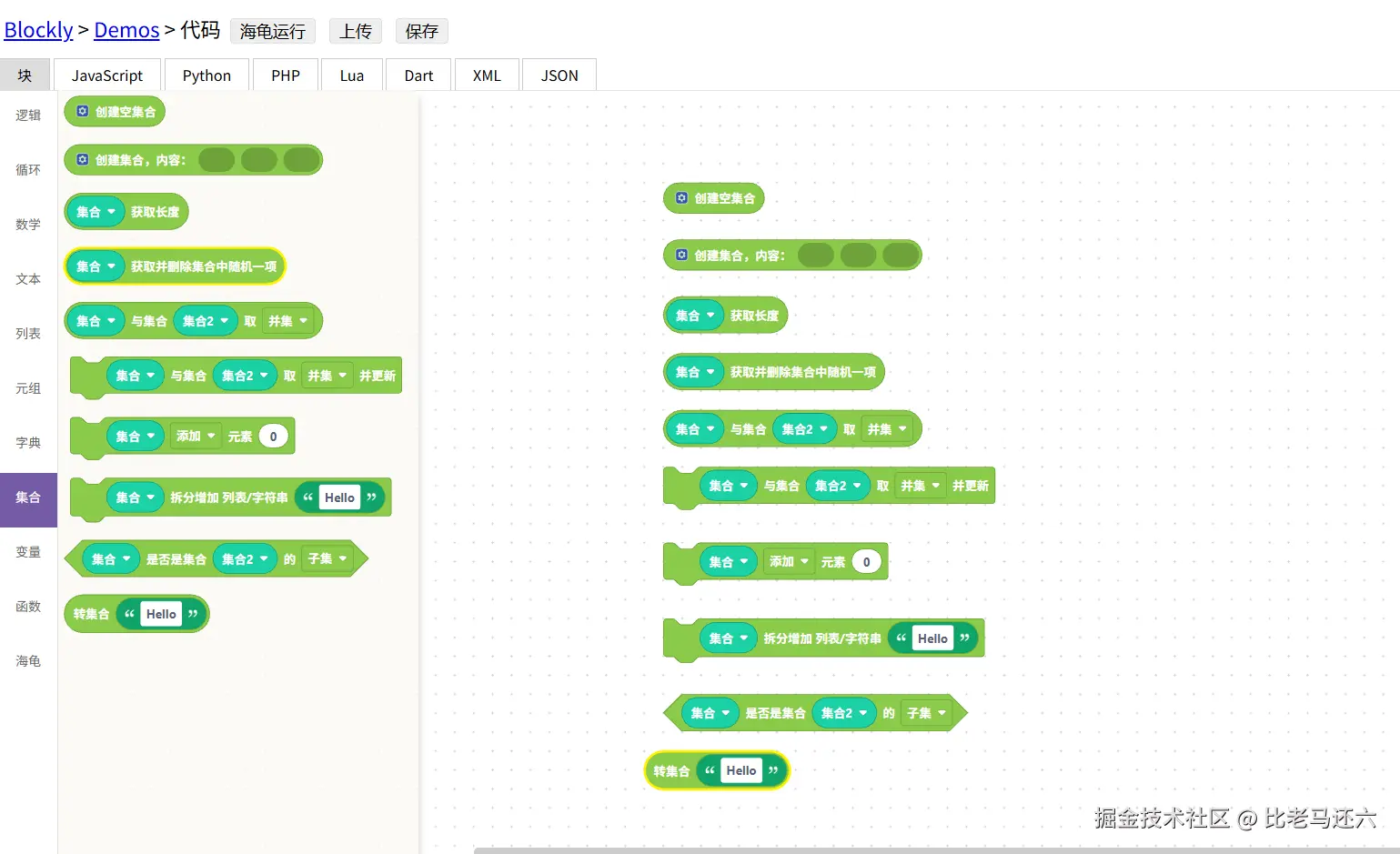
三,构建python
1,涉及要修改得文件(python,set这个是要自己创建) 2,python文件引入set文件,并在export导出python代码 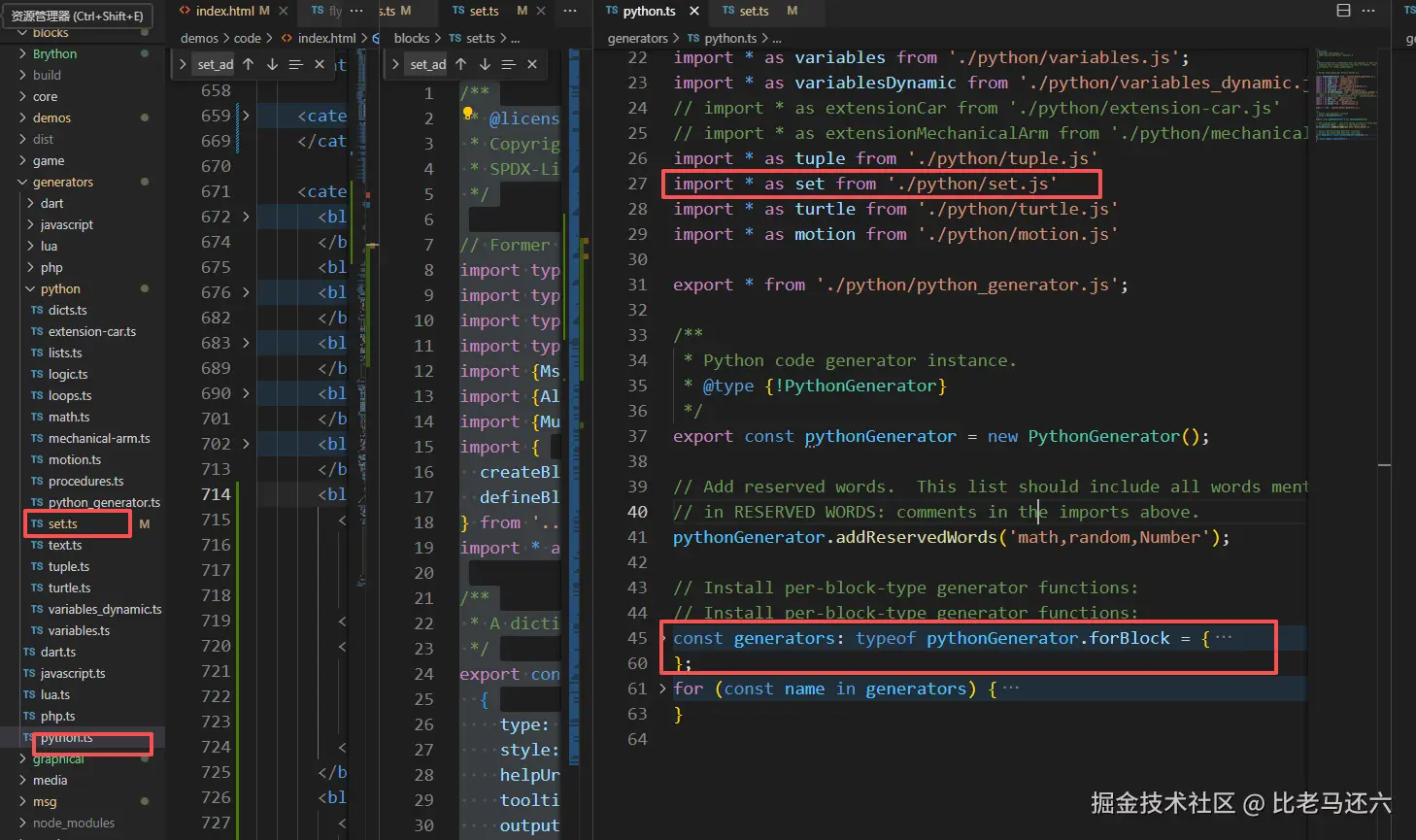
javascript
set文件代码
/**
* @license
* Copyright 2012 Google LLC
* SPDX-License-Identifier: Apache-2.0
*/
/**
* @file Generating Python for set blocks.
*/
// Former goog.module ID: Blockly.Python.set
import type {Block} from '../../core/block.js';
import type {CreateWithBlock} from '../../blocks/set.js';
import type {PythonGenerator} from './python_generator.js';
import {Order} from './python_generator.js';
export function set_create_with(
block: Block,
generator: PythonGenerator,
): [string, Order] {
// Create a set with any number of elements of any type.
const createWithBlock = block as CreateWithBlock;
const elements = new Array(createWithBlock.itemCount_);
for (let i = 0; i < createWithBlock.itemCount_; i++) {
elements[i] = generator.valueToCode(block, 'ADD' + i, Order.NONE) || '0';
}
let code = '{' + elements.join(', ') + '}'
if (createWithBlock.itemCount_ == 0) code = 'set()'
return [code, Order.COLLECTION]
}
export function set_len(block: Block, generator: PythonGenerator) : [string, Order] {
let VALUE = generator.valueToCode(block, 'VALUE', Order.NONE) || '0';
let code = `len(${VALUE})`
return [code, Order.ATOMIC]
}
export function set_pop(block: Block, generator: PythonGenerator) : [string, Order] {
let VALUE = generator.valueToCode(block, 'VALUE', Order.NONE) || '0';
let code = `${VALUE}.pop()`
return [code, Order.ATOMIC]
}
export function set_operate(block: Block, generator: PythonGenerator) : [string, Order] {
let VALUE1 = generator.valueToCode(block, 'VALUE1', Order.NONE) || '0';
let VALUE2 = generator.valueToCode(block, 'VALUE2', Order.NONE) || '0';
let SELECT = block.getFieldValue('SELECT')
let code = `${VALUE1}.${SELECT}(${VALUE2})`
return [code, Order.ATOMIC]
}
export function set_operate_update(block: Block, generator: PythonGenerator) {
let VALUE1 = generator.valueToCode(block, 'VALUE1', Order.NONE) || '0';
let VALUE2 = generator.valueToCode(block, 'VALUE2', Order.NONE) || '0';
let SELECT = block.getFieldValue('SELECT')
let code = `${VALUE1}.${SELECT}(${VALUE2})\n`
return code
}
export function set_add_discard(block: Block, generator: PythonGenerator) {
let VALUE1 = generator.valueToCode(block, 'VALUE1', Order.NONE) || '0';
let SELECT = block.getFieldValue('SELECT')
let VALUE2 = generator.valueToCode(block, 'VALUE2', Order.NONE) || '0';
let code = `${VALUE1}.${SELECT}(${VALUE2})\n`
return code
}
export function set_update(block: Block, generator: PythonGenerator) {
let VALUE1 = generator.valueToCode(block, 'VALUE1', Order.NONE) || '0';
let VALUE2 = generator.valueToCode(block, 'VALUE2', Order.NONE) || '0';
let code = `${VALUE1}.update(${VALUE2})\n`
return code
}
export function set_sub(block: Block, generator: PythonGenerator) : [string, Order] {
let VALUE1 = generator.valueToCode(block, 'VALUE1', Order.NONE) || '0';
let VALUE2 = generator.valueToCode(block, 'VALUE2', Order.NONE) || '0';
let SELECT = block.getFieldValue('SELECT')
let code = `${VALUE1}.${SELECT}(${VALUE2})`
return [code, Order.ATOMIC]
}
export function set_toset(block: Block, generator: PythonGenerator) : [string, Order] {
let VALUE = generator.valueToCode(block, 'VALUE', Order.NONE) || '0';
return [`set(${VALUE})`, Order.ATOMIC]
}至此元组python已经完成,看一下效果图 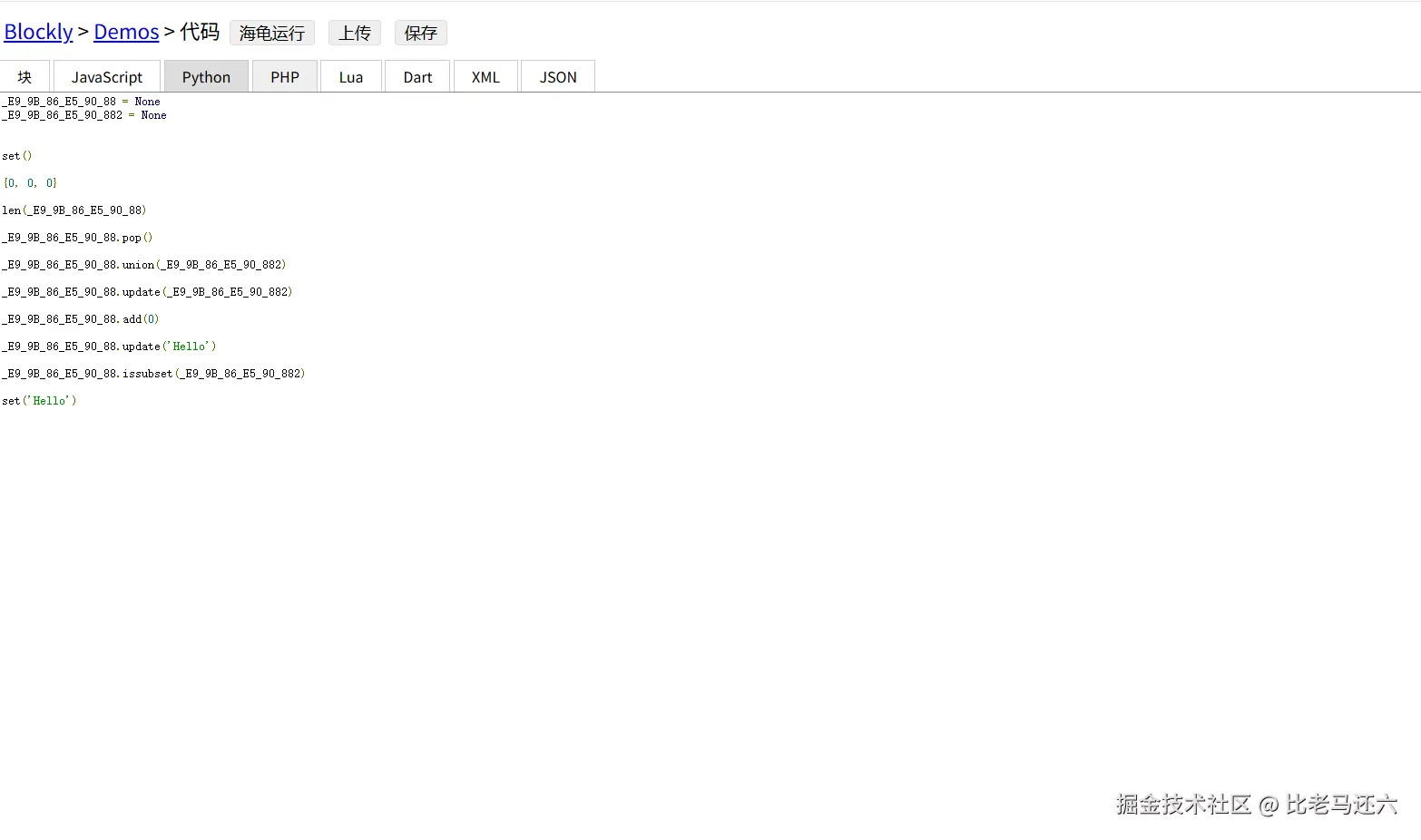 总结:开发blockly积木,最基本还是要对技术文档了解,这样开发起来会简单很多
总结:开发blockly积木,最基本还是要对技术文档了解,这样开发起来会简单很多