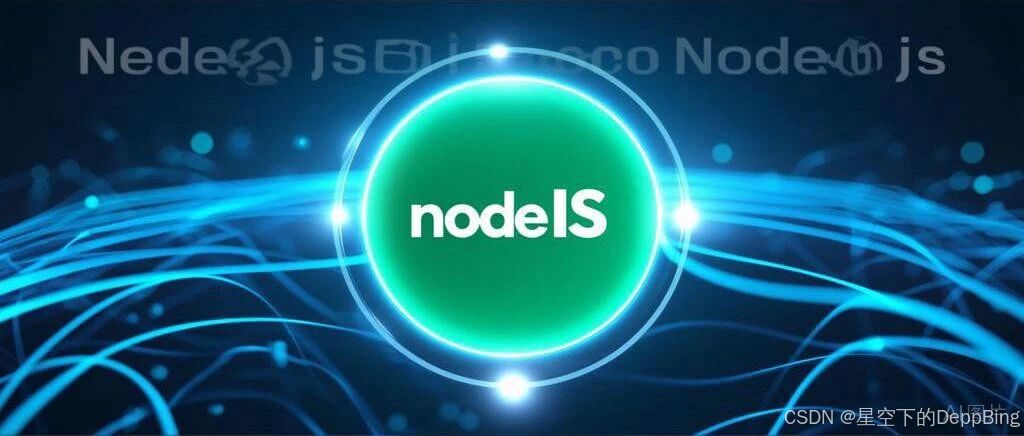
一、事件循环的作用与重要性
1.1 什么是事件循环
事件循环是Node实现非阻塞I/O操作的核心机制,它可以允许Node.js在单线程环境下处理大量并发操作
1.2 核心作用
-
非阻塞I/O处理:让单线程的JavaScript能够处理高并发请求
-
事件驱动架构:基于回调函数响应各种事件
-
资源高效利用:避免为每个连接创建新线程的开销
二、事件循环的阶段详解
2.1 事件循环的六个阶段
bash
// 事件循环阶段示意图
┌───────────────────────────┐
┌─>│ timers │ // 执行setTimeout和setInterval回调
│ └─────────────┬─────────────┘
│ ┌─────────────┴─────────────┐
│ │ pending callbacks │ // 执行系统操作的回调(如TCP错误)
│ └─────────────┬─────────────┘
│ ┌─────────────┴─────────────┐
│ │ idle, prepare │ // 内部使用
│ └─────────────┬─────────────┘
│ ┌─────────────┴─────────────┐
│ │ poll │ // 检索新的I/O事件,执行相关回调
│ └─────────────┬─────────────┘
│ ┌─────────────┴─────────────┐
│ │ check │ // 执行setImmediate回调
│ └─────────────┬─────────────┘
│ ┌─────────────┴─────────────┐
└──┤ close callbacks │ // 执行关闭事件的回调(如socket.close)
└───────────────────────────┘2.2 代码示例 -> 各阶段详细说明
javascript
const fs = require('fs');
// 1. timers阶段
console.log('开始');
setTimeout(() => {
console.log('setTimeout - timers阶段');
}, 0);
// 2. poll阶段
fs.readFile(__filename, () => {
console.log('fs.readFile - poll阶段');
// 3. check阶段
setImmediate(() => {
console.log('setImmediate - check阶段');
});
});
// 4. nextTick队列(微任务)
process.nextTick(() => {
console.log('process.nextTick - 微任务');
});
console.log('结束');三、实际应用场景
3.1 高性能Web服务器
javascript
const http = require('http');
const server = http.createServer((req, res) => {
// 模拟异步数据库查询
setImmediate(() => {
// 在check阶段执行,避免阻塞其他请求
const userData = { id: 1, name: '张三' };
process.nextTick(() => {
// 确保在发送响应前完成所有同步操作
res.writeHead(200, { 'Content-Type': 'application/json' });
res.end(JSON.stringify(userData));
});
});
});
server.listen(3000, () => {
console.log('服务器运行在端口3000');
});3.2 批量数据处理
javascript
class BatchProcessor {
constructor(batchSize = 100) {
this.batchSize = batchSize;
this.queue = [];
this.processing = false;
}
add(data) {
this.queue.push(data);
if (!this.processing) {
this.processing = true;
// 使用setImmediate而不是setTimeout,更高效
setImmediate(() => this.processBatch());
}
}
processBatch() {
const batch = this.queue.splice(0, this.batchSize);
if (batch.length > 0) {
// 处理当前批次
this.processItems(batch);
// 使用nextTick确保递归调用不会导致栈溢出
process.nextTick(() => this.processBatch());
} else {
this.processing = false;
}
}
processItems(items) {
// 模拟数据处理
items.forEach(item => {
console.log('处理项目:', item);
});
}
}
// 使用示例
const processor = new BatchProcessor();
for (let i = 0; i < 1000; i++) {
processor.add(`数据-${i}`);
}四、实战技巧与最佳实践
4.1 避免阻塞事件循环
javascript
// ❌ 错误示范:CPU密集型任务会阻塞事件循环
app.get('/slow', (req, res) => {
let result = 0;
for (let i = 0; i < 1000000000; i++) {
result += i; // 这会阻塞事件循环
}
res.json({ result });
});
// ✅ 正确做法:分解任务或使用工作线程
app.get('/fast', (req, res) => {
// 使用setImmediate分解任务
let result = 0;
let i = 0;
function calculateChunk() {
for (let j = 0; j < 1000000; j++) {
if (i >= 1000000000) {
res.json({ result });
return;
}
result += i;
i++;
}
// 让出事件循环,处理其他任务
setImmediate(calculateChunk);
}
calculateChunk();
});4.2 合理的任务调度
javascript
class TaskScheduler {
constructor() {
this.tasks = [];
this.isRunning = false;
}
addTask(task, priority = 'normal') {
this.tasks.push({ task, priority });
this.schedule();
}
schedule() {
if (this.isRunning) return;
this.isRunning = true;
const execute = () => {
if (this.tasks.length === 0) {
this.isRunning = false;
return;
}
// 按优先级排序
this.tasks.sort((a, b) => {
const priorityOrder = { high: 0, normal: 1, low: 2 };
return priorityOrder[a.priority] - priorityOrder[b.priority];
});
const currentTask = this.tasks.shift().task;
// 使用nextTick确保同步代码执行完毕
process.nextTick(() => {
try {
currentTask();
} catch (error) {
console.error('任务执行错误:', error);
}
// 使用setImmediate让出控制权
setImmediate(execute);
});
};
execute();
}
}
// 使用示例
const scheduler = new TaskScheduler();
scheduler.addTask(() => console.log('高优先级任务'), 'high');
scheduler.addTask(() => console.log('普通任务'), 'normal');4.3 错误处理与监控
javascript
// 监控事件循环延迟
class EventLoopMonitor {
constructor() {
this.lastTime = process.hrtime();
this.delays = [];
this.startMonitoring();
}
startMonitoring() {
setInterval(() => {
const diff = process.hrtime(this.lastTime);
const nanosec = diff[0] * 1e9 + diff[1];
const delay = nanosec - 1e9; // 期望1秒间隔
if (delay > 0) {
this.delays.push(delay);
if (this.delays.length > 100) this.delays.shift();
const avgDelay = this.delays.reduce((a, b) => a + b) / this.delays.length;
if (avgDelay > 1e7) { // 10ms平均延迟
console.warn('事件循环延迟警告:', Math.round(avgDelay / 1e6) + 'ms');
}
}
this.lastTime = process.hrtime();
}, 1000);
}
}
// 全局错误处理
process.on('uncaughtException', (error) => {
console.error('未捕获的异常:', error);
// 优雅关闭
process.exit(1);
});
process.on('unhandledRejection', (reason, promise) => {
console.error('未处理的Promise拒绝:', reason);
});五、高级应用场景
5.1 实时数据处理管道
javascript
class DataProcessingPipeline {
constructor() {
this.stages = [];
this.buffer = [];
this.processing = false;
}
addStage(stage) {
this.stages.push(stage);
}
push(data) {
this.buffer.push(data);
this.process();
}
async process() {
if (this.processing) return;
this.processing = true;
while (this.buffer.length > 0) {
const data = this.buffer.shift();
try {
let result = data;
for (const stage of this.stages) {
// 每个阶段使用setImmediate避免阻塞
await new Promise((resolve) => {
setImmediate(async () => {
result = await stage(result);
resolve();
});
});
}
console.log('处理结果:', result);
} catch (error) {
console.error('处理错误:', error);
}
}
this.processing = false;
}
}
// 使用示例
const pipeline = new DataProcessingPipeline();
pipeline.addStage(async (data) => {
// 数据验证阶段
return { ...data, validated: true };
});
pipeline.addStage(async (data) => {
// 数据转换阶段
return { ...data, transformed: true };
});
// 推送数据
for (let i = 0; i < 10; i++) {
pipeline.push({ id: i, value: Math.random() });
}5.2 资源池管理
javascript
class ConnectionPool {
constructor(maxConnections = 10) {
this.maxConnections = maxConnections;
this.activeConnections = 0;
this.waitingQueue = [];
}
async getConnection() {
return new Promise((resolve) => {
const tryAcquire = () => {
if (this.activeConnections < this.maxConnections) {
this.activeConnections++;
resolve({
release: () => {
this.activeConnections--;
this.processQueue();
}
});
} else {
this.waitingQueue.push(tryAcquire);
}
};
// 使用nextTick避免同步递归
process.nextTick(tryAcquire);
});
}
processQueue() {
if (this.waitingQueue.length > 0 && this.activeConnections < this.maxConnections) {
const nextRequest = this.waitingQueue.shift();
setImmediate(nextRequest);
}
}
}
// 使用示例
const pool = new ConnectionPool(3);
async function useConnection(id) {
const connection = await pool.getConnection();
console.log(`连接 ${id} 获取成功`);
// 模拟使用连接
setTimeout(() => {
connection.release();
console.log(`连接 ${id} 已释放`);
}, 1000);
}
// 模拟并发请求
for (let i = 0; i < 10; i++) {
useConnection(i);
}六、性能优化技巧
6.1 选择合适的定时器
javascript
// 根据需求选择合适的调度方法
function scheduleTask(task, options = {}) {
const { type = 'immediate', delay = 0 } = options;
switch (type) {
case 'nextTick':
// 最高优先级,在当前操作完成后立即执行
process.nextTick(task);
break;
case 'immediate':
// 在check阶段执行,适合I/O操作后
setImmediate(task);
break;
case 'timeout':
// 在timers阶段执行,适合需要延迟的任务
setTimeout(task, delay);
break;
default:
setImmediate(task);
}
}6.2 批量操作优化
javascript
// 批量处理I/O操作
async function batchIOOperations(operations) {
const results = [];
const batchSize = 10;
for (let i = 0; i < operations.length; i += batchSize) {
const batch = operations.slice(i, i + batchSize);
// 使用Promise.all并行处理,但通过setImmediate控制并发
const batchResults = await new Promise((resolve) => {
setImmediate(async () => {
const promises = batch.map(op => op());
resolve(await Promise.all(promises));
});
});
results.push(...batchResults);
// 让出事件循环,避免阻塞
if (i + batchSize < operations.length) {
await new Promise(resolve => setImmediate(resolve));
}
}
return results;
}