在智能客服、语音分析等场景中,我们经常需要从对话记录中自动识别不同说话者的身份角色。本文将介绍如何利用大语言模型(LLM)实现对话人身份判定,将原始的Speaker标识转换为具体的业务角色。
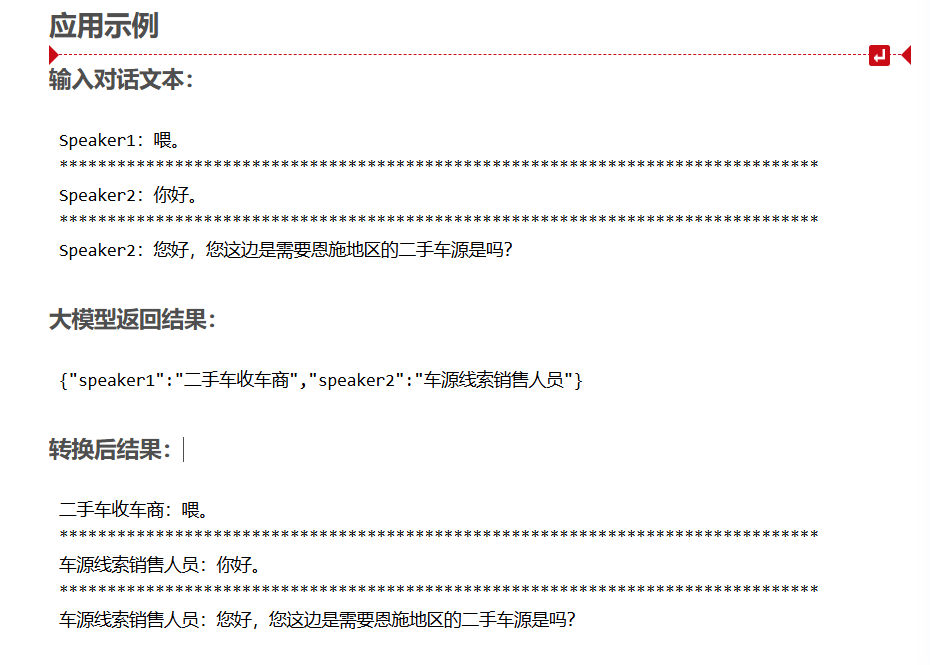
技术架构概述
我们的身份识别系统主要包含以下几个核心组件:
-
语音识别(ASR)模块:将语音转换为文本
-
身份判定引擎:基于大模型的智能角色识别
-
JSON格式化输出:标准化的结果返回
核心代码实现
1. 主控类设计
public class Model_1_7B {
public static final Gson gson = new Gson();
public static final String MaaS_KEY = "XXX";
// 主方法 - 测试入口
public static void main(String[] args) {
String asrRes = "Speaker1:喂。*******************************************************************************Speaker2:你好。*******************************************************************************Speaker2:您好,您这边是需要恩施地区的二手车源是吗?";
String finalQuestion = buildIdentityQuestion(asrRes);
String result = useDeepSeek(finalQuestion, MaaS_KEY);
System.out.println("身份识别结果: " + result);
}
// 身份判定核心方法
public static String identityDetermination(String asrRes) {
String finalQuestion = buildIdentityQuestion(asrRes);
return useDeepSeek(finalQuestion, MaaS_KEY);
}
// 构建提示词
private static String buildIdentityQuestion(String asrRes) {
return "你的角色是:对话人身份判定专家。\n"
+ "你的任务是:根据对话记录,判断Speaker的身份,严格按照此JSON返回{\"speaker1\":\"xxx\",\"speaker2\":\"xxx\"}。\n"
+ "我得要求:已知speaker身份有【二手车收车商、车源线索销售人员】\n"
+ "根据以上要求,我输入的关键词是:" + asrRes;
}
}2. 大模型API调用模块
public static String useDeepSeek(String question, String maasKey) {
String url = "http://maas-api.cn-huabei-1.xf-yun.com/v1/chat/completions";
try {
URL apiUrl = new URL(url);
HttpURLConnection connection = (HttpURLConnection) apiUrl.openConnection();
// 设置连接参数
connection.setRequestMethod("POST");
connection.setRequestProperty("Content-Type", "application/json");
connection.setRequestProperty("Authorization", "Bearer " + maasKey);
connection.setDoOutput(true);
connection.setConnectTimeout(30000);
connection.setReadTimeout(30000);
// 构建请求体
JSONObject message = new JSONObject();
message.put("role", "user");
message.put("content", question);
JSONArray messagesArray = new JSONArray();
messagesArray.put(message);
JSONObject payload = new JSONObject();
payload.put("model", "xop3qwen1b7");
payload.put("messages", messagesArray);
payload.put("stream", false);
payload.put("max_tokens", 8192);
// 发送请求
try (OutputStream os = connection.getOutputStream()) {
byte[] input = payload.toString().getBytes(StandardCharsets.UTF_8);
os.write(input, 0, input.length);
}
// 处理响应
int responseCode = connection.getResponseCode();
if (responseCode == HttpURLConnection.HTTP_OK) {
try (BufferedReader reader = new BufferedReader(
new InputStreamReader(connection.getInputStream(), StandardCharsets.UTF_8))) {
StringBuilder response = new StringBuilder();
String line;
while ((line = reader.readLine()) != null) {
response.append(line);
}
// 解析大模型返回结果
JsonParse jsonParse = gson.fromJson(response.toString(), JsonParse.class);
List<Choices> choiceList = jsonParse.choices;
for (Choices tempChoice : choiceList) {
System.out.println("模型推理内容: " + tempChoice.message.reasoning_content);
System.out.println("最终回答: " + tempChoice.message.content);
return tempChoice.message.content;
}
}
} else {
// 错误处理
handleErrorResponse(connection, responseCode);
}
connection.disconnect();
} catch (Exception e) {
System.out.println("An error occurred: " + e.getMessage());
return "An error occurred: " + e.getMessage();
}
return "身份区分大模型调用错误";
}3. 响应数据结构
// 大模型响应解析类
static class JsonParse {
List<Choices> choices;
}
static class Choices {
Message message;
}
static class Message {
String reasoning_content; // 模型推理过程
String content; // 最终输出内容
}关键技术点
1. 提示词工程(Prompt Engineering)
我们设计了专门的提示词来引导大模型完成身份识别任务:
-
角色定义:明确模型作为"对话人身份判定专家"
-
任务说明:清晰描述需要完成的具体任务
-
输出格式:严格指定JSON返回格式
-
身份选项:限定可选的说话者身份类型
2. 错误处理机制
private static void handleErrorResponse(HttpURLConnection connection, int responseCode) {
try (BufferedReader reader = new BufferedReader(
new InputStreamReader(connection.getErrorStream(), StandardCharsets.UTF_8))) {
StringBuilder errorResponse = new StringBuilder();
String line;
while ((line = reader.readLine()) != null) {
errorResponse.append(line);
}
System.out.println("HTTP Error: " + responseCode + " - " + errorResponse.toString());
} catch (IOException e) {
System.out.println("Error reading error stream: " + e.getMessage());
}
}应用示例
输入对话文本:
Speaker1:喂。
*******************************************************************************
Speaker2:你好。
*******************************************************************************
Speaker2:您好,您这边是需要恩施地区的二手车源是吗?大模型返回结果:
{"speaker1":"二手车收车商","speaker2":"车源线索销售人员"}转换后结果:
二手车收车商:喂。
*******************************************************************************
车源线索销售人员:你好。
*******************************************************************************
车源线索销售人员:您好,您这边是需要恩施地区的二手车源是吗?优势与特点
-
高准确性:利用大语言模型的深层语义理解能力
-
灵活可配置:通过修改提示词即可适应不同的业务场景
-
标准化输出:统一的JSON格式便于后续处理
-
实时处理:支持流式处理,满足实时应用需求
应用场景
-
智能客服系统:自动识别客户和客服人员对话
-
语音分析平台:批量处理录音文件并标注说话者身份
-
质量检测:监控客服对话质量,分析服务流程
-
数据标注:自动化生成训练数据,减少人工标注成本
总结
本文介绍了一套基于大语言模型的对话人身份识别系统,通过精心设计的提示词和稳定的API调用,实现了从原始对话到角色标注的自动化转换。这种方法不仅提高了处理效率,还保证了识别准确性,为相关领域的应用提供了有力的技术支撑。
该方案具有良好的可扩展性,通过调整提示词中的身份选项,可以轻松适配到金融、医疗、教育等不同行业的对话分析场景中。