原来是这样

对应代码
<template>
<view>
<button @click="changeMessage">改变消息</button>
<!-- RenderJS 模块 -->
<view :change:prop="renderjs.updateMessage" :prop="lineList" @touchmove="renderjs.handleTouchMove">
<!-- 使用 ref 绑定元素 -->
<view style="display: flex;">
<view :ref="dataList[0].id" :id="dataList[0].id" class="node">开始节点1</view>
<view :ref="dataList[1].id" :id="dataList[1].id" class="node">开始节点2</view>
</view>
<view style="margin-left: 200rpx;" :ref="dataList[2].id" :id="dataList[2].id" class="node">结束节点</view>
</view>
</view>
</template>
<script setup>
import {
ref
} from 'vue'
const dataList = ref([{
id: 'startElement',
text: 'abc'
},
{
id: 'startElementa',
text: 'def'
},
{
id: 'endElement',
text: 'ghi'
},
])
const lineList = ref([
['startElement', 'endElement'],
['startElementa', 'endElement']
])
const changeMessage = () => {
lineList.value = JSON.parse(JSON.stringify(lineList.value))
}
</script>
<script module="renderjs" lang="renderjs">
import LeaderLine from 'leader-line-vue'
export default {
data() {
return {
localData: 'RenderJS 数据',
lineOptions: {
color: '#34C759',
size: 3,
path: 'grid', // 使用网格路径 // grid fluid
startSocket: 'bottom',
endSocket: 'top',
endPlug: 'arrow1',
gradient: true,
//startSocketGravity: [0, 1], // 向上
//endSocketGravity: [0, -1], // 向下
dash: {
animation: true
},
},
colorList: ['#3498db', '#E6B991'],
}
},
mounted() {
console.log('RenderJS mounted')
},
methods: {
updateMessage(newValue, oldValue, ownerInstance, instance) {
if (newValue && newValue.length) {
newValue.forEach((item, index) => {
if (item && item.length) {
item.forEach((temp, indexa) => {
const domea = document.getElementById(item[0]);
const domeab = document.getElementById(item[1]);
this.lineOptions.color = this.colorList[index]
LeaderLine.setLine(domea, domeab, this.lineOptions);
})
}
})
}
},
handleTouchMove(event, ownerInstance) {
// 处理触摸事件,比普通事件更高效
console.log('Touch move:', event)
// 可以向 Vue 组件发送数据
ownerInstance.callMethod('onTouchMove', {
x: event.touches[0].pageX,
y: event.touches[0].pageY
})
}
}
}
</script>
<style>
</style>
<style>
.container {
position: relative;
height: 400px;
border: 1px solid #ddd;
}
.node {
margin-top: 100rpx;
margin-left: 100rpx;
width: 80px;
height: 366rpx;
background: #3498db;
border-radius: 8px;
display: flex;
align-items: center;
justify-content: center;
color: white;
}
.node:nth-child(1) {
top: 50px;
left: 100px;
}
.node:nth-child(2) {
top: 200px;
left: 300px;
}
</style>修改后
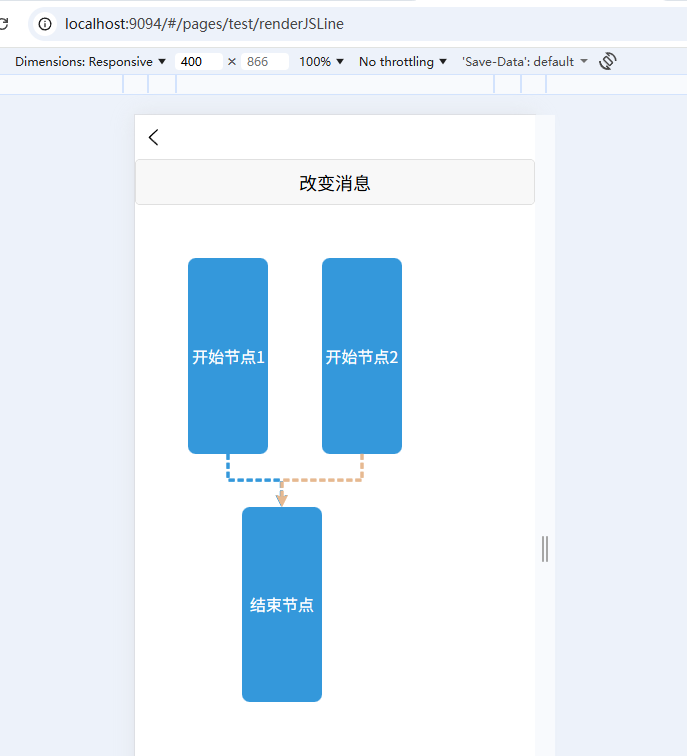
修改后代码
<template>
<view>
<button @click="changeMessage">改变消息</button>
<!-- RenderJS 模块 -->
<view :change:prop="renderjs.updateMessage" :prop="lineList" @touchmove="renderjs.handleTouchMove">
<!-- 使用 ref 绑定元素 -->
<view style="display: flex;">
<view :ref="dataList[0].id" :id="dataList[0].id" class="node">开始节点1</view>
<view :ref="dataList[1].id" :id="dataList[1].id" class="node">开始节点2</view>
</view>
<view style="margin-left: 200rpx;" :ref="dataList[2].id" :id="dataList[2].id" class="node">结束节点</view>
</view>
</view>
</template>
<script setup>
import {
ref
} from 'vue'
const dataList = ref([{
id: 'startElement',
text: 'abc'
},
{
id: 'startElementa',
text: 'def'
},
{
id: 'endElement',
text: 'ghi'
},
])
const lineList = ref([
['startElement', 'endElement'],
['startElementa', 'endElement']
])
const changeMessage = () => {
lineList.value = JSON.parse(JSON.stringify(lineList.value))
}
</script>
<script module="renderjs" lang="renderjs">
import LeaderLine from 'leader-line-vue'
export default {
data() {
return {
localData: 'RenderJS 数据',
lineOptions: {
color: '#34C759',
size: 3,
path: 'grid', // 使用网格路径 // grid fluid
startSocket: 'bottom',
endSocket: 'top',
endPlug: 'arrow1',
gradient: true,
startSocketGravity: [0, 1], // 向下
endSocketGravity: [0, -1], // 向上
dash: {
animation: true
},
},
colorList: ['#3498db', '#E6B991'],
}
},
mounted() {
console.log('RenderJS mounted')
},
methods: {
updateMessage(newValue, oldValue, ownerInstance, instance) {
if (newValue && newValue.length) {
newValue.forEach((item, index) => {
if (item && item.length) {
item.forEach((temp, indexa) => {
const domea = document.getElementById(item[0]);
const domeab = document.getElementById(item[1]);
this.lineOptions.color = this.colorList[index]
LeaderLine.setLine(domea, domeab, this.lineOptions);
})
}
})
}
},
handleTouchMove(event, ownerInstance) {
// 处理触摸事件,比普通事件更高效
console.log('Touch move:', event)
// 可以向 Vue 组件发送数据
ownerInstance.callMethod('onTouchMove', {
x: event.touches[0].pageX,
y: event.touches[0].pageY
})
}
}
}
</script>
<style>
</style>
<style>
.container {
position: relative;
height: 400px;
border: 1px solid #ddd;
}
.node {
margin-top: 100rpx;
margin-left: 100rpx;
width: 80px;
height: 366rpx;
background: #3498db;
border-radius: 8px;
display: flex;
align-items: center;
justify-content: center;
color: white;
}
.node:nth-child(1) {
top: 50px;
left: 100px;
}
.node:nth-child(2) {
top: 200px;
left: 300px;
}
</style>主要在于
startSocketGravity: [0, 1], // 向下
endSocketGravity: [0, -1], // 向上