前言
el-table作为前端开发中最常用的数据表格组件,行合并需求在实际项目中频繁出现,但官方文档介绍较为简略。本文结合开发中的实际需求,提供了一种简单、易用的el-table实现行合并的参考方案。
数据格式及实现效果图参考
1.实现效果图
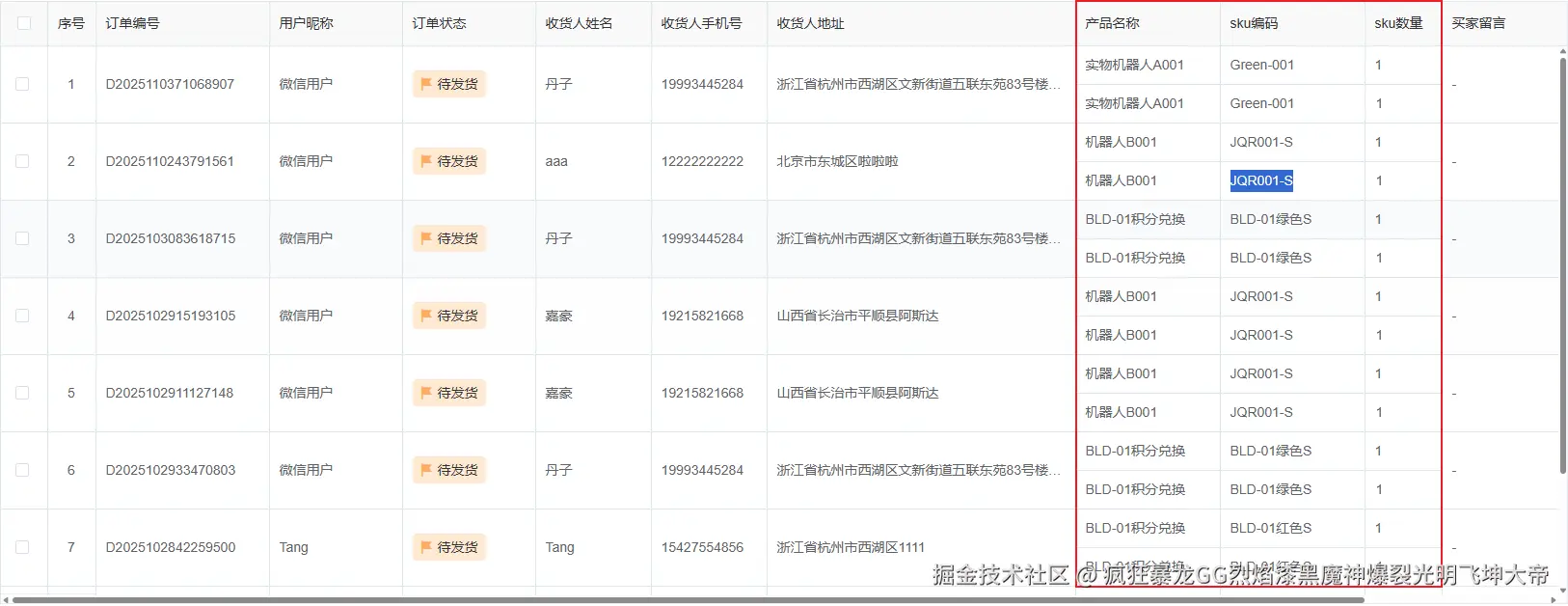
2.数据格式
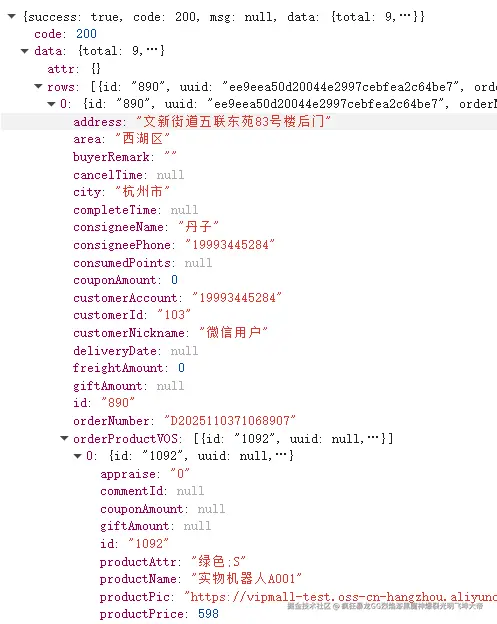
产品名称、sku编码、sku数量的数据来自数组orderProductVOS
具体实现
1.扁平化数组生成新的表格数据
js
flattenData(data) {
const result = []
data.forEach((order, index) => {
const rowIndexObj = { rowIndex: index + 1 } //记录索引值防止合并行后序号不连续
order.orderProductVOS.forEach(product => {
result.push({
...order,
...rowIndexObj,
productName: product.productName,
skuCode: product.productSkuCode,
quantity: product.productQuantity
})
})
})
this.flattenedData = result
}2.合并行的计算方法
js
objectSpanMethod({ row, column, rowIndex, columnIndex }) {
// 定义不需要合并的列(通过列名识别)
const notMergeColumns = ['产品名称', 'sku编码', 'sku数量']
// 判断当前列是否是不需要合并的列
const isNotMergeColumn = notMergeColumns.includes(column.label)
if (isNotMergeColumn) {
// 不需要合并的列,保持原样
return { rowspan: 1, colspan: 1 }
} else {
// 需要合并的列
// 找到当前订单号(该表格的订单号是唯一的,可以根据情况取一个唯一的值)
const currentOrderNumber = row.orderNumber
// 计算当前订单在表格中的起始行索引
let startRowIndex = rowIndex
while (startRowIndex > 0 && this.flattenedData[startRowIndex - 1].orderNumber === currentOrderNumber) {
startRowIndex--
}
// 如果当前行是订单的第一行,则合并整个订单的行数
if (rowIndex === startRowIndex) {
// 计算当前订单的总行数
let rowCount = 0
while (startRowIndex + rowCount < this.flattenedData.length &&
this.flattenedData[startRowIndex + rowCount].orderNumber === currentOrderNumber) {
rowCount++
}
return { rowspan: rowCount, colspan: 1 }
} else {
// 非第一行,不显示
return { rowspan: 0, colspan: 0 }
}
}
},3.表格组件的模板代码
vue
<el-table
:data="flattenedData"
border
style="width: 100%"
:header-cell-style="{height:'45px',color:'#303133'}"
header-align="left"
:max-height="tableHeight"
v-loading="loadingTable"
@selection-change="handleSelectionChange"
:span-method="objectSpanMethod"
>
<el-table-column type="selection" align="center" />
<el-table-column label="序号" prop="rowIndex" width="50" align="center" fixed="left">
</el-table-column>
...
</el-table>结语
按照上述方法即可实现表格的行合并效果。需要注意的是,如果在列属性中使用 type="index" 自动生成序号,行合并后可能会导致序号显示不连续。为解决这一问题,可以在外层循环中手动维护一个索引变量,通过该变量动态生成连续的序号,从而确保序号的连贯性。