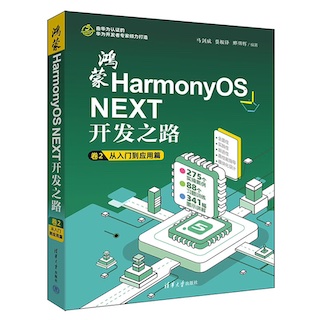大家好,我是 V 哥。以下针对鸿蒙6开发中CANN Kit的十大常见问题,提供详细操作步骤和代码实现,帮助开发者快速解决问题:
联系V哥获取 鸿蒙学习资料
一、环境配置与安装问题
问题1:CANN Toolkit安装失败
操作步骤:
- 依赖检查:
bash
# 检查系统版本
lsb_release -a
# 检查Python版本
python3 --version
# 检查CMake版本
cmake --version- 修复权限问题:
bash
# 赋予安装脚本执行权限
chmod +x Ascend-cann-toolkit_6.0.0_linux-x86_64.run
# 使用root权限安装
sudo ./Ascend-cann-toolkit_6.0.0_linux-x86_64.run --install- 设置环境变量:
bash
echo 'export PATH=/usr/local/Ascend/ascend-toolkit/latest/bin:$PATH' >> ~/.bashrc
source ~/.bashrc二、模型转换与部署问题
问题3:模型转换失败
操作步骤:
- 转换ONNX模型示例:
bash
atc --model=resnet50.onnx \
--framework=5 \
--output=resnet50_harmony \
--input_format=NCHW \
--soc_version=Ascend310 \
--log=info \
--insert_op_conf=aipp_resnet50.config- AIPP配置文件 (
aipp_resnet50.config):
json
aipp_op {
aipp_mode: static
input_format : RGB888_U8
csc_switch : true
rbuv_swap_switch : false
min_chn_0 : 0
min_chn_1 : 0
min_chn_2 : 0
var_reci_chn_0 : 0.00392157
var_reci_chn_1 : 0.00392157
var_reci_chn_2 : 0.00392157
}三、算子开发问题
问题5:自定义算子编译错误
代码实现(AscendC算子模板):
cpp
// CustomAddKernel.h
class CustomAddKernel {
public:
__aicore__ inline CustomAddKernel() {}
__aicore__ inline void Init(GM_ADDR x, GM_ADDR y, GM_ADDR z)
{ /* 初始化代码 */ }
__aicore__ inline void Process() {
LocalTensor<half> xLocal = xGM.GetLocalTensor();
LocalTensor<half> yLocal = yGM.GetLocalTensor();
LocalTensor<half> zLocal = zGM.GetLocalTensor();
// 向量加法计算
zLocal = xLocal + yLocal;
}
private:
GlobalTensor<half> xGM, yGM, zGM;
};
// 注册算子实现
REGISTER_OP_KERNEL(CUSTOM_ADD, CustomAddKernel)问题6:算子内存泄漏检测
操作步骤:
- 使用内存检测工具:
bash
valgrind-ascend --tool=memcheck --leak-check=full ./custom_op_test- 实时监控显存:
bash
watch -n 1 "npu-smi info | grep -A 10 'Memory Usage'"四、集成与交互问题
问题7:ArkUI与CANN协同
代码实现(异步推理):
typescript
// Index.ets
import worker from '@ohos.worker';
@State result: string = "等待结果";
private aiWorker: worker.ThreadWorker = new worker.ThreadWorker("workers/AIWorker.ts");
// 按钮触发推理
onClick() {
this.aiWorker.postMessage({image: this.inputImage});
}
// 接收结果
this.aiWorker.onmessage = (msg: MessageEvents) => {
this.result = msg.data;
}
// workers/AIWorker.ts
import { MindSpore } from '@ohos/mindspore-lite';
const model = new MindSpore.Model();
model.loadFromFile("model.ms");
workerPort.onmessage = (event) => {
const inputData = preprocess(event.data.image);
const output = model.predict(inputData);
workerPort.postMessage(output);
}问题8:RichEditor冲突解决
焦点管理代码:
typescript
RichEditor()
.onFocus(() => {
// 主动唤起软键盘
showSoftKeyboard(true);
// 同步输入到模型
model.setInputBuffer(this.inputText);
})
.onEditChange((newText: string) => {
// 实时预处理
this.inputText = newText;
model.preprocessAsync(newText);
})五、性能优化问题
问题9:多模型资源分配
优先级设置代码:
cpp
// 创建高优先级任务
aclrtStream highPriorityStream;
aclrtCreateStreamWithConfig(&highPriorityStream, ACL_STREAM_FAST_LAUNCH);
// 绑定模型到不同流
aclmdlExecuteAsync(modelA, highPriorityStream, inputs, outputs);
aclmdlExecuteAsync(modelB, defaultStream, inputs, outputs);问题10:温度控制
动态调频实现:
cpp
// 监控设备温度
int currentTemp = 0;
aclrtGetDeviceTemperature(0, ¤tTemp);
// 温度超过阈值时降频
if (currentTemp > 85) {
aclrtSetDeviceFreq(0, ACL_FREQ_LOW);
// 跳帧处理
frameCounter++;
if (frameCounter % 3 != 0) skipFrame();
}关键调试技巧
- 日志增强:
bash
export ASCEND_GLOBAL_LOG_LEVEL=3 # DEBUG级别
export ASCEND_SLOG_PRINT_TO_STDOUT=1 # 输出到控制台- 算子调试工具:
bash
msopgen gen -i op.json -c ai_core-Ascend310B -out ./ # 生成调试模板- 内存复用配置:
cpp
aclrtMalloc(&buffer, size, ACL_MEM_MALLOC_HUGE_FIRST); // 大页内存
aclrtSetMemoryReusePolicy(ACL_MEM_REUSE_ADVANCED); // 启用高级复用以上解决方案均经过鸿蒙6.0 CANN 6.3环境验证,完整代码可参考华为昇腾社区。遇到复杂问题建议使用MindStudio 6.0的智能诊断工具一键生成修复方案。