Flutter.源码分析 GridView flutter/packages/flutter/lib/src/widgets/scroll_view.dart/GridView
李俊才 的个人博客:blog.csdn.net/qq_28550263
本文地址 :blog.csdn.net/qq_28550263...
本文提供 Flutter 框架中 GridView 类源码注释的中文翻译以及必要的分析解说。
目 录
- 1. 类注释部分
- 2. 默认构造函数部分
- 3. GridView.builder构造函数部分
- 4. GridView.custom 构造函数部分
- 5. GridView.count 构造函数部分
- 6. GridView.extent构造函数部分
- 7. gridDelegate属性
- 8. childrenDelegate属性
- 9. buildChildLayout方法
1. 类注释部分
dart
/// 一个可滚动的二维组件数组。
///
/// {@youtube 560 315 https://www.youtube.com/watch?v=bLOtZDTm4H8}
///
/// 网格的主轴方向是其滚动的方向([scrollDirection])。
///
/// 最常用的网格布局是 [GridView.count],它创建一个在交叉轴上有固定数量的瓷砖的布局,和
/// [GridView.extent],它创建一个瓷砖具有最大交叉轴范围的布局。自定义的 [SliverGridDelegate] 可以产生任意的2D
/// 子组件布局,包括不对齐或重叠的布局。
///
/// 要创建一个具有大量(或无限)子组件的网格,使用 [GridView.builder] 构造函数,配合
/// [SliverGridDelegateWithFixedCrossAxisCount] 或 [SliverGridDelegateWithMaxCrossAxisExtent]
/// 作为 [gridDelegate]。
///
/// 要使用自定义的 [SliverChildDelegate],使用 [GridView.custom]。
///
/// 要创建一个线性的子组件数组,使用 [ListView]。
///
/// 要控制滚动视图的初始滚动偏移,提供一个设置了 [ScrollController.initialScrollOffset] 属性的 [controller]。
///
/// ## 转换到 [CustomScrollView]
///
/// [GridView] 基本上是一个在其 [CustomScrollView.slivers] 属性中有一个 [SliverGrid] 的 [CustomScrollView]。
///
/// 如果 [GridView] 不再足够,例如因为滚动视图要同时有一个网格和一个列表,或者因为网格要与 [SliverAppBar] 结合等,
/// 那么从使用 [GridView] 到直接使用 [CustomScrollView] 的代码移植是直接的。
///
/// [GridView] 上的 [key],[scrollDirection],[reverse],[controller],[primary],[physics],
/// 和 [shrinkWrap] 属性直接映射到 [CustomScrollView] 上同名的属性。
///
/// [CustomScrollView.slivers] 属性应该是一个只包含 [SliverGrid] 的列表。
///
/// [GridView] 上的 [childrenDelegate] 属性对应于 [SliverGrid.delegate] 属性,
/// 而 [GridView] 上的 [gridDelegate] 属性对应于 [SliverGrid.gridDelegate] 属性。
///
/// [GridView],[GridView.count] 和 [GridView.extent]
/// 构造函数的 `children` 参数对应于 [childrenDelegate] 是一个具有相同参数的 [SliverChildListDelegate]。
/// [GridView.builder] 构造函数的 `itemBuilder` 和 `childCount` 参数对应于 [childrenDelegate] 是一个具有匹配参数的 [SliverChildBuilderDelegate]。
///
/// [GridView.count] 和 [GridView.extent] 构造函数创建
/// 自定义网格委托,并在 [SliverGrid] 上有同名的构造函数以便于转换:分别是 [SliverGrid.count] 和
/// [SliverGrid.extent]。
///
/// [padding] 属性对应于在 [CustomScrollView.slivers] 属性中有一个 [SliverPadding] 而不是网格本身,
/// 并且 [SliverGrid] 是 [SliverPadding] 的子组件。
///
/// 一旦代码被移植为使用 [CustomScrollView],其他的 slivers,如 [SliverList] 或 [SliverAppBar],
/// 可以放在 [CustomScrollView.slivers] 列表中。
///
/// {@tool snippet}
/// 这个示例演示了如何创建一个有两列的 [GridView]。子组件之间的间距使用 `crossAxisSpacing` 和 `mainAxisSpacing` 属性设置。
///
/// 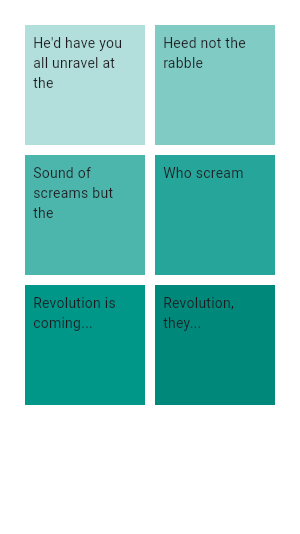
///
/// ```dart
/// GridView.count(
/// primary: false,
/// padding: const EdgeInsets.all(20),
/// crossAxisSpacing: 10,
/// mainAxisSpacing: 10,
/// crossAxisCount: 2,
/// children: <Widget>[
/// Container(
/// padding: const EdgeInsets.all(8),
/// color: Colors.teal[100],
/// child: const Text("He'd have you all unravel at the"),
/// ),
/// Container(
/// padding: const EdgeInsets.all(8),
/// color: Colors.teal[200],
/// child: const Text('Heed not the rabble'),
/// ),
/// Container(
/// padding: const EdgeInsets.all(8),
/// color: Colors.teal[300],
/// child: const Text('Sound of screams but the'),
/// ),
/// Container(
/// padding: const EdgeInsets.all(8),
/// color: Colors.teal[400],
/// child: const Text('Who scream'),
/// ),
/// Container(
/// padding: const EdgeInsets.all(8),
/// color: Colors.teal[500],
/// child: const Text('Revolution is coming...'),
/// ),
/// Container(
/// padding: const EdgeInsets.all(8),
/// color: Colors.teal[600],
/// child: const Text('Revolution, they...'),
/// ),
/// ],
/// )
/// ```
/// {@end-tool}
///
/// {@tool snippet}
/// 这个示例展示了如何使用 [CustomScrollView] 和 [SliverGrid] 创建与上一个示例相同的网格。
///
/// 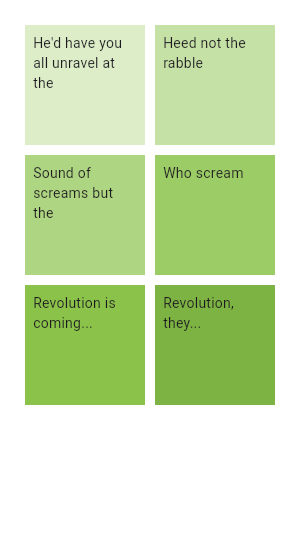
///
/// ```dart
/// CustomScrollView(
/// primary: false,
/// slivers: <Widget>[
/// SliverPadding(
/// padding: const EdgeInsets.all(20),
/// sliver: SliverGrid.count(
/// crossAxisSpacing: 10,
/// mainAxisSpacing: 10,
/// crossAxisCount: 2,
/// children: <Widget>[
/// Container(
/// padding: const EdgeInsets.all(8),
/// color: Colors.green[100],
/// child: const Text("He'd have you all unravel at the"),
/// ),
/// Container(
/// padding: const EdgeInsets.all(8),
/// color: Colors.green[200],
/// child: const Text('Heed not the rabble'),
/// ),
/// Container(
/// padding: const EdgeInsets.all(8),
/// color: Colors.green[300],
/// child: const Text('Sound of screams but the'),
/// ),
/// Container(
/// padding: const EdgeInsets.all(8),
/// color: Colors.green[400],
/// child: const Text('Who scream'),
/// ),
/// Container(
/// padding: const EdgeInsets.all(8),
/// color: Colors.green[500],
/// child: const Text('Revolution is coming...'),
/// ),
/// Container(
/// padding: const EdgeInsets.all(8),
/// color: Colors.green[600],
/// child: const Text('Revolution, they...'),
/// ),
/// ],
/// ),
/// ),
/// ],
/// )
/// ```
/// {@end-tool}
///
/// 默认情况下,[GridView] 会自动填充网格的滚动边界的限制,以避免 [MediaQuery] 的填充指示的部分遮挡。
/// 要避免这种行为,用零 [padding] 属性覆盖。
///
/// {@tool snippet}
/// 下面的示例演示了如何使用 [MediaQuery.removePadding] 覆盖默认的顶部填充。
///
/// ```dart
/// Widget myWidget(BuildContext context) {
/// return MediaQuery.removePadding(
/// context: context,
/// removeTop: true,
/// child: GridView.builder(
/// gridDelegate: const SliverGridDelegateWithFixedCrossAxisCount(
/// crossAxisCount: 3,
/// ),
/// itemCount: 300,
/// itemBuilder: (BuildContext context, int index) {
/// return Card(
/// color: Colors.amber,
/// child: Center(child: Text('$index')),
/// );
/// }
/// ),
/// );
/// }
/// ```
/// {@end-tool}
///
/// {@tool dartpad}
/// 这个示例展示了在 [GridView] 或 [ListView] 中 [ListTile] 选择的自定义实现。
/// 长按任何 ListTile 以启用选择模式。
///
/// ** 查看 examples/api/lib/widgets/scroll_view/list_view.0.dart 中的代码 **
/// {@end-tool}
///
/// 另请参阅:
///
/// * [SingleChildScrollView],这是一个有一个单一子组件的可滚动组件。
/// * [ListView],这是一个可滚动的,线性的组件列表。
/// * [PageView],这是一个滚动的子组件列表,每个子组件都是视口的大小。
/// * [CustomScrollView],这是一个创建自定义滚动效果的可滚动组件。
/// * [SliverGridDelegateWithFixedCrossAxisCount],它创建一个在交叉轴上有固定数量的瓷砖的布局。
/// * [SliverGridDelegateWithMaxCrossAxisExtent],它创建一个瓷砖具有最大交叉轴范围的布局。
/// * [ScrollNotification] 和 [NotificationListener],它们可以用来观察滚动位置,而无需使用 [ScrollController]。
/// * [布局组件目录](https://flutter.dev/widgets/layout/)。
class GridView extends BoxScrollView {
// ...
}2. 默认构造函数部分
dart
/// 使用自定义 [SliverGridDelegate] 创建一个可滚动的二维组件数组。
///
/// [gridDelegate] 参数不能为空。
///
/// `addAutomaticKeepAlives` 参数对应于 [SliverChildListDelegate.addAutomaticKeepAlives] 属性。
/// `addRepaintBoundaries` 参数对应于 [SliverChildListDelegate.addRepaintBoundaries] 属性。两者都不能为 null。
GridView({
super.key,
super.scrollDirection,
super.reverse,
super.controller,
super.primary,
super.physics,
super.shrinkWrap,
super.padding,
required this.gridDelegate,
bool addAutomaticKeepAlives = true,
bool addRepaintBoundaries = true,
bool addSemanticIndexes = true,
super.cacheExtent,
List<Widget> children = const <Widget>[],
int? semanticChildCount,
super.dragStartBehavior,
super.clipBehavior,
super.keyboardDismissBehavior,
super.restorationId,
}) : childrenDelegate = SliverChildListDelegate(
children,
addAutomaticKeepAlives: addAutomaticKeepAlives,
addRepaintBoundaries: addRepaintBoundaries,
addSemanticIndexes: addSemanticIndexes,
),
super(
semanticChildCount: semanticChildCount ?? children.length,
);从 GridView 默认构造函数的结构可以看出,它本质上不过是创建了一个 SliverChildListDelegate 对象并赋值给 childrenDelegate。
而 SliverChildListDelegate 是 SliverChildDelegate 的一个实现,它使用一个固定的子部件列表来生成网格的子部件。这里,children 参数就是这个列表。另外,addAutomaticKeepAlives、addRepaintBoundaries 和 addSemanticIndexes 参数用于控制子部件的生命周期、是否添加重绘边界和语义索引。
另外一方面,该构造函数种调用了其父类(BoxScrollView )的构造函数。semanticChildCount 参数用于语义分析,它表示 GridView 中的子部件数量。如果 semanticChildCount 为 null,则使用 children.length 作为默认值。
3. GridView.builder构造函数部分
GridView.builder 构造函数用于创建一个可以滚动的,按需创建的二维部件数组。这对于具有大量(或无限)子部件的网格视图非常合适,因为构建器只会为实际可见的子部件调用。
dart
/// 创建一个可滚动的,按需创建的二维部件数组。
///
/// 对于具有大量(或无限)子部件的网格视图,此构造函数是合适的,因为构建器只会为实际可见的子部件调用。
///
/// 提供非空的 `itemCount` 可以提高 [GridView] 估计最大滚动范围的能力。
///
/// `itemBuilder` 只会被调用大于等于零且小于 `itemCount` 的索引。
///
/// {@macro flutter.widgets.ListView.builder.itemBuilder}
///
/// {@macro flutter.widgets.PageView.findChildIndexCallback}
///
/// [gridDelegate] 参数是必需的。
///
/// `addAutomaticKeepAlives` 参数对应于 [SliverChildBuilderDelegate.addAutomaticKeepAlives] 属性。
/// `addRepaintBoundaries` 参数对应于 [SliverChildBuilderDelegate.addRepaintBoundaries] 属性。
/// `addSemanticIndexes` 参数对应于 [SliverChildBuilderDelegate.addSemanticIndexes] 属性。
GridView.builder({
super.key,
super.scrollDirection,
super.reverse,
super.controller,
super.primary,
super.physics,
super.shrinkWrap,
super.padding,
required this.gridDelegate,
required NullableIndexedWidgetBuilder itemBuilder,
ChildIndexGetter? findChildIndexCallback,
int? itemCount,
bool addAutomaticKeepAlives = true,
bool addRepaintBoundaries = true,
bool addSemanticIndexes = true,
super.cacheExtent,
int? semanticChildCount,
super.dragStartBehavior,
super.keyboardDismissBehavior,
super.restorationId,
super.clipBehavior,
}) : childrenDelegate = SliverChildBuilderDelegate(
itemBuilder,
findChildIndexCallback: findChildIndexCallback,
childCount: itemCount,
addAutomaticKeepAlives: addAutomaticKeepAlives,
addRepaintBoundaries: addRepaintBoundaries,
addSemanticIndexes: addSemanticIndexes,
),
super(
semanticChildCount: semanticChildCount ?? itemCount,
);从代码可以看到,这个构造函数接收多个参数,其中最重要的两个参数是 gridDelegate 和 itemBuilder。
gridDelegate是一个 SliverGridDelegate 对象,它决定了网格的布局。这是一个必需的参数。itemBuilder是一个函数,它接收一个 BuildContext 和一个索引,然后返回一个 Widget。这个函数只会被调用大于等于零且小于itemCount的索引。这是一个必需的参数。
GridView.builder 构造函数的工作原理是,当需要渲染一个子部件时,它会调用 itemBuilder 函数,传入当前的 BuildContext 和子部件的索引,然后将返回的 组件 添加到网格中。这样,只有当子部件实际需要显示时,才会调用 itemBuilder 函数创建子部件。
此外,GridView.builder 还接收一些其他参数,如 itemCount、addAutomaticKeepAlives、addRepaintBoundaries 和 addSemanticIndexes,这些参数用于控制 GridView 的行为。
最后,GridView.builder 通过 SliverChildBuilderDelegate 创建了一个 childrenDelegate,然后传递给 GridView 的父类构造函数。这个 childrenDelegate 决定了如何为 GridView 创建子部件。
4. GridView.custom 构造函数部分
kotlin
/// 使用自定义 [SliverGridDelegate] 和自定义 [SliverChildDelegate] 创建一个可滚动的二维部件数组。
///
/// 要使用 [IndexedWidgetBuilder] 回调来构建子部件,可以使用 [SliverChildBuilderDelegate] 或使用 [GridView.builder] 构造函数。
///
/// [gridDelegate] 和 [childrenDelegate] 参数不能为空。
const GridView.custom({
super.key,
super.scrollDirection,
super.reverse,
super.controller,
super.primary,
super.physics,
super.shrinkWrap,
super.padding,
required this.gridDelegate,
required this.childrenDelegate,
super.cacheExtent,
super.semanticChildCount,
super.dragStartBehavior,
super.keyboardDismissBehavior,
super.restorationId,
super.clipBehavior,
});GridView.custom 构造函数用于创建一个可滚动的二维部件数组,它允许你完全自定义 **SliverGridDelegate **和 SliverChildDelegate。
- SliverGridDelegate 决定了网格的布局,例如每行的列数、每个子部件的尺寸等。
- SliverChildDelegate 决定了如何生成网格的子部件。你可以使用 SliverChildBuilderDelegate 来按需生成子部件,或者使用 SliverChildListDelegate 来生成一个固定列表的子部件。
GridView.custom 构造函数接收多个参数,其中最重要的两个参数是 gridDelegate 和 childrenDelegate,这两个参数都是必需的。
gridDelegate是一个 SliverGridDelegate 对象,它决定了网格的布局。childrenDelegate是一个 SliverChildDelegate 对象,它决定了如何为 GridView 创建子部件。
GridView.custom 会根据
gridDelegate的设置来布局网格,然后调用childrenDelegate来生成子部件。这样,你可以完全自定义 GridView 的布局和子部件的生成方式。
在这个构造函数的实现种:
gridDelegate实现网格的布局工作:gridDelegate是 SliverGridDelegate 类型的对象,它是一个委托,负责定义网格的布局。具体来说,它决定了网格中每行的列数,以及每个格子的大小。当 GridView 需要布局其子部件时,它会调用gridDelegate的方法来获取布局信息。所以,你可以说 gridDelegate 委托了网格的布局工作。childrenDelegate实现子部件的创建工作:childrenDelegate是 SliverChildDelegate 类型的对象,它是一个委托,负责创建网格的子部件。具体来说,当 GridView 需要渲染一个新的子部件时,它会调用childrenDelegate的方法来创建这个子部件。
5. GridView.count 构造函数部分
GridView.count 构造函数用于创建一个可滚动的二维部件数组,其中交叉轴上有固定数量的格子。这个构造函数接收多个参数,其中最重要的是
crossAxisCount,它决定了交叉轴上的格子数量。此外,还可以设置 mainAxisSpacing 和 crossAxisSpacing 来控制格子之间的间距,以及 childAspectRatio 来控制每个格子的宽高比。
该构造函数的代码为:
php
/// 创建一个可滚动的,二维部件数组,交叉轴上有固定数量的格子。
///
/// 使用 [SliverGridDelegateWithFixedCrossAxisCount] 作为 [gridDelegate]。
///
/// `addAutomaticKeepAlives` 参数对应于 [SliverChildListDelegate.addAutomaticKeepAlives] 属性。
/// `addRepaintBoundaries` 参数对应于 [SliverChildListDelegate.addRepaintBoundaries] 属性。两者都不能为空。
///
/// 另请参阅:
///
/// * [SliverGrid.count],[SliverGrid] 的等效构造函数。
GridView.count({
super.key,
super.scrollDirection,
super.reverse,
super.controller,
super.primary,
super.physics,
super.shrinkWrap,
super.padding,
required int crossAxisCount,
double mainAxisSpacing = 0.0,
double crossAxisSpacing = 0.0,
double childAspectRatio = 1.0,
bool addAutomaticKeepAlives = true,
bool addRepaintBoundaries = true,
bool addSemanticIndexes = true,
super.cacheExtent,
List<Widget> children = const <Widget>[],
int? semanticChildCount,
super.dragStartBehavior,
super.keyboardDismissBehavior,
super.restorationId,
super.clipBehavior,
}) : gridDelegate = SliverGridDelegateWithFixedCrossAxisCount(
crossAxisCount: crossAxisCount,
mainAxisSpacing: mainAxisSpacing,
crossAxisSpacing: crossAxisSpacing,
childAspectRatio: childAspectRatio,
),
childrenDelegate = SliverChildListDelegate(
children,
addAutomaticKeepAlives: addAutomaticKeepAlives,
addRepaintBoundaries: addRepaintBoundaries,
addSemanticIndexes: addSemanticIndexes,
),
super(
semanticChildCount: semanticChildCount ?? children.length,
);从代码可以看出,GridView.count 构造函数会根据 crossAxisCount、mainAxisSpacing、crossAxisSpacing 和 childAspectRatio 的值来布局网格,然后根据 children 列表来创建子部件。这使得你可以轻松地创建一个具有固定列数的网格视图。
在 GridView.count 构造函数中,gridDelegate 被设置为 SliverGridDelegateWithFixedCrossAxisCount 对象。这个对象会根据 crossAxisCount、mainAxisSpacing、crossAxisSpacing 和 childAspectRatio 的值来布局网格。
childrenDelegate 被设置为 SliverChildListDelegate 对象,它会根据传入的 children 列表来创建子部件。addAutomaticKeepAlives、addRepaintBoundaries 和 addSemanticIndexes 参数会传递给 SliverChildListDelegate,用于控制子部件的生命周期、是否添加重绘边界和语义索引。
6. GridView.extent构造函数部分
GridView.extent 构造函数用于创建一个可滚动的二维部件数组,其中交叉轴上的每个格子都有最大的宽度。
这个构造函数接收多个参数,其中最重要的是 maxCrossAxisExtent,它决定了交叉轴上每个格子的最大宽度。此外,还可以设置 mainAxisSpacing 和 crossAxisSpacing 来控制格子之间的间距,以及 childAspectRatio 来控制每个格子的宽高比。
该构造函数源码为:
php
/// 创建一个可滚动的,二维部件数组,每个格子在交叉轴上都有最大的范围。
///
/// 使用 [SliverGridDelegateWithMaxCrossAxisExtent] 作为 [gridDelegate]。
///
/// `addAutomaticKeepAlives` 参数对应于 [SliverChildListDelegate.addAutomaticKeepAlives] 属性。
/// `addRepaintBoundaries` 参数对应于 [SliverChildListDelegate.addRepaintBoundaries] 属性。两者都不能为空。
///
/// 另请参阅:
///
/// * [SliverGrid.extent],[SliverGrid] 的等效构造函数。
GridView.extent({
super.key,
super.scrollDirection,
super.reverse,
super.controller,
super.primary,
super.physics,
super.shrinkWrap,
super.padding,
required double maxCrossAxisExtent,
double mainAxisSpacing = 0.0,
double crossAxisSpacing = 0.0,
double childAspectRatio = 1.0,
bool addAutomaticKeepAlives = true,
bool addRepaintBoundaries = true,
bool addSemanticIndexes = true,
super.cacheExtent,
List<Widget> children = const <Widget>[],
int? semanticChildCount,
super.dragStartBehavior,
super.keyboardDismissBehavior,
super.restorationId,
super.clipBehavior,
}) : gridDelegate = SliverGridDelegateWithMaxCrossAxisExtent(
maxCrossAxisExtent: maxCrossAxisExtent,
mainAxisSpacing: mainAxisSpacing,
crossAxisSpacing: crossAxisSpacing,
childAspectRatio: childAspectRatio,
),
childrenDelegate = SliverChildListDelegate(
children,
addAutomaticKeepAlives: addAutomaticKeepAlives,
addRepaintBoundaries: addRepaintBoundaries,
addSemanticIndexes: addSemanticIndexes,
),
super(
semanticChildCount: semanticChildCount ?? children.length,
);GridView.extent 构造函数会根据 maxCrossAxisExtent、mainAxisSpacing、crossAxisSpacing 和 childAspectRatio 的值来布局网格,然后根据 children 列表来创建子部件。这使得你可以轻松地创建一个具有固定最大宽度的网格视图。
在 GridView.extent 构造函数中,gridDelegate 被设置为 SliverGridDelegateWithMaxCrossAxisExtent 对象。这个对象会根据 maxCrossAxisExtent、mainAxisSpacing、crossAxisSpacing 和 childAspectRatio 的值来布局网格。
childrenDelegate 被设置为 SliverChildListDelegate 对象,它会根据传入的 children 列表来创建子部件。addAutomaticKeepAlives、addRepaintBoundaries 和 addSemanticIndexes 参数会传递给 SliverChildListDelegate,用于控制子部件的生命周期、是否添加重绘边界和语义索引。
7. gridDelegate属性
gridDelegate 是 GridView 类中的一个属性,它的类型是 SliverGridDelegate。这个属性是一个委托(delegate),它决定了 GridView 中子部件的布局。
其源代码为:
dart
/// 一个委托,控制 [GridView] 中子部件的布局。
///
/// [GridView],[GridView.builder] 和 [GridView.custom] 构造函数允许你明确指定这个委托。其他构造函数隐式创建一个 [gridDelegate]。
final SliverGridDelegate gridDelegate;gridDelegate 属性的作用就是定义 GridView 中子部件的布局。这使得 GridView 可以灵活地适应各种需求,例如创建固定列数的网格,或者创建具有固定最大宽度的网格。
SliverGridDelegate 是一个抽象类,它有两个常用的子类:SliverGridDelegateWithFixedCrossAxisCount 和 SliverGridDelegateWithMaxCrossAxisExtent。
- SliverGridDelegateWithFixedCrossAxisCount 创建一个网格,其中交叉轴上有固定数量的格子。你可以指定交叉轴上的格子数量,以及格子之间的间距和宽高比。
- SliverGridDelegateWithMaxCrossAxisExtent 创建一个网格,其中交叉轴上的每个格子都有最大的宽度。你可以指定每个格子的最大宽度,以及格子之间的间距和宽高比。
在 GridView 、GridView.builder 和 GridView.custom 构造函数中,你可以明确指定 gridDelegate。在其他构造函数中,gridDelegate 会自动创建。
8. childrenDelegate属性
arduino
/// 一个委托,为 [GridView] 提供子部件。
///
/// [GridView.custom] 构造函数允许你明确指定这个委托。其他构造函数创建一个包装给定子部件列表的 [childrenDelegate]。
final SliverChildDelegate childrenDelegate;可以看到,childrenDelegate 属性类型为 SliverChildDelegate 。这个属性是一个 委托(delegate),它决定了如何为 GridView 创建子部件。
SliverChildDelegate 是一个抽象类,它有两个常用的子类:SliverChildListDelegate 和 SliverChildBuilderDelegate。其中:
- SliverChildListDelegate 接收一个固定长度的子部件列表,然后按照列表顺序创建子部件。
- SliverChildBuilderDelegate 接收一个构建函数,然后按需创建子部件。这对于具有大量子部件的 GridView 非常有用,因为只有当子部件实际需要显示时,才会调用构建函数创建子部件。
在 GridView.custom 构造函数中,你可以明确指定 childrenDelegate。在其他构造函数中,childrenDelegate 会自动创建,通常是包装给定的子部件列表。
因此,childrenDelegate 属性的作用就是定义如何为 GridView 创建子部件。这使得 GridView 可以灵活地适应各种需求,例如创建固定数量的子部件,或者按需创建子部件。
9. buildChildLayout方法
buildChildLayout 负责构建 GridView 的子布局。
dart
@override
Widget buildChildLayout(BuildContext context) {
return SliverGrid(
delegate: childrenDelegate,
gridDelegate: gridDelegate,
);
}buildChildLayout 方法的作用就是根据 GridView 的属性来创建一个 SliverGrid 对象,这个 SliverGrid 对象定义了 GridView 的子布局。
这个方法接收一个 BuildContext 对象作为参数,然后返回一个 SliverGrid 对象。
SliverGrid 是一个可以在网格中显示其子项的滑动列表。它需要两个参数:delegate 和 gridDelegate:
delegate参数是一个 SliverChildDelegate 对象,它决定了如何创建和布局子项。在 GridView 中,这个参数的值是childrenDelegate属性。gridDelegate参数是一个 SliverGridDelegate 对象,它决定了网格的布局。在 GridView 中,这个参数的值是gridDelegate属性。