在很多安全机构的检测中,关于模拟器的运行环境一般也会做监听处理,有的可能允许执行但是会提示用户,有的可能直接禁止在模拟器上运行我方APP
如何判断当前 app 是运行在Android真机,还是运行在模拟器? 可能做 Framework 的朋友思维会更开阔一些,不过现在也可以跟我这门外汉一起来稍微了解下
-
- 攻略过程
- [easyprotector 框架解析](#easyprotector 框架解析)
- [剥离 easyprotector框架 模拟器检测功能](#剥离 easyprotector框架 模拟器检测功能)
-
- [CommandUtil (公共、基础)](#CommandUtil (公共、基础))
- [EmulatorCheckUtil (核心)](#EmulatorCheckUtil (核心))
- [EmulatorCheckCallback (配置)](#EmulatorCheckCallback (配置))
- CheckResult(配置)
- 调用方式
攻略过程
其实我已经很久没有用过模拟器了,不过可以肯定的是模拟器与真机的本质区别大概率在于运行载体
Android 有非常多的模拟器,我已知的有官方自带的 Genymotion 模拟器,三方平台的夜神模拟器、天天模拟器等,所以想要完全鉴别出设备的运行环境,其实应该是存在一定问题的,我们只能说尽可能保证一定的容错率(我有想过很多应用平台提供的云机,但好像大多提供的都是真机,所以此项不在考虑范围之内)
基础思考
以下的一些思考主要结合了 如何判断是否是模拟器还是真机、全面检测设备是否模拟器、一行代码帮你检测Android模拟器、安卓逆向环境检测--模拟器 等多篇新旧文章
- IMEI 设备识别码 :用于唯一标识移动设备(
放弃)
模拟器的 IMEI 可以修改,早期平板可能没有IMEI,但是随着时代发展很多平板设备已拥有了属于自己的IMEI
- MAC地址 :物理地址,硬件地址,也称局域网地址,由网络设备制造商生产时烧录在网卡(
放弃)
模拟器的MAC地址是固定的几种,但是这些固定的地址随着模拟器类型递增,没有找到合适的,同时mac地址现在可以被模拟...
- 通过调用公开或者隐藏的系统API判断 (
放弃)
因为调用结果可以轻易被修改,比如直接修改Android的源代码或者借助 Xposed Framework 进行修改(这种场景我虽未参与,但是应该可以参考Java的反射机制)
- 功能验证 :初期模拟器功能并不完善,可以采用类似
打电话、发短信等方式进行功能测试,但是后续随着模拟器升级已补全对应功能 (放弃)
java
public boolean isSimulator1() {
String url = "tel:" + "10086";
Intent intent = new Intent();
intent.setData(Uri.parse(url));
intent.setAction(Intent.ACTION_DIAL);
// 是否可以处理跳转到拨号的 Intent
boolean canResolveIntent = intent.resolveActivity(mContext.getPackageManager()) != null;
return !canResolveIntent;
}- 设备IDS、特有文件验证(
放弃)
涉及到敏感权限时需要申请权限,根据授权结果容易出现误判,同时影响用户体验
kotlin
private static String[]known_numbers = {"15555215554","15555215556",
"15555215558","15555215560","15555215562","15555215564",
"15555215566","15555215568","15555215570","15555215572",
"15555215574","15555215576","15555215578","15555215580",
"15555215582","15555215584",};
public static Boolean CheckPhoneNumber(Context context){
TelephonyManager telephonyManager =(TelephonyManager)context
.getSystemService(Context.TELEPHONY_SERVICE);
String phonenumber =telephonyManager.getLine1Number();
for(String number :known_numbers){
if(number.equalsIgnoreCase(phonenumber)){
Log.v("Result:","Find PhoneNumber!");
return true;
}
}
Log.v("Result:","Not Find PhoneNumber!");
return false;
}特有文件检测 - 权限要求
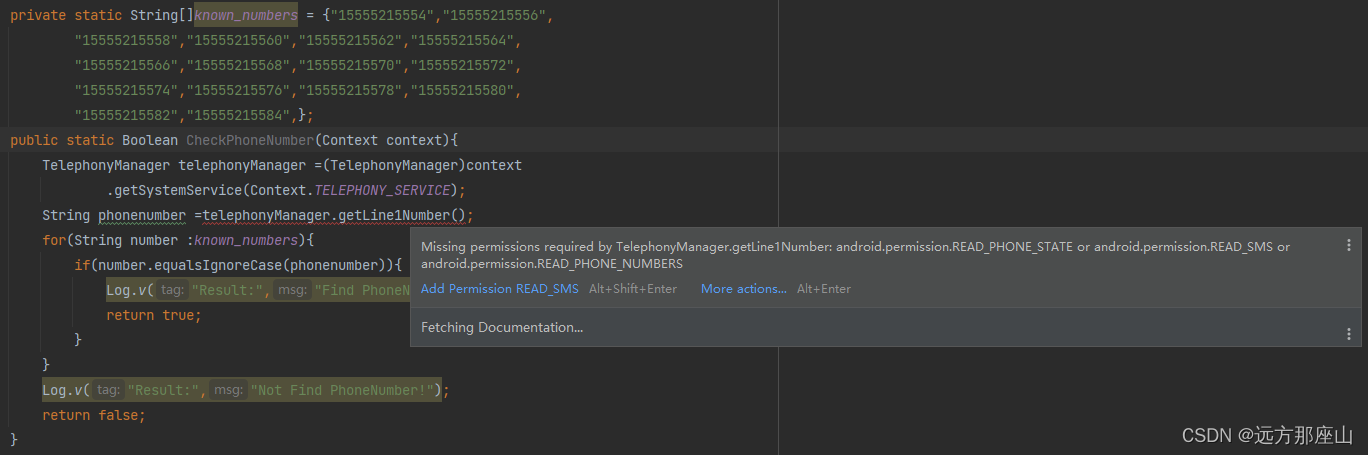
设备IDS检测 - 权限要求
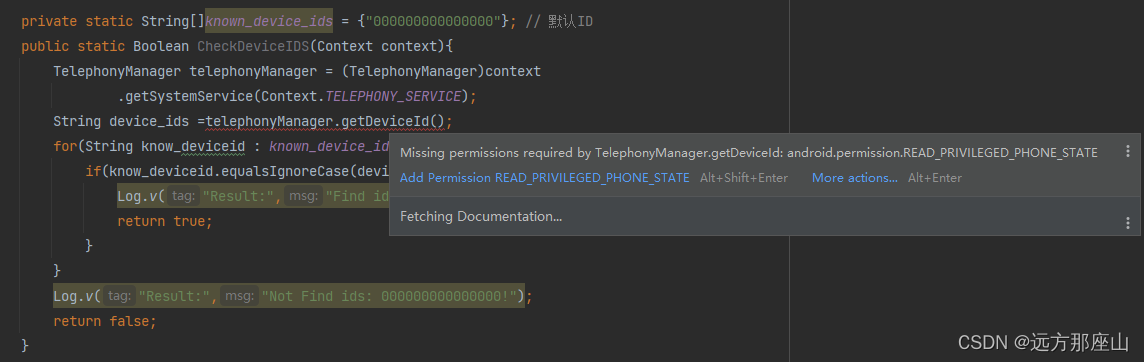
- CPU检测方法 :现在的模拟器基本可以做到模拟手机号码,手机品牌,cpu信息等,比如逍遥/夜神模拟器读取
ro.product.board进行了处理,能得到预先设置的cpu信息(放弃)
java
public static boolean checkIsNotRealPhone() {
String cpuInfo = readCpuInfo();
if ((cpuInfo.contains("intel") || cpuInfo.contains("amd"))) {
return true;
}
return false;
}
public static String readCpuInfo() {
String result = "";
try {
String[] args = {"/system/bin/cat", "/proc/cpuinfo"};
ProcessBuilder cmd = new ProcessBuilder(args);
Process process = cmd.start();
StringBuffer sb = new StringBuffer();
String readLine = "";
BufferedReader responseReader = new BufferedReader(new InputStreamReader(process.getInputStream(), "utf-8"));
while ((readLine = responseReader.readLine()) != null) {
sb.append(readLine);
}
responseReader.close();
result = sb.toString().toLowerCase();
} catch (IOException ex) {
}
return result;
}进阶思考
在一篇Blog内有看到这样一副图,值得借鉴,因为我最后使用的 easyprotector 框架就做了硬件信息检测
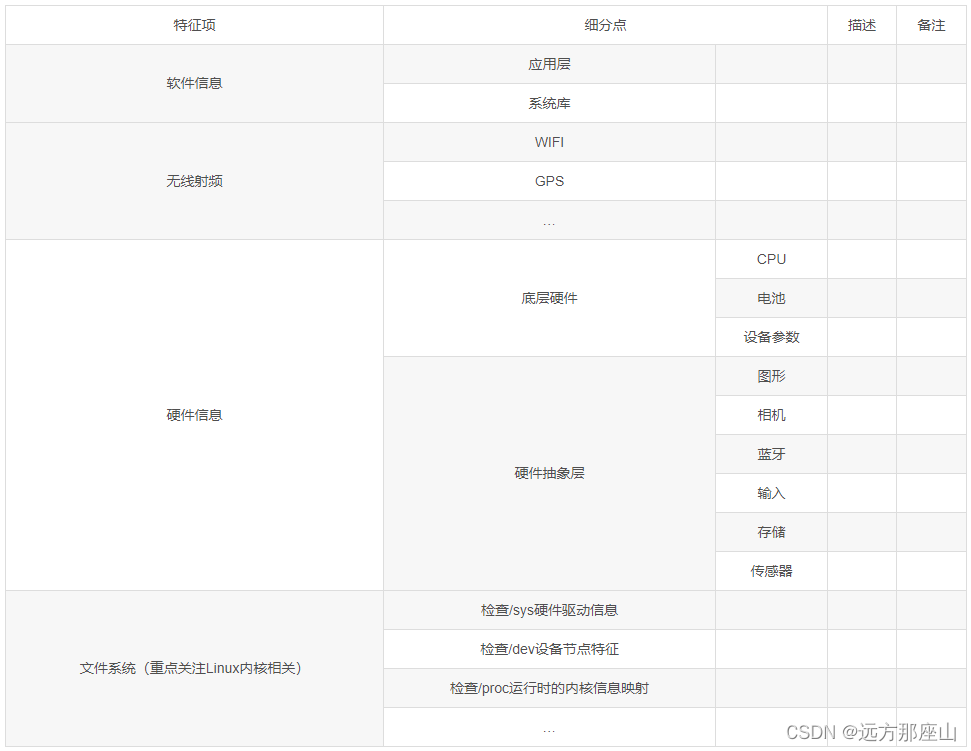
Tip:有兴趣的可以参考以下方法扩展 easyprotector 框架内的模拟器检测部分
模拟器框架文件
kotlin
UNEXPORT void AntiEmulator::check_file() {
char *(path[]) = {
"/system/bin/androVM-prop", //检测androidVM
"/system/bin/microvirt-prop", //检测逍遥模拟器--新版本找不到特征
"/system/lib/libdroid4x.so", //检测海马模拟器
"/system/bin/windroyed", //检测文卓爷模拟器
"/system/bin/nox-prop", //检测夜神模拟器--某些版本找不到特征
"/system/lib/libnoxspeedup.so",//检测夜神模拟器
"/system/bin/ttVM-prop", //检测天天模拟器
"/data/.bluestacks.prop", //检测bluestacks模拟器 51模拟器
"/system/bin/duosconfig", //检测AMIDuOS模拟器
"/system/etc/xxzs_prop.sh", //检测星星模拟器
"/system/etc/mumu-configs/device-prop-configs/mumu.config", //网易MuMu模拟器
"/system/priv-app/ldAppStore", //雷电模拟器
"/system/bin/ldinit", //雷电模拟器
"/system/bin/ldmountsf", //雷电模拟器
"/system/app/AntStore", //小蚁模拟器
"/system/app/AntLauncher", //小蚁模拟器
"vmos.prop", //vmos虚拟机
"fstab.titan", //光速虚拟机
"init.titan.rc", //光速虚拟机
"x8.prop", //x8沙箱和51虚拟机
"/system/lib/libc_malloc_debug_qemu.so", //AVD QEMU
"/system/bin/microvirtd",
"/dev/socket/qemud",
"/dev/qemu_pipe"};
for (int i = 0; i < sizeof(path) / sizeof(char*); i++){
if (Syscall::check_file_or_dir_exists(path[i])){
LOGI("check_file %s file existing", path[i]);
// TODO 风险
}
}
}easyprotector 框架解析
关于
easyprotector框架文档可以参考 一行代码帮你检测Android模拟器(更新至1.1.0) 会更详细一些
我之所以在 github 选这个框架,主要有几点原因
- 模拟器检测框架有限
- 该框架star高
- 检测方面考虑全面(检测渠道、设备型号、硬件制造商、主板名称、基带信息、第三方应用数量、传感器数量、是否支持蓝牙、是否支持相机、是否支持闪光灯等)
- 能力之内可以适当扩展检测项
- 为了避免误判设备类型,内部加入条件判断,只有满足3项模拟器特征才会判定为模拟器
直接通过框架源码,查看下模拟器检测的执行过程
- 调用了
EasyProtectorLib.checkIsRunningInEmulator方法
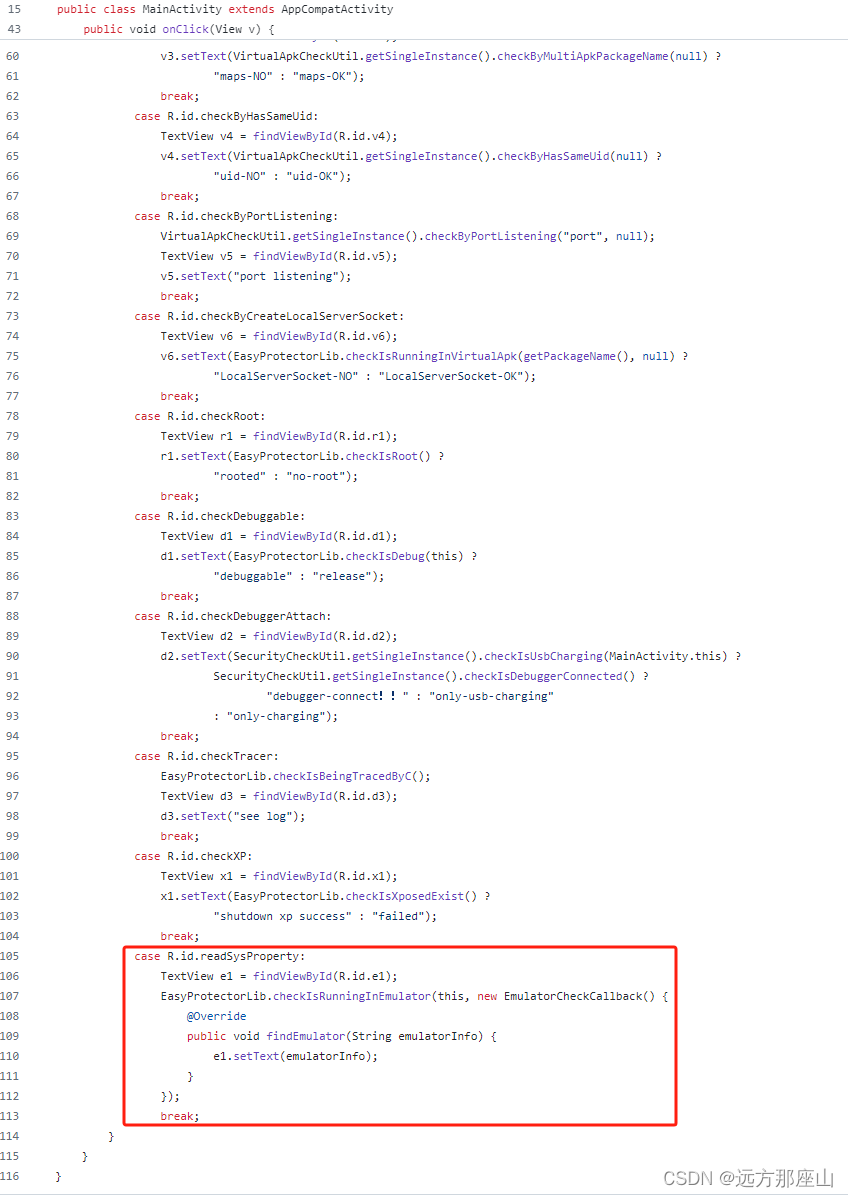
- 在
EasyProtectorLib中找到了checkIsRunningInEmulator实际调用了EmulatorCheckUtil
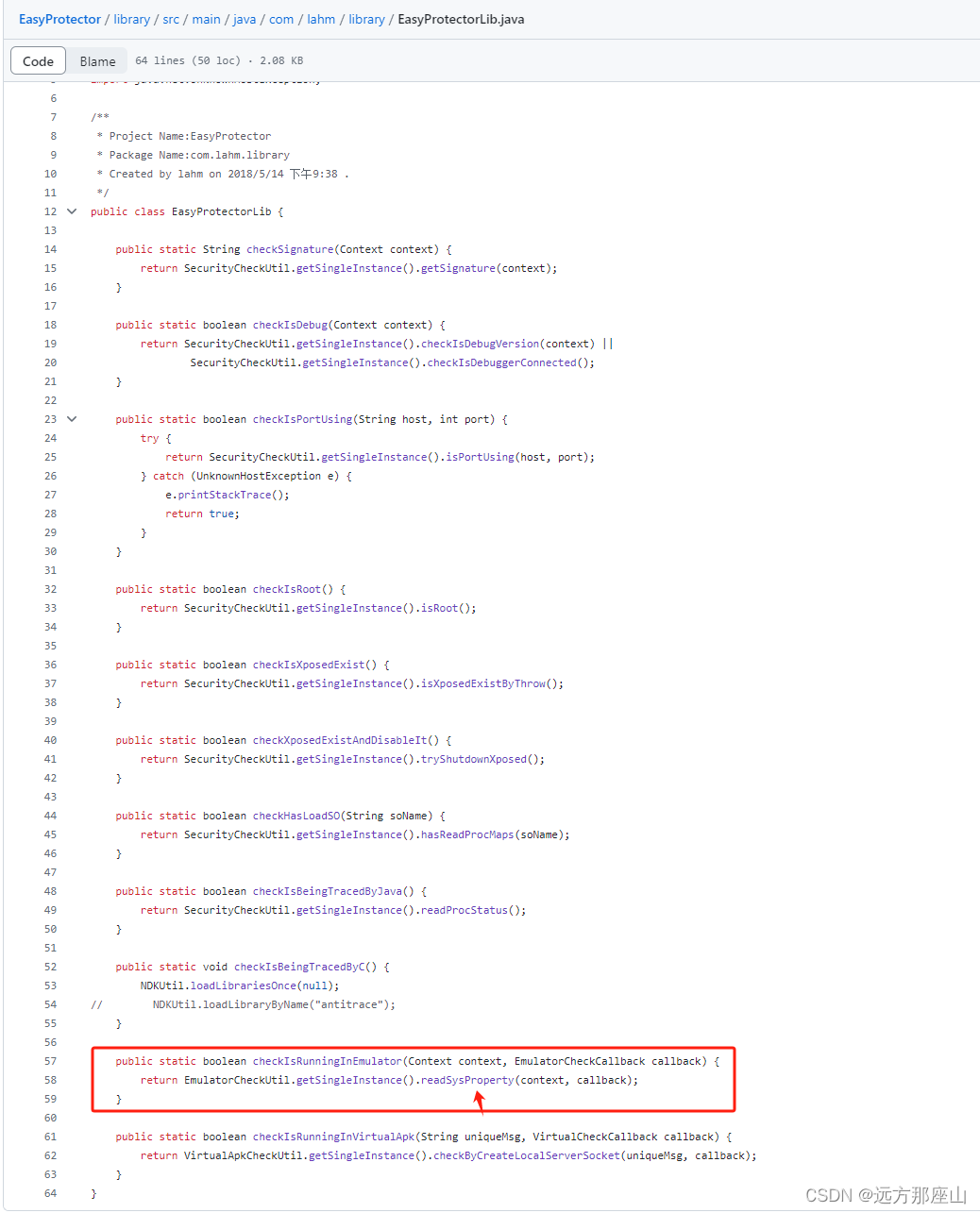
- 查看
EmulatorCheckUtil-readSysProperty源码即可
源码中
ro.build、ro.product、gsm.version含义,做Framework朋友可能比较了解,主要用于检测一些系统级信息
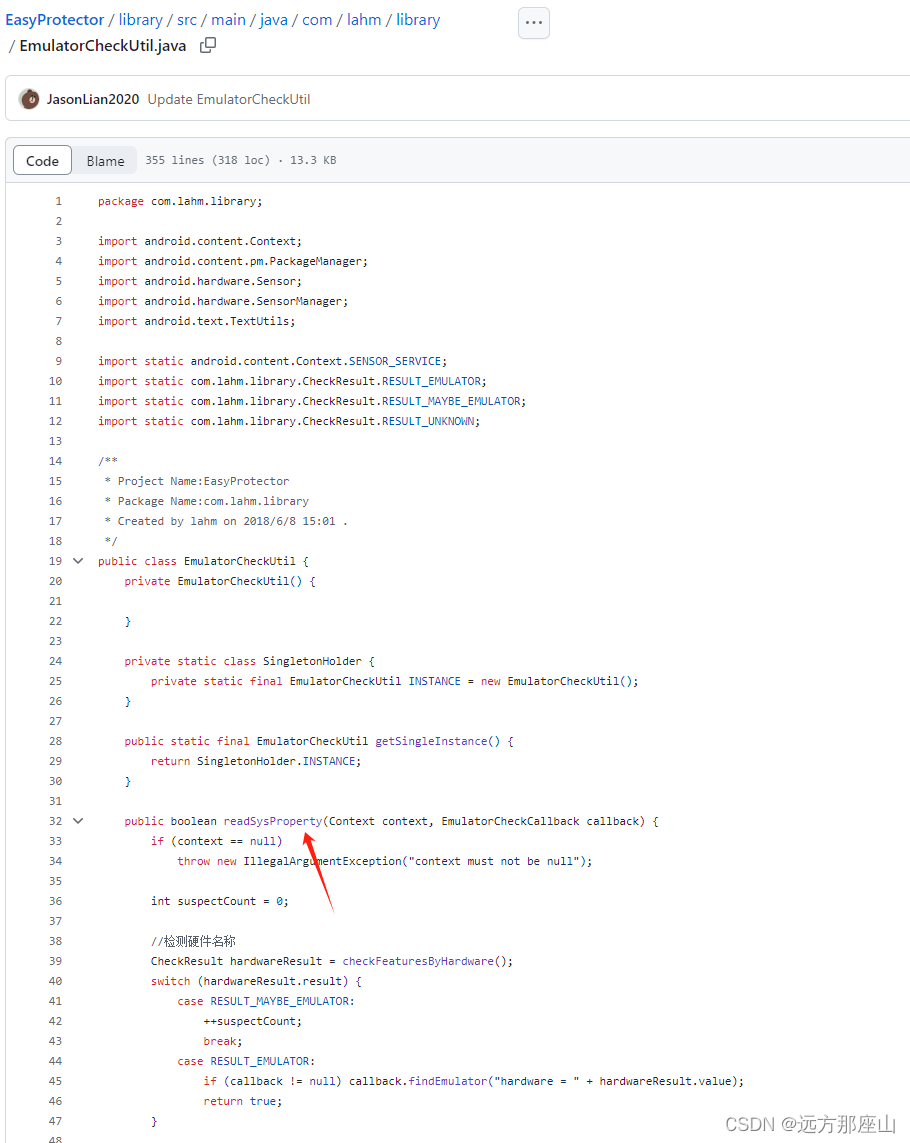
之前有提到功能扩展和延伸,大家可自行在该类源码中进行扩展,不过最好另起方法,有自信的话改原方法也行

剥离 easyprotector框架 模拟器检测功能
因为 easyprotector框架 中涉及的功能比较多,我习惯性只抽出了我所需要的部分
CommandUtil (公共、基础)
简单来看主要是通过反射机制获取一些系统的公共资源信息
kotlin
import java.io.BufferedInputStream;
import java.io.BufferedOutputStream;
import java.io.IOException;
/**
* Project Name:EasyProtector
* Package Name:com.lahm.library
* Created by lahm on 2018/6/8 16:23 .
*/
public class CommandUtil {
private CommandUtil() {
}
private static class SingletonHolder {
private static final CommandUtil INSTANCE = new CommandUtil();
}
public static final CommandUtil getSingleInstance() {
return SingletonHolder.INSTANCE;
}
public String getProperty(String propName) {
String value = null;
Object roSecureObj;
try {
roSecureObj = Class.forName("android.os.SystemProperties")
.getMethod("get", String.class)
.invoke(null, propName);
if (roSecureObj != null) value = (String) roSecureObj;
} catch (Exception e) {
value = null;
} finally {
return value;
}
}
public String exec(String command) {
BufferedOutputStream bufferedOutputStream = null;
BufferedInputStream bufferedInputStream = null;
Process process = null;
try {
process = Runtime.getRuntime().exec("sh");
bufferedOutputStream = new BufferedOutputStream(process.getOutputStream());
bufferedInputStream = new BufferedInputStream(process.getInputStream());
bufferedOutputStream.write(command.getBytes());
bufferedOutputStream.write('\n');
bufferedOutputStream.flush();
bufferedOutputStream.close();
process.waitFor();
String outputStr = getStrFromBufferInputSteam(bufferedInputStream);
return outputStr;
} catch (Exception e) {
return null;
} finally {
if (bufferedOutputStream != null) {
try {
bufferedOutputStream.close();
} catch (IOException e) {
e.printStackTrace();
}
}
if (bufferedInputStream != null) {
try {
bufferedInputStream.close();
} catch (IOException e) {
e.printStackTrace();
}
}
if (process != null) {
process.destroy();
}
}
}
private static String getStrFromBufferInputSteam(BufferedInputStream bufferedInputStream) {
if (null == bufferedInputStream) {
return "";
}
int BUFFER_SIZE = 512;
byte[] buffer = new byte[BUFFER_SIZE];
StringBuilder result = new StringBuilder();
try {
while (true) {
int read = bufferedInputStream.read(buffer);
if (read > 0) {
result.append(new String(buffer, 0, read));
}
if (read < BUFFER_SIZE) {
break;
}
}
} catch (Exception e) {
e.printStackTrace();
}
return result.toString();
}
}EmulatorCheckUtil (核心)
kotlin
import android.content.Context;
import android.content.pm.PackageManager;
import android.hardware.Sensor;
import android.hardware.SensorManager;
import android.text.TextUtils;
import static android.content.Context.SENSOR_SERVICE;
import static cn.com.huaan.fund.acts.base.safe.CheckResult.RESULT_EMULATOR;
import static cn.com.huaan.fund.acts.base.safe.CheckResult.RESULT_MAYBE_EMULATOR;
import static cn.com.huaan.fund.acts.base.safe.CheckResult.RESULT_UNKNOWN;
/**
* Project Name:EasyProtector
* Package Name:com.lahm.library
* Created by lahm on 2018/6/8 15:01 .
*/
public class EmulatorCheckUtil {
private EmulatorCheckUtil() {
}
private static class SingletonHolder {
private static final EmulatorCheckUtil INSTANCE = new EmulatorCheckUtil();
}
public static final EmulatorCheckUtil getSingleInstance() {
return SingletonHolder.INSTANCE;
}
public boolean readSysProperty(Context context, EmulatorCheckCallback callback) {
if (context == null)
throw new IllegalArgumentException("context must not be null");
int suspectCount = 0;
//检测硬件名称
CheckResult hardwareResult = checkFeaturesByHardware();
switch (hardwareResult.result) {
case RESULT_MAYBE_EMULATOR:
++suspectCount;
break;
case RESULT_EMULATOR:
if (callback != null) callback.findEmulator("hardware = " + hardwareResult.value);
return true;
}
//检测渠道
CheckResult flavorResult = checkFeaturesByFlavor();
switch (flavorResult.result) {
case RESULT_MAYBE_EMULATOR:
++suspectCount;
break;
case RESULT_EMULATOR:
if (callback != null) callback.findEmulator("flavor = " + flavorResult.value);
return true;
}
//检测设备型号
CheckResult modelResult = checkFeaturesByModel();
switch (modelResult.result) {
case RESULT_MAYBE_EMULATOR:
++suspectCount;
break;
case RESULT_EMULATOR:
if (callback != null) callback.findEmulator("model = " + modelResult.value);
return true;
}
//检测硬件制造商
CheckResult manufacturerResult = checkFeaturesByManufacturer();
switch (manufacturerResult.result) {
case RESULT_MAYBE_EMULATOR:
++suspectCount;
break;
case RESULT_EMULATOR:
if (callback != null)
callback.findEmulator("manufacturer = " + manufacturerResult.value);
return true;
}
//检测主板名称
CheckResult boardResult = checkFeaturesByBoard();
switch (boardResult.result) {
case RESULT_MAYBE_EMULATOR:
++suspectCount;
break;
case RESULT_EMULATOR:
if (callback != null) callback.findEmulator("board = " + boardResult.value);
return true;
}
//检测主板平台
CheckResult platformResult = checkFeaturesByPlatform();
switch (platformResult.result) {
case RESULT_MAYBE_EMULATOR:
++suspectCount;
break;
case RESULT_EMULATOR:
if (callback != null) callback.findEmulator("platform = " + platformResult.value);
return true;
}
//检测基带信息
CheckResult baseBandResult = checkFeaturesByBaseBand();
switch (baseBandResult.result) {
case RESULT_MAYBE_EMULATOR:
suspectCount += 2;//模拟器基带信息为null的情况概率相当大
break;
case RESULT_EMULATOR:
if (callback != null) callback.findEmulator("baseBand = " + baseBandResult.value);
return true;
}
//检测传感器数量
int sensorNumber = getSensorNumber(context);
if (sensorNumber <= 7) ++suspectCount;
//检测已安装第三方应用数量
int userAppNumber = getUserAppNumber();
if (userAppNumber <= 5) ++suspectCount;
//检测是否支持闪光灯
boolean supportCameraFlash = supportCameraFlash(context);
if (!supportCameraFlash) ++suspectCount;
//检测是否支持相机
boolean supportCamera = supportCamera(context);
if (!supportCamera) ++suspectCount;
//检测是否支持蓝牙
boolean supportBluetooth = supportBluetooth(context);
if (!supportBluetooth) ++suspectCount;
//检测光线传感器
boolean hasLightSensor = hasLightSensor(context);
if (!hasLightSensor) ++suspectCount;
//检测进程组信息
CheckResult cgroupResult = checkFeaturesByCgroup();
if (cgroupResult.result == RESULT_MAYBE_EMULATOR) ++suspectCount;
if (callback != null) {
StringBuffer stringBuffer = new StringBuffer("Test start")
.append("\r\n").append("hardware = ").append(hardwareResult.value)
.append("\r\n").append("flavor = ").append(flavorResult.value)
.append("\r\n").append("model = ").append(modelResult.value)
.append("\r\n").append("manufacturer = ").append(manufacturerResult.value)
.append("\r\n").append("board = ").append(boardResult.value)
.append("\r\n").append("platform = ").append(platformResult.value)
.append("\r\n").append("baseBand = ").append(baseBandResult.value)
.append("\r\n").append("sensorNumber = ").append(sensorNumber)
.append("\r\n").append("userAppNumber = ").append(userAppNumber)
.append("\r\n").append("supportCamera = ").append(supportCamera)
.append("\r\n").append("supportCameraFlash = ").append(supportCameraFlash)
.append("\r\n").append("supportBluetooth = ").append(supportBluetooth)
.append("\r\n").append("hasLightSensor = ").append(hasLightSensor)
.append("\r\n").append("cgroupResult = ").append(cgroupResult.value)
.append("\r\n").append("suspectCount = ").append(suspectCount);
callback.findEmulator(stringBuffer.toString());
}
//嫌疑值大于3,认为是模拟器
return suspectCount > 3;
}
private int getUserAppNum(String userApps) {
if (TextUtils.isEmpty(userApps)) return 0;
String[] result = userApps.split("package:");
return result.length;
}
private String getProperty(String propName) {
String property = CommandUtil.getSingleInstance().getProperty(propName);
return TextUtils.isEmpty(property) ? null : property;
}
/**
* 特征参数-硬件名称
*
* @return 0表示可能是模拟器,1表示模拟器,2表示可能是真机
*/
private CheckResult checkFeaturesByHardware() {
String hardware = getProperty("ro.hardware");
if (null == hardware) return new CheckResult(RESULT_MAYBE_EMULATOR, null);
int result;
String tempValue = hardware.toLowerCase();
switch (tempValue) {
case "ttvm"://天天模拟器
case "nox"://夜神模拟器
case "cancro"://网易MUMU模拟器
case "intel"://逍遥模拟器
case "vbox":
case "vbox86"://腾讯手游助手
case "android_x86"://雷电模拟器
result = RESULT_EMULATOR;
break;
default:
result = RESULT_UNKNOWN;
break;
}
return new CheckResult(result, hardware);
}
/**
* 特征参数-渠道
*
* @return 0表示可能是模拟器,1表示模拟器,2表示可能是真机
*/
private CheckResult checkFeaturesByFlavor() {
String flavor = getProperty("ro.build.flavor");
if (null == flavor) return new CheckResult(RESULT_MAYBE_EMULATOR, null);
int result;
String tempValue = flavor.toLowerCase();
if (tempValue.contains("vbox")) result = RESULT_EMULATOR;
else if (tempValue.contains("sdk_gphone")) result = RESULT_EMULATOR;
else result = RESULT_UNKNOWN;
return new CheckResult(result, flavor);
}
/**
* 特征参数-设备型号
*
* @return 0表示可能是模拟器,1表示模拟器,2表示可能是真机
*/
private CheckResult checkFeaturesByModel() {
String model = getProperty("ro.product.model");
if (null == model) return new CheckResult(RESULT_MAYBE_EMULATOR, null);
int result;
String tempValue = model.toLowerCase();
if (tempValue.contains("google_sdk")) result = RESULT_EMULATOR;
else if (tempValue.contains("emulator")) result = RESULT_EMULATOR;
else if (tempValue.contains("android sdk built for x86")) result = RESULT_EMULATOR;
else result = RESULT_UNKNOWN;
return new CheckResult(result, model);
}
/**
* 特征参数-硬件制造商
*
* @return 0表示可能是模拟器,1表示模拟器,2表示可能是真机
*/
private CheckResult checkFeaturesByManufacturer() {
String manufacturer = getProperty("ro.product.manufacturer");
if (null == manufacturer) return new CheckResult(RESULT_MAYBE_EMULATOR, null);
int result;
String tempValue = manufacturer.toLowerCase();
if (tempValue.contains("genymotion")) result = RESULT_EMULATOR;
else if (tempValue.contains("netease")) result = RESULT_EMULATOR;//网易MUMU模拟器
else result = RESULT_UNKNOWN;
return new CheckResult(result, manufacturer);
}
/**
* 特征参数-主板名称
*
* @return 0表示可能是模拟器,1表示模拟器,2表示可能是真机
*/
private CheckResult checkFeaturesByBoard() {
String board = getProperty("ro.product.board");
if (null == board) return new CheckResult(RESULT_MAYBE_EMULATOR, null);
int result;
String tempValue = board.toLowerCase();
if (tempValue.contains("android")) result = RESULT_EMULATOR;
else if (tempValue.contains("goldfish")) result = RESULT_EMULATOR;
else result = RESULT_UNKNOWN;
return new CheckResult(result, board);
}
/**
* 特征参数-主板平台
*
* @return 0表示可能是模拟器,1表示模拟器,2表示可能是真机
*/
private CheckResult checkFeaturesByPlatform() {
String platform = getProperty("ro.board.platform");
if (null == platform) return new CheckResult(RESULT_MAYBE_EMULATOR, null);
int result;
String tempValue = platform.toLowerCase();
if (tempValue.contains("android")) result = RESULT_EMULATOR;
else result = RESULT_UNKNOWN;
return new CheckResult(result, platform);
}
/**
* 特征参数-基带信息
*
* @return 0表示可能是模拟器,1表示模拟器,2表示可能是真机
*/
private CheckResult checkFeaturesByBaseBand() {
String baseBandVersion = getProperty("gsm.version.baseband");
if (null == baseBandVersion) return new CheckResult(RESULT_MAYBE_EMULATOR, null);
int result;
if (baseBandVersion.contains("1.0.0.0")) result = RESULT_EMULATOR;
else result = RESULT_UNKNOWN;
return new CheckResult(result, baseBandVersion);
}
/**
* 获取传感器数量
*/
private int getSensorNumber(Context context) {
SensorManager sm = (SensorManager) context.getSystemService(SENSOR_SERVICE);
return sm.getSensorList(Sensor.TYPE_ALL).size();
}
/**
* 获取已安装第三方应用数量
*/
private int getUserAppNumber() {
String userApps = CommandUtil.getSingleInstance().exec("pm list package -3");
return getUserAppNum(userApps);
}
/**
* 是否支持相机
*/
private boolean supportCamera(Context context) {
return context.getPackageManager().hasSystemFeature(PackageManager.FEATURE_CAMERA);
}
/**
* 是否支持闪光灯
*/
private boolean supportCameraFlash(Context context) {
return context.getPackageManager().hasSystemFeature(PackageManager.FEATURE_CAMERA_FLASH);
}
/**
* 是否支持蓝牙
*/
private boolean supportBluetooth(Context context) {
return context.getPackageManager().hasSystemFeature(PackageManager.FEATURE_BLUETOOTH);
}
/**
* 判断是否存在光传感器来判断是否为模拟器
* 部分真机也不存在温度和压力传感器。其余传感器模拟器也存在。
*
* @return false为模拟器
*/
private boolean hasLightSensor(Context context) {
SensorManager sensorManager = (SensorManager) context.getSystemService(SENSOR_SERVICE);
Sensor sensor = sensorManager.getDefaultSensor(Sensor.TYPE_LIGHT); //光线传感器
if (null == sensor) return false;
else return true;
}
/**
* 特征参数-进程组信息
*/
private CheckResult checkFeaturesByCgroup() {
String filter = CommandUtil.getSingleInstance().exec("cat /proc/self/cgroup");
if (null == filter) return new CheckResult(RESULT_MAYBE_EMULATOR, null);
return new CheckResult(RESULT_UNKNOWN, filter);
}
}EmulatorCheckCallback (配置)
回调监听,可以获取到具体检测结果
kotlin
public interface EmulatorCheckCallback {
void findEmulator(String emulatorInfo);
}CheckResult(配置)
对检测结果进行类别划分,方便管理
kotlin
public class CheckResult {
public static final int RESULT_MAYBE_EMULATOR = 0;//可能是模拟器
public static final int RESULT_EMULATOR = 1;//模拟器
public static final int RESULT_UNKNOWN = 2;//可能是真机
public int result;
public String value;
public CheckResult(int result, String value) {
this.result = result;
this.value = value;
}
}调用方式
kotlin
val readSysProperty = EmulatorCheckUtil.getSingleInstance().readSysProperty(context, null)
if (readSysProperty) {
//根据需要进行风险提示等相关业务
ToastUtils.showToast("您当前可能运行在模拟器设备,请谨防安全风险!")
}