文章目录
前言
经过了前面文章的学习,终于到最后一步了,那就是一个管理页面的构建,包括处理列表请求,搜索、重置和展开/收起等功能。
结合之前封装的布局、功能相关组件,在本文只需要按需引入,统一了代码标准,减少重复代码,提高代码的可维护性和可复用性。
一、组件源码+详细注释说明+技术分析
页面技术分析:
(1)React Hooks:使用了React的Hooks,如useState、useEffect和useRef,用于管理状态和副作用
(2)React Router DOM:使用了React Router DOM,实现页面路由和导航
(3)MobX-React lite:使用了MobX-React lite,实现响应式数据管理
(4)Ant Design:使用了Ant Design,用于构建表格、按钮、输入框等用户界面元素
(5)自定义组件:使用了自定义组件,如SearchIndex、SearchItem和SearchButton,用于实现搜索和过滤功能
c
// @/page/chainManage/index.jsx
import { useEffect, useState, useRef } from "react";
import { useNavigate } from "react-router-dom";
import { observer } from "mobx-react-lite";
import { Table, Space, Button, Select, message, Input } from "antd";
import { DeleteOutlined } from "@ant-design/icons";
// api
import { ApiCustomersList, ApiDeleteCustomer } from "@/api";
// hook
import { useTable, useSearch } from "@/hook/index.js";
// 函数组件
import SearchIndex from "@/components/search/index.jsx";
import SearchItem from "@/components/search/item.jsx";
import SearchButton from "@/components/search/button.jsx";
import CdList from "@/layout/list/index.jsx";
import CdTabs from "@/layout/tabs/index.jsx";
const Customer = () => {
// table
const [loading, setLoading] = useState(false);
const { getHeight, tableHeight } = useTable();
// 请求参数初始化
const { getReq, updateReq } = useSearch({
name: "",
liaisonName: "",
liaisonMobile: "",
brandStatus: undefined,
});
// table ref
const tableRef = useRef();
// 消息
const [messageApi, contextHolder] = message.useMessage();
// 路由导航
const navigate = useNavigate();
// 搜索ref
const searchRef = useRef();
// 是否展示更多搜索条件
const [open, setOpen] = useState(false);
// 客户参数管理
const [params, setParams] = useState({
page: 1,
per_page: 10,
});
// 客户列表管理
const [customerData, setCustomerData] = useState({
list: [], // 客户列表
count: 0, // 客户数量
});
// 状态select列表
const [statusOptions] = useState([
{ value: "1", label: "及格" },
{ value: "0", label: "不及格" },
]);
// 表格column项
const columns = [
{
title: "客户名称",
dataIndex: "brandName",
key: "brandName",
width: 220,
render: (text) => <a>{text}</a>,
},
{
title: "状态",
dataIndex: "brandStatus",
key: "brandStatus",
ellipsis: true,
},
{
title: "费率",
dataIndex: "serviceChargeRateStr",
key: "serviceChargeRateStr",
width: 220,
align: "right",
},
{
title: "联系人",
dataIndex: "liaisonName",
key: "liaisonName",
ellipsis: true,
},
{
title: "联系人手机",
dataIndex: "liaisonMobile",
key: "liaisonMobile",
ellipsis: true,
},
{
title: "操作",
width: 240,
render: (data) => {
return (
<Space>
<Button type="link" size="small" icon={<i className="iconfont icon-eye" />} onClick={() => handlerEdit(data)}>
详情
</Button>
<Button type="link" size="small" icon={<i className="iconfont icon-edit" />} onClick={() => handlerEdit(data)}>
编辑
</Button>
<Button type="link" size="small" icon={<DeleteOutlined />} onClick={() => handlerDel(data)}>
删除
</Button>
</Space>
);
},
fixed: "right",
},
];
// 获取客户列表数据
const getList = async () => {
setLoading(true); // 页面loading打开
ApiCustomersList(getReq())
.then((res) => {
console.log("getReq", getReq());
setCustomerData({
list: res.data?.records || [],
count: res.data?.total || 0,
}); // 表格数据
setLoading(false); // 页面loading关闭
tableRef.current && tableRef.current.setTotal(res.data?.total); // 设置分页器总条数
})
.catch(() => {
setLoading(false); // 页面loading关闭
});
};
// 切换页码
const changePage = () => {
return getList();
};
// 设置表格区域高度以及请求列表数据
useEffect(() => {
getHeight().then(() => {
getList();
});
}, []);
// 展开/收起
const handlerToggle = (value) => {
setOpen(value);
getHeight();
};
// 搜索
const handlerSearch = () => {
console.log("搜索", searchRef.current.getFieldValue());
searchRef.current.getFieldValue() && updateReq(searchRef.current.getFieldValue());
tableRef.current.reset();
getList();
};
// 重置
const handlerReset = () => {
searchRef.current.reset();
getList();
};
// 状态select下拉
const onStatusChange = (val) => {
searchRef.current.setFieldValue("brandStatus", val);
};
// 编辑
const handlerEdit = (data) => {
navigate(`/layout/publish?id=${data.id}`);
};
// 删除
const handlerDel = async (data) => {
ApiDeleteCustomer({ id: data.id }).then((res) => {
// 刷新列表
setParams({
...params,
page: 1,
});
getList();
messageApi.open({
type: "success",
content: "删除成功",
});
});
};
return (
<>
{contextHolder}
<CdList tableRef={tableRef} page={changePage}>
{{
tabs: (
<CdTabs title="客户管理">
<Space size={10}>
<Button type="primary">新增</Button>
<Button>导 出</Button>
</Space>
</CdTabs>
),
search: (
<>
{/* 筛选区域 */}
<SearchIndex searchRef={searchRef}>
<SearchItem label="客户名:" name="name" labelWidth="60px">
<Input placeholder="请输入名称/简称" maxLength={100} />
</SearchItem>
<SearchItem label="联系人:" name="liaisonName" labelWidth="60px">
<Input placeholder="请输入" maxLength={100} />
</SearchItem>
<SearchItem label="联系人手机:" name="liaisonMobile" labelWidth="90px">
<Input placeholder="请输入" maxLength={20} />
</SearchItem>
{open ? (
<SearchItem label="状态:" name="brandStatus" labelWidth="45px">
<Select placeholder="请选择" options={statusOptions} onChange={onStatusChange} allowClear />
</SearchItem>
) : null}
<SearchItem span={open ? 24 : 6}>
<SearchButton toggle={handlerToggle} reset={handlerReset} search={handlerSearch}></SearchButton>
</SearchItem>
</SearchIndex>
</>
),
default: (
<>
{/* 客户列表区域 */}
<Table
rowKey="id"
loading={loading}
columns={columns}
dataSource={customerData.list}
scroll={{
y: tableHeight,
}}
pagination={false}
/>
</>
),
}}
</CdList>
</>
);
};
export default observer(Customer);二、效果展示
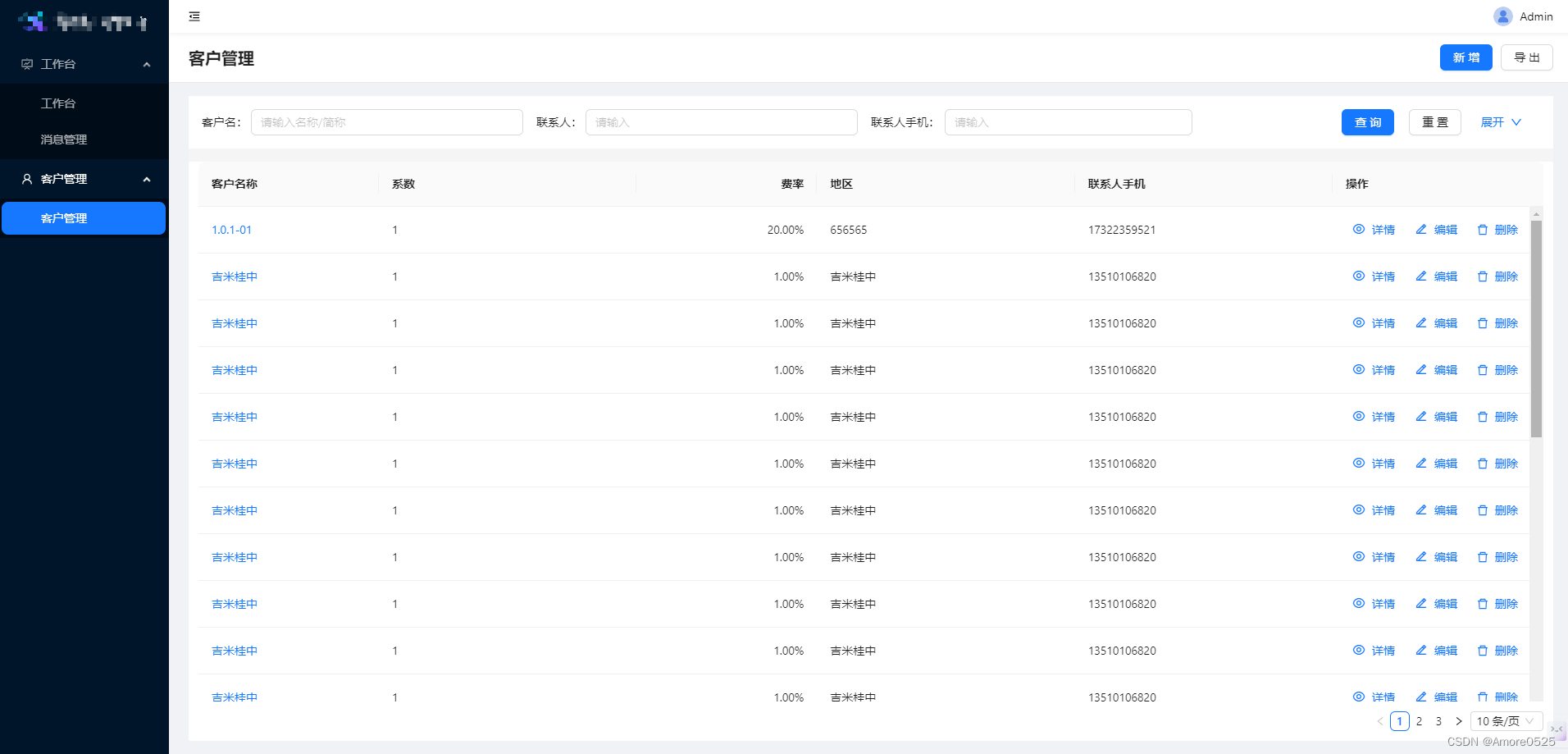
总结
关注本栏目,会实时更新。