先去找类型的a标签 取出图片所在网址 取出https://desk.3gbizhi.com/deskMV/438.html
搭建Form界面
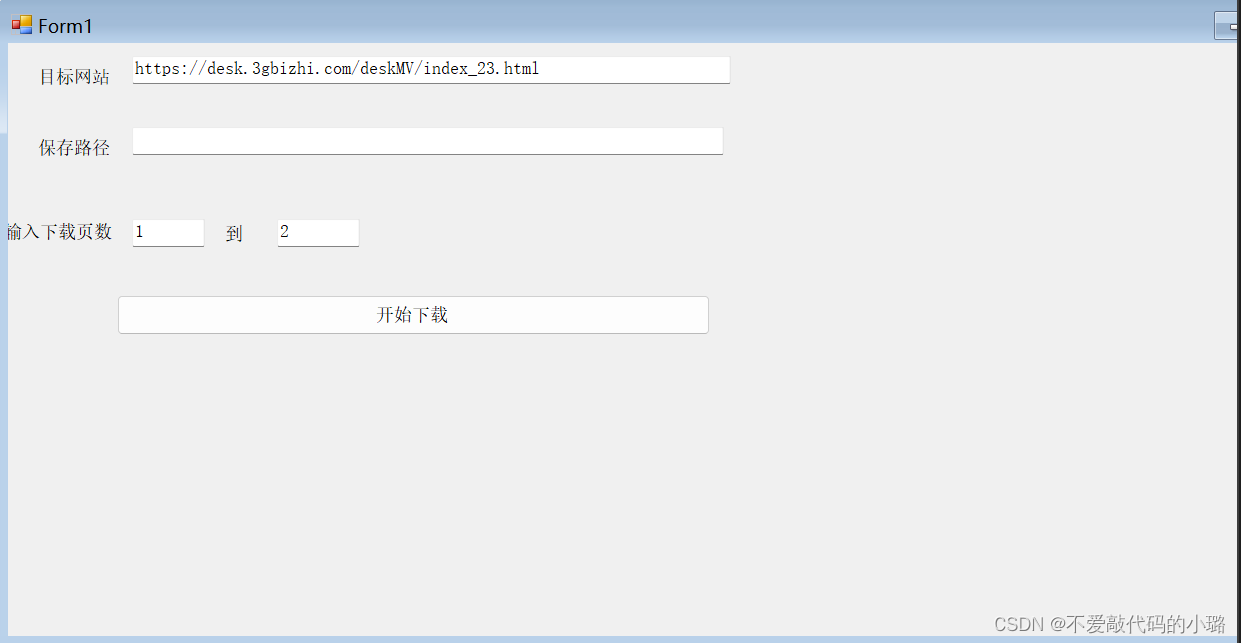
Http类
cs
public static HttpClient Client { get; }
static Http()
{
HttpClientHandler handler = new HttpClientHandler();//处理消息对象
//ServerCertificateCustomValidationCallback 是否开启免验证策略,有的网站不安全,
//浏览器阻止你访问,需要把验证忽略掉
handler.ServerCertificateCustomValidationCallback = (message, cart, chain, error) => { return true; };
Client = new HttpClient(handler);//请求对象
}图片所在页面网址的正则
cs
Regex imgHtml = new Regex(@"<a href=""(https://[a-zA-Z0-9/\.]+\.html)"" class=""[a-zA-Z0-9]* imgw"" target=""_blank"">" );
//< a href = "https://pic.3gbizhi.com/uploadmark/20231006/c54bae39ffc4a10b023fc5c7adfee803.jpg" class="arrows" target="_blank"><i class="fa fa-search-plus fa-fw"></i></a>
Regex picReg = new Regex(@"<a href=""(https://pic\.3gbizhi\.com/uploadmark/\d+/[a-zA-Z0-9]+\.(jpg|png))"" class=""arrows"" target=""_blank"">");按钮的点击事件
cs
string url = this.textBox1.Text;// 获取爬虫的url index_23.html
int start = int.Parse(this.textBox3.Text); //开始页数 index_1.html
int end = int.Parse(this.textBox4.Text); //结束页数 index_2.html
Regex reg = new Regex(@"index_\d+\.html$");
url = reg.Replace(url,""); //Replace =替换,把后面替换前面类型的字符串https://desk.3gbizhi.com/deskMV/
cs
for (int i = start; i <=end; i++)
{
string nowURL = $"{url}/index_{i}.html";
HttpResponseMessage res = await Http.Client.GetAsync(nowURL);
string data = await res.Content.ReadAsStringAsync();
// 整体html字符串
// 从data所有字符串匹配满足正则的字符串 返回结果是MatchCollection的数据集合
MatchCollection maths = imgHtml.Matches(data);
foreach (Match item in maths)
{
//下面需要根据html 匹配类型以下格式图片
var res1 = await Http.Client.GetAsync(picURL);
string data1 = await res1.Content.ReadAsStringAsync();
string picURL1 = picReg.Match(data1).Groups[1].Value;
Console.WriteLine(picURL1);
downLoad(picURL1);
}
}
cs
public async void downLoad(string url)
{
var res = await Http.Client.GetAsync(url);
byte[] b1 = await res.Content.ReadAsByteArrayAsync();
//C:\Users\Administrator\Desktop
File.WriteAllBytes(@"C:\Users\Administrator\Desktop\PP\"+Path.GetFileName(url), b1);
}