目录
解决无法与主机'github.com(20.205.243.166)'建立真实性
[# 问题原因](# 问题原因)
[# 生成密钥](# 生成密钥)
[# 物理路径](# 物理路径)
[# 建立交互](# 建立交互)
[# 验证](# 验证)

github初始化仓库,无法链接
在github创建一个新的仓库时,如果我们未初始化,官方会提供命令行,如下:
bash
git add <file>...
git commit -m "first commit"
git branch -M main
git remote add origin git@github.com:gitname/example.git
git push -u origin main如果你按照github官方指令敲打了一遍 ```bash```,却得到无法链接主机的提示:The authenticity of host 'github.com (20.205.243.166)' can't be established.
bash
The authenticity of host 'github.com (20.205.243.166)' can't be established.
ED25519 key fingerprint is SHA256:example
This key is not known by any other names.
Are you sure you want to continue connecting (yes/no/[fingerprint])?
Host key verification failed.
fatal: Could not read from remote repository.
Please make sure you have the correct access rights
and the repository exists.解决无法与主机'github.com(20.205.243.166)'建立真实性
# 问题原因
- 未与github.com建立链接关系(一般出现在新客户端,或重装系统的客户端)
- 与github.com建立的关系不匹配(被恶意篡改或其他用户使用替换了)
# 生成密钥
在命令行输入以下命令,youremail@example.com 需要改成你的github邮箱
bash
ssh-keygen -t rsa -C "youremail@example.com"具体实现,见下输出
bash
PS D:\vinca\www> ssh-keygen -t rsa -C "youremail@example.com"
Generating public/private rsa key pair.
Enter file in which to save the key (C:\Users\Administrator/.ssh/id_rsa):
Enter passphrase (empty for no passphrase):
Enter same passphrase again:
Your identification has been saved in C:\Users\Administrator/.ssh/id_rsa.
Your public key has been saved in C:\Users\Administrator/.ssh/id_rsa.pub.
The key fingerprint is:
SHA256:ue8DrQkgc6SQVl12kx8YvtcODWM8WVzTyd88PW7bcec youremail@example.com
The key's randomart image is:
+---[RSA 2048]----+
| ..=+=o . .oo +. |
|o...B. o o .= .o|
|.. *. . + .o.|
| + *..o. . .|
| + = .S. *o|
| . + ... ..+|
| o.+ .E|
| o.. |
| .o. |
+----[SHA256]-----+
PS D:\vinca\www># 物理路径
根据输出提示,已经告诉您。身份信息和公钥放在您电脑的 C:\Users\Administrator/.ssh/

打开 id_rsa.pub,复制里面的内容

# 建立交互
a. 打开github,登录你的邮箱用户
b. 进入个人中心的设置(Settings)选项

c. 创建新的 ssh 密钥

d. 根据提示,输入标识(title)、密钥(key)、密钥类型(key type)
这里的 key type 选择 Authentication key ,因为我们刚刚通过命令产生的是身份识别文件 id_rsa
bash
Your identification has been saved in C:\Users\Administrator/.ssh/id_rsa.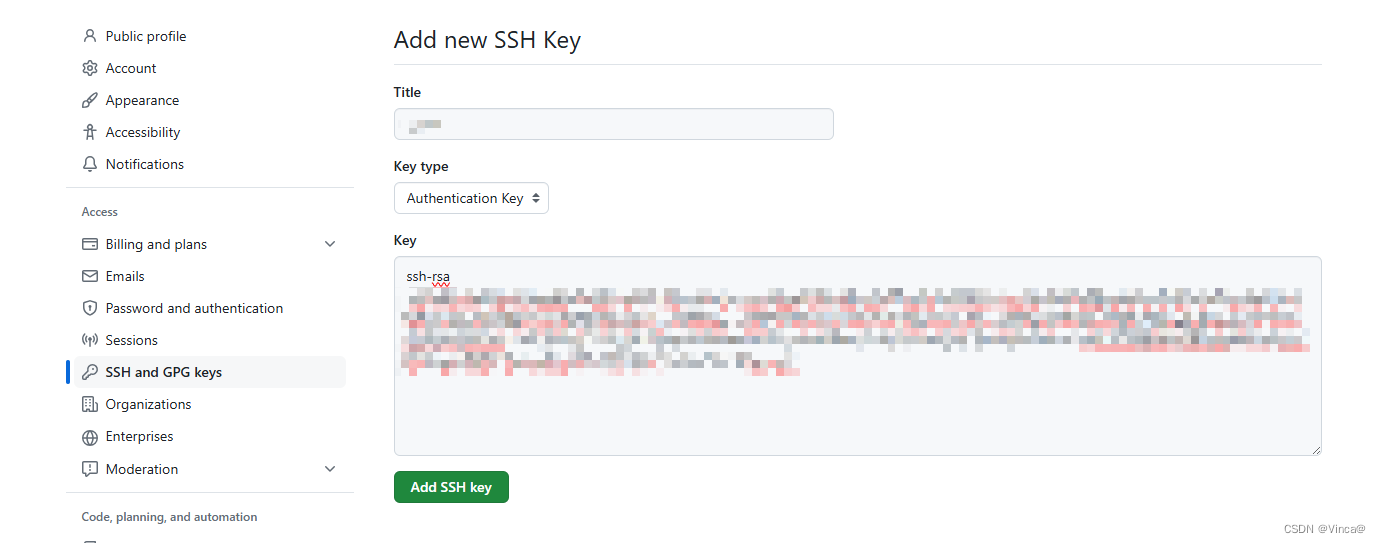
e. 确认添加(Add SSH key)后需要你验证一下当前用户密码,以此继续操作。

f. 添加成功后的示例

g. 回到你的编辑器(自带或集成git工具)[示例vscode],重新执行提交代码命令:
bash
PS D:\vinca\www> git push -u origin main
Enumerating objects: 10, done.
Counting objects: 100% (10/10), done.
Delta compression using up to 8 threads
Compressing objects: 100% (8/8), done.
Writing objects: 100% (10/10), 1.40 KiB | 717.00 KiB/s, done.
Total 10 (delta 0), reused 0 (delta 0), pack-reused 0 (from 0)
To github.com:example.git
* [new branch] main -> main
branch 'main' set up to track 'origin/main'.显示提交到main分支成功了。
# 验证
通过以下链接,访问你的github项目仓库,记得***gitName*** 改成你的账户名,***remoteName***改成你的仓库名。
bash
https://github.com/*gitName*/*remoteName*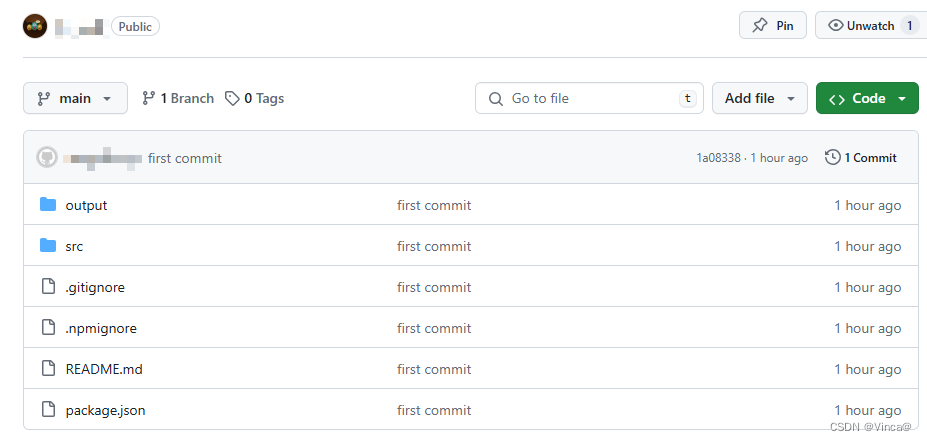
完