一、
1.页面效果:

二、
1.新建项目并添加页面
在app.json文件中:
"pages": [
"pages/home/home",
"pages/message/message",
"pages/contact/contact"
]2.配置导航栏效果
在app.json文件中:
"window": {
"backgroundTextStyle": "light",
"navigationBarTitleText": "本地生活",
"navigationBarBackgroundColor": "#2b4b6b",
"navigationBarTextStyle": "white"
}如图:
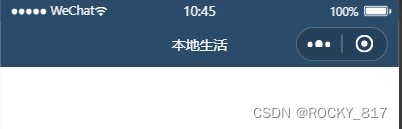
3.配置tabBar效果
在app.json文件中:
"tabBar": {
"list": [{
"pagePath": "pages/home/home",
"text": "首页",
"iconPath": "/image/home.png",
"selectedIconPath": "/image/home-active.png"
},{
"pagePath": "pages/message/message",
"text": "消息页面",
"iconPath": "/image/message.png",
"selectedIconPath": "/image/message-active.png"
},{
"pagePath": "pages/contact/contact",
"text": "联系我们",
"iconPath": "/image/contact.png",
"selectedIconPath": "/image/contact-active.png"
}]
}效果如下:
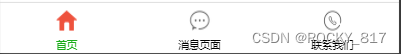
4.实现轮播图效果
将所需的轮播图图片放入images文件夹中的swiper文件夹中
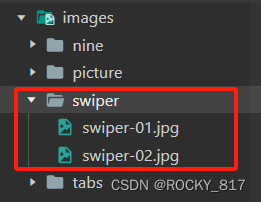
在home.js文件中:
data: {
swiperList:[
'/images/swiper/swiper-01.jpg',
'/images/swiper/swiper-02.jpg'
]
}在home.wxml文件中:
XML
<!-- 轮播图区域 -->
<swiper indicator-dots circular>
<swiper-item wx:for="{{swiperList}}">
<image src="{{item}}"></image>
</swiper-item>
</swiper>美化图片:
在home.wxss文件中:
css
swiper {
height: 350rpx;
}
swiper image {
width: 100%;
height: 100%;
}效果如图:

5.实现九宫格效果
将所需的九宫格图片放入images文件夹中的nine文件夹中
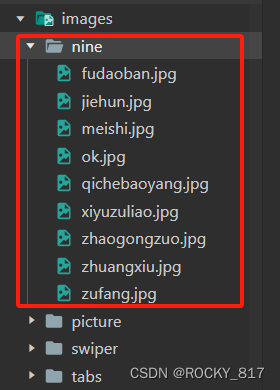
在home.js文件中:
css
data: {
swiperList:[
'/images/swiper/swiper-01.jpg',
'/images/swiper/swiper-02.jpg'
],
gridList:[
{'name':'辅导班','icon':'/images/nine/fudaoban.jpg'},
{'name':'结婚','icon':'/images/nine/jiehun.jpg'},
{'name':'美食','icon':'/images/nine/meishi.jpg'},
{'name':'卡拉OK','icon':'/images/nine/ok.jpg'},
{'name':'汽车保养','icon':'/images/nine/qichebaoyang.jpg'},
{'name':'洗浴足疗','icon':'/images/nine/xiyuzuliao.jpg'},
{'name':'找工作','icon':'/images/nine/zhaogongzuo.jpg'},
{'name':'装修','icon':'/images/nine/zhuangxiu.jpg'},
{'name':'租房','icon':'/images/nine/zufang.jpg'},
]
}在home.wxml文件中:
XML
<!-- 九宫格区域 -->
<view class="grid-list">
<view class="grid-item" wx:for="{{gridList}}">
<image src="{{item.icon}}"></image>
<text>{{item.name}}</text>
</view>
</view>哦对九宫格这里grid不要打错成gird了!!!
美化图片:
在home.wxss文件中:
css
.grid-list {
/* flex布局 */
display: flex;
/* 允许换行 */
flex-wrap: wrap;
/* 添加右侧边框 */
border-right: 1rpx solid #efefef;
/* 添加底部边框 */
border-bottom: 1rpx solid #efefef;
}
.grid-item {
width: 33.33%;
height: 200rpx;
display: flex;
/* 纵向布局 */
flex-direction: column;
align-items: center;
justify-content: center;
/* 添加左侧边框 */
border-left: 1rpx solid #efefef;
/* 添加顶部边框 */
border-top: 1rpx solid #efefef;
/* 改变box方式 */
box-sizing: border-box;
}
.grid-item image {
width: 60rpx;
height: 60rpx;
}
.grid-item text {
font-size: 24rpx;
/* 设置文本和图片之间距离 */
margin-top: 10rpx;
}效果如下:
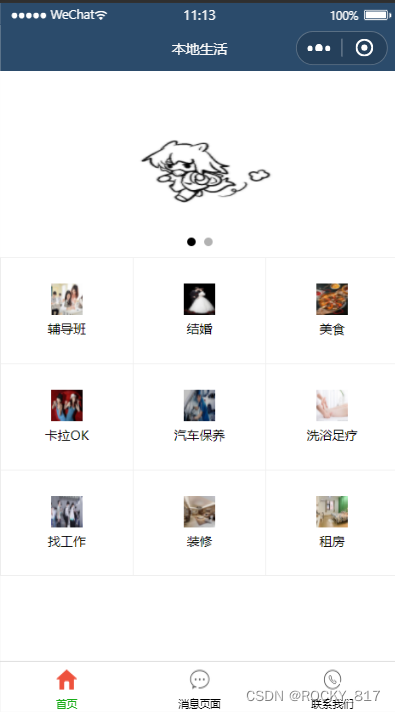
6.实现底部图片效果
将所需的图片放入images文件夹中的picture文件夹中
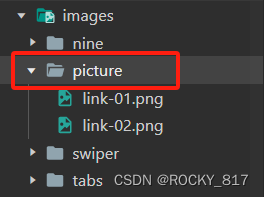
在home.wxml文件中:
XML
<!-- 底部图片区域 -->
<view class="img-box">
<image src="/images/picture/link-01.png"></image>
<image src="/images/picture/link-02.png"></image>
</view>美化图片:
在home.wxss文件中:
css
.img-box {
display: flex;
padding: 20rpx 10rpx;
justify-content: space-around;
}
.img-box image {
height: 100px;
}效果如下:

over