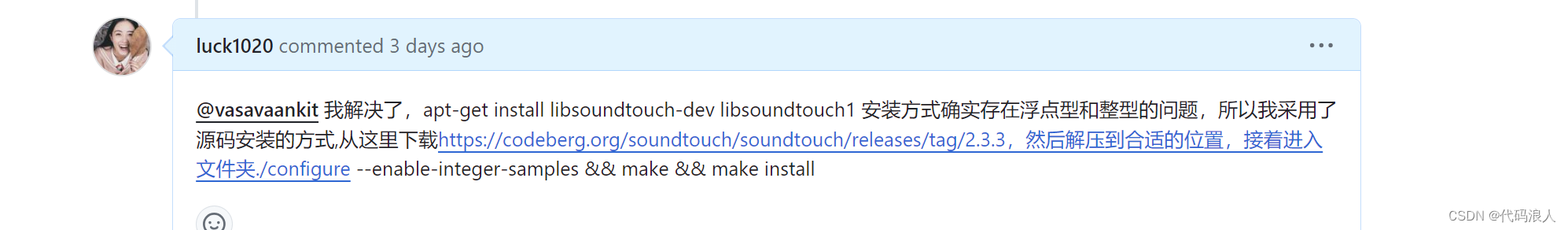文章目录
- 一、介绍
- 二、安装soundtouch
- 三、使用
-
- [3.1 终端使用](#3.1 终端使用)
- [3.2 Freeswitch使用](#3.2 Freeswitch使用)
-
- 3.2.1编译Freeswitch的mod_soundtouch
- [3.2.2启用 mod_soundtouch 模块](#3.2.2启用 mod_soundtouch 模块)
- [3.3.3 使用](#3.3.3 使用)
- [四 问题](#四 问题)
-
- [4.1 没有变声,只有刺啦刺啦的声音](#4.1 没有变声,只有刺啦刺啦的声音)
一、介绍
二、安装soundtouch
我这里使用的环境docker是debian。其他环境也可以。
2.1 源码安装方式(推荐)
2.1.1下载源码
bash
https://codeberg.org/soundtouch/soundtouch/tags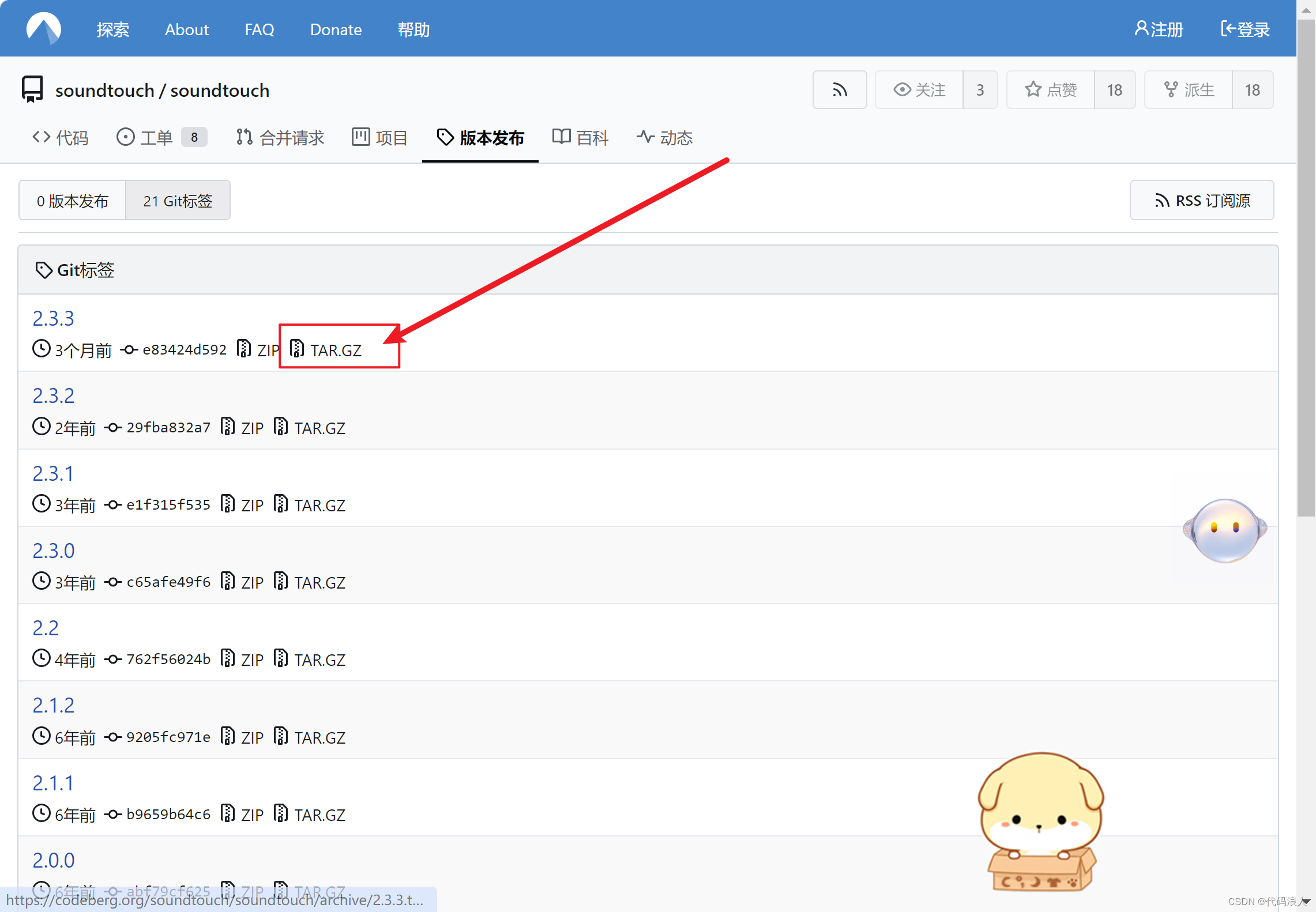
放到合适的位置,进行解压
2.1.2解压
shell
tar -zxvf soundtouch-2.3.3.tar.gz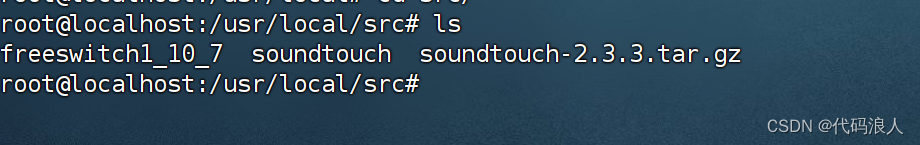
2.1.3 编译
shell
cd soundtouch
./bootstrap 默认的 debian 版本是用浮点样本编译的。
需要用整数样本重新编译它才能与 freeswitch 兼容。
--enable-integer-samples
shell
./configure --enable-integer-samples
make
make install2.1.4 迁移(可选)
我这里有两个环境,一个是编译环境,一个是运行环境,所以,我知道要吧这四个编译好的文件放到运行环境相同目录下面就可以。然后执行ldconfig,重新加载一下环境。
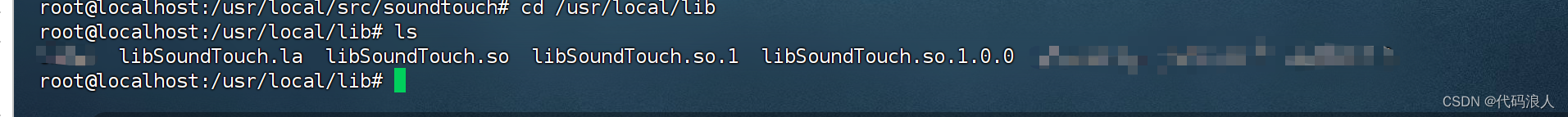
2.2 apt-get 安装
bash
apt-get install libsoundtouch-dev libsoundtouch1 三、使用
3.1 终端使用
1)变速不变调
soundstretch original.wav out30.wav -tempo=+30 # 加速,时常变短
soundstretch original.wav out30.wav -tempo=-30 # 减速,时常变长
2) 变调不变速
soundstretch original.wav pitch30.wav -pitch=+5 # 音调调高,可以将男声变成女声
soundstretch pitch30.wav normal.wav -pitch=-5 # 音调调低,可以将女声变成男声
3)变速且变调
soundstretch original.wav rate25.wav -rate=+25
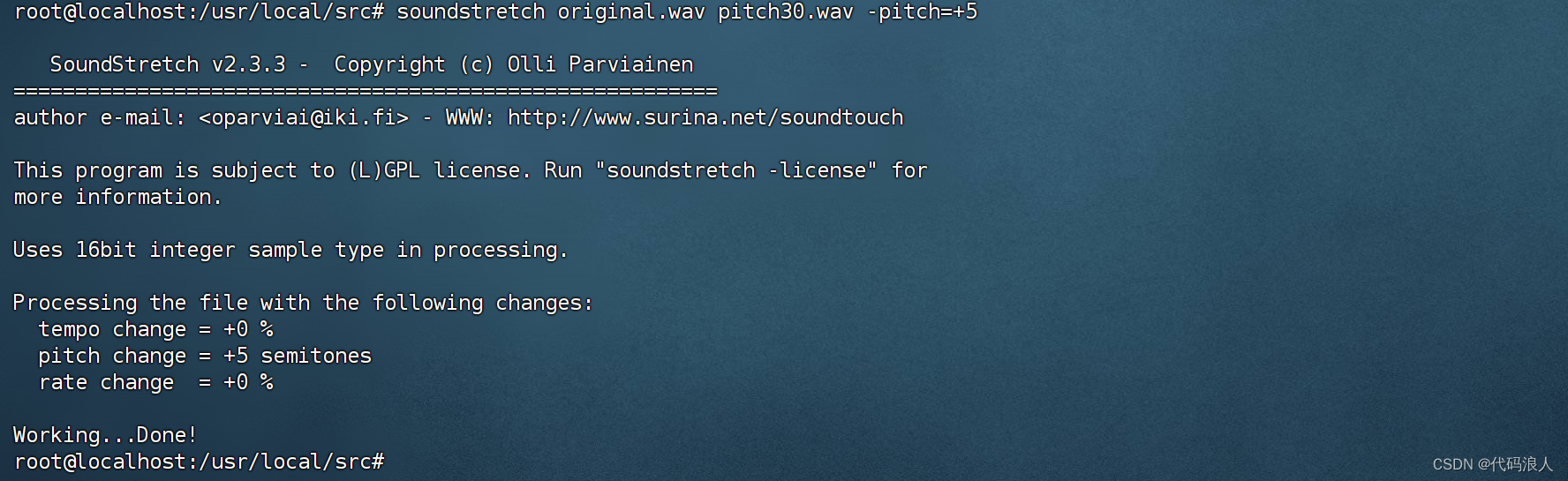
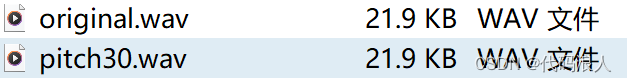
3.2 Freeswitch使用
3.2.1编译Freeswitch的mod_soundtouch
首先进入源mod
shell
cd freeswitch1_10_7/src/mod/applications/mod_soundtouch
make
make install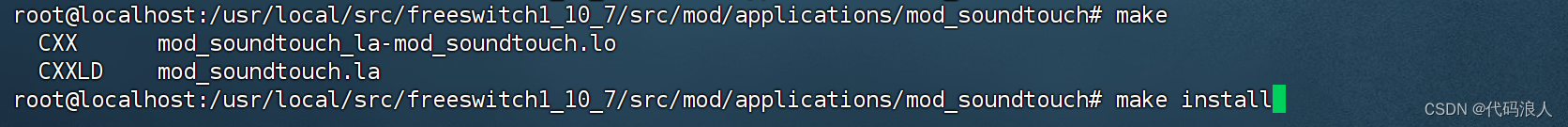
可以在Freeswitch的生成环境下看到已经编译生成mod了
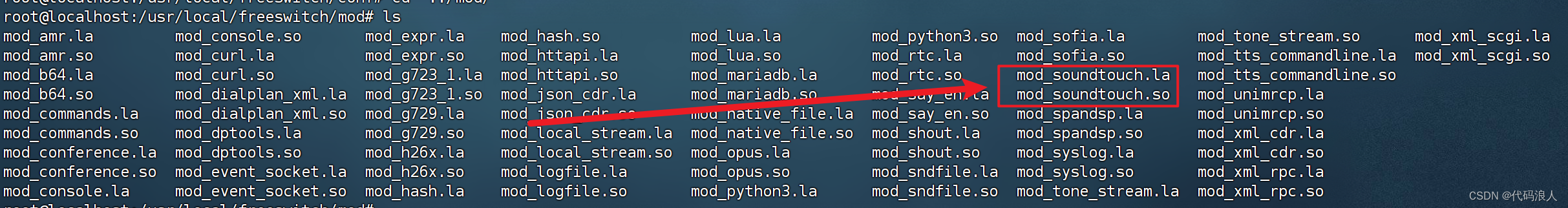
3.2.2启用 mod_soundtouch 模块
在编译生成的Freeswitch目录下
/usr/local/freeswitch/conf/autoload_configs/modules.conf.xml
添加内容:
<load module="mod_soundtouch"/>
然后重启
临时添加此mod,在fs_cli 执行load mod_soundtouch
3.3.3 使用
使用api命令
1)soundtouch命令格式
soundtouch <uuid> [start|stop] [send_leg] [hook_dtmf] [-]<X>s [-]<X>o <X>p <X>r <X>tsoundtouch 参数说明:
- uuid
必选参数,需要进行变声操作leg的uuid - start|stop
必选参数,使用start时,后面要跟参数,不能连续两次start,可以在同一个命令里面把所有参数都设置好。
使用stop时,之前必须有start操作。 - send_leg
可选参数,
不指定该参数时,用于该uuid发出去的音频变声(说的声音变声);
指定该参数时,用于该uuid收到的音频变声(听的声音变声)。 - hook_dtmf
可选参数
指定该参数时,在电话侧可用dtmf按键进行变声操作。如果指定,它将挂钩 DTMF 音调并根据底部的 DTMF 代码修改音高/速率/节奏 - s
以半音为单位调整音高,值应在 -14 到 14 之间,默认为 0 - o
以八度为单位调整音高,值应介于 -1 和 1 之间,默认为 0 - p
直接设置音调,值应> 0,默认1(较低=低音调) - r
设置速率,值应大于 0,默认为 1(越低 = 越慢) - t
设置节奏,值应大于 0,默认为 1(越低 = 越慢)
测试命令:
originate user/1001 &endless_playback(/usr/local/freeswitch/sounds/original.wav)
soundtouch uuid start send_leg 4s
soundtouch uuid stop
soundtouch uuid start send_leg -4s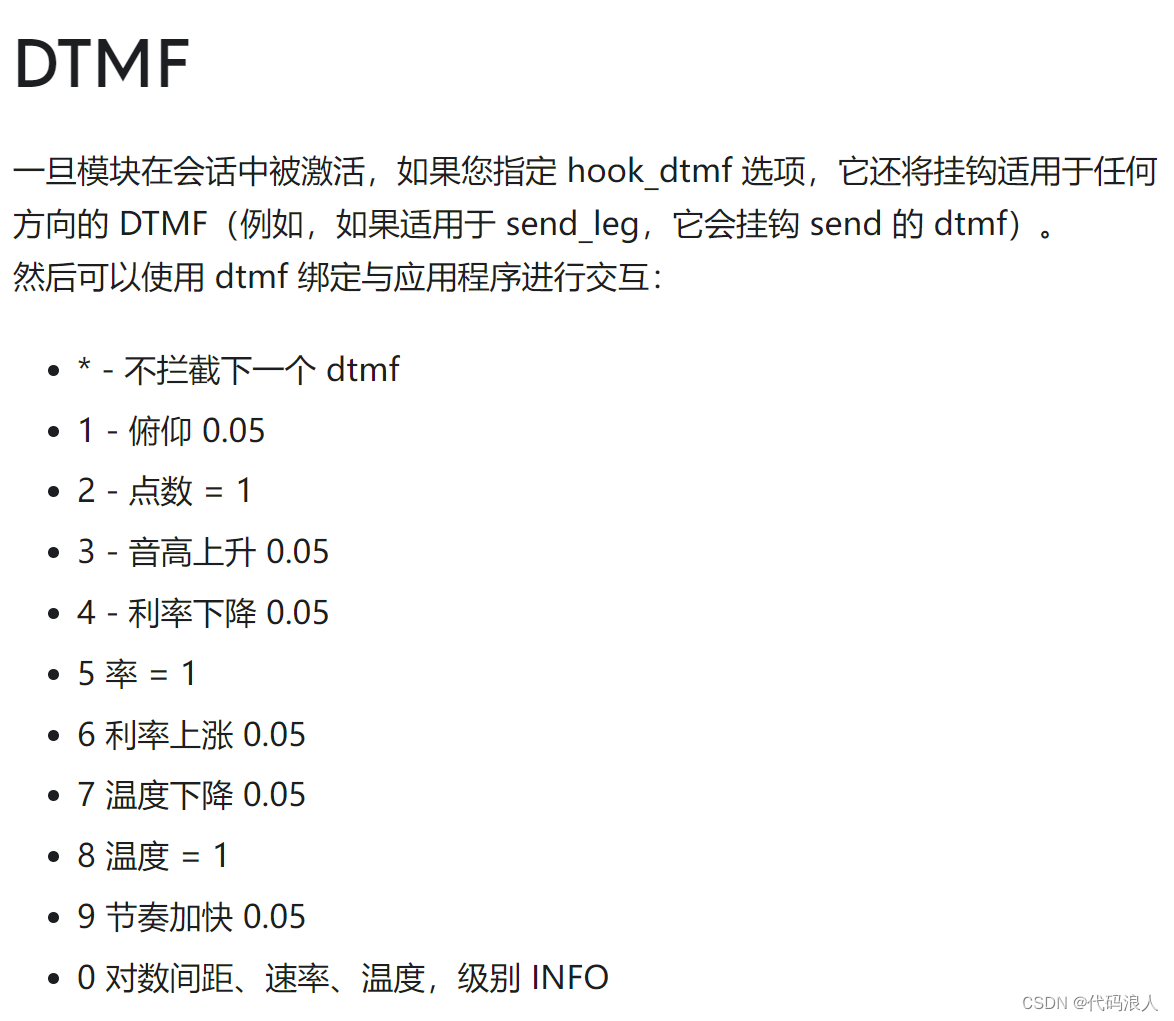
使用lua
例如,要在 Lua 中启动 soundtouch,请使用(这会将音调降低 0.2 个八度):
bash
session:execute("soundtouch", "-0.2o") 要将音调重置为正常,此方法将不起作用:
bash
session:execute("soundtouch", "+0.2o") 即使这样也行不通
bash
session:execute("soundtouch", "0o") 您需要通过以下命令明确"停止"soundtouch
bash
session:execute("soundtouch","stop")随后,您可以通过发出新的命令再次进行俯仰/速率变换,例如
bash
session:execute("soundtouch","0.8r") 使用拨号计划
bash
<action application="soundtouch" data="hook_dtmf -0.3o 0.8r"/>四 问题
4.1 没有变声,只有刺啦刺啦的声音
我已经在这里回答过了
https://github.com/signalwire/freeswitch/issues/93
欢迎讨论18956043585