step1:
选中图片地址列
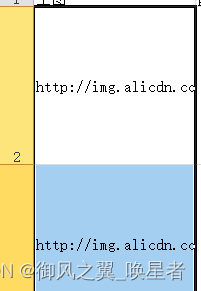
step2:开发工具→Visual Basic

文件→导入
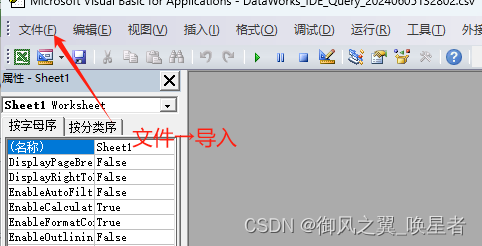
导入我制作的脚本(代码见文章末尾)
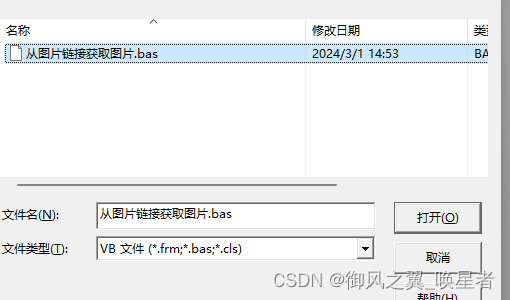
点击excel的小图标回到表格界面。
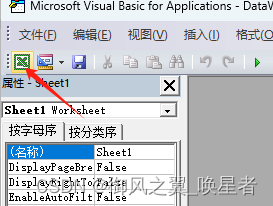
点击【宏】
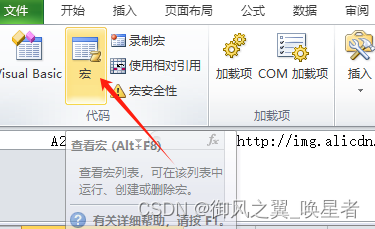
选中刚才导入的脚本,点执行,等待完成。
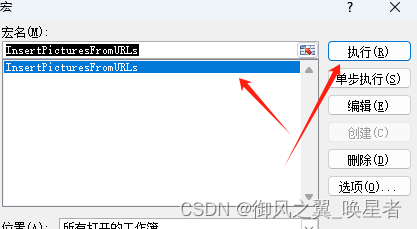
代码本体:
vbscript
Sub InsertPicturesFromURLs()
Dim rng As Range
Dim cell As Range
Dim picURL As String
Dim picShape As Shape
' 设置工作范围为选定单元格
Set rng = Selection
' 循环处理每个单元格
For Each cell In rng
' 获取当前单元格的图片URL
picURL = cell.Value
' 检查URL是否为空
If picURL <> "" Then
' 插入图片
Set picShape = ActiveSheet.Shapes.AddPicture(picURL, _
LinkToFile:=msoFalse, SaveWithDocument:=msoTrue, _
Left:=cell.Left, Top:=cell.Top, Width:=cell.Width, Height:=cell.Height)
End If
Next cell
End Sub