什么是进程?
系统资源分配的最小单位。
什么是线程?
操作系统调度的最小单位,即程序执行的最小单位。
为什么需要多线程?
(1)加快程序执行速度和响应速度, 使得程序充分利用CPU资源。
(2)多个线程可以在同一时间并行执行,将一个任务分成多份,让多个线程执行,加快执行速度。比如for循环,可以分解成多个线程同时处理。
(3)相比进程,线程创建和销毁的成本更低.
(4)同一进程内线程间的切换比进程间的切换要快,尤其是用户级线程间的切换。
进程和线程之间的关系
(1)线程属于进程,一个进程可以拥有多个线程,每个线程执行不同的任务。
(2)每个进程都有一个主线程。
(3)一个进程中的所有线程,共享资源和进程空间(代码段、数据段、堆等),但每个线程有各自的栈空间和线程控制块。
(4)进程之间的资源是独立的。
(5)进程间切换时,需要交换整个地址空间,而线程之间切换时,只是切换线程的上下文环境。
线程的状态
线程的状态反映了线程在其生命周期中的不同阶段
- New(新创建)
线程已被创建,但未开始执行。
- **Ready(就绪)**或 Runnable(可运行)
线程已经准备好运行,但未获得CPU资源,进入就绪队列,就等着运行了。
- Running(运行)
线程正在cpu上执行代码,就绪状态的线程获取了CPU资源。
- Blocked(阻塞)或 Waiting(等待)
条件不满足,进入阻塞状态,条件满足了进入就绪状态。线程因为某种原因(如等待I/O操作完成、等待获取锁、等待通知等)而暂停执行。线程不会消耗CPU资源,并且不能执行任何代码,直到阻塞的原因被消除(如I/O操作完成、锁被释放、收到通知等)。
- Terminated(被终止)
线程已经完成了任务,或者由于某种原因(如异常,返回)而退出。一旦线程终止,就不能再运行。
sleep: 等到睡眠时间到,会自动恢复到就绪态。
挂起:是把进程或线程挂在外存,需要执行时,再把它移到内存中。
阻塞: 在等待某种事件或者资源,一旦获得资源或者事件信息就自动转成就绪态。
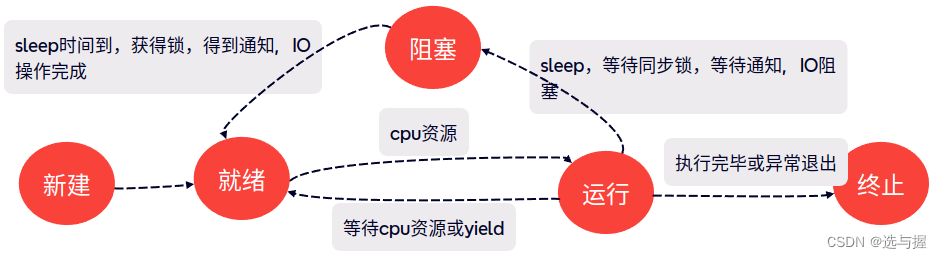
线程创建和参数传递
值传递
#include<thread>
#include<iostream>
#include<vector>
using namespace std;
// 值传递
// 该函数复制传入的变量,即在子线程中修改该参数不会影响主线程的参数。
void (int num)
{
num += 1;
cout << "子线程id: " << this_thread::get_id()<< ", num: " << num<< endl;
cout<<"child thread num memory address: "<< &num<<endl;
}
int main(int argc, char* argv[]){
int num = 10;
//t1为新建
//第一个参数为函数名,第二个参数为该函数的第一个参数,如果该函数有多个参数就依次写在后面。此时线程开始执行。
thread t1(thread_func_1, num);
std::this_thread::sleep_for(std::chrono::milliseconds(100)); //sleep 100ms
cout << "主线程id: " << this_thread::get_id() << endl;
cout << "主线程中获取子线程id " << t1.get_id() << endl;
cout<<"main thread num memory address: "<< &num<<", num = "<<num<<endl;
t1.join(); //阻塞主线程, 直至子线程执行结束。
return 0;
}编译
g++ main.cpp -o main -l pthread
运行
./main
执行结果如下:
子线程id: 140038849767168, num: 11
child thread num memory address: 0x7f5d55e51dac
主线程id: 140038867724096
主线程中获取子线程id 140038849767168
main thread num memory address: 0x7fffeef939d0, num = 10
子线程num=11, nun内存地址是0x7f5d55e51dac;主线程num=10, nun内存地址是 0x7fffeef939d0。说明子线程中修改参数的值,没有改变主线程中的值。 num被复制后传递到thread_func_1中。
引用传递
#include<thread>
#include<iostream>
#include<vector>
using namespace std;
//传递引用
//传递参数时,使用std::ref, 在子线程中修改该参数会影响主线程的参数。
void thread_func_1(int& num)
{
num += 1;
cout << "thread_func_1子线程id: " << this_thread::get_id()<< ", num: " << num<< endl;
cout<<"child thread num memory address: "<< &num<<endl;
}
int main(int argc, char* argv[]){
int num = 10;
thread t1(thread_func_1, std::ref(num));
std::this_thread::sleep_for(std::chrono::milliseconds(100)); //sleep 100ms
cout << "主线程id: " << this_thread::get_id() << endl;
cout << "主线程中获取子线程id " << t1.get_id() << endl;
cout<< "main thread num memory address: "<< &num<<", num = "<<num<<endl;
t1.join(); //阻塞主线程, 直至子线程执行结束。
return 0;
}编译
g++ main.cpp -o main -l pthread
运行
./main
执行结果如下:
thread_func_1子线程id: 140508139726592, num: 11
child thread num memory address: 0x7fffa22eea90
主线程id: 140508157683520
主线程中获取子线程id 140508139726592
main thread num memory address: 0x7fffa22eea90, num = 11
子线程num=11, 主线程num=11,内存地址都是0x7fffa22eea90。说明子线程中修改参数num的值,主线程中num数值也改变了。创建线程传参时加上std::ref操作的才是同一块内存。
指针传递
#include<thread>
#include<iostream>
#include<vector>
using namespace std;
// 传递指针, 在子线程中修改该参数会影响主线程的参数。
void thread_func_1(int* p)
{
*p = *p + 1;
cout << "子线程id: " << this_thread::get_id() <<endl;
cout<<"child thread num memory address: "<< p<< ", num = " << *p<<endl;
}
int main(int argc, char* argv[]){
int num = 10;
thread t1(thread_func_1, &num);
std::this_thread::sleep_for(std::chrono::milliseconds(100)); //sleep 100ms
cout << "主线程id: " << this_thread::get_id() << endl;
cout<<"main thread num memory address: "<< &num<<", num = "<<num<<endl;
t1.join(); //阻塞主线程, 直至子线程执行结束。
return 0;
}编译
g++ main.cpp -o main -l pthread
运行
./main
执行结果如下:
子线程id: 140096623552256
child thread num memory address: 0x7ffed5c7ead0, num = 11
主线程id: 140096641509184
main thread num memory address: 0x7ffed5c7ead0, num = 11
子线程num=11, 主线程num=11,内存地址相同。说明子线程中修改参数num的值,主线程中num数值也改变了。子线程和主线程访问的是同一块内存,传递指针和引用效果是一样的。
线程可调用对象
C++中可调用对象:函数指针、lambda表达式、bind对象、仿函数等
函数指针
上面介绍传递引用代码中,介绍的可调用对象thread_func_1是函数指针。
#include<thread>
#include<iostream>
#include<vector>
using namespace std;
// 值传递
// 该函数复制传入的变量,即在子线程中修改该参数不会影响主线程的参数。
void (int num)
{
num += 1;
cout << "子线程id: " << this_thread::get_id()<< endl;
cout<<"child thread num memory address: "<< &num<< ", num = " << num<<endl;
}
int main(int argc, char* argv[]){
int num = 10;
thread t1(thread_func_1, num);
std::this_thread::sleep_for(std::chrono::milliseconds(100)); //sleep 100ms
cout << "主线程id: " << this_thread::get_id() << endl;
cout<<"main thread num memory address: "<< &num<<", num = "<<num<<endl;
t1.join(); //阻塞主线程, 直至子线程执行结束。
return 0;
}bind对象
#include<thread>
#include<iostream>
#include<vector>
#include <functional>
using namespace std;
void thread_function(int arg1, std::string arg2) {
std::cout << "child thread bind arguments: " << arg1 << " " << arg2 << std::endl;
}
int main(int argc, char* argv[]){
// std::bind将函数与其参数一起进行绑定
// std::placeholders::_1 参数占位符, 指定函数参数的位置
auto fn = std::bind(thread_function, std::placeholders::_1, std::placeholders::_2);
std::thread t2(fn, 1, "20");
t2.join();
return 0;
}编译
g++ main.cpp -o main -l pthread
运行
./main
执行结果如下:
child thread bind arguments: 1 20
Lambda表达式
#include<thread>
#include<iostream>
#include<vector>
using namespace std;
void thread_func_1(int arg1, int arg2){
std::cout << "child thread arguments: " << arg1 << ", " << arg2 << std::endl;
}
int main(int argc, char* argv[]){
int arg1 = 3;
int arg2 = 5;
//lambda表达式
std::thread t1([arg1, arg2](){
thread_func_1(arg1, arg2);
});
t1.join();
return 0;
}输出结果:
child thread arguments: 3, 5
仿函数
#include<thread>
#include<iostream>
#include<vector>
using namespace std;
class MyClass{
public:
MyClass(){cout << "constructor" << endl;}
void operator()(int num) // 重载括号运算符
{
cout << "num " << num << endl;
}
};
int main(int argc, char* argv[]){
MyClass object;
std::thread t1(object, 5);
t1.join();
return 0;
}成员函数
#include<thread>
#include<iostream>
#include<vector>
using namespace std;
class MyClass{
public:
void test(){
cout<<"member function"<<endl;
}
};
int main(int argc, char* argv[]){
MyClass object;
//第一个参数为类成员函数,第二个为类对象
std::thread t1(&MyClass::test, &object);
if(t1.joinable()){
t1.join();
}
return 0;
}