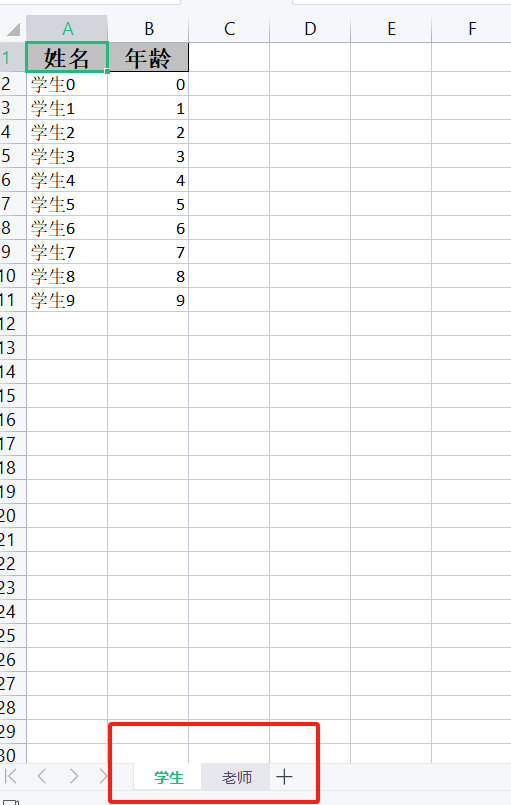导出多个sheet
在需求中,会有需要导出多种sheet的情况,那么这里使用easyexcel进行整合
步骤
1、导入依赖
xml
<dependency>
<groupId>org.projectlombok</groupId>
<artifactId>lombok</artifactId>
</dependency>
<dependency>
<groupId>com.alibaba</groupId>
<artifactId>easyexcel</artifactId>
<version>3.1.1</version>
</dependency>2、Sheet类
主要封装了需要导出的sheet,类,数据等
java
package com.eshore.easyexcel.entity;
import lombok.Builder;
import lombok.Data;
import java.util.List;
@Data
public class SheetInfoBean<T> {
/**
* sheet页名称
*/
private String sheetName;
/**
* sheet标题bean
*/
private Class<?> headClass;
/**
* sheet页数据
*/
private List<T> dataList;
public SheetInfoBean(String sheetName, Class<?> headClass, List<T> dataList) {
this.sheetName = sheetName;
this.headClass = headClass;
this.dataList = dataList;
}
}3、导出方法
java
package com.eshore.easyexcel.utils;
import com.alibaba.excel.EasyExcel;
import com.alibaba.excel.ExcelWriter;
import com.alibaba.excel.annotation.ExcelProperty;
import com.alibaba.excel.write.metadata.WriteSheet;
import com.eshore.easyexcel.entity.SheetInfoBean;
import lombok.extern.slf4j.Slf4j;
import java.io.File;
import java.lang.reflect.Field;
import java.util.ArrayList;
import java.util.List;
@Slf4j
public class EasyExcelUtils {
private final static String XLSX=".xlsx";
/**
* author:walker
* time: 2024/6/4
* description: 导出文件
* prefix:前缀 如: D:/hello/
* title:文件名称 如: test
* @return
*/
public static String exportFile(List<SheetInfoBean> sheetInfoBeans,
String prefix,
String title
){
// 导出文件
String path=prefix+title+XLSX;
File dir = new File(prefix);
if(!dir.exists()){
dir.mkdirs();
}
File file = new File(path);
try(ExcelWriter excelWriter = EasyExcel.write(file).build()) {
WriteSheet writeSheet;
List<String> exclueFields = new ArrayList<>();
for (SheetInfoBean bean : sheetInfoBeans) {
Class<?> headClass = bean.getHeadClass();
Field[] declaredFields = headClass.getDeclaredFields();
for (Field declaredField : declaredFields) {
ExcelProperty annotation = declaredField.getAnnotation(ExcelProperty.class);
if(annotation==null) {
exclueFields.add(declaredField.getName());
}
}
// 构建sheet对象
writeSheet = EasyExcel.writerSheet(bean.getSheetName()).head(bean.getHeadClass()).excludeColumnFieldNames(exclueFields).build();
// 写出sheet数据
excelWriter.write(bean.getDataList(), writeSheet);
}
// 关流
excelWriter.finish();
} catch (Exception e) {
log.error("导出失败,原因如下:",e);
// do something you want
}
return path;
}
}注意:
里面做了一个处理,就是当没有@ExcelProperty的时候,该字段则不导出,否则需要对字段进行excludeColumnFieldNames的设置。相对来说麻烦一些
4、案例
需要使用@ExcelProperty对属性进行配置
1、学生类
java
package com.walker.sample.easyexcel;
import com.alibaba.excel.annotation.ExcelProperty;
import lombok.Data;
@Data
public class Student {
@ExcelProperty("姓名")
private String name;
@ExcelProperty("年龄")
private Integer age;
}2、老师类
java
package com.walker.sample.easyexcel;
import com.alibaba.excel.annotation.ExcelProperty;
import lombok.Data;
@Data
public class Teacher {
@ExcelProperty("姓名")
private String name;
@ExcelProperty("年龄")
private Integer age;
}3、测试方法
java
package com.walker.sample.easyexcel;
import easyexcel.entity.SheetInfoBean;
import easyexcel.utils.EasyExcelUtils;
import lombok.extern.slf4j.Slf4j;
import org.junit.jupiter.api.Test;
import org.springframework.boot.test.context.SpringBootTest;
import java.util.ArrayList;
import java.util.List;
@Slf4j
@SpringBootTest
public class EasyExcelTest {
@Test
public void export(){
List<Student> students = new ArrayList<>();
for (int i = 0; i < 10; i++) {
Student student = new Student();
student.setName("学生"+i);
student.setAge(i);
students.add(student);
}
List<Teacher> teachers = new ArrayList<>();
for (int i = 0; i < 10; i++) {
Teacher teacher = new Teacher();
teacher.setName("老师"+i);
teacher.setAge(i);
teachers.add(teacher);
}
List<SheetInfoBean> sheetInfoBeans = new ArrayList<>();
sheetInfoBeans.add(new SheetInfoBean("学生",Student.class,students));
sheetInfoBeans.add(new SheetInfoBean("老师",Teacher.class,teachers));
String prefix="D:/";
EasyExcelUtils.exportFile(sheetInfoBeans,prefix,"学生老师表");
}
}4、导出结果