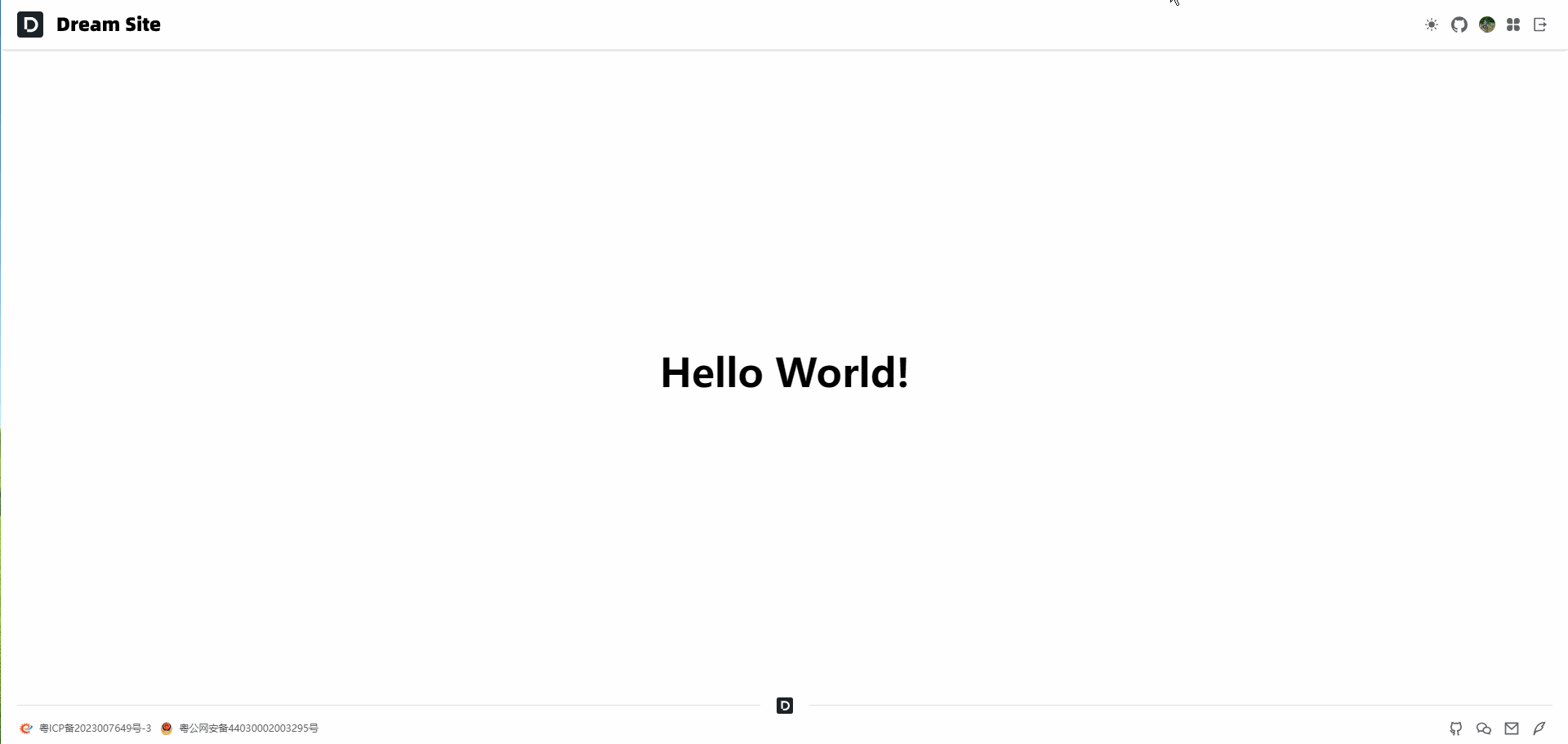前言
在 Nuxt3 中要实现暗黑模式,需要用到一个库:color-mode,它可以帮助我们很轻易地实现暗黑模式切换。
具体使用
- 安装
@nuxtjs/color-mode依赖:
powershell
pnpm add @nuxtjs/color-mode -D- 打开
nuxt.config.ts配置文件注入依赖:
ts
export default defineNuxtConfig({
modules: ['@nuxtjs/color-mode']
})- 你也可以根据项目实际情况自定义配置,以下是一些默认配置:
ts
import { defineNuxtConfig } from 'nuxt'
export default defineNuxtConfig({
modules: ['@nuxtjs/color-mode'],
colorMode: {
preference: 'system', // default value of $colorMode.preference
fallback: 'light', // fallback value if not system preference found
hid: 'nuxt-color-mode-script',
globalName: '__NUXT_COLOR_MODE__',
componentName: 'ColorScheme',
classPrefix: '',
classSuffix: '-mode',
storageKey: 'nuxt-color-mode'
}
})具体的使用文档:NuxtColorMode
按钮模式
- 在
src/components中新建ColorMode/index.vue文件:
html
<script setup lang="ts">
const colorMode = useColorMode()
// 切换模式
const setColorMode = () => {
colorMode.value = colorMode.value === 'dark' ? 'light' : 'dark'
}
// 判断是否支持 startViewTransition API
const enableTransitions = () =>
'startViewTransition' in document &&
window.matchMedia('(prefers-reduced-motion: no-preference)').matches
// 切换动画
async function toggleDark({ clientX: x, clientY: y }: MouseEvent) {
const isDark = colorMode.value === 'dark'
if (!enableTransitions()) {
setColorMode()
return
}
const clipPath = [
`circle(0px at ${x}px ${y}px)`,
`circle(${Math.hypot(
Math.max(x, innerWidth - x),
Math.max(y, innerHeight - y)
)}px at ${x}px ${y}px)`
]
await document.startViewTransition(async () => {
setColorMode()
await nextTick()
}).ready
document.documentElement.animate(
{ clipPath: !isDark ? clipPath.reverse() : clipPath },
{
duration: 300,
easing: 'ease-in',
pseudoElement: `::view-transition-${!isDark ? 'old' : 'new'}(root)`
}
)
}
</script>
<template>
<el-tooltip
:content="`切换${$colorMode.value === 'dark' ? '白天' : '黑夜'}模式`"
placement="bottom"
>
<el-button
circle
text
@click="toggleDark"
>
<Icon
:name="$colorMode.value === 'dark' ? 'i-heroicons-moon-solid' : 'i-heroicons-sun-solid'"
class="h-5 w-5"
/>
</el-button>
</el-tooltip>
</template>
<style>
::view-transition-old(root),
::view-transition-new(root) {
animation: none;
mix-blend-mode: normal;
}
::view-transition-old(root),
.dark::view-transition-new(root) {
z-index: 1;
}
::view-transition-new(root),
.dark::view-transition-old(root) {
z-index: 9999;
}
</style>- 在需要的地方加载组件:
html
<ColorMode />最终效果