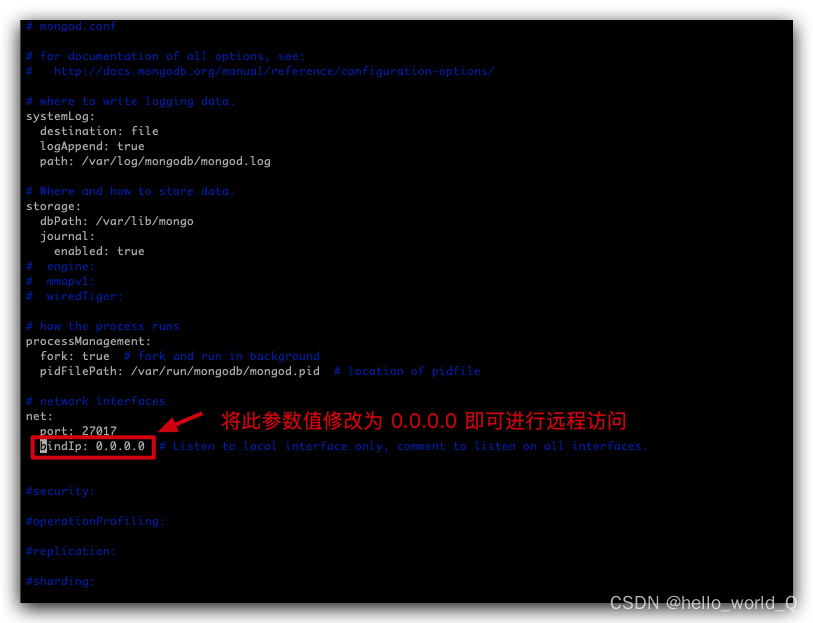配置MongoDB Enterprise的yum 源文件
bash
vim /etc/yum. repos.d/mongodb.repo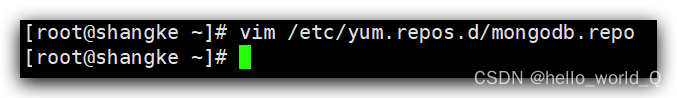
bash
[mongodb-enterprise]
name=MongoDB Enterprise Repository
baseurl=https://repo.mongodb.com/yum/redhat/$releasever/mongodb-enterprise/3.4/$basearch/
gpgcheck=1
enabled=1
gpgkey=https://www.mongodb.org/static/pgp/server-3.4.asc执行yum安装命令
bash
yum install -y mongodb-enterprise启动
bash
systemctl start mongod #启动
systemctl status mongod #查看状态允许远程连接配置
查看配置文件位置
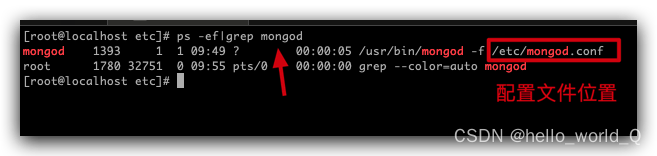
编辑配置文件(修改完成后需重启MongoDB服务 : systemctl restart mongod)