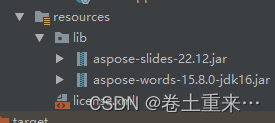1.需要引入的jar包
链接: https://pan.baidu.com/s/1t3wqq7KrHi50K9KX3-Eb9A?pwd=u4se 提取码: u4se
java
<dependency>
<groupId>com.aspose</groupId>
<artifactId>aspose-words-jdk16</artifactId>
<version>15.8.0</version>
<scope>system</scope>
<systemPath>${basedir}/src/main/resources/lib/aspose-words-15.8.0-jdk16.jar</systemPath>
</dependency>
<dependency>
<groupId>com.aspose</groupId>
<artifactId>aspose.slides</artifactId>
<version>22.12</version>
<scope>system</scope>
<systemPath>${basedir}/src/main/resources/lib/aspose-slides-22.12.jar</systemPath>
</dependency>2.license.xml文件
java
<License>
<Data>
<Products>
<Product>Aspose.Total for Java</Product>
<Product>Aspose.Words for Java</Product>
</Products>
<EditionType>Enterprise</EditionType>
<SubscriptionExpiry>20991231</SubscriptionExpiry>
<LicenseExpiry>20991231</LicenseExpiry>
<SerialNumber>8bfe198c-7f0c-4ef8-8ff0-acc3237bf0d7</SerialNumber>
</Data>
<Signature>sNLLKGMUdF0r8O1kKilWAGdgfs2BvJb/2Xp8p5iuDVfZXmhppo+d0Ran1P9TKdjV4ABwAgKXxJ3jcQTqE/2IRfqwnPf8itN8aFZlV3TJPYeD3yWE7IT55Gz6EijUpC7aKeoohTb4w2fpox58wWoF3SNp6sK6jDfiAUGEHYJ9pjU=</Signature>
</License>3.centos7系统下,需要拷贝字体文件到指定目录
将windows系统下的字体目录下所有的字体文件 C:\Windows\Fonts\
/app/fontFiles/fonts/
java
package com.xkj.utils;
import com.aspose.slides.FontsLoader;
import com.aspose.slides.Presentation;
import com.aspose.words.Document;
import com.aspose.words.FontSettings;
import com.aspose.words.License;
import com.aspose.words.SaveFormat;
import org.springframework.core.io.ClassPathResource;
import java.io.*;
public class DocToDocxConverter {
public static void main(String[] args) {
doc2pdf("D:\\aa.doc",
"D:\\output.pdf");
ppt2pdf("D:\\bb.ppt",
"D:\\xxx.pdf");
}
public static boolean getLicense() {
boolean result = false;
try {
ClassPathResource classPathResource = new ClassPathResource("license.xml");
InputStream inputStream = classPathResource.getInputStream();
License aposeLic = new License();
aposeLic.setLicense(inputStream);
result = true;
} catch (Exception e) {
e.printStackTrace();
}
return result;
}
public static void doc2pdf(String inPath, String outPath) {
if (!getLicense()) { // 验证License 若不验证则转化出的pdf文档会有水印产生
return;
}
// aspose不支持linux 增加字体即可
FontSettings.setFontsFolders(new String[]{"/app/fontFiles/fonts/"},
true);
try {
long old = System.currentTimeMillis();
File file = new File(outPath); // 新建一个空白pdf文档
FileOutputStream os = new FileOutputStream(file);
Document doc = new Document(inPath); // Address是将要被转化的word文档
doc.save(os, SaveFormat.PDF);// 全面支持DOC, DOCX, OOXML, RTF HTML, OpenDocument, PDF,
// EPUB, XPS, SWF 相互转换
long now = System.currentTimeMillis();
System.out.println("共耗时:" + ((now - old) / 1000.0) + "秒"); // 转化用时
} catch (Exception e) {
e.printStackTrace();
}
}
public static void ppt2pdf(String inPath, String outPath) {
try {
Presentation ppt = new Presentation(inPath);
FontsLoader.loadExternalFonts(new String[]{"/app/fontFiles/fonts/"});
FileOutputStream fileOS = new FileOutputStream(new File(outPath));
ppt.save(fileOS, com.aspose.slides.SaveFormat.Pdf);
fileOS.close();
} catch (Exception e) {
e.printStackTrace();
}
}
}