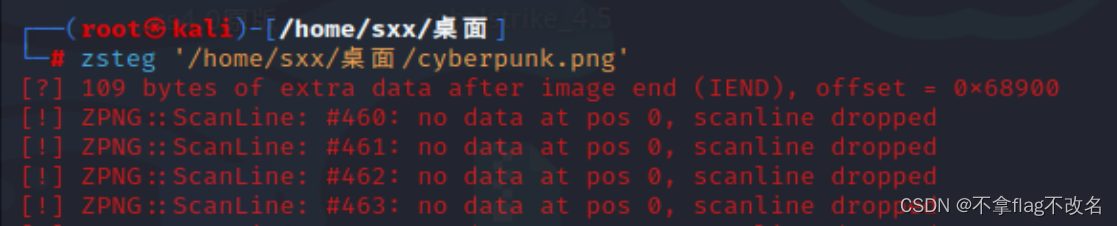1、下载文件
git clone http://www.github.com/zed-0xff/zsteg
 2、第一步需要保证虚拟机是有网络的,不然无法克隆
2、第一步需要保证虚拟机是有网络的,不然无法克隆
3、可以将网络设置成如下后重启,访问百度看看能不能访问,若可以访问,则进行下一步
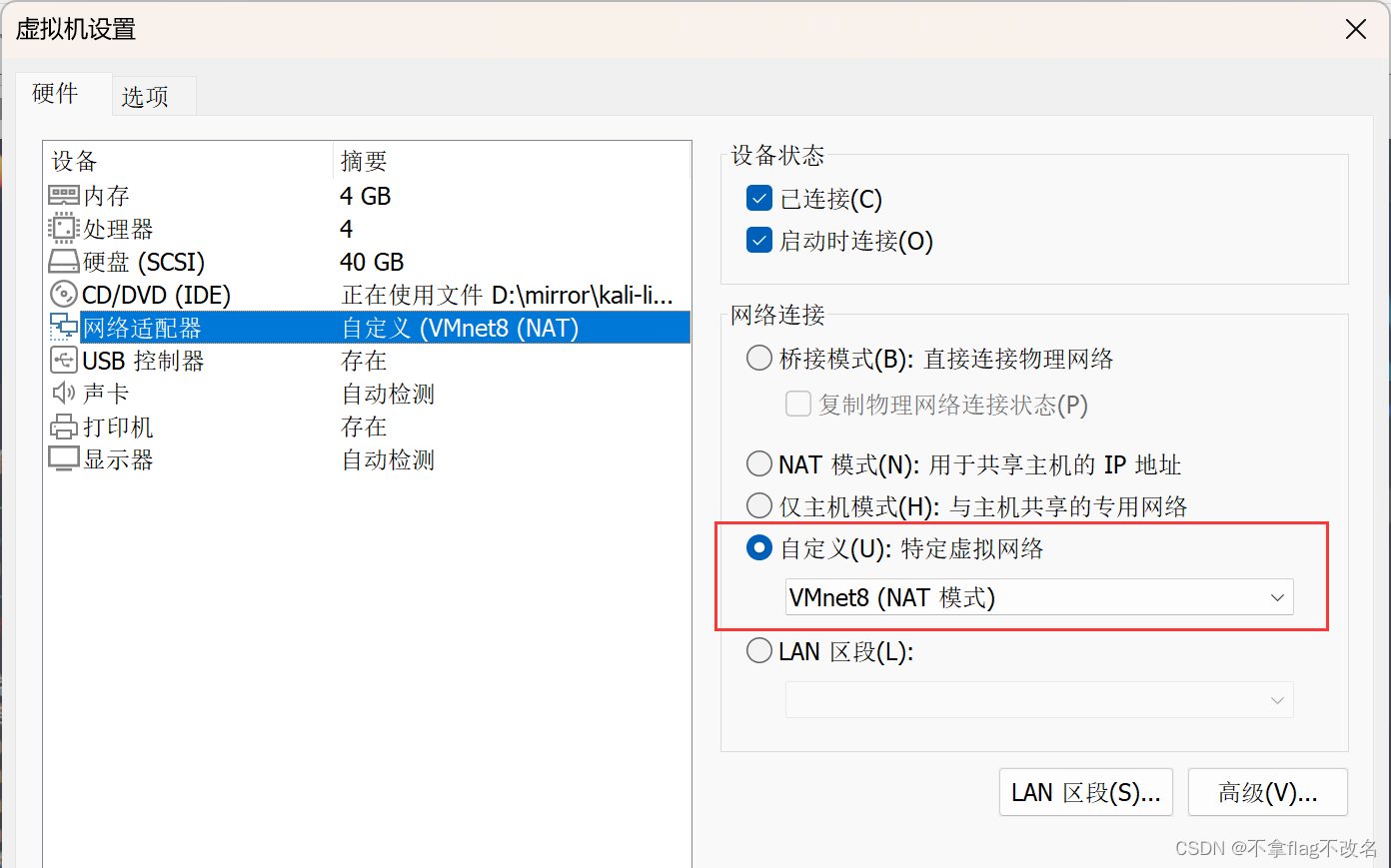
4、查看源,删除源,添加新源
gem sources -l
gem sources --remove https://rubygems.org/
gem sources -a http://gems.ruby-china.com/

5、安装gem,zsteg
apt-get install gem
gem install zsteg
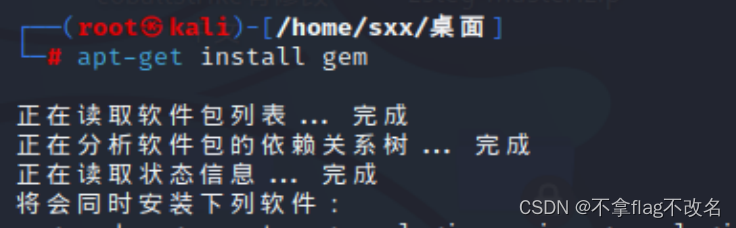
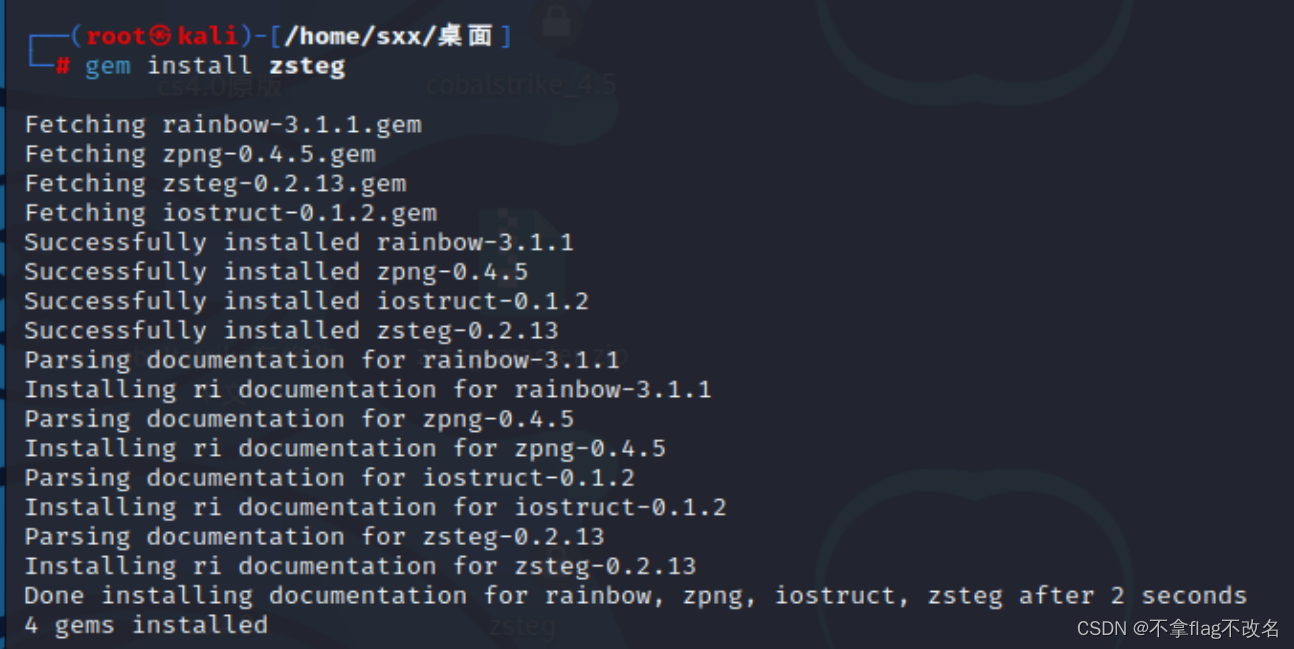
以上步骤已安装完zsteg工具,下面是利用该工具
6、使用该工具分析隐写图片