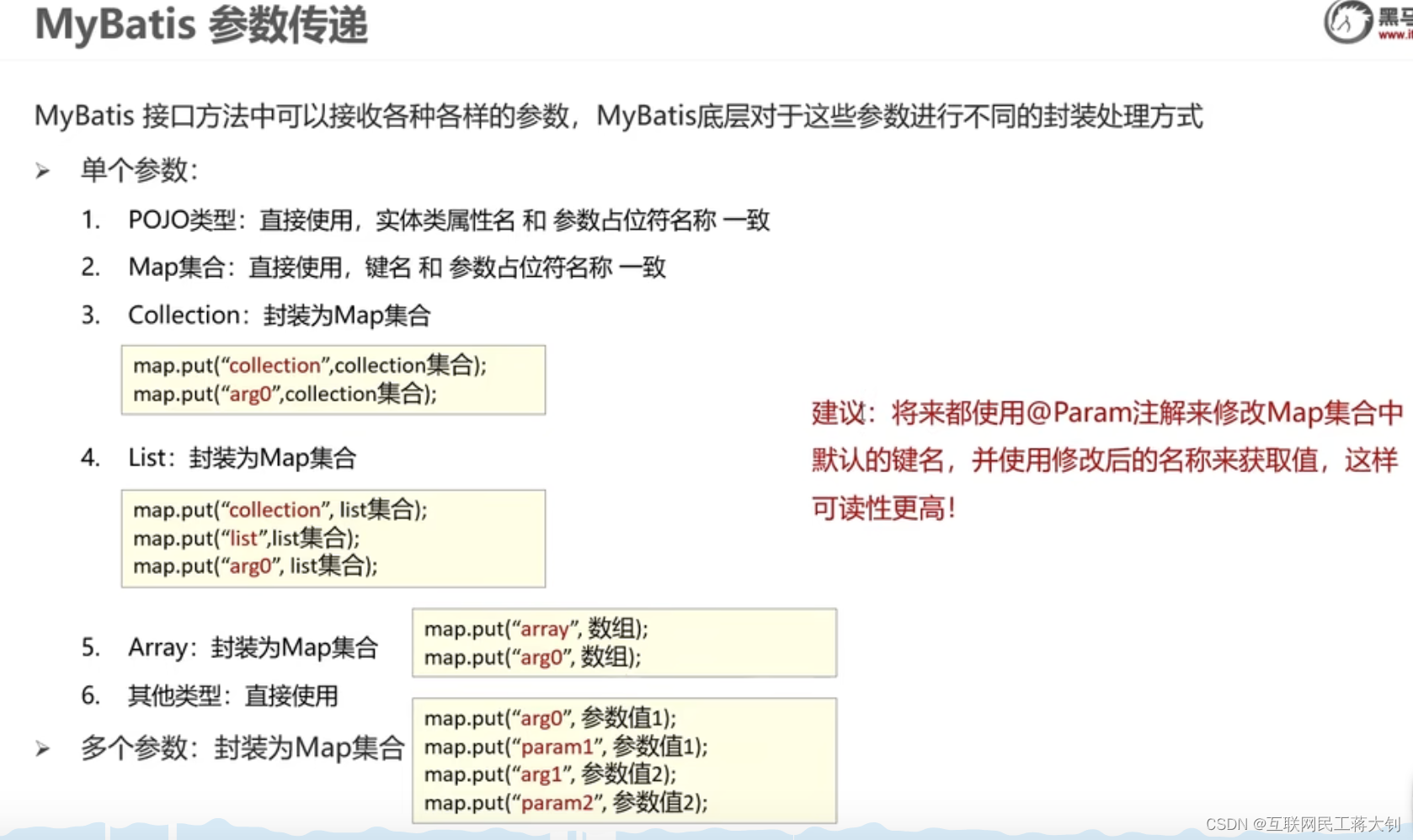文章目录
- [01、Mybatis 意义](#01、Mybatis 意义)
- [02、Mybatis 快速入门](#02、Mybatis 快速入门)
- [04、Mapper 代理开发](#04、Mapper 代理开发)
- [05、Mybatis 配置文件](#05、Mybatis 配置文件)
- 07、查询所有&结果映射
- 08、查询-查看详情
- 09、查询-条件查询
- 10、查询-动态条件查询
- 11、添加&修改功能
- 12、删除功能
- 13、参数传递
当前项目里面的 CRUD 接口都是基于前人已经封装好的 API、或者直接使用 mybatis-generator 插件生成的,将其底层和数据库打交道的关键层 Mybatis 进行了封装。但是我认为了解持久层原理还是很有必要的,因此决定从 Mybatis 基本用法出发,进一步地剖析其底层的一些关键源码,对 Mybatis 有个比较清晰的把握。
01、Mybatis 意义
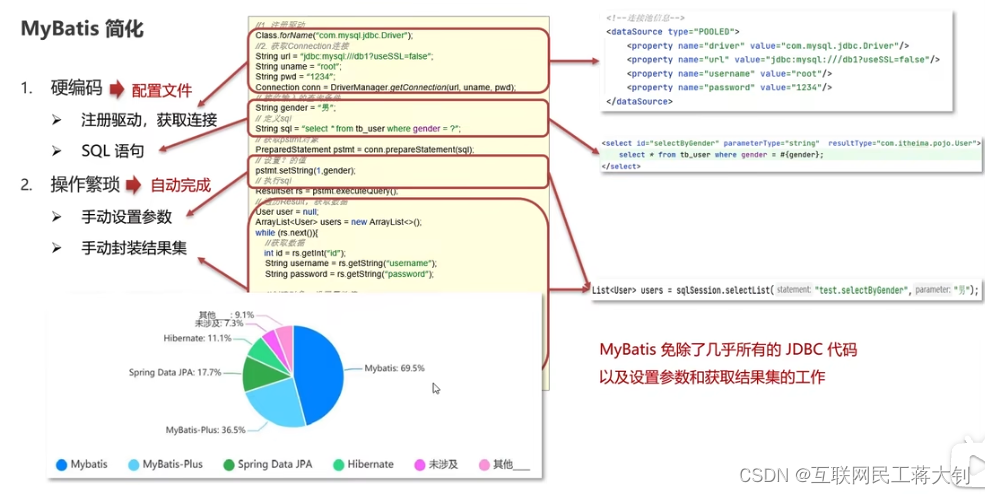
02、Mybatis 快速入门
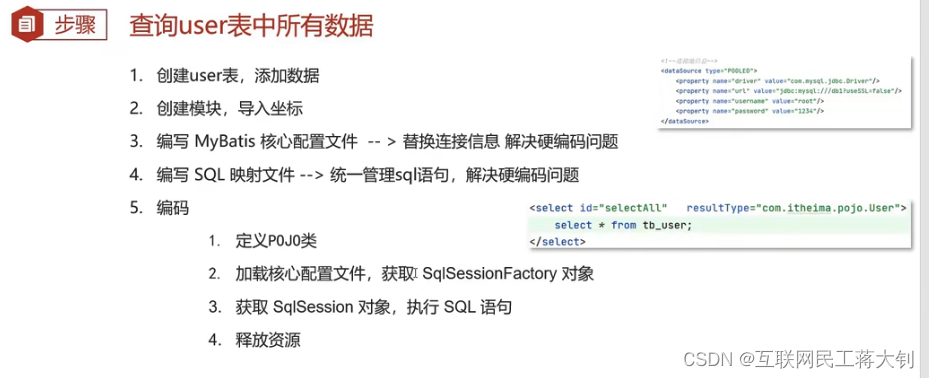
先写了一堆 pom.xml 依赖
xml
<?xml version="1.0" encoding="UTF-8"?>
<project xmlns="http://maven.apache.org/POM/4.0.0"
xmlns:xsi="http://www.w3.org/2001/XMLSchema-instance"
xsi:schemaLocation="http://maven.apache.org/POM/4.0.0 http://maven.apache.org/xsd/maven-4.0.0.xsd">
<modelVersion>4.0.0</modelVersion>
<groupId>com.jxz</groupId>
<artifactId>mybatis-demo</artifactId>
<version>1.0-SNAPSHOT</version>
<properties>
<maven.compiler.source>8</maven.compiler.source>
<maven.compiler.target>8</maven.compiler.target>
<project.build.sourceEncoding>UTF-8</project.build.sourceEncoding>
</properties>
<dependencies>
<dependency>
<groupId>org.mybatis</groupId>
<artifactId>mybatis</artifactId>
<version>3.5.5</version>
</dependency>
<dependency>
<groupId>mysql</groupId>
<artifactId>mysql-connector-java</artifactId>
<version>5.1.46</version>
</dependency>
<dependency>
<groupId>junit</groupId>
<artifactId>junit</artifactId>
<version>4.13</version>
<scope>test</scope>
</dependency>
<dependency>
<groupId>org.slf4j</groupId>
<artifactId>slf4j-api</artifactId>
<version>1.7.25</version>
</dependency>
<dependency>
<groupId>ch.qos.logback</groupId>
<artifactId>logback-classic</artifactId>
<version>1.2.3</version>
</dependency>
<dependency>
<groupId>ch.qos.logback</groupId>
<artifactId>logback-core</artifactId>
<version>1.2.3</version>
</dependency>
</dependencies>
</project>每个基于 MyBatis 的应用都是以一个 SqlSessionFactory 的实例为核心的。SqlSessionFactory 的实例可以通过 SqlSessionFactoryBuilder 获得。而 SqlSessionFactoryBuilder 则可以从 XML 配置文件或一个预先配置的 Configuration 实例来构建出 SqlSessionFactory 实例。
从 XML 文件中构建 SqlSessionFactory 的实例非常简单,建议使用类路径下的资源文件进行配置。 但也可以使用任意的输入流(InputStream)实例,比如用文件路径字符串或 file:// URL 构造的输入流。MyBatis 包含一个名叫 Resources 的工具类,它包含一些实用方法,使得从类路径或其它位置加载资源文件更加容易。
Mybatis-config.xml
java
<?xml version="1.0" encoding="UTF-8" ?>
<!DOCTYPE configuration
PUBLIC "-//mybatis.org//DTD Config 3.0//EN"
"http://mybatis.org/dtd/mybatis-3-config.dtd">
<configuration>
<environments default="development">
<environment id="development">
<transactionManager type="JDBC"/>
<dataSource type="POOLED">
<property name="driver" value="com.mysql.jdbc.Driver"/>
<property name="url" value="jdbc:mysql:///mybatis?useSSL=false"/>
<property name="username" value="xxx"/>
<property name="password" value="xxx"/>
</dataSource>
</environment>
</environments>
<mappers>
<mapper resource="org/mybatis/example/BlogMapper.xml"/>
</mappers>
</configuration>-
编写 SQL 映射文件 UserMapper.xml
java<?xml version="1.0" encoding="UTF-8" ?> <!DOCTYPE mapper PUBLIC "-//mybatis.org//DTD Mapper 3.0//EN" "http://mybatis.org/dtd/mybatis-3-mapper.dtd"> <!--namespace 命名空间--> <mapper namespace="test"> <select id="selectAll" resultType="com.jxz.pojo.User"> select * from tb_user; </select> </mapper> -
定义和 SQL 映射文件有关的实体 User
-
Mybatis-config.xml 加载映射文件
java
<!-- 加载 sql 映射文件-->
<mappers>
<mapper resource="UserMapper.xml"/>
</mappers>- 创建 SqlSession 对象,执行 sqlSession 查询方法
java
package com.jxz;
import com.jxz.pojo.User;
import org.apache.ibatis.io.Resources;
import org.apache.ibatis.session.SqlSession;
import org.apache.ibatis.session.SqlSessionFactory;
import org.apache.ibatis.session.SqlSessionFactoryBuilder;
import java.io.IOException;
import java.io.InputStream;
import java.util.List;
/**
* @Author jiangxuzhao
* @Description Hello World Demo
* @Date 2024/6/14
*/
public class MyBatisDemo {
public static void main(String[] args) throws IOException {
// 1. 创建 SqlSessionFactory
String resource = "mybatis-config.xml";
InputStream inputStream = Resources.getResourceAsStream(resource);
SqlSessionFactory sqlSessionFactory = new SqlSessionFactoryBuilder().build(inputStream);
// 2. 获取 SqlSession 对象
SqlSession sqlSession = sqlSessionFactory.openSession();
// 3. 执行 sql
List<User> result = sqlSession.selectList("test.selectAll");
System.out.println(result);
// 4. 释放资源
sqlSession.close();
}
}04、Mapper 代理开发
上面执行 sql 的时候还是碰到了硬编码
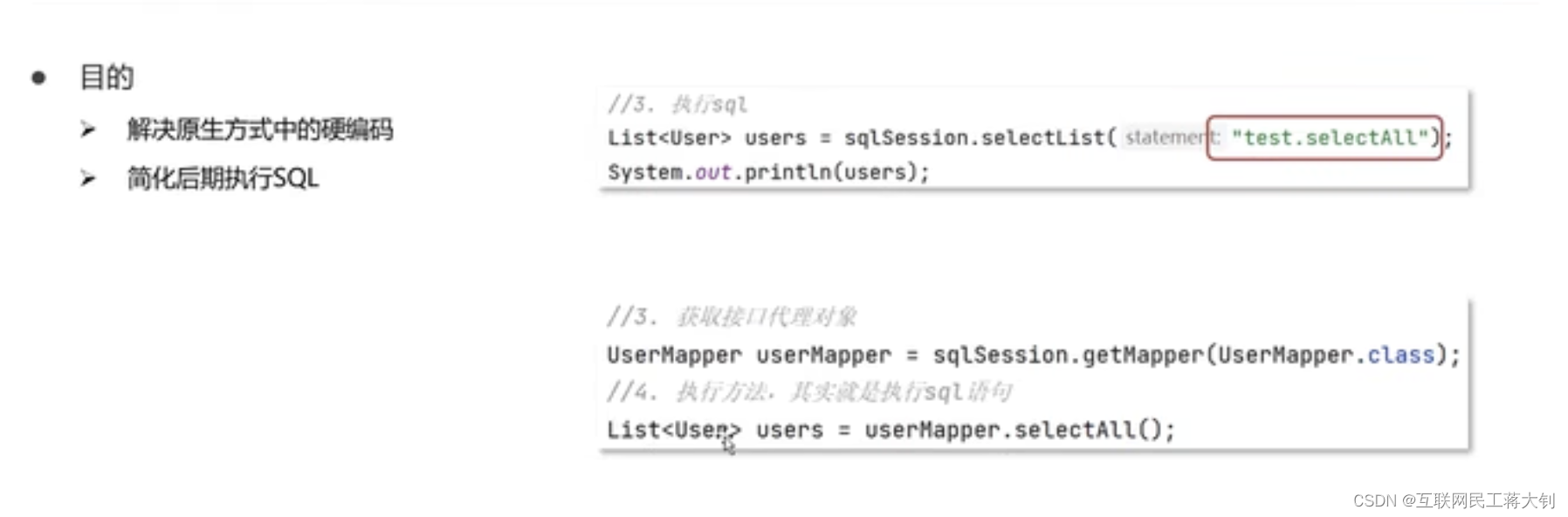
改成 Mapper 代理可以基于接口开发,但是有些约定需要遵循

- 定义同名的 Mapper Interface 并和 SQL 映射文件放在同一目录下(java 包和 resources 包最后编译都会放在一块),我项目中放在 com/jxz/mapper 目录下
- 修改 UserMapper.xml 中的 namespace = 接口全限定名 com.jxz.mapper.UserMapper
java
<?xml version="1.0" encoding="UTF-8" ?>
<!DOCTYPE mapper
PUBLIC "-//mybatis.org//DTD Mapper 3.0//EN"
"http://mybatis.org/dtd/mybatis-3-mapper.dtd">
<!--namespace 命名空间-->
<mapper namespace="com.jxz.mapper.UserMapper">
<select id="selectAll" resultType="com.jxz.pojo.User">
select * from tb_user;
</select>
</mapper>- Mapper 接口中定义方法,与SQL 映射文件 id、参数类型、返回值一致。
java
package com.jxz.mapper;
import com.jxz.pojo.User;
import java.util.List;
/**
* @Author jiangxuzhao
* @Description
* @Date 2024/6/14
*/
public interface UserMapper {
List<User> selectAll();
}-
Mybatis-config 配置文件加载 SQL 映射文件的路径需要修改,改成 UserMapper 接口以及 SQL 映射文件共同所在的包路径
<mappers><package name="com.jxz.mapper"/> </mappers> -
从 SqlSession 中拿到代理对象查询
java
package com.jxz;
import com.jxz.mapper.UserMapper;
import com.jxz.pojo.User;
import org.apache.ibatis.io.Resources;
import org.apache.ibatis.session.SqlSession;
import org.apache.ibatis.session.SqlSessionFactory;
import org.apache.ibatis.session.SqlSessionFactoryBuilder;
import java.io.IOException;
import java.io.InputStream;
import java.util.List;
/**
* @Author jiangxuzhao
* @Description Mapper 代理方式
* @Date 2024/6/14
*/
public class MybatisDemo2 {
public static void main(String[] args) throws IOException {
// 1. 创建 SqlSessionFactory
String resource = "mybatis-config.xml";
InputStream inputStream = Resources.getResourceAsStream(resource);
SqlSessionFactory sqlSessionFactory = new SqlSessionFactoryBuilder().build(inputStream);
// 2. 获取 SqlSession 对象
SqlSession sqlSession = sqlSessionFactory.openSession();
// 3. 获取 UserMapper 代理对象
UserMapper userMapper = sqlSession.getMapper(UserMapper.class);
List<User> users = userMapper.selectAll();
System.out.println(users);
// 4. 释放资源
sqlSession.close();
}
}执行路径就是 SqlSession 根据 mybatis-config.xml 中 下配置的包路径找到 UserMapper Interface,相同目录下找到 UserMapper.xml SQL 配置文件;在调用 selectAll 方法时对应到 SQL 配置文件中的 id = ,也就找到了配置的 SQL 语句。
05、Mybatis 配置文件
就是前面为了生成 SqlSessionFactoryBuilder 的 mybatis-config.xml 文件

我在这里配置了个别名
java
<typeAliases>
<package name="com.jxz.pojo"/>
</typeAliases>这样子在 UserMapper.xml SQL 配置文件中,resultType 就可以直接使用别名了,即 Pojo 类的首字母小写的非限定类名
java
<!--Mappper 代理模式为接口全限定名-->
<mapper namespace="com.jxz.mapper.UserMapper">
<select id="selectAll" resultType="user">
select * from tb_user;
</select>
</mapper>07、查询所有&结果映射
像 04 的 UserMapper 代理开发一样,这章使用 BrandMapper 进行更复杂场景的开发,包含结果映射的相关知识。
数据库表的字段名称 和 实体类的属性名称不一样,不能自动封装数据。
java
<resultMap id="brandResultMap" type="brand">
<!--
id: 完成主键字段映射
column: 表的别名
property: 实体类的属性名
result: 完成一般字段映射
column: 表的别名
property: 实体类的属性名
-->
<result column="brand_name" property="brandName"/>
<result column="company_name" property="companyName" />
</resultMap>
<select id="selectAll" resultMap="brandResultMap">
select *
from tb_brand;
</select>resultMap:
1. 定义 <resultMap> 标签
2. 在<select> 标签中,使用 resultMap 属性替换 resultType 属性08、查询-查看详情
java
Brand selectById(int id);
jav
<select id="selectById" resultMap="brandResultMap">
select *
from tb_brand
where id = #{id}
</select>09、查询-条件查询
多条件查询
总共有3种传参方式

java
<!--
条件查询
-->
<select id="selectByCondition" resultMap="brandResultMap">
select *
from tb_brand
where status = #{status}
and company_name like #{companyName}
and brand_name like #{brandName}
</select>
java
/**
* 条件查询
* 参数接收
* 1. 散装参数:如果方法中有多个参数,需要使用 @Param("SQL占位符名称")
* 2. 对象参数:对象的属性名称要和参数的占位符一致
* 3. map 集合参数
* @return
*/
List<Brand> selectByCondition(@Param("status") int status, @Param("companyName") String companyName, @Param("brandName") String brandName);
List<Brand> selectByCondition(Brand brand);
List<Brand> selectByCondition(Map map);10、查询-动态条件查询
多条件动态查询
上面的条件查询在 SQL 配置文件中写死了,如果 status,companyName,brandName任意一个条件没传递,类似 status = null,最终就会查询不出来东西,因此需要配置动态 SQL 查询语句,判断 status 是否为 null。
java
<select id="selectByCondition" resultMap="brandResultMap">
select *
from tb_brand
where
<if test="status != null">
status = #{status}
</if>
<if test="companyName !=null and companyName !=''">
and company_name like #{companyName}
</if>
<if test="brandName !=null and brandName !=''">
and brand_name like #{brandName}
</if>
</select>但这样有个问题,如果仅用到了 companyName 这个条件,拼接的查询语句就是 "where and company_name like #{companyName}",不符合 SQL 语法了。
为了解决这个问题,可以使用两种方法
1. 恒等式
2. <where> 替换 where 关键字用 标签比较优雅,替换掉 SQL 语句中的 where 关键字
java
<select id="selectByCondition" resultMap="brandResultMap">
select *
from tb_brand
<where>
<if test="status != null">
status = #{status}
</if>
<if test="companyName !=null and companyName !=''">
and company_name like #{companyName}
</if>
<if test="brandName !=null and brandName !=''">
and brand_name like #{brandName}
</if>
</where>
</select>单条件动态查询
和多条件实现的结果差不多,相当于是用户去选了某个 where 属性来生效
11、添加&修改功能
添加功能

void add(Brand brand);这里并没有 insert into id 这个属性
<insert id="add">
insert into tb_brand(brand_name, company_name, ordered, description, status)
values (#{brandName}, #{companyName}, #{ordered}, #{description}, #{status})
</insert>
java
@Test
public void testAdd() throws IOException {
int status = 1;
String companyName = "阿里巴巴";
String brandName = "阿里巴巴";
int ordered = 1;
String description = "des";
Brand brand = new Brand();
brand.setStatus(status);
brand.setCompanyName(companyName);
brand.setBrandName(brandName);
brand.setOrder(ordered);
brand.setDescription(description);
// 1. 创建 SqlSessionFactory
String resource = "mybatis-config.xml";
InputStream inputStream = Resources.getResourceAsStream(resource);
SqlSessionFactory sqlSessionFactory = new SqlSessionFactoryBuilder().build(inputStream);
// 2. 获取 SqlSession 对象
SqlSession sqlSession = sqlSessionFactory.openSession();
// 3. 获取代理对象
BrandMapper brandMapper = sqlSession.getMapper(BrandMapper.class);
brandMapper.add(brand);
// 提交事务
sqlSession.commit();
// 4. 释放资源
sqlSession.close();
}其中别忘了手动提交事务
主键返回:
添加订单以后,想继续往订单里面添加对应的订单项,就需要拿到添加订单的主键 id

设置 useGeneratedKeys 和 keyProperty 两个属性进行回绑
java
<insert id="add" useGeneratedKeys="true" keyProperty="id">
insert into tb_brand(brand_name, company_name, ordered, description, status)
values (#{brandName}, #{companyName}, #{ordered}, #{description}, #{status})
</insert>也不需要再去回查 brand 对象了,直接拿到原来构造的插入对象 brand.getId() 获取就可以了
java
// 3. 获取代理对象
BrandMapper brandMapper = sqlSession.getMapper(BrandMapper.class);
brandMapper.add(brand);
Integer id = brand.getId();
System.out.println(id);修改功能
修改全部字段:
将需要修改的对象作为入参,传入 id 就是 SQL 配置文件中的 where id = #{id},最终返回修改成功的行数
java
int update(Brand brand);
java
<update id="update" >
update tb_brand
set
brand_name = #{brandName},
company_name = #{companyName},
ordered = #{ordered},
description = #{description},
status = #{status}
where id = #{id}
</update>
java
@Test
public void testUpdate() throws IOException {
// id
int id = 6;
int status = 1;
String companyName = "阿里巴巴n";
String brandName = "阿里巴巴";
int ordered = 1;
String description = "des牛逼牛逼";
Brand brand = new Brand();
// 直接将 id 填充进 brand
brand.setId(id);
brand.setStatus(status);
brand.setCompanyName(companyName);
brand.setBrandName(brandName);
brand.setOrder(ordered);
brand.setDescription(description);
// 1. 创建 SqlSessionFactory
String resource = "mybatis-config.xml";
InputStream inputStream = Resources.getResourceAsStream(resource);
SqlSessionFactory sqlSessionFactory = new SqlSessionFactoryBuilder().build(inputStream);
// 2. 获取 SqlSession 对象
SqlSession sqlSession = sqlSessionFactory.openSession();
// 3. 获取代理对象
BrandMapper brandMapper = sqlSession.getMapper(BrandMapper.class);
// 会根据 id 去填充 SQL 语句
int count = brandMapper.update(brand);
System.out.println(count);
// 提交事务
sqlSession.commit();
// 4. 释放资源
sqlSession.close();
}12、删除功能
删除一个
int deleteById(int id);
<delete id="deleteById">
delete from tb_brand
where id = #{id}
</delete>
@Test
public void testDeleteById() throws IOException {
// id
int id = 7;
// 1. 创建 SqlSessionFactory
String resource = "mybatis-config.xml";
InputStream inputStream = Resources.getResourceAsStream(resource);
SqlSessionFactory sqlSessionFactory = new SqlSessionFactoryBuilder().build(inputStream);
// 2. 获取 SqlSession 对象
SqlSession sqlSession = sqlSessionFactory.openSession();
// 3. 获取代理对象
BrandMapper brandMapper = sqlSession.getMapper(BrandMapper.class);
int count = brandMapper.deleteById(id);
System.out.println(count);
// 提交事务
sqlSession.commit();
// 4. 释放资源
sqlSession.close();
}批量删除
delete from tb_brand
where id
in (?,?,?)
int deleteByIds(@Param("ids") int[] ids);
java
<!-- mybatis 会将数组参数,封装为一个 Map 集合
* 默认: key = array value = 数组
* 使用 @Param 注解改变 Map 集合的默认 key 的名称
-->
<delete id="deleteByIds">
delete from tb_brand
where id in
<foreach collection="array" item = "id" separator="," open="(" close=")">
#{id}
</foreach>
</delete>
<delete id="deleteByIds">
delete from tb_brand
where id in
<foreach collection="ids" item = "id" separator="," open="(" close=")">
#{id}
</foreach>
</delete>
java
@Test
public void testDeleteByIds() throws IOException {
// id
int[] ids = {10};
// 1. 创建 SqlSessionFactory
String resource = "mybatis-config.xml";
InputStream inputStream = Resources.getResourceAsStream(resource);
SqlSessionFactory sqlSessionFactory = new SqlSessionFactoryBuilder().build(inputStream);
// 2. 获取 SqlSession 对象
SqlSession sqlSession = sqlSessionFactory.openSession();
// 3. 获取代理对象
BrandMapper brandMapper = sqlSession.getMapper(BrandMapper.class);
int count = brandMapper.deleteByIds(ids);
System.out.println(count);
// 提交事务
sqlSession.commit();
// 4. 释放资源
sqlSession.close();
}13、参数传递
多个参数进行传递查询的时候
List<User> selectByCondition(String username, String password);如果不通过 @Param 注解对其进行标注,直接使用类似下面的语句进行查询
<select id="selectByCondition" resultType="user">
select *
from tb_user
where username = #{username}
and password = #{password}
</select>会抛出如下异常:
Cause: org.apache.ibatis.binding.BindingException: Parameter 'username' not found. Available parameters are [arg1, arg0, param1, param2]
简单来说就是找不到传递入参的映射关系了
但是 SQL 配置文件查询语句改成如下就可以查询出来的东西
<select id="selectByCondition" resultType="user">
select *
from tb_user
where username = #{param1}
and password = #{param2}
</select>其主要原因在于多个参数传递的时候,Mabatis 在进行参数解析的时候,会将入参封装为 Map 集合,比如两个入参则会做如下操作
java
map.put("arg0", 参数值1)
map.put("param1", 参数值1)
map.put("arg1", 参数值2)
map.put("param2", 参数值2) 源代码在 org.apache.ibatis.reflection.ParamNameResolver#getNamedParams 中
java
public Object getNamedParams(Object[] args) {
final int paramCount = names.size();
if (args == null || paramCount == 0) {
return null;
} else if (!hasParamAnnotation && paramCount == 1) {
Object value = args[names.firstKey()];
return wrapToMapIfCollection(value, useActualParamName ? names.get(0) : null);
} else {
final Map<String, Object> param = new ParamMap<>();
int i = 0;
for (Map.Entry<Integer, String> entry : names.entrySet()) {
// map.put("arg0", 参数值1)
param.put(entry.getValue(), args[entry.getKey()]);
// add generic param names (param1, param2, ...)
final String genericParamName = GENERIC_NAME_PREFIX + (i + 1);
// ensure not to overwrite parameter named with @Param
if (!names.containsValue(genericParamName)) {
// map.put("param1", 参数值1)
param.put(genericParamName, args[entry.getKey()]);
}
i++;
}
return param;
}
}如果使用 @Param 注解
java
List<User> selectByCondition(@Param("username") String username, String password);arg0 会被替换为 username
java
map.put("username", 参数值1)
map.put("param1", 参数值1)
map.put("arg1", 参数值2)
map.put("param2", 参数值2)