面临问题 : back的后台以jsp嵌套iframe为主, 所以在前端框架要把iframe无刷新嵌套和vue页面进行并行使用,vue的keep-alive只能对虚拟dom树 vtree 进行缓存无法缓存iframe,所以要对iframe进行处理
tab标签的切换效果具体参考若依框架的tab切换,可以去若依看源码,若依源码没有实现这个效果,以下代码基于若依源码进行优化
一开始打算把每个iframe嵌入到router页面里面,但这样会导致几十个iframe页面全部占用内存,用v-show显示,所以要做成点击的才会占有内存
实现效果
- 每个iframe页面有单独的路由
刷新页面可以对当前iframe页面进行刷新 vue 页面未缓存和缓存和iframe页面3者进行并行存在,并且达到效果 刷新标签可以对iframe页面进行刷新 点击才会占用内存解决方案 采用iframe和keeplive分开的方案,用v-show进行判断,把每个iframe嵌入到router里的/frame/: 的动态路由里面,用户点击iiframe的菜单就会生成一个 /iframe/brand-list的页面,页面根据逻辑去找到对应iframe去生成tab,并且建立内存资源达到切换tab不刷新的效果 以下为实现效果 *
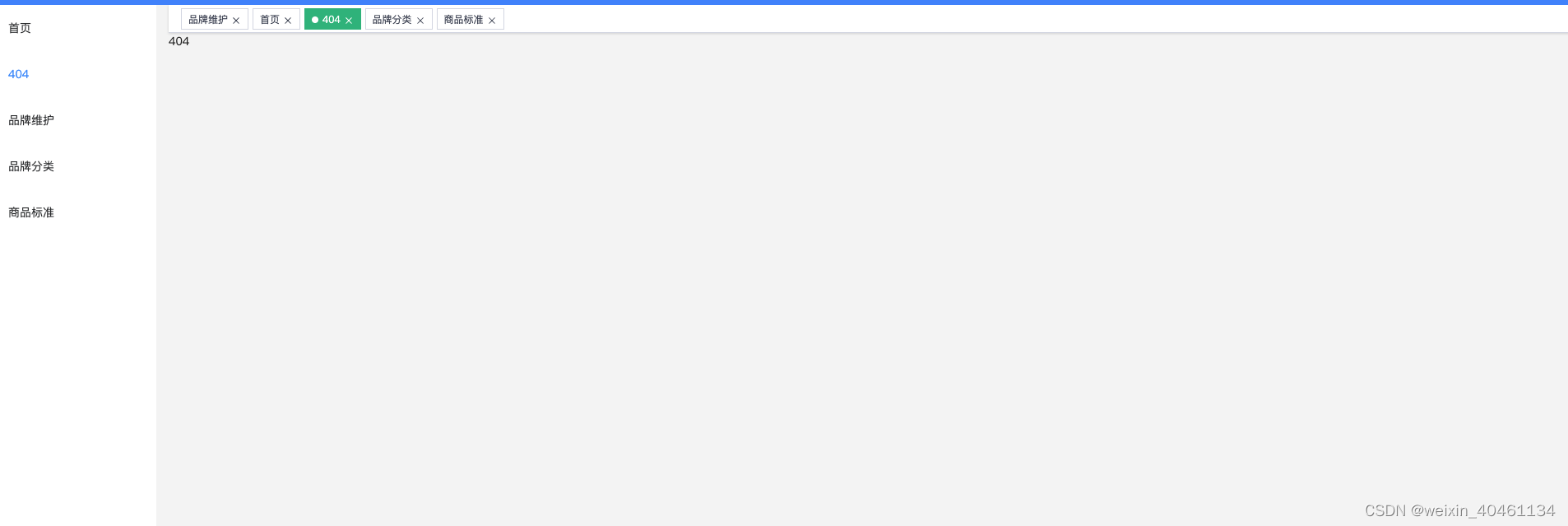 最终实现效果,5个页面切换 无感刷新,并且iframe动态引入
最终实现效果,5个页面切换 无感刷新,并且iframe动态引入
js
iframe路由页面
//iframe 路由
const commonPath = import.meta.env.VITE_APP_PATH || 'g-back'
getIframeList(){
return[
{
fullPath:`${commonPath}/iframe/brand-list`,
path:`${commonPath}/iframe/brand-list`,
// name:"brand-list",
meta:{
title:"品牌维护",
link:'baidu.com',
}
},
{
fullPath:`${commonPath}/iframe/brand-list`,
path:`${commonPath}/iframe/category-goodsType`,
// name:"category-goodsType",
meta:{
title:"品牌分类",
link:'baidu.com',
}
},
{
fullPath:`${commonPath}/iframe/brand-list`,
path:`${commonPath}/iframe/standard-list`,
// name:"standard-list",
meta:{
title:"商品标准",
link:'baidu.com',
}
}
]
}
router.js页面 vue路由
const remainingRouter: AppRouteRecordRaw[] = [
{
path: `/`,
redirect: '/g-back/index',
},
{
path: '/g-back',
redirect: '/g-back/index',
children: [
{
path: '/g-back/index',
component: () => import('@/views/home/index.vue'),
name: 'index',
meta: { title: '首页', icon: 'dashboard' }
}
]
},
{
path: '/404',
component: () => import('@/views/404/index.vue'),
name: '404',
meta: { title: '404', icon: 'dashboard'}
},
{
path: `${commonPath}/iframe/:id`,
component: () => import('@/views/iframe/index.vue'),
meta: {
title: 'iframe',
link:true
}
},
{
path: '/redirect',
// hidden: true,
children: [
{
path: '/redirect/:path(.*)',
component: () => import('@/views/redirect/index.vue')
}
]
}
]
以上 所有的iframe页面都存在/iframe/:id 中 ,用动态路由展示iframe的页面
以上 brand-list 就是品牌维护的页面路由
App.vue页面
<template>
<section class="app-main">
<router-view v-slot="{ Component, route }" :key="routes.path" v-if="!routes.meta.link">
<transition name="fade-transform" mode="out-in">
<keep-alive :include="tagsViewStore.cachedViews">
<component v-if="!route.meta.link" :is="Component" />
</keep-alive>
</transition>
</router-view>
<iframe-toggle />
</section>
</template>
<script setup>
import iframeToggle from "../IframeToggle/index.vue";
import useTagsViewStore from "@/store/modules/tagsView";
const routes = useRoute()
watch(routes,(val)=>{
console.log(val)
})
const tagsViewStore = useTagsViewStore();
</script>
注意一定要给router-view key值,以实现每个iframe页面的变化,router-view都会改变它的路由
iframeToggle页面
<template>
<inner-link
v-for="(item, index) in uniqBy(iframeViews,'path')"
:key="item.path"
:iframeId="'iframe' + index"
v-show="route.path === item.path"
:src="iframeUrl(item.meta.link, item.query)"
></inner-link>
</template>
<script setup>
import InnerLink from "../InnerLink/index.vue";
import useTagsViewStore from "@/store/modules/tagsView";
import { uniqBy } from 'lodash'
const route = useRoute();
const tagsViewStore = useTagsViewStore();
const iframeViews = computed(()=>tagsViewStore.iframeViews)
// console.log(iframeViews.value)
function iframeUrl(url, query) {
// if (Object.keys(query).length > 0) {
// let params = Object.keys(query).map((key) => key + "=" + query[key]).join("&");
// return url + "?" + params;
// }
return url;
}
</script>
InnerLink页面
<template>
<div v-loading="loading" :style="'height:' + height">
<iframe
:id="iframeId"
style="width: 100%; height: 100%"
:src="src"
frameborder="no"
></iframe>
</div>
</template>
<script setup>
const props = defineProps({
src: {
type: String,
default: "/"
},
iframeId: {
type: String
}
});
const loading = ref(true)
const height = ref(document.documentElement.clientHeight - 94.5 + "px;")
onMounted(() => {
setTimeout(() => {
loading.value = false;
}, 300);
window.onresize = function temp() {
height.value = document.documentElement.clientHeight - 94.5 + "px;";
};
})
</script>