文章目录
剧本功能
功能1: 批量执行node_export节点,并判断操作系统,有俩份文件
功能2: 获取当前组并追加到ROle角色通用变量里面提供全部角色使用
功能3: 任务角色里面又分任务执行一个安装一个收集信息
功能:其他功能懒得总结了,大家看文章吧inventory.yaml文件定义
[equipment:vars]
group = "equipment"
[equipment]
WA510-生产-设备管理09 ansible_internal_ip=xxxx ansible_host=xxxx
WA485-生产-设备管理08 ansible_internal_ip=xxxx ansible_host=xxxx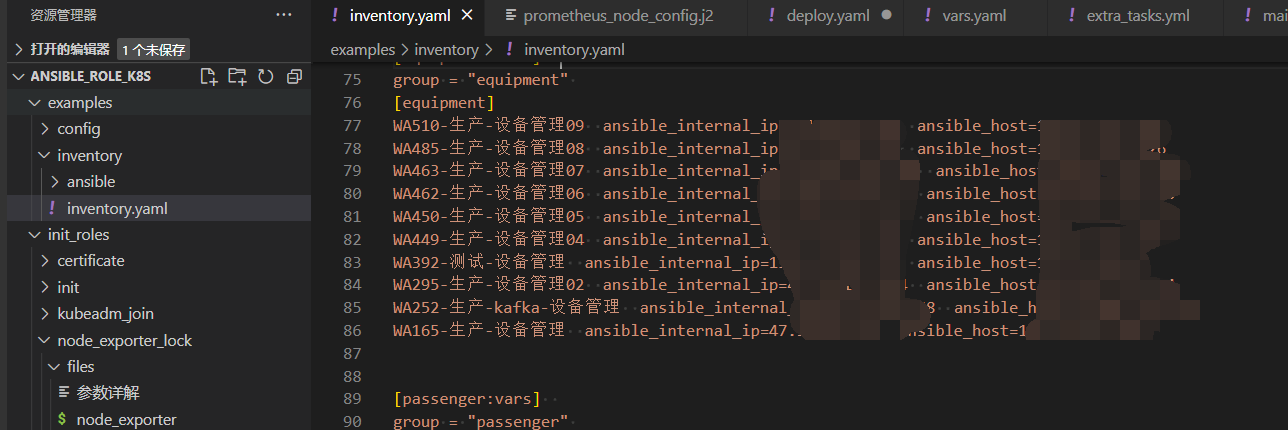
deploy.yaml角色定义
- name: 任务总线
become: true
gather_facts: yes
hosts: oa
tasks:
- name: 加载变量
include_vars:
file: ./vars/vars.yaml
- name: 获取当前组名
set_fact:
group_name: "{{ group_names[0] }}"
run_once: true
- name: 生成 main.yml 文件
lineinfile:
path: "/root/ansible_role_k8s/init_roles/defaults/main.yml"
regexp: '^group:'
line: "group: {{ group_name }}"
delegate_to: localhost # 指定任务在本地执行
run_once: true
- name: 加载更新后的默认变量
include_vars:
file: "/root/ansible_role_k8s/init_roles/defaults/main.yml" # 使用绝对路径
delegate_to: localhost # 指定任务在本地执行
run_once: true
- name: 执行 node_exporter 角色
include_role:
name: init_roles/node_exporter_lock
when: "'node' in ansible_run_tags"
tags: ['node']
- name: 执行 init 角色
include_role:
name: init_roles/init
when: "'ls' in ansible_run_tags"
tags: ['ls']/root/ansible_role_k8s/init_roles/defaults/main.yml文件如下
root@iZbp1bh3oeew2pt9bwrs4rZ:~/ansible_role_k8s/init_roles# cat ./defaults/main.yml
group: oanode_exporter_lock角色定义
root@iZbp1bh3oeew2pt9bwrs4rZ:~/ansible_role_k8s/init_roles/node_exporter_lock# tree
.
├── files
│ ├── node_exporter
│ ├── node_exporter-1.8.1.linux-amd64.tar.gz
│ ├── node_exporter.service
│ └── 参数详解
├── handlers
│ └── main.yaml
├── tasks
│ ├── extra_tasks.yml
│ ├── main.6.5.yaml
│ ├── main.yaml
│ ├── main.yaml.bak
│ └── node_exporter_tasks.yml
└── templates
├── main.yml.j2
└── prometheus_node_config.j2
4 directories, 12 files任务角色main.yaml
- name: 执行 node_exporter 任务
include_tasks: node_exporter_tasks.yml
tags: ['node']
- name: 执行附加任务
include_tasks: extra_tasks.yml
tags: ['node']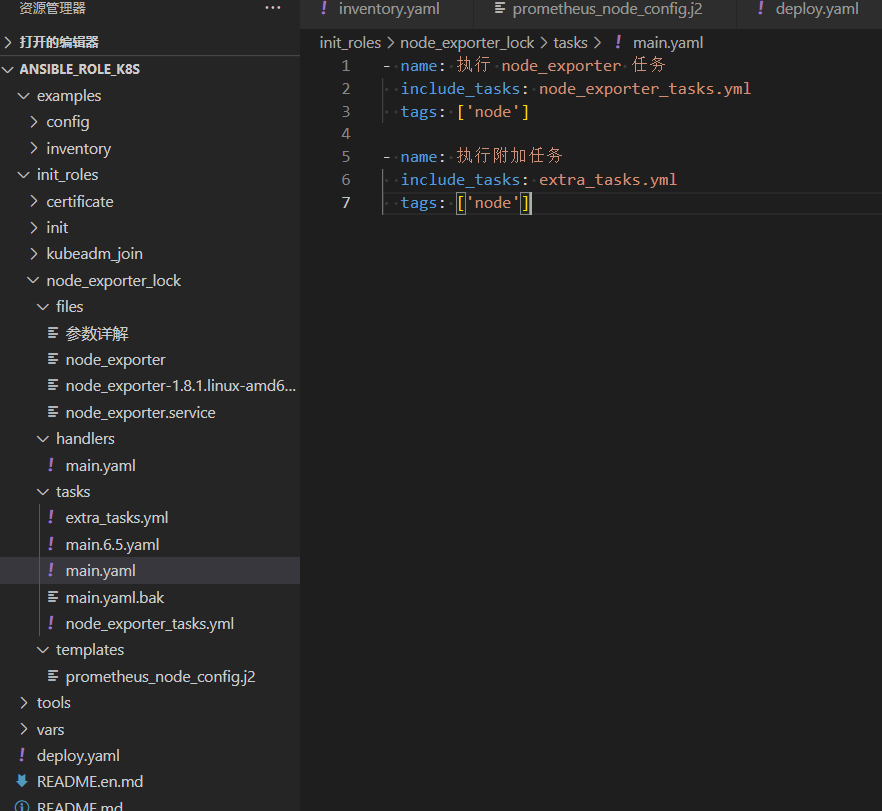
node_exporter_tasks.yml角色
- name: 判断远程服务器有没有安装 node_exporter 服务
shell: "pgrep -f 'node_exporter'"
register: node_exporter_status
ignore_errors: true
tags: ['node']
- name: 判断远程服务器 9100 端口有没有被占用
shell: "ss -lntp | grep ':9100'"
register: port_status
ignore_errors: true
tags: ['node']
- name: 打印服务和端口占用情况
debug:
msg: "服务状态: {{ '存在' if node_exporter_status.rc == 0 else '不存在' }}, 端口状态: {{ '被占用' if port_status.rc == 0 else '未被占用' }}"
tags: ['node']
- block:
- name: 传输并解压 node_exporter 包到指定目录
unarchive:
src: /root/ansible_role_k8s/init_roles/node_exporter_lock/files/node_exporter-1.8.1.linux-amd64.tar.gz
dest: /usr/local/bin/
mode: '0755'
remote_src: no
- name: 判断操作系统是 CentOS 6、CentOS 7,或者 Ubuntu
set_fact:
os_version: "{{ ansible_distribution }} {{ ansible_distribution_major_version }}"
- name: 传输并配置 node_exporter 服务文件(适用于 CentOS 6)
copy:
src: /root/ansible_role_k8s/init_roles/node_exporter_lock/files/node_exporter
dest: /etc/init.d/node_exporter
mode: '0755'
when: os_version == 'CentOS 6'
notify:
- Reload systemd
- Enable and start node_exporter (CentOS 6)
- name: 传输并配置 node_exporter systemd 服务文件(适用于 CentOS 7 和 Ubuntu)
copy:
src: /root/ansible_role_k8s/init_roles/node_exporter_lock/files/node_exporter.service
dest: /etc/systemd/system/node_exporter.service
mode: '0755'
when: os_version != 'CentOS 6'
notify:
- Reload systemd
- Enable and start node_exporter
when: port_status.rc == 1 # 仅当 9100 端口未被占用时执行整个 block
tags: ['node']
- name: 记录未执行 block 任务的节点信息
lineinfile:
path: /var/log/ansible_node_exporter.log
line: "Host {{ inventory_hostname }}: 服务状态: {{ '存在' if node_exporter_status.rc == 0 else '不存在' }}, 端口状态: {{ '被占用' if port_status.rc == 0 else '未被占用' }}"
when: port_status.rc != 1 # 仅当 9100 端口被占用时执行
delegate_to: localhost # 在控制节点上执行,以便集中记录日志
tags: ['node']
- name: 打印任务执行完成信息
debug:
msg: "任务执行完成"
tags: ['node']触发任务notify
main.yaml
- name: Reload systemd
command: systemctl daemon-reload
when: os_version != 'CentOS 6'
- name: Enable and start node_exporter
systemd:
name: node_exporter.service
enabled: yes
state: started
when: os_version != 'CentOS 6'
- name: Enable and start node_exporter (CentOS 6)
shell: chkconfig node_exporter on && service node_exporter start
when: os_version == 'CentOS 6'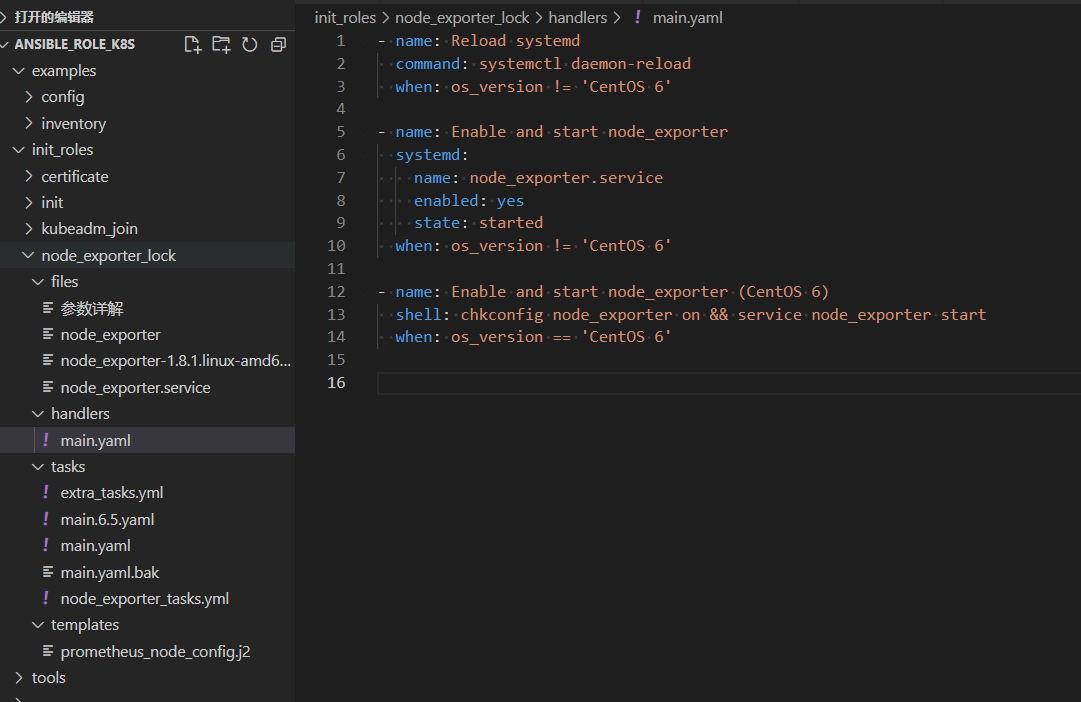
extra_tasks.yml角色
- name: 确保 prometheus_node 组已定义并且收集成功节点信息并去重
assert:
that: groups['prometheus_node'] is defined
fail_msg: "The prometheus_node group is not defined in the inventory."
run_once: true
delegate_to: localhost
tags: ['node']
- name: 收集成功节点信息
set_fact:
successful_nodes: "{{ groups['prometheus_node'] | map('extract', hostvars) }}"
run_once: true
delegate_to: localhost
tags: ['node']
- name: 使用模板生成 Prometheus 配置片段
template:
src: prometheus_node_config.j2
dest: "/tmp/prometheus_nodes_{{ lookup('pipe', 'date +%Y%m%d%H%M%S') }}.yml"
delegate_to: localhost
run_once: true
tags: ['node']
- name: 在本地文件中追加成功节点信息
shell: "cat {{ item }} >> /opt/prometheus/prometheus1.yml"
with_fileglob:
- "/tmp/prometheus_nodes_*.yml"
delegate_to: localhost
run_once: true
tags: ['node']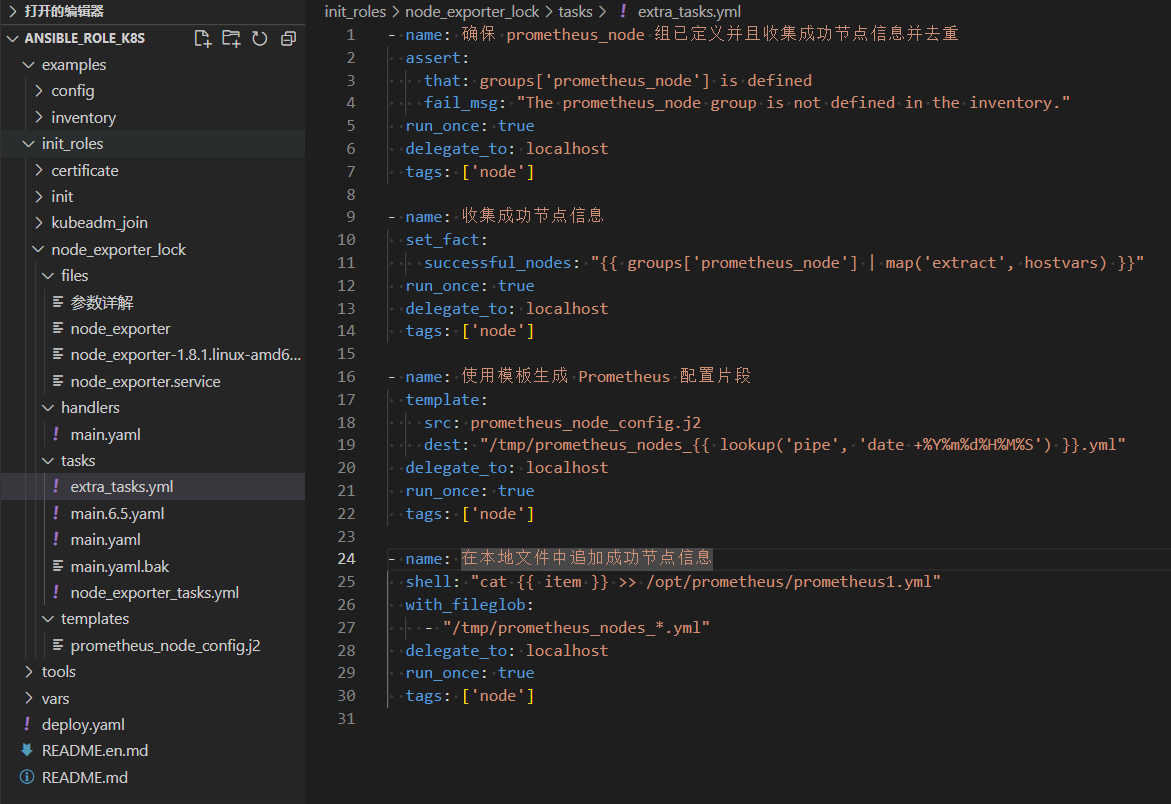
prometheus_node_config.j2模板文件
{% for host in successful_nodes %}
- targets:
- "{{ host.ansible_host }}:9100"
labels:
instance: "{{ host.inventory_hostname }}-{{ host.ansible_host }}"
namespace: '{{ namespace }}'
{% endfor %}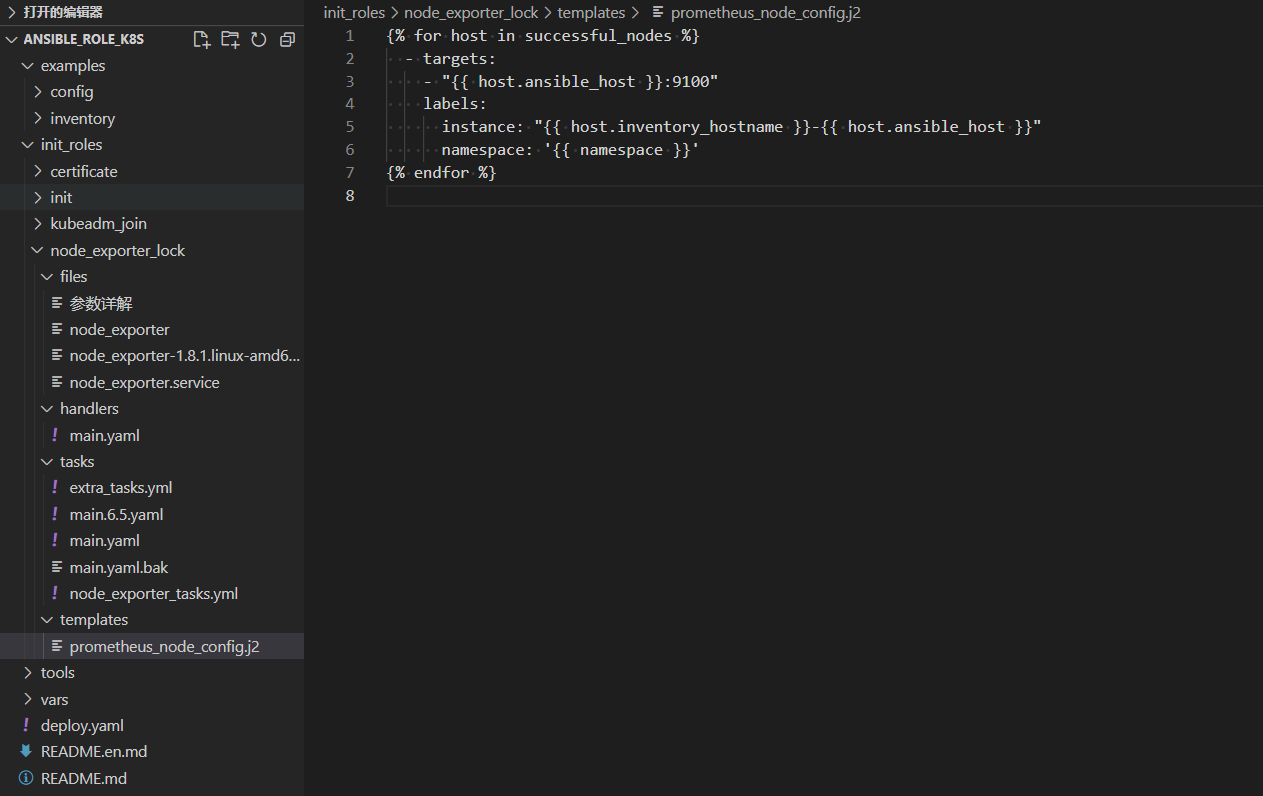
执行命令
ansible-playbook deploy.yaml --tags node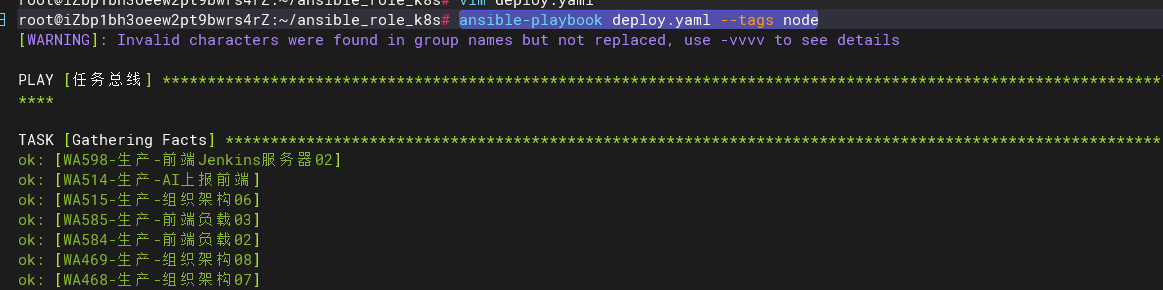
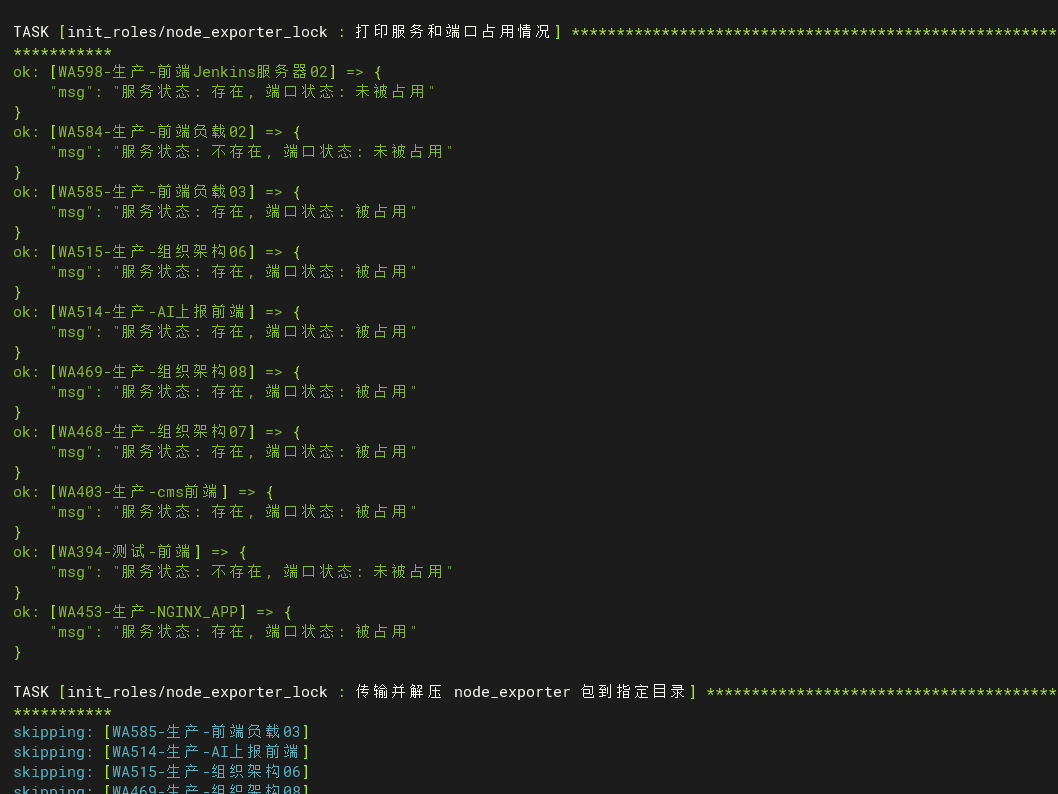
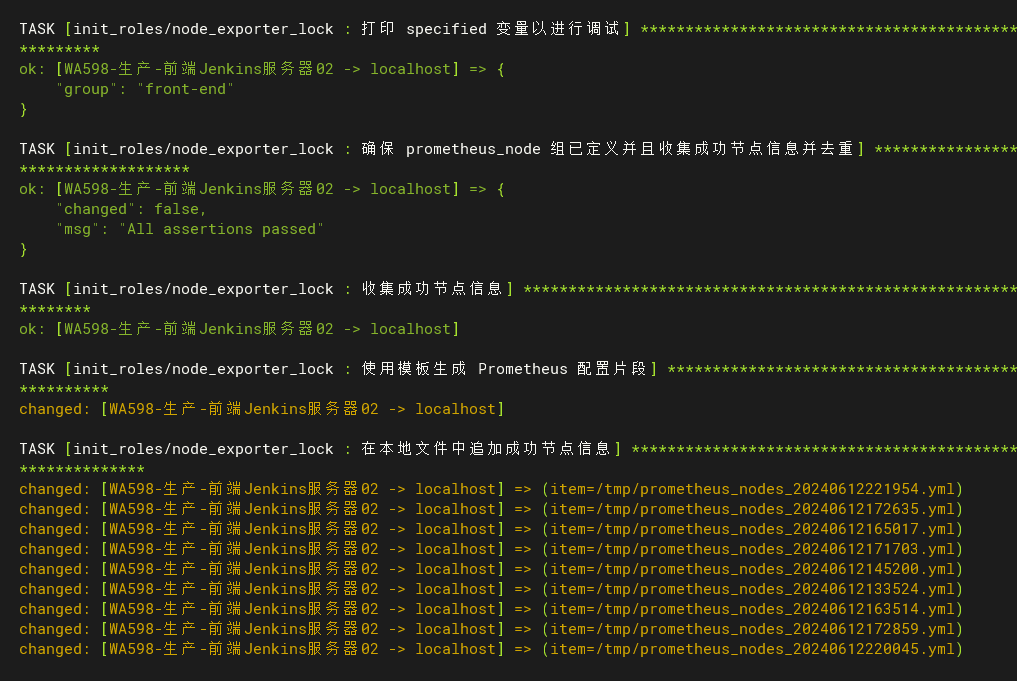
查看变量
root@iZbp1bh3oeew2pt9bwrs4rZ:~/ansible_role_k8s/init_roles# cat ./defaults/main.yml
group: oa查看 追加node节点信息
cat /opt/prometheus/prometheus1.yml 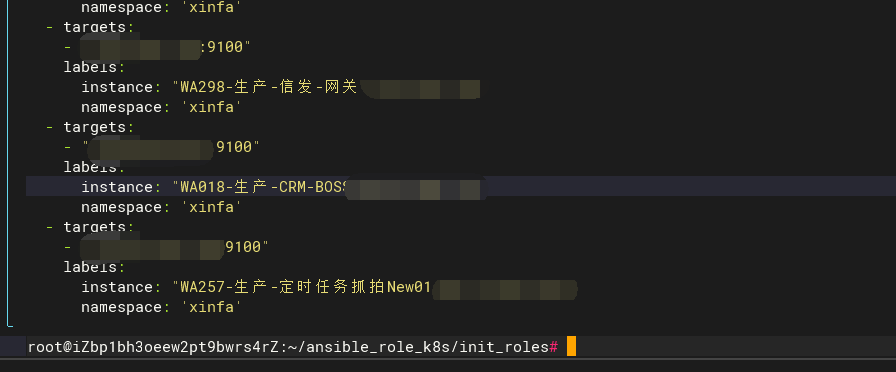
大概思路就是这样,需要完整Role角色的请私聊我
