-
实现效果
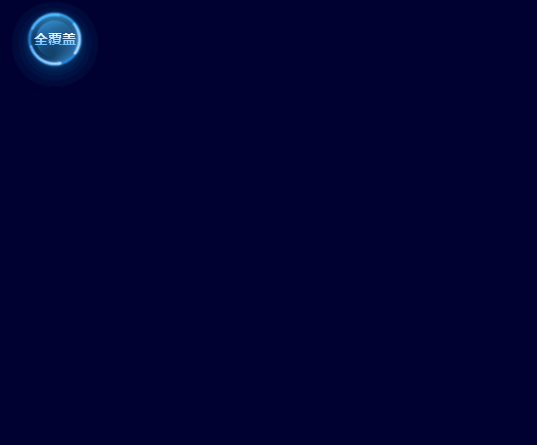
-
相关代码
点击查看代码
<template>
<div class="float-box">
<div
class="button-box"
@mousedown="mousedown"
@mousemove="mousemove"
@touchmove="mousemove"
@mouseup="mouseup"
@touchstart="mousedown"
@touchend="mouseup"
@click="onClick"
ref="flbutton"
>
<span class="title">{{ title }}</span>
</div>
<div
:style="{ left: left + 'px', top: top + 'px' }"
v-if="menuFlag"
:class="menuPosition === 'right' ? 'menu-item-right':'menu-item-left'"
>
<div :class="tabBackImg(index)" class="box-title-box-item" v-for="(item,index) in circleList"
@click="circleClick(item,index)">
<span :class="'text'+index">{{ item }}</span>
</div>
</div>
</div>
</template>
<script>
export default {
name: "FloatButton",
props: {
circleList: {
type: Array,
default: () => []
},
},
data() {
return {
title: '',
left: 0,
top: 40,
menuFlag: false,//菜单显隐
mouseDownflag: false, // 鼠标点击状态
position: {
x: 0,
y: 0,
},
nx: "",
ny: "",
dx: "",
dy: "",
xPum: "",
yPum: "",
movb: 1,//区分拖拽还是点击
menuPosition: 'right',
};
},
mounted() {
this.left = this.$refs.flbutton.offsetLeft + 20;
this.top = this.$refs.flbutton.offsetTop;
this.title = this.circleList[0];
},
computed: {
tabBackImg() {
return (index) => {
if (index === 0) {
return 'tab-item-1'
} else if (index === 1) {
return 'tab-item-2'
} else if (index === 2) {
return 'tab-item-3'
} else if (index === 3) {
return 'tab-item-4'
}
}
}
},
methods: {
circleClick(item, index) {
this.title = item
this.$emit('circleClick', item, index)
},
//鼠标摁下
mousedown() {
this.mouseDownflag = true;
/*此处判断pc 或移动端得到event 事件*/
var touch;
if (event.touches) {
touch = event.touches[0];
} else {
touch = event;
}
//鼠标点击面向页面的x坐标y坐标
this.position.x = touch.clientX;
this.position.y = touch.clientY;
//鼠标x坐标-拖拽按钮x坐标得到鼠标距离拖拽按钮的间距
this.dx = this.$refs.flbutton.offsetLeft;
//鼠标y坐标-拖拽按钮y坐标得到鼠标距离拖拽按钮的间距
this.dy = this.$refs.flbutton.offsetTop;
},
//鼠标拖拽移动
mousemove() {
if (this.mouseDownflag) {
this.movb = 2;
this.menuFlag = false;
/*此处判断得到event事件*/
var touch;
if (event.touches) {
touch = event.touches[0];
} else {
touch = event;
}
//鼠标坐标-鼠标与拖拽按钮的间距坐标得到拖拽按钮的左上角x轴y轴坐标
this.nx = touch.clientX - this.position.x;
this.ny = touch.clientY - this.position.y;
this.xPum = this.dx + this.nx;
this.yPum = this.dy + this.ny;
let width = window.innerWidth - this.$refs.flbutton.offsetWidth; //屏幕宽度减去自身控件宽度
let height = window.innerHeight - this.$refs.flbutton.offsetHeight; //屏幕高度减去自身控件高度
/* 此处判断
拖拽按钮 如果超出屏幕宽高或者小于
设置屏幕最大 x=全局容器x y=全局容器y
否则 设置 为 x=0 y=0
*/
this.xPum < 0 && (this.xPum = 0);
this.yPum < 0 && (this.yPum = 0);
this.xPum > width && (this.xPum = width);
this.yPum > height && (this.yPum = height);
if (this.xPum > 900) {
this.menuPosition = 'left'
} else {
this.menuPosition = 'right'
}
// 计算后坐标 设置 按钮位置
this.$refs.flbutton.style.left = this.xPum + "px";
this.$refs.flbutton.style.top = this.yPum + "px";
this.left = this.xPum + 20;
this.top = this.yPum;
//阻止页面的滑动默认事件
document.addEventListener("touchmove", function () {
event.preventDefault();
}, false);
}
},
//鼠标抬起
mouseup() {
this.mouseDownflag = false;
},
onClick() {
if (this.movb === 2) {
this.movb = 1;
} else {
this.menuFlag = !this.menuFlag;
}
},
},
};
</script>
<style scoped lang="scss">
.float-box {
position: relative;
.button-box {
width: 110px;
height: 110px;
position: fixed;
top: 100px;
left: 500px;
touch-action: none;
text-align: center;
color: white;
background-image: url("~@/assets/images/screen/float-button/button.png");
background-repeat: no-repeat;
background-size: 100% 100%;
line-height: 100px;
font-size: 14px;
cursor: pointer;
z-index: 99;
.title {
background: linear-gradient(rgba(255, 255, 255, 1) 25%, rgba(69, 177, 254, 1) 100%);;
-webkit-background-clip: text;
color: transparent;
font-weight: bolder;
}
}
.menu-item-left {
position: absolute;
z-index: 99;
.box-title-box-item {
color: #FFFFFF;
cursor: pointer;
font-size: 13px;
cursor: pointer;
display: flex;
justify-content: center;
align-items: center;
}
.tab-item-1 {
height: 53px;
width: 43px;
position: absolute;
top: -8px;
left: -42px;
background: url("~@/assets/images/screen/float-button/button-l1.png") no-repeat;
background-size: 100% 100%;
line-height: 43px;
padding-top: 10px;
}
.tab-item-2 {
height: 53px;
width: 44px;
background: url("~@/assets/images/screen/float-button/button-l2.png") no-repeat;
background-size: 100% 100%;
position: absolute;
top: 46px;
left: -42px;
line-height: 43px;
}
.tab-item-3 {
height: 43px;
width: 53px;
background: url("~@/assets/images/screen/float-button/button-r3.png") no-repeat;
background-size: 100% 100%;
position: absolute;
top: 80px;
left: 37px;
line-height: 43px;
}
.tab-item-4 {
height: 43px;
width: 53px;
background: url("~@/assets/images/screen/float-button/button-r4.png") no-repeat;
background-size: 100% 100%;
position: absolute;
top: 80px;
left: -17px;
line-height: 40px;
}
.tab-item-1:hover, .tab-item-2:hover, .tab-item-3:hover, .tab-item-4:hover {
transform: scale(1.2);
}
.text0, .text1, .text2, .text3 {
display: inline-block;
}
.text0 {
writing-mode: vertical-rl;
letter-spacing: 1px;
transform: rotate(17deg);
}
.text1 {
writing-mode: vertical-rl;
letter-spacing: 1px;
transform: rotate(335deg);
}
.text2 {
transform: rotate(340deg);
}
.text3 {
transform: rotate(20deg);
}
}
.menu-item-right {
position: absolute;
z-index: 99;
.box-title-box-item {
color: #FFFFFF;
cursor: pointer;
font-size: 13px;
cursor: pointer;
display: flex;
justify-content: center;
align-items: center;
}
.tab-item-1 {
height: 53px;
width: 43px;
position: absolute;
top: -10px;
left: 67px;
background: url("~@/assets/images/screen/float-button/button-r1.png") no-repeat;
background-size: 100% 100%;
line-height: 43px;
padding-top: 10px;
}
.tab-item-2 {
height: 53px;
width: 43px;
background: url("~@/assets/images/screen/float-button/button-r2.png") no-repeat;
background-size: 100% 100%;
position: absolute;
top: 45px;
left: 69px;
line-height: 43px;
}
.tab-item-3 {
height: 43px;
width: 53px;
background: url("~@/assets/images/screen/float-button/button-r3.png") no-repeat;
background-size: 100% 100%;
position: absolute;
top: 80px;
left: 35px;
line-height: 43px;
}
.tab-item-4 {
height: 43px;
width: 53px;
background: url("~@/assets/images/screen/float-button/button-r4.png") no-repeat;
background-size: 100% 100%;
position: absolute;
top: 80px;
left: -20px;
line-height: 40px;
}
.tab-item-1:hover, .tab-item-2:hover, .tab-item-3:hover, .tab-item-4:hover {
transform: scale(1.2);
}
.text0, .text1, .text2, .text3 {
display: inline-block;
}
.text0 {
writing-mode: vertical-rl;
letter-spacing: 1px;
transform: rotate(345deg);
}
.text1 {
writing-mode: vertical-rl;
letter-spacing: 1px;
transform: rotate(21deg);
margin-bottom: 5px;
}
.text2 {
transform: rotate(337deg);
margin-right: 10px;
}
.text3 {
transform: rotate(20deg);
margin-left: 5px;
}
}
}
</style>