1.eslintignore文件 Eslint会忽略的文件

# Eslint 会忽略的文件
.DS_Store
node_modules
dist
dist-ssr
*.local
.npmrc2.gitignore
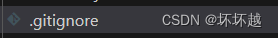
# Git 会忽略的文件
.DS_Store
node_modules
dist
dist-ssr
.eslintcache
# Local env files
*.local
# Logs
logs
*.log
npm-debug.log*
yarn-debug.log*
yarn-error.log*
pnpm-debug.log*
lerna-debug.log*3.prettierignore

# Prettier 会忽略的文件
.DS_Store
node_modules
dist
dist-ssr
*.local
.npmrc4.package.json &package-lock.json
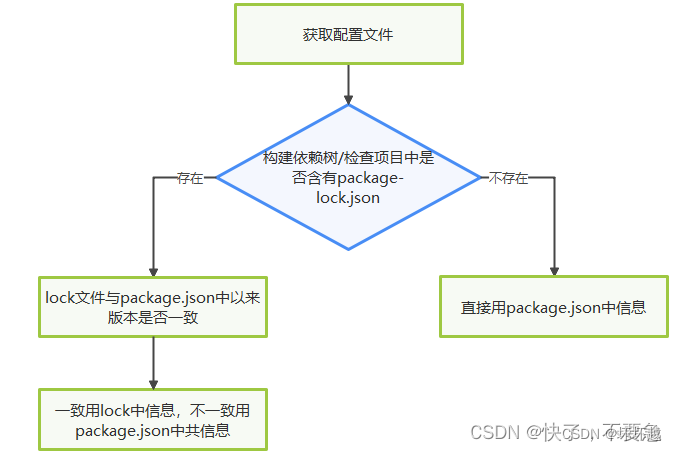
package-lock.json是在执行npm install的时候自动生成
package.json里面的显示是最优版本,不是具体版本.而package-lock.json是具体版本
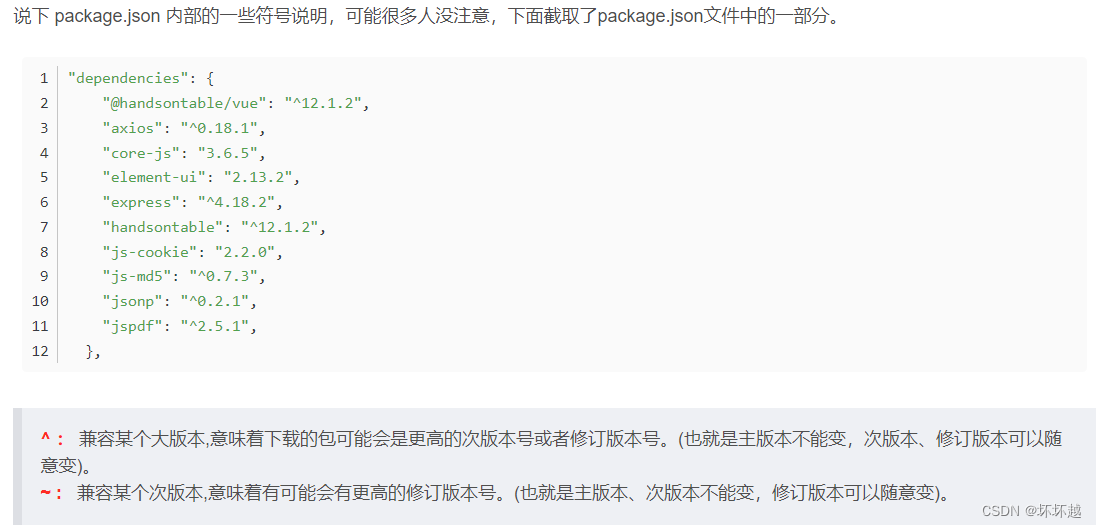
5.pnpm-lock.yaml
当某个包在pnpm-lock.yaml能找到,且市场上该包存在更新的版本时,且在package.json中存在^~允许更新时,开发者在下载依赖时还是会以pnpm-lock.yaml中的包的版本去下载依赖,不会自动下载更新的版本。
和package-lock.json基本一致,不过一个是npm 管理一个是pnpm管理
6.env
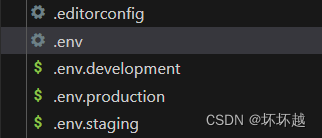
通常用来储存环境变量。数据库连接字符串 API秘钥等敏感信息
7.editorconfig
配置代码编辑器的风格,比如缩进之类的,确保开发代码风格一致
参考博文:package.json和package-lock.json分析_package-lock.json 是根据什么生成的-CSDN博客
参考博文: