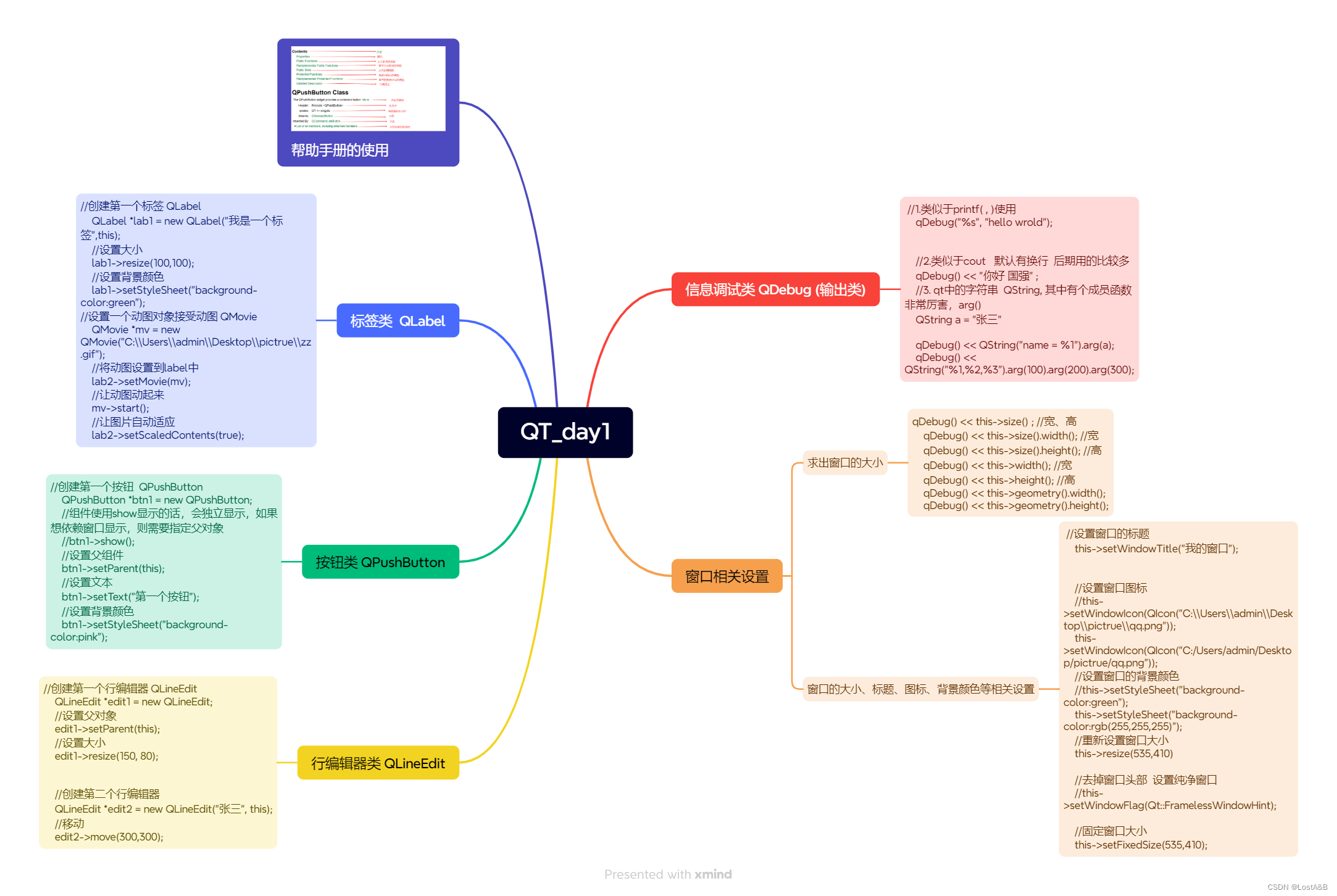cpp
#include "mywidget.h"
MyWidget::MyWidget(QWidget *parent)
: QWidget(parent)
{
//窗口大小
this->resize(851,648);
this->setFixedSize(851,648);
//窗口背景色
this->setStyleSheet("background:rgb(255,255,255,)");
//窗口名称
this->setWindowTitle("TIM");
//窗口图标
this->setWindowIcon(QIcon("C:\\Users\\翁俊彦\\Desktop\\test_qq\\屏幕截图 2024-06-13 185540.png"));
//左侧图片
QLabel *lab1=new QLabel(this);
lab1->setPixmap(QPixmap("C:\\Users\\翁俊彦\\Desktop\\test_qq\\屏幕截图 2024-06-13 185621.png"));
//qq登录的lable
QLabel *lab2=new QLabel(this);
lab2->move(575,156);
lab2->setPixmap(QPixmap("C:\\Users\\翁俊彦\\Desktop\\test_qq\\屏幕截图 2024-06-13 185827.png"));
//微信登录的label
QLabel *lab3=new QLabel(this);
lab3->move(690,156);
lab3->setPixmap(QPixmap("C:\\Users\\翁俊彦\\Desktop\\test_qq\\屏幕截图 2024-06-13 185900.png"));
//账号输入
QLineEdit *edit1 = new QLineEdit(this);
edit1->move(542,300);
edit1->resize(280,50);
edit1->setPlaceholderText("QQ号码/手机/邮箱");
//登录按钮
QPushButton *btn1 = new QPushButton(this);
QIcon icon1("C:\\Users\\翁俊彦\\Desktop\\test_qq\\屏幕截图 2024-06-13 192900.png");
btn1->setIcon(icon1);
btn1->move(790,435);
//密码输入
QLineEdit *edit2 = new QLineEdit(this);
edit2->move(542,370);
edit2->resize(280,50);
edit2->setPlaceholderText("密码");
edit2->setEchoMode(QLineEdit::Password);
//找回密码按钮
QPushButton *btn2 = new QPushButton(this);
btn2->setText("找回密码");
btn2->move(750,545);
btn2->resize(65,22);
//注册账号按钮
QPushButton *btn3 = new QPushButton(this);
btn3->setText("注册账号");
btn3->move(750,585);
btn3->resize(65,22);
//记住密码复选框
QCheckBox *box1 = new QCheckBox(this);
box1->setText("记住密码");
box1->resize(85,22);
box1->move(555,545);
//自动登录复选框
QCheckBox *box2 = new QCheckBox(this);
box2->setText("自动登录");
box2->resize(85,22);
box2->move(555,585);
}
MyWidget::~MyWidget()
{
}