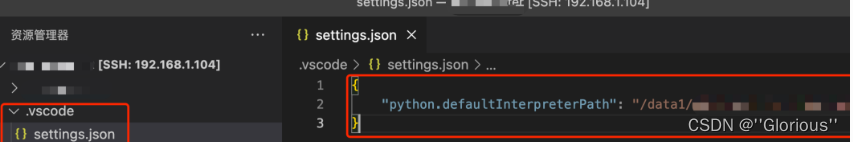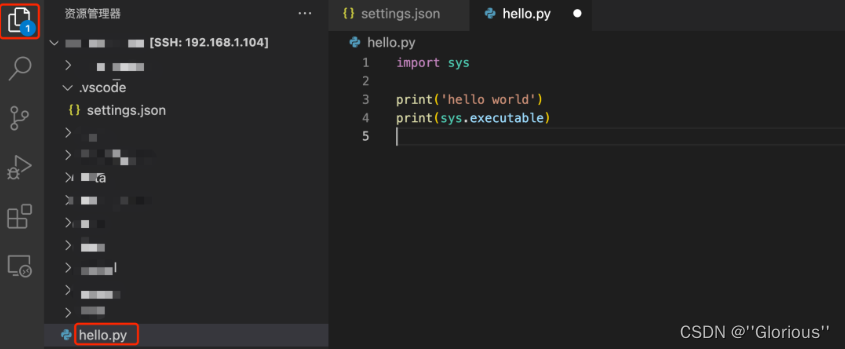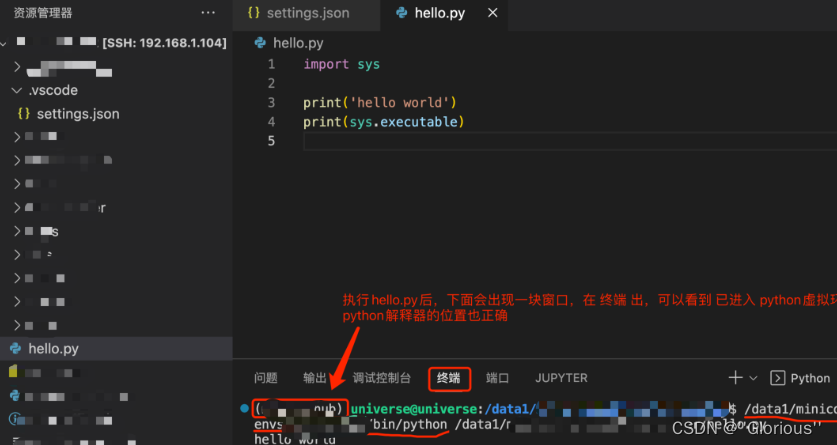远程连接


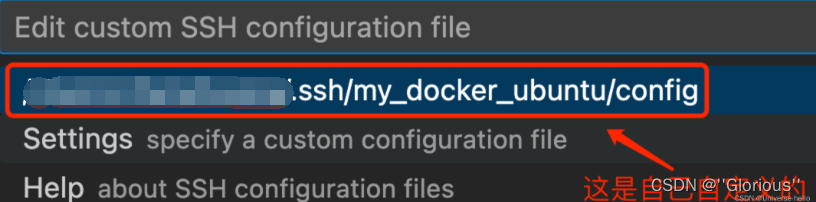
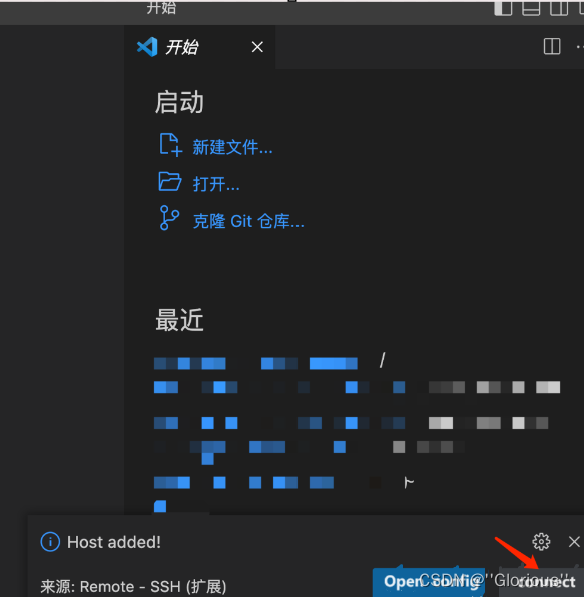
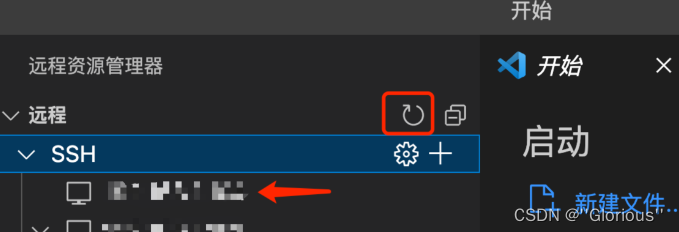

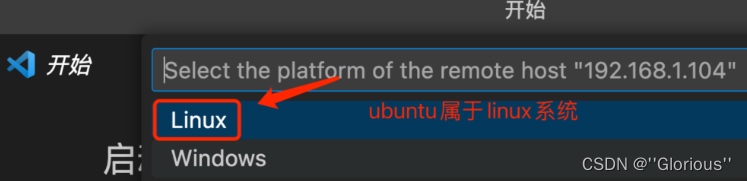

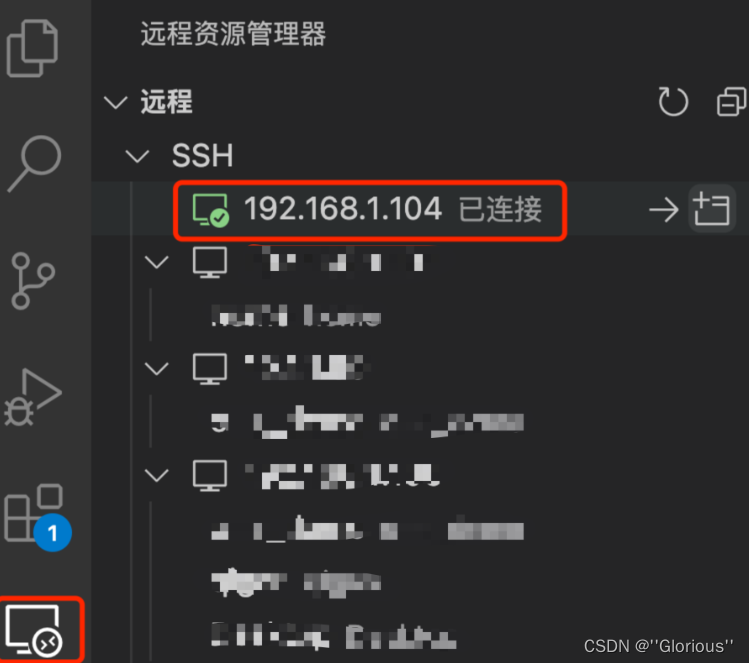



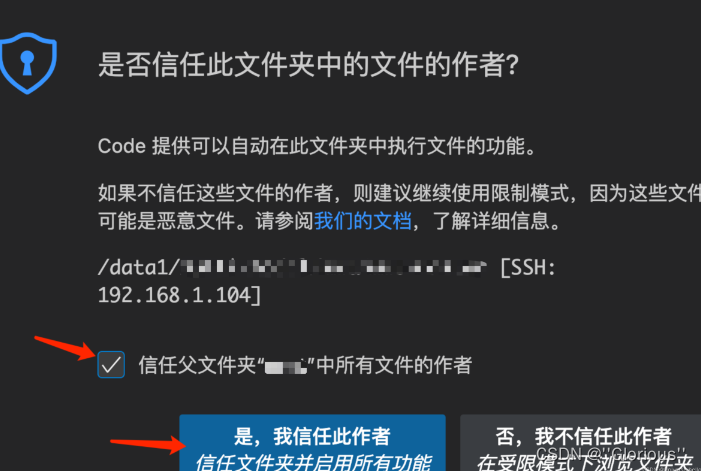

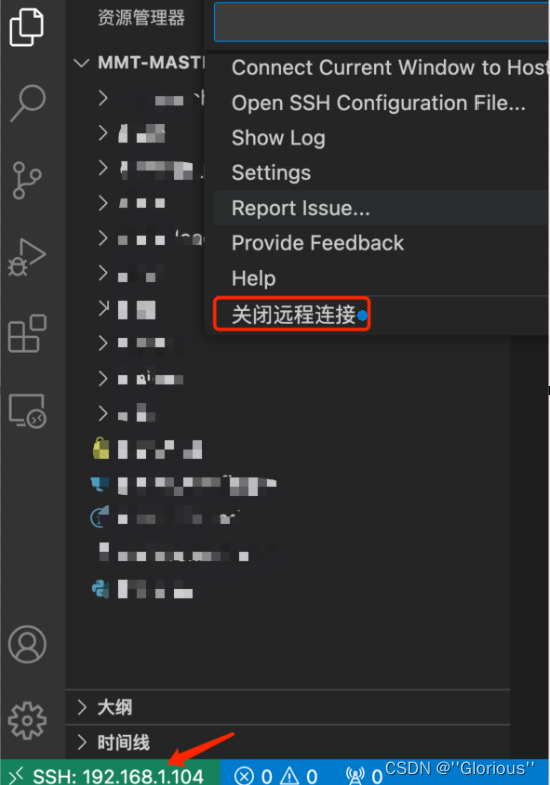
到这里vscode远程到ubuntu和关闭远程连接,已完成
配置python环境
在远程目录下新建.vscode隐藏文件夹,文件夹里新建一个 settings.json 文件,
先远程服务器看下conda下的python虚拟环境位置
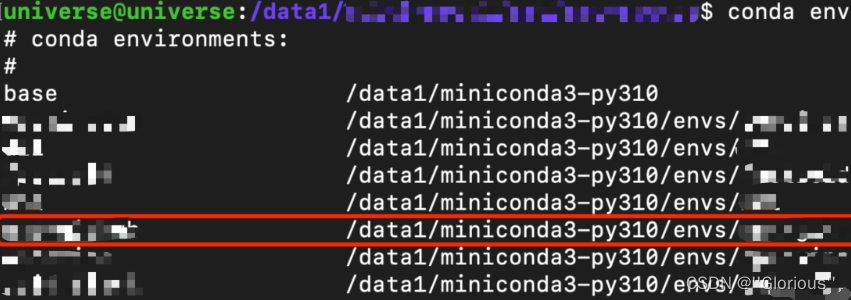

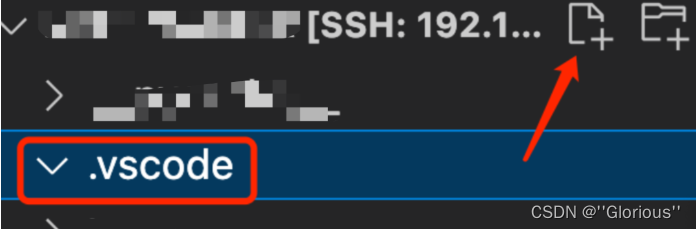
settings.json位置及内容如下
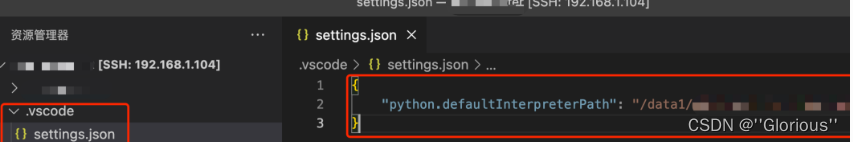
测试python环境


打印python解释器路径
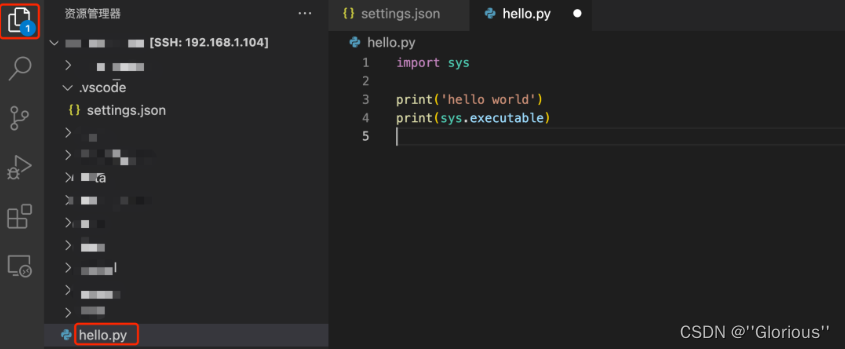
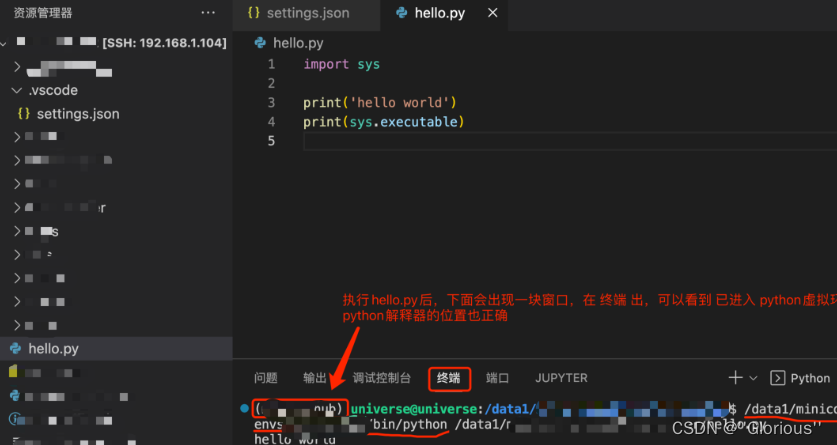
远程连接


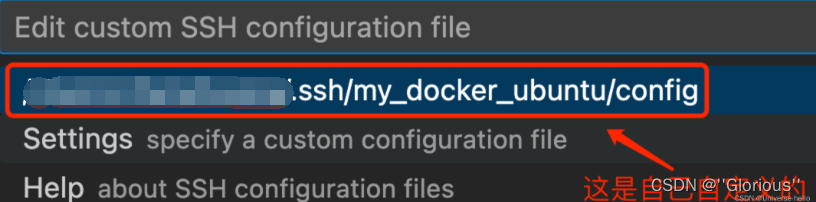
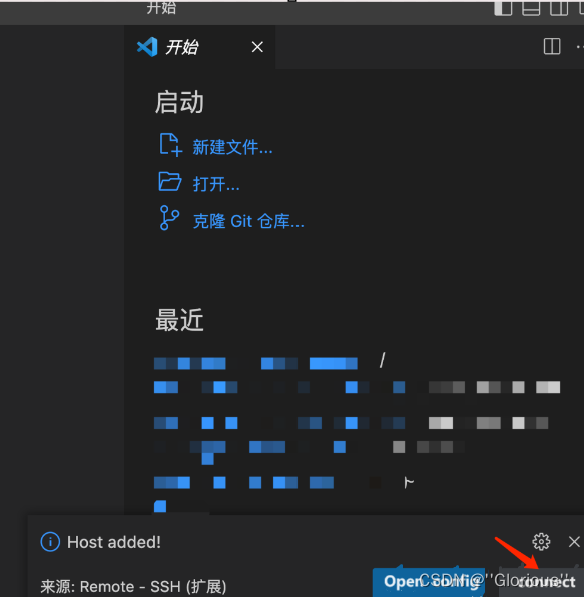
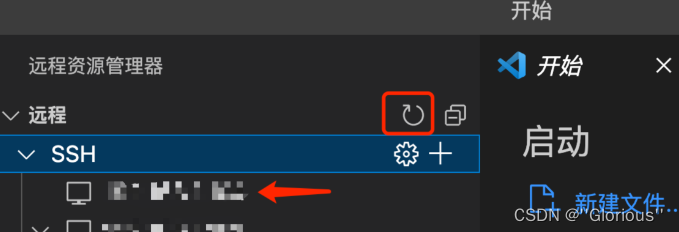

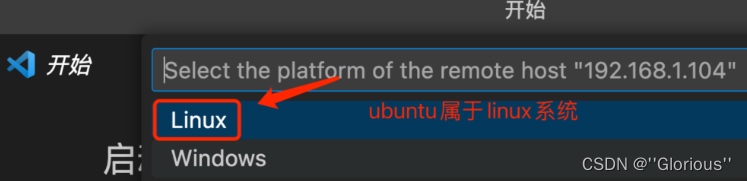

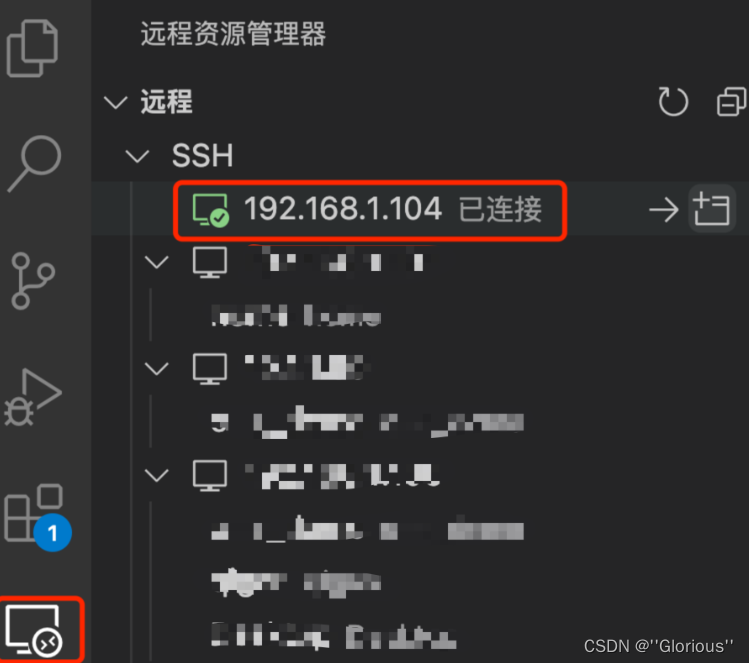



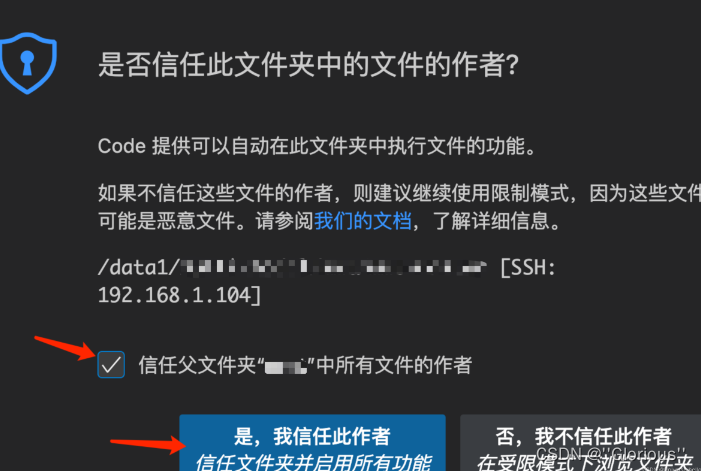

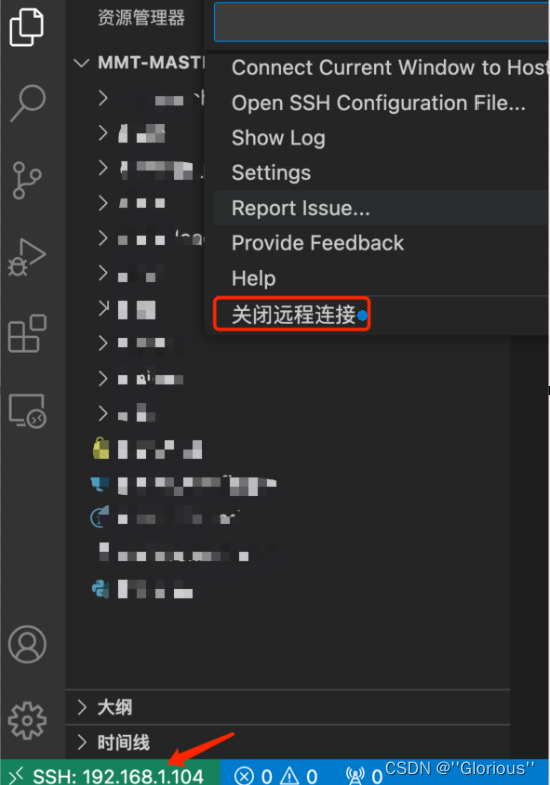
到这里vscode远程到ubuntu和关闭远程连接,已完成
在远程目录下新建.vscode隐藏文件夹,文件夹里新建一个 settings.json 文件,
先远程服务器看下conda下的python虚拟环境位置
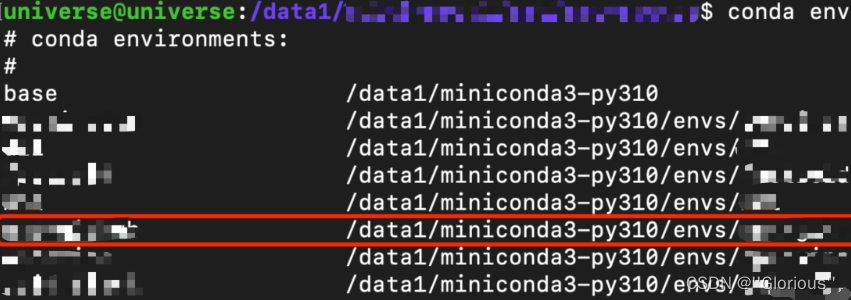

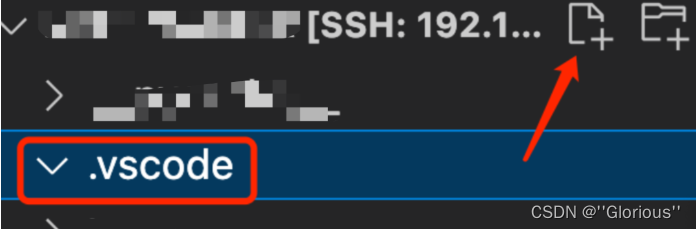
settings.json位置及内容如下