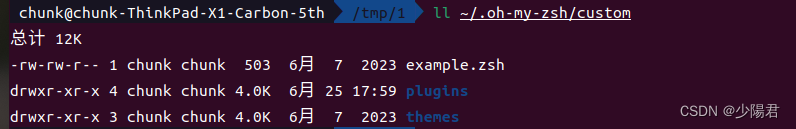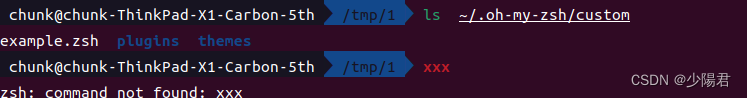要在 oh-my-zsh 中安装 zsh-syntax-highlighting 插件,可以按照以下步骤进行:
-
克隆插件库 :
首先,你需要将
zsh-syntax-highlighting仓库克隆到oh-my-zsh插件目录中。打开终端并运行以下命令:shgit clone https://github.com/zsh-users/zsh-syntax-highlighting.git ${ZSH_CUSTOM:-~/.oh-my-zsh/custom}/plugins/zsh-syntax-highlighting其中,
$ZSH_CUSTOM是oh-my-zsh自定义插件目录的环境变量,默认是~/.oh-my-zsh/custom。 -
启用插件 :
接下来,你需要编辑
.zshrc文件来启用该插件。可以使用你喜欢的文本编辑器,比如nano或vim:shnano ~/.zshrc找到如下行:
shplugins=(git)将
zsh-syntax-highlighting添加到插件列表中:shplugins=(git zsh-syntax-highlighting) -
应用更改 :
保存并关闭
.zshrc文件,然后重新加载zsh配置文件以应用更改:shsource ~/.zshrc
此插件将为你的 zsh 提供语法高亮功能,使终端体验更加丰富和直观。