概述
代理:外卖,中介,中间商,用户无法直接做事情,通过中介进行处理
用户--》代理--》节点,后面只有一个节点,一般使用的是nginx代理功能即可,如果是集群就需要使用nginx负载均衡
代理分类
本质:根据用户位置(定是否那个为正反向代理)
正向代理:用户(服务器)-》代理-》外部(网站)服务器通过代理实现共享上网/某一个网站
反向代理:用户(app/浏览器)-》代理-》网站服务器(WEB) 给网站设置一个统一的入口,可以进行使用负载均衡的功能进行使用
环境概述
代理:web lb01 10.0.0.5/172.16.1.5
web web01 10.0.0.7/172.16.1.7
站点目录:/app/code/proxy/index.html
建议开启db01和nfs01
bash
[root@web01 ~]#vim /etc/nginx/conf.d/proxy.wulinlinux.cn.conf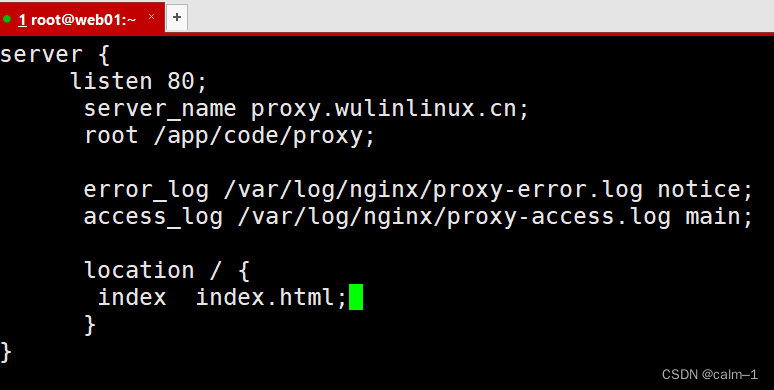
检查语法:
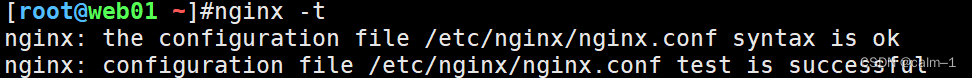
root@web01 \~\]#nginx -t nginx: the configuration file /etc/nginx/nginx.conf syntax is ok nginx: configuration file /etc/nginx/nginx.conf test is successful systemctl reload nginx \[root@web01 \~\]#mkdir -p /app/code/proxy/ \[root@web01 \~\]#echo proxy.wulinlinux.cn \>/app/code/proxy/index.html 测试: 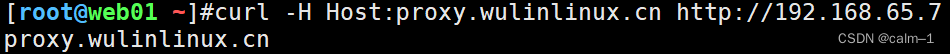 ```bash [root@lb01 ~]#vim /etc/nginx/conf.d/proxy.wulinlinux.cn.conf ``` 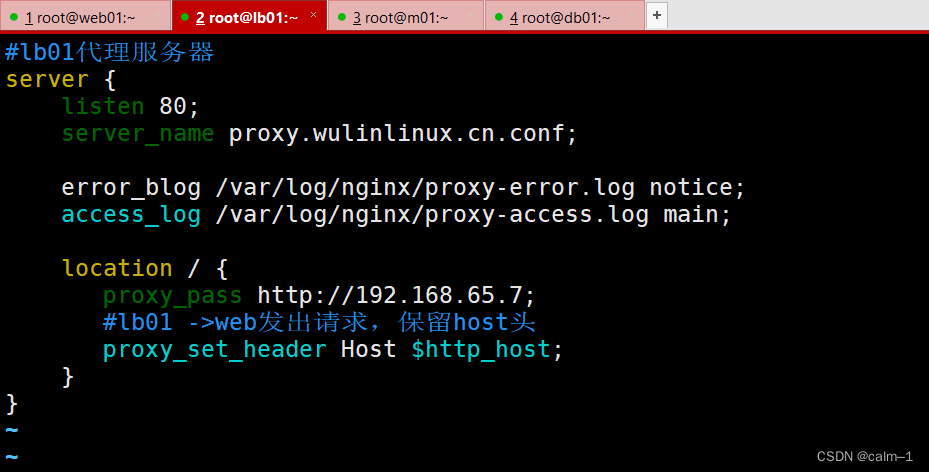 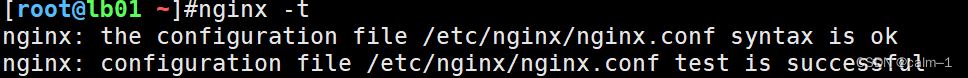 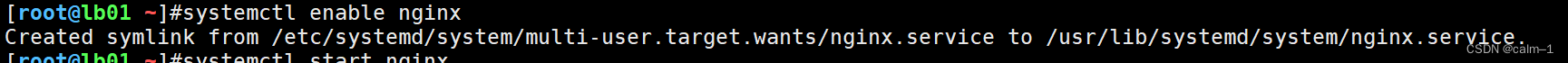 测试负载:  保存 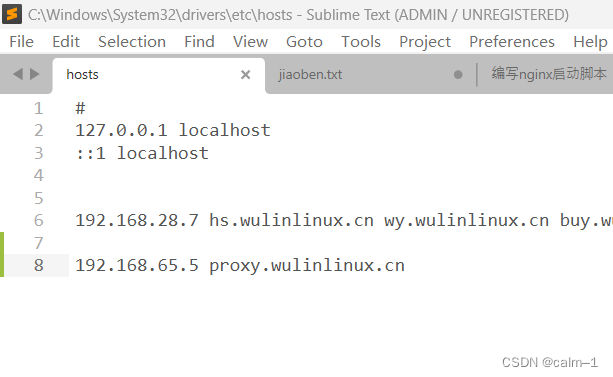 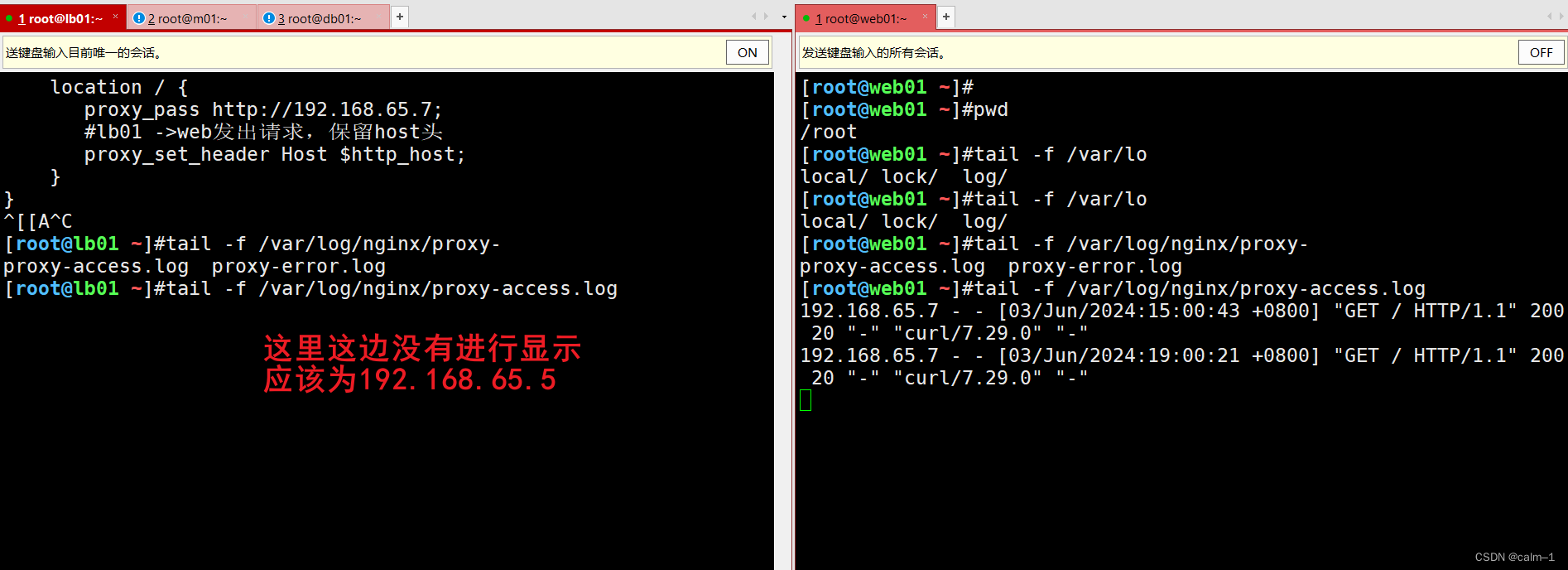 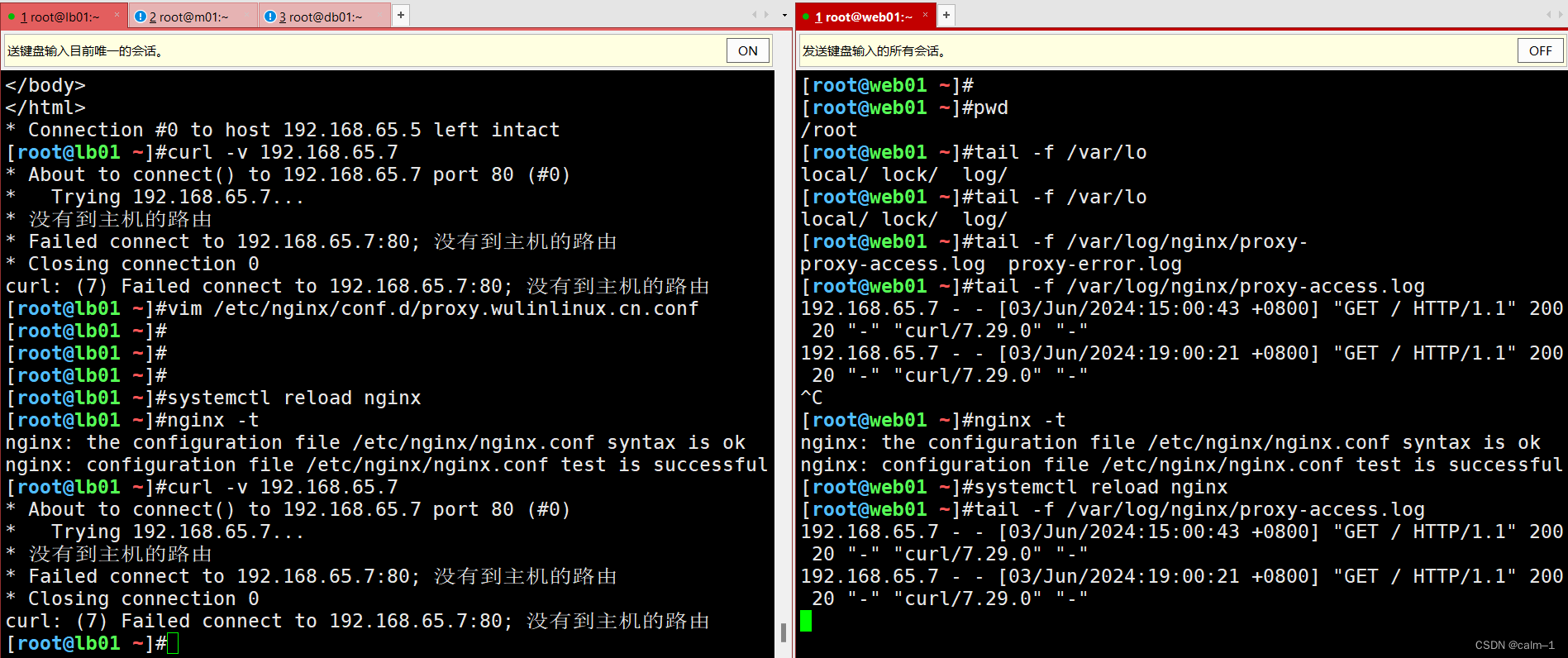 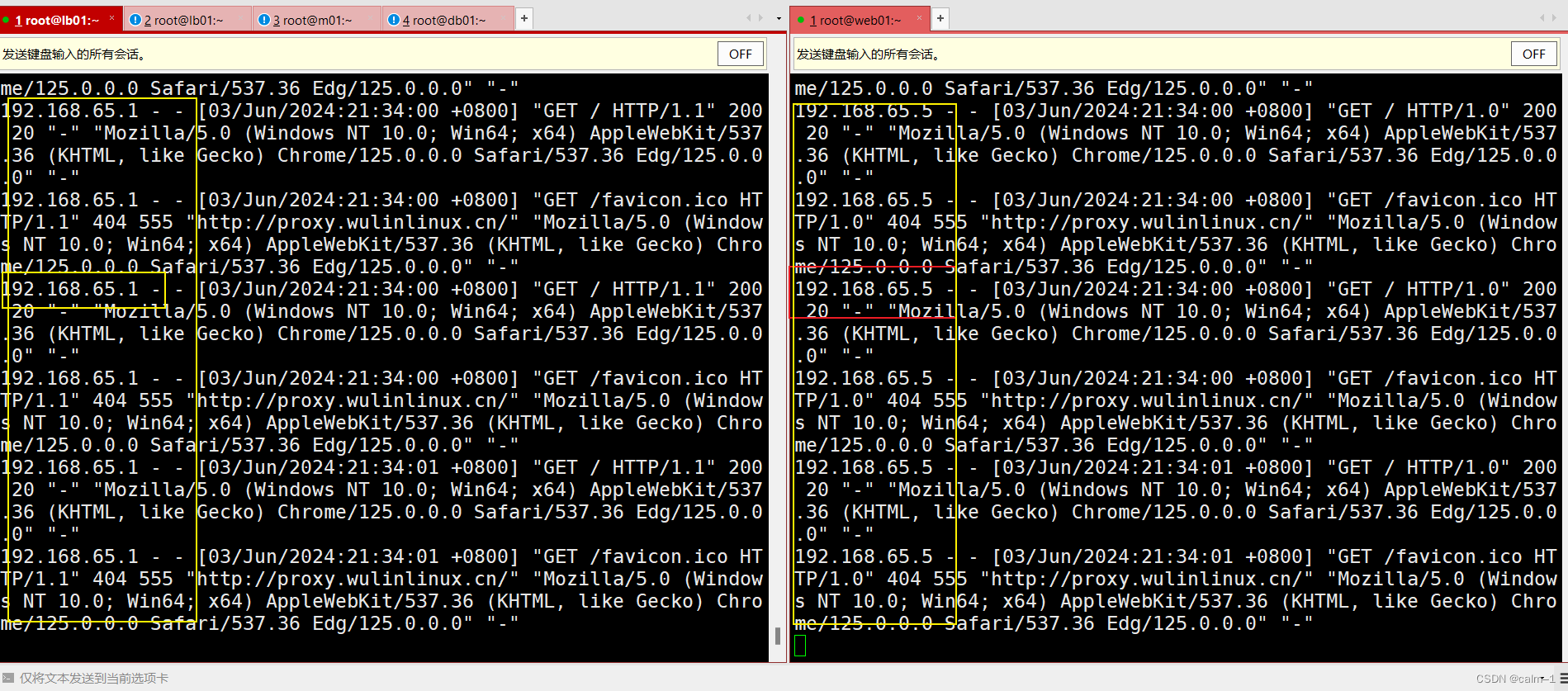 ## web集群-nginx-负载均衡 ### 案例:部署nginxconf站点并进行访问 | lb01 192.168.65.5/172.16.1.5 | | |-------------------------------|---| | 环境要求 说明 | | | web01 192.168.65.7/172.16.1.7 | | | web02 192.168.65.8/172.16.1.8 | | | 域名:conf.wulinlinux.cn | | | 站点目录:/app/code/cfg/ | | #### web服务器准备 ```go [root@web01 ~]#vim /etc/nginx/conf.d/cfg.wulinlinux.cn.conf ``` 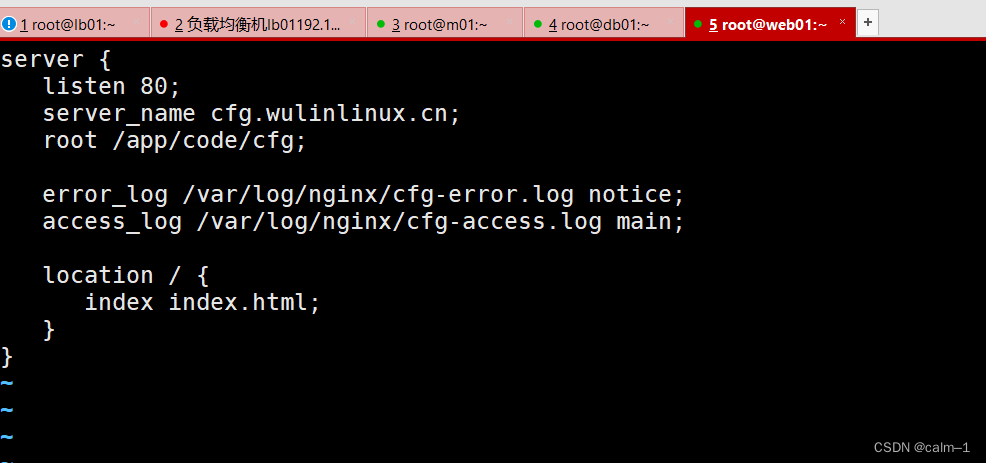 创建站点目录: ```bash [root@web01 ~]#mkdir -p /app/code/cfg/ ``` 传输部署网站的代码 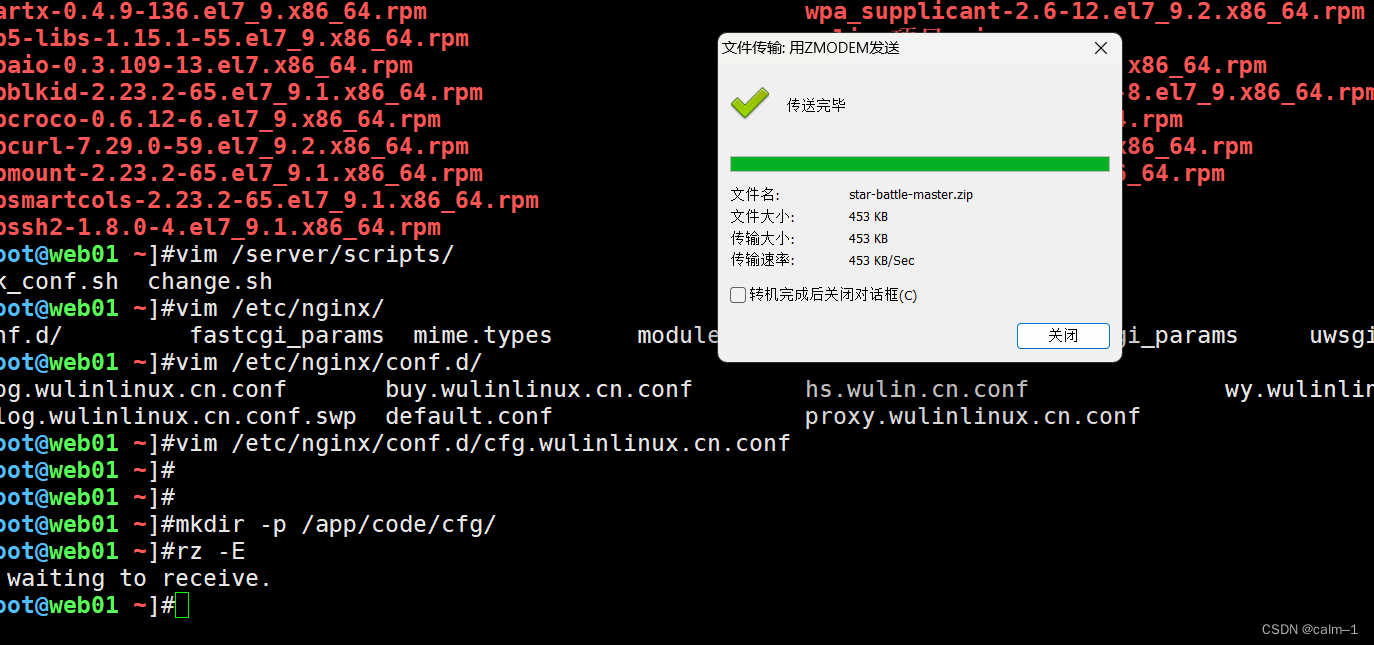 解压传输的部署网站代码(解压进行查看是否有嵌套的代码文件目录) 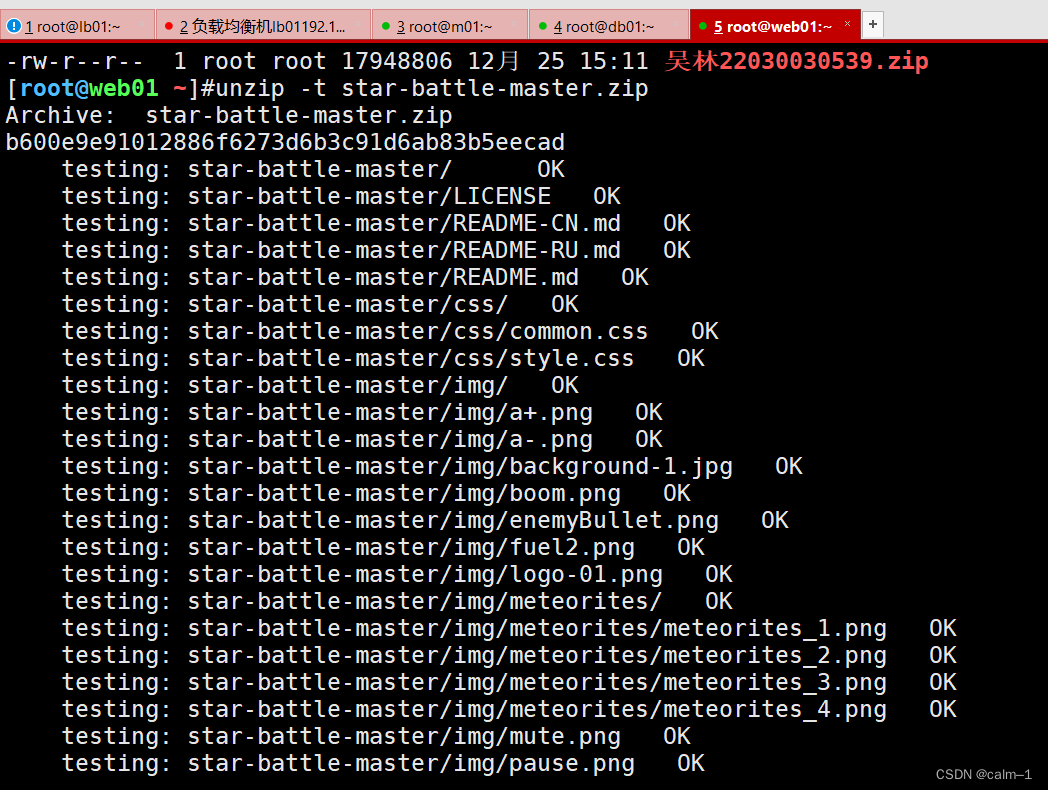 解压到站点目录 ```bash [root@web01 ~]#unzip star-battle-master.zip -d /app/code/cfg/ ``` 把下面所有的东西移动到相对应的站点目录里面 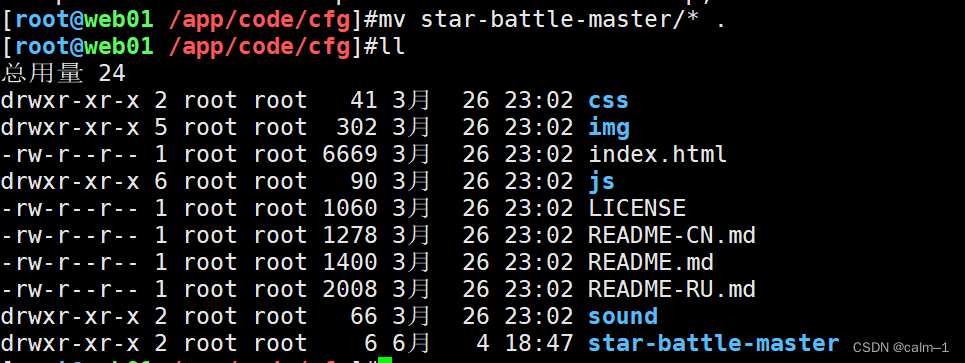 ```bash#检查语法并且进行重启nginx服务 [root@web01 /app/code/cfg]#nginx -t nginx: the configuration file /etc/nginx/nginx.conf syntax is ok nginx: configuration file /etc/nginx/nginx.conf test is successful [root@web01 /app/code/cfg]#systemctl reload nginx 在这里插入代码片 ``` 打开web02发现没有nginx等源 进入web01服务器进行传输到web02服务器上 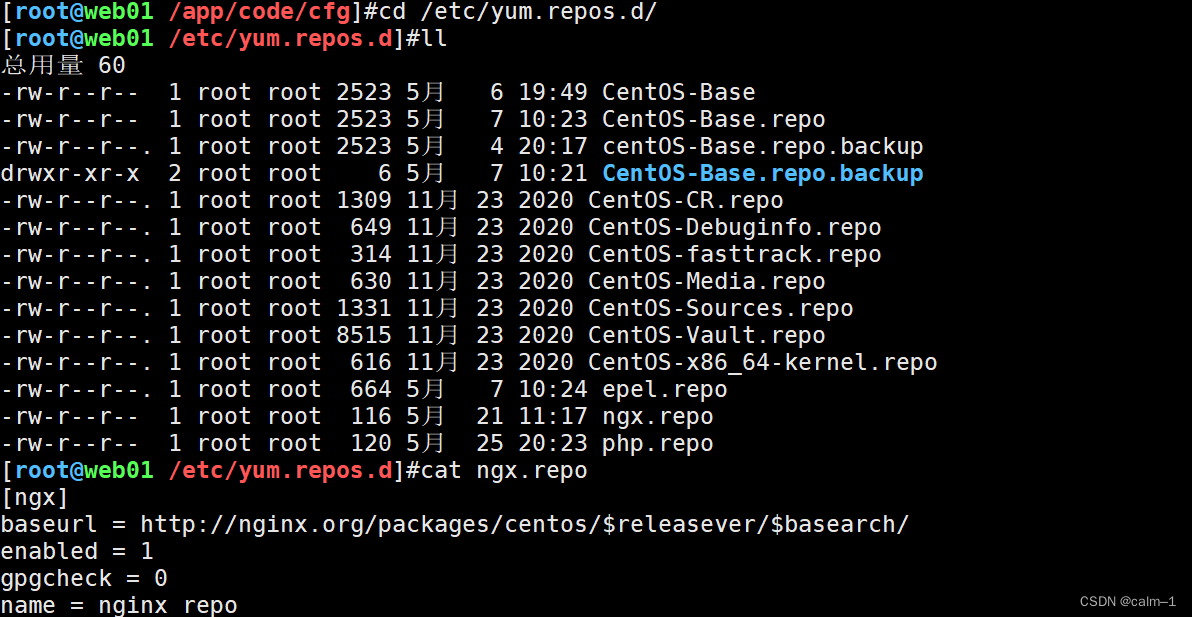 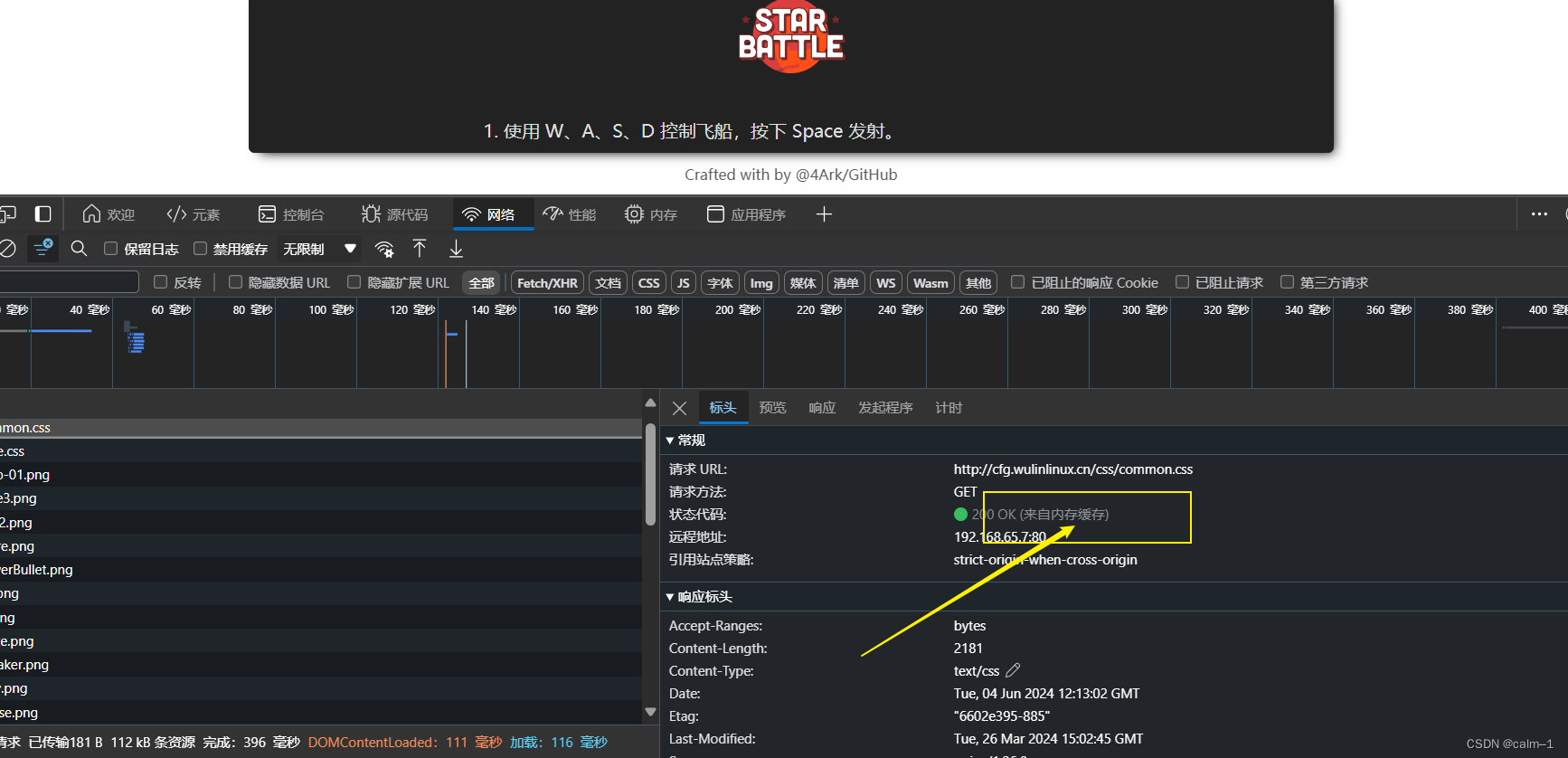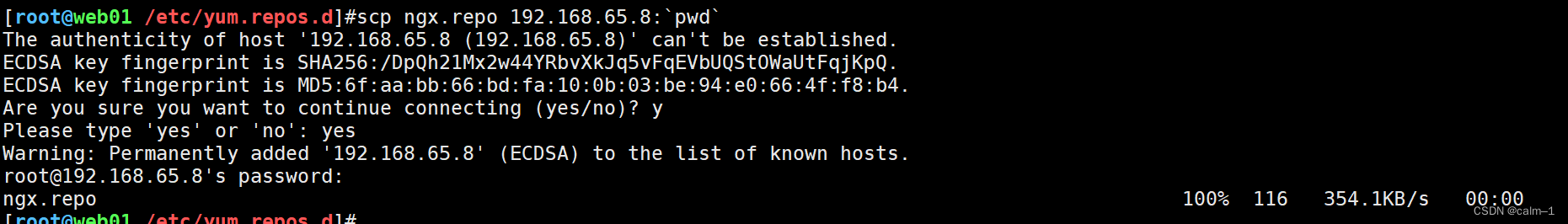 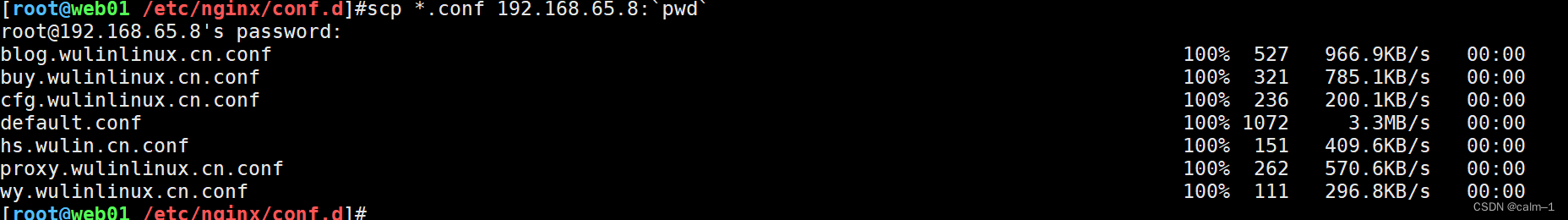 \[root@web01 /etc/nginx/conf.d\]#cd /app/ \[root@web01 /app\]#scp -r /app/ web02:/ ssh: connect to host web02 port 22: Connection timed out lost connection \[root@web01 /app\]#scp -r /app/ 192.168.65.8:/ \[root@web02 \~\]#systemctl enable nginx Created symlink from /etc/systemd/system/multi-user.target.wants/nginx.service to /usr/lib/systemd/system/nginx.service. \[root@web02 \~\]#systemctl start nginx 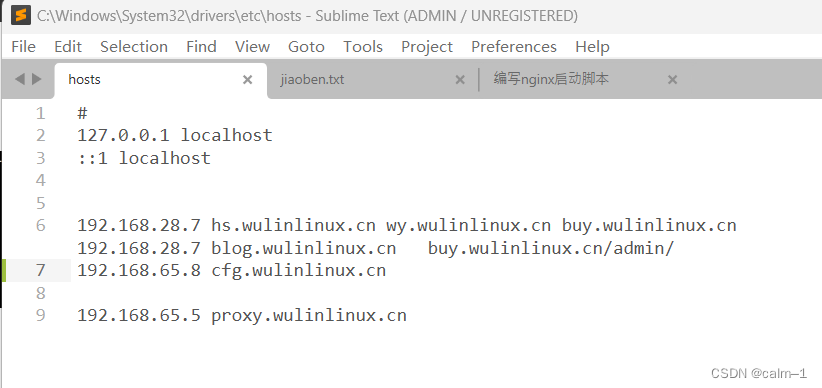 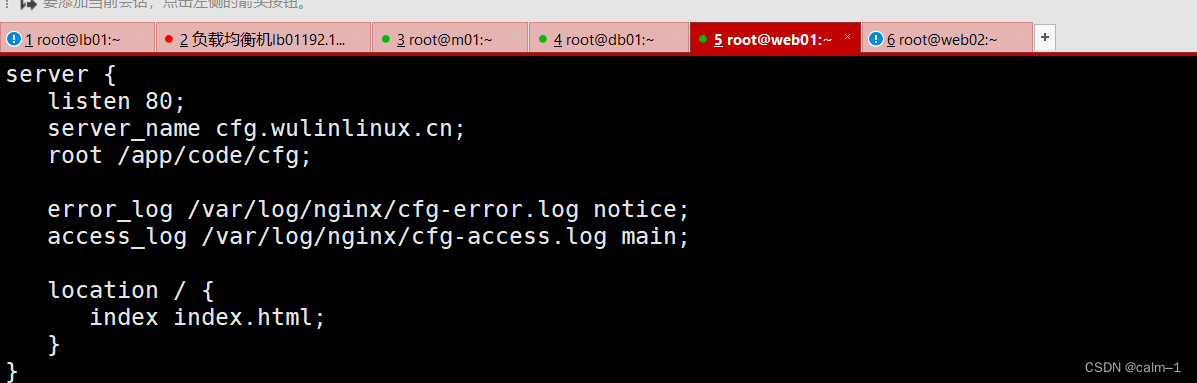 ## 负载均衡配置 * load balance(lb) * 创建池塘进行分组,存放主机 * upstream 与server是并列的 * 名字要进行保持一致 * upstream创建池塘,proxy_pass将数据传给池塘 ```bash [root@lb01 /etc/nginx/conf.d]#cat cfg.wulinlinux.cn upstream cfg_pols { server 192.168.65.7:80; server 192.168.65.8:80; } server { listen 80; server_name cfg.wulinlinux.cn; error_blog /var/log/nginx/cfg-error.blog notice; access_blog /var/log/nginx/cfg-access.log main; location / { # proxy_pass http://?????; proxy_pass http://cfg_pols; proxy_set_header Host $http_host; proxy_set_header X-Real-Ip $remote_addr; proxy_set_header X-Forwarded-For $proxy_add_x_forwarded_for; } } ```  \[root@lb01 /etc/nginx/conf.d\]#curl -H Host:cfg.wulinlinux.cn http://192.168.65.5/ 会发现这里返回的结果是web01与web02服务器交换进行:(负载均衡---平均分配) ## 总结 * upstream模块的upstream指令; * \[root@lb01 /etc/nginx/conf.d\]#cat cfg.wulinlinux.cn upstream cfg_pols { server 192.168.65.7:80; server 192.168.65.8:80; } server { listen 80; server_name cfg.wulinlinux.cn; error_blog /var/log/nginx/cfg-error.blog notice; access_blog /var/log/nginx/cfg-access.log main; location / { proxy_pass http://???; proxy_pass http://cfg_pols; proxy_set_header Host $http_host; proxy_set_header X-Real-Ip $remote_addr; proxy_set_header X-Forwarded-For $proxy_add_x_forwarded_for; } } * lnmp深入原理及排查故障 * 1.代理基础功能把请求通过代理转发到某一台web节点上 * 2.转发的时候记录真实的ip * 3.负载均衡基本使用