文档地址:https://api.onlyoffice.com/zh/editors/open
开发环境:
- 后端:zdppy_api开发的一个文档服务
- 前端:vue3开发的客户端
我们在index.html中,引入了文档服务的js文件:
html
<!doctype html>
<html lang="en">
<head>
<meta charset="UTF-8" />
<link rel="icon" type="image/svg+xml" href="/vite.svg" />
<meta name="viewport" content="width=device-width, initial-scale=1.0" />
<title>Vite + Vue</title>
</head>
<body>
<div id="app"></div>
<script type="text/javascript" src="http://127.0.0.1:8080/web-apps/apps/api/documents/api.js"></script>
<script type="module" src="/src/main.js"></script>
</body>
</html>紧接着,在src/App.vue中,编写官方文档中,关于打开文档的相关代码进行测试:
html
<script setup>
import {message} from "ant-design-vue";
const onLoadDocumentClick = () => {
message.success("load document")
// isDocument.value = true
new DocsAPI.DocEditor("doc", {
"document": {
"fileType": "docx",
"key": "Khirz6zTPdfd7",
"title": "Example Document Title.docx",
"url": "http://192.168.234.138:18889/test.docx"
},
"documentType": "word",
});
}
</script>
<template>
<div class="bg-indigo-50 p-8 min-h-screen">
<div class="bg-amber-200 p-8">
<a-button type="primary" @click="onLoadDocumentClick">Load Document</a-button>
</div>
<div class="bg-amber-400 p-8 min-h-96">
<div id="doc">doc</div>
</div>
</div>
</template>此时,我们发现,页面确实是能够正常渲染的,只不过高度可能有点低:
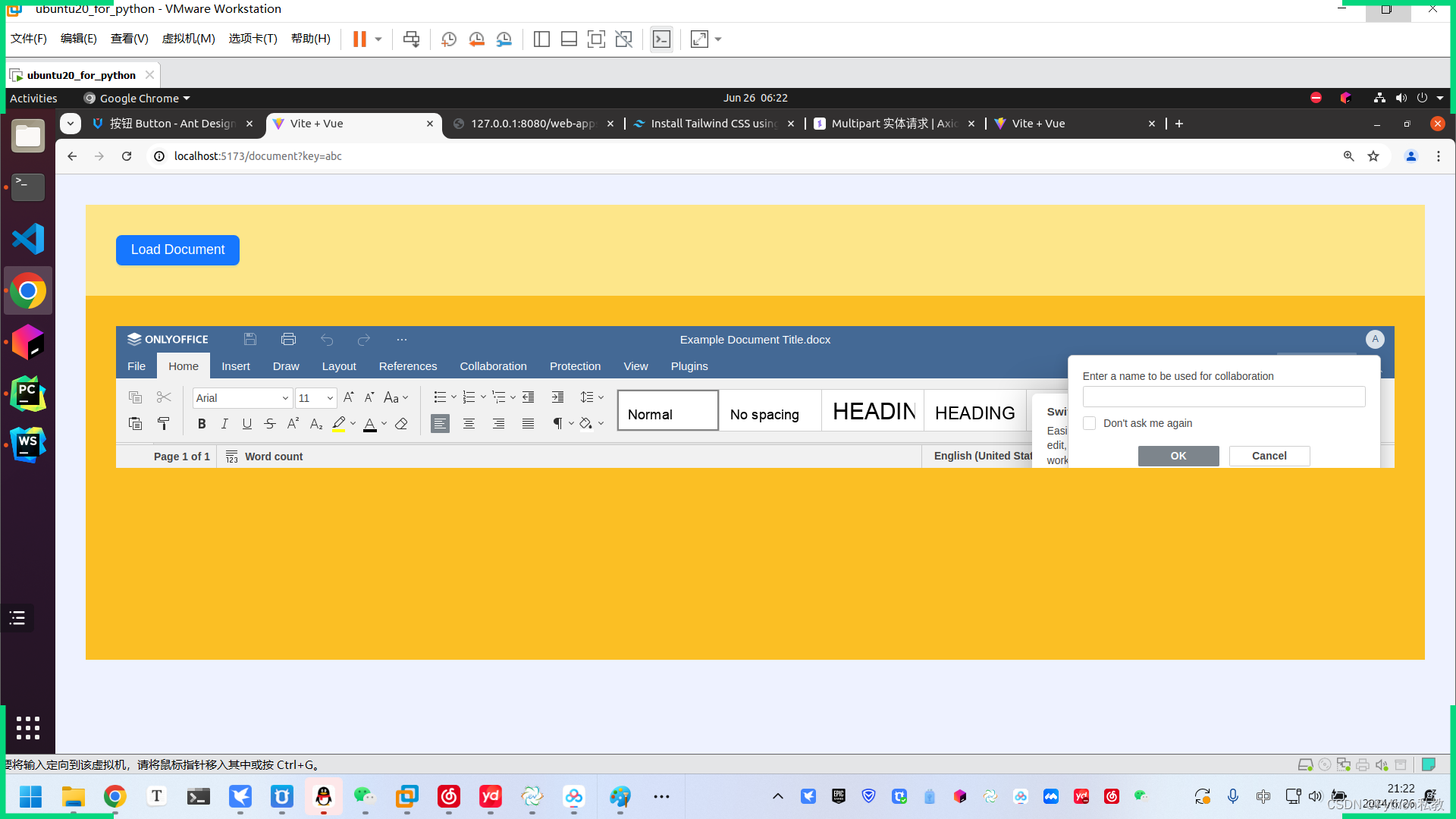
关于高度低的问题,我们应该是能够通过配置去解决的,这里不是重点。
这里的重点是,如果我们移除了vue的组件依赖以后,是否还能够正常渲染?
js
"@onlyoffice/document-editor-vue": "^1.4.0",从package.json里面移除上面类似的一行,然后删除node_modules,之后重新安装依赖进行测试。为了保证测试的效果,前端界面相关的缓存也直接清空。
经过实际测试,页面能够正常渲染:
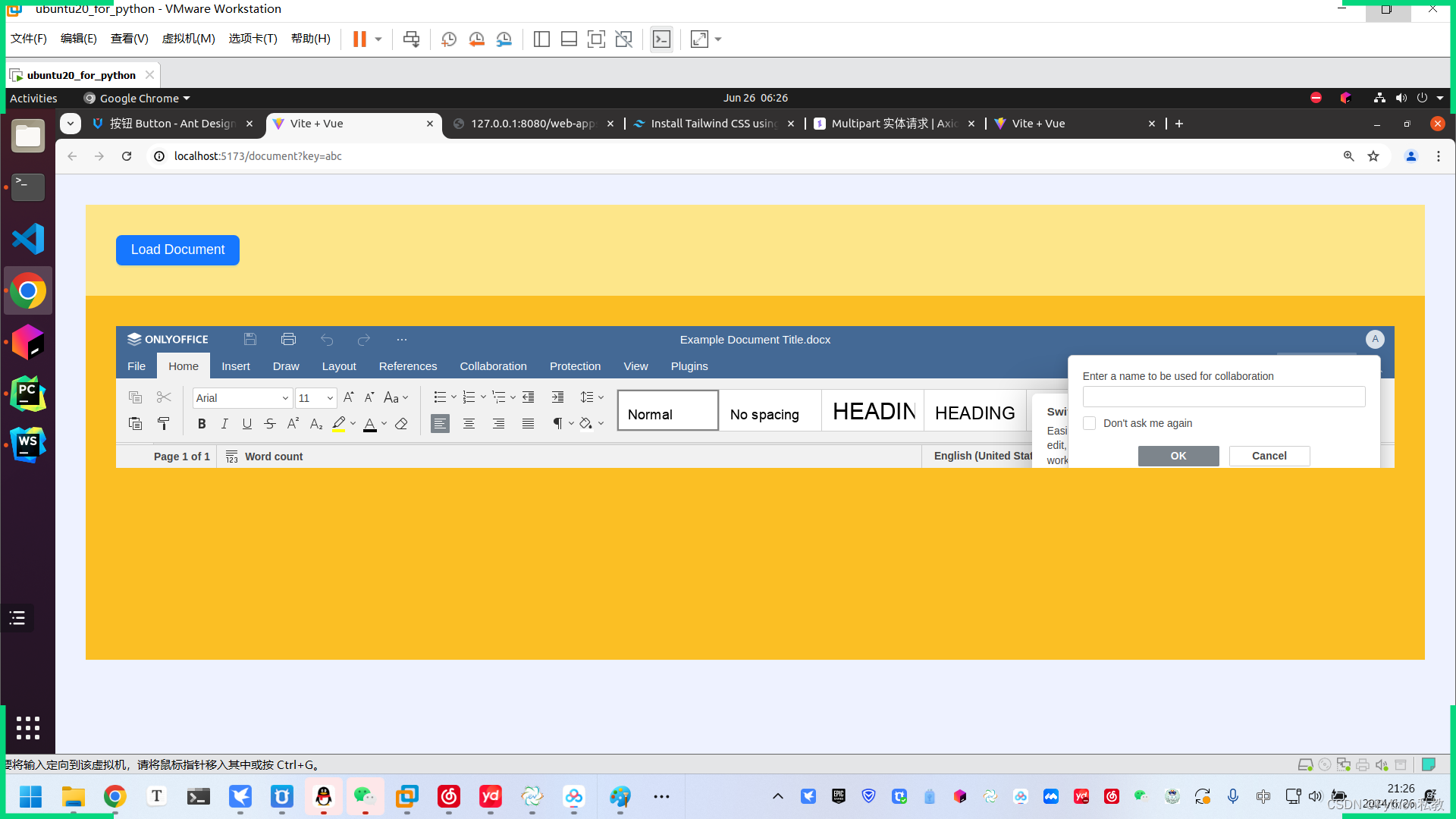
所以可以推断出,即使不安装这个组件依赖,我们照样能够通过官方文档中,提供的js相关的代码,进行文档的渲染。
通过配置,可以解决高度问题,以下是最终代码:
html
<script setup>
import {message} from "ant-design-vue";
const onLoadDocumentClick = () => {
message.success("load document")
// isDocument.value = true
new DocsAPI.DocEditor("doc", {
"document": {
"fileType": "docx",
"key": "Khirz6zTPdfd7",
"title": "Example Document Title.docx",
"url": "http://192.168.234.138:18889/test.docx"
},
"documentType": "word",
height: '700px',
width: '100%'
});
}
</script>
<template>
<div class="bg-indigo-50 p-8 min-h-screen">
<div class="bg-amber-200 p-8">
<a-button type="primary" @click="onLoadDocumentClick">Load Document</a-button>
</div>
<div class="bg-amber-400 p-8 min-h-96">
<div id="doc">doc</div>
</div>
</div>
</template>通过上面的测试,我们可以得出结论,使用vue组件库和不使用,在效果上来说是类似的,几乎没有什么区别?
那么是用组件库好?还是不用好?
分析:
- 好处就是官方提供了vue组件库,直接使用即可,不需要我们关心底层实现的细节。我们只需要关注config的内容该如何配置即可。
- 好处还有
- 可能会有更少的代码量
- 可能会有比较好的代码提示。因为如果我们是纯js开发的话,可能代码提示不太友好。
- 坏处就是对细节做了封装,如果我们想要实现细致的控制,可能难以实现。
- 坏处还有:
- 需要安装额外的vue组件库
- 需要额外的学习成本,我们除了需要阅读官方文档,可能还需要去阅读组件文档或者源码
- 样式定制可能比较困难
结论:建议不用,因为如果我们想要对onlyoffice做更细致的学习的话,不可能避免的要经常查阅官方文档,而官方文档中提供的都是js代码,不便于测试。另外,我们经过对官方文档的详细学习以后,封装出适合自己的组件,会更有价值。