<script src="js/axios.min.js"></script>
<>3、在页面中引用
<>4、发送异步请求
-
url?xxx
-
rest请求【
GET,POST,DELETE,PATCH】
<>5、准备一个SpringBoot的控制层与axios进行交互
- 实体类
public class User {
private Integer id;
private String username;
- 控制层
/**
-
@author 王恒杰
-
@date 2021/12/16 16:25
-
@Description:
*/
@Controller
@CrossOrigin //设置当前控制器支持所有域访问 解决跨域问题
public class UserAction {
@RequestMapping("test1")
@ResponseBody
public String test1(Integer id,String username){
System.out.println("test1");
System.out.println("id:"+id);
System.out.println("username:"+username);
return "test1 response"+id+username;
}
}
<>6、 GET方式的请求
axios.get("http://localhost:8080/aa/test1?id=1\&username=whj")
.then(function (response) {
console.log(response.data)
})
.catch(function (err) {
console.log(err)
})
<>7、POST方式请求
- 前台传的数据是json
//发送POST方式请求
axios.post("http://localhost:8080/aa/test2",{
id:2,
username:"王恒杰"
}).then(function (response) {
console.log(response.data);
}).catch(function (err) {
console.log(err)
})
- **注意: post接收数据时,需要在参数上添加 ** requestBody

<>8. axios并发请求
并发请求: 将多个请求在同一时刻发送到后端服务接口,最后在集中处理每个请求的响应结果
function getUserAccount() {
return axios.get('/user/12345');
}
function getUserPermissions() {
return axios.get('/user/12345/permissions');
}
axios.all([getUserAccount(), getUserPermissions()])
.then(axios.spread(function (acct, perms) {
// 两个请求现在都执行完成
}));
<>9.自定义配置对象发送请求
//自定义配置对象发送请求(创建实例 发送异步请求) 【企业开发必背】
var instaus = axios.create({
baseURL:"http://localhost:8080/aa/",
// timeout: 5000 //设置响应超时时间 如果超过了5000秒报异常
});
instaus.get("test1?id=3&username=yfj")
.then(function (response) {
console.log(response.data);
})
.catch(function (err) {
console.log(err);
})
<>10、 拦截器
- 作用:抽取共有代码 解决冗余问题,提升效率,提高程序的可维护性
axios中的拦截器:解决冗余问题

请求拦截器:发送请求时可以进行拦截,添加功能
响应拦截器:响应回来时进行拦截 添加功能
var instaus = axios.create({
baseURL:"http://localhost:8080/aa/",
// timeout: 5000 //设置响应超时时间 如果超过了5000秒报异常
});
//添加请求拦截器
instaus.interceptors.request.use(function (config) {
总结
为了帮助大家更好温习重点知识、更高效的准备面试,特别整理了《前端工程师面试手册》电子稿文件。
内容包括html,css,JavaScript,ES6,计算机网络,浏览器,工程化,模块化,Node.js,框架,数据结构,性能优化,项目等等。
包含了腾讯、字节跳动、小米、阿里、滴滴、美团、58、拼多多、360、新浪、搜狐等一线互联网公司面试被问到的题目,涵盖了初中级前端技术点。
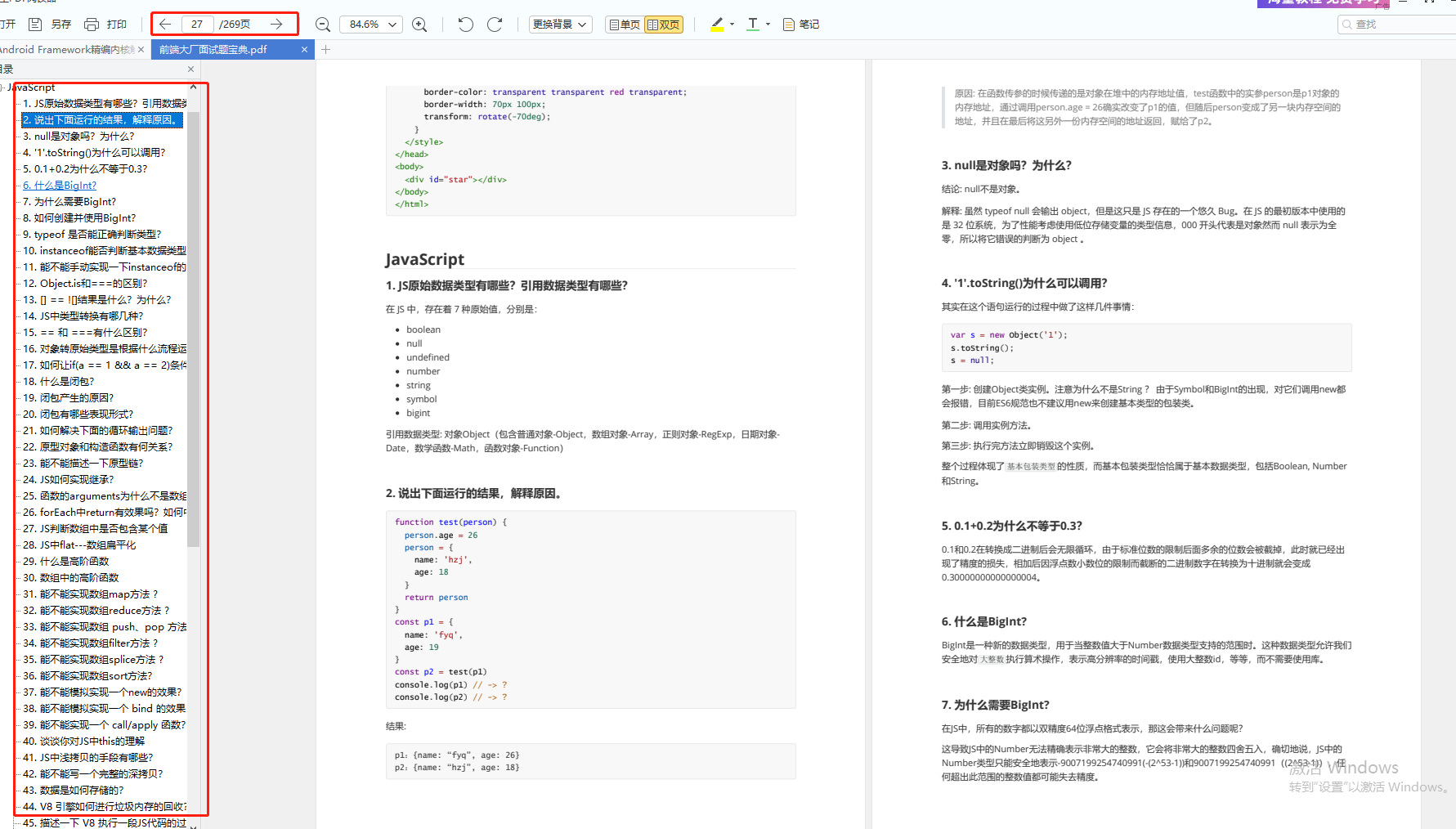
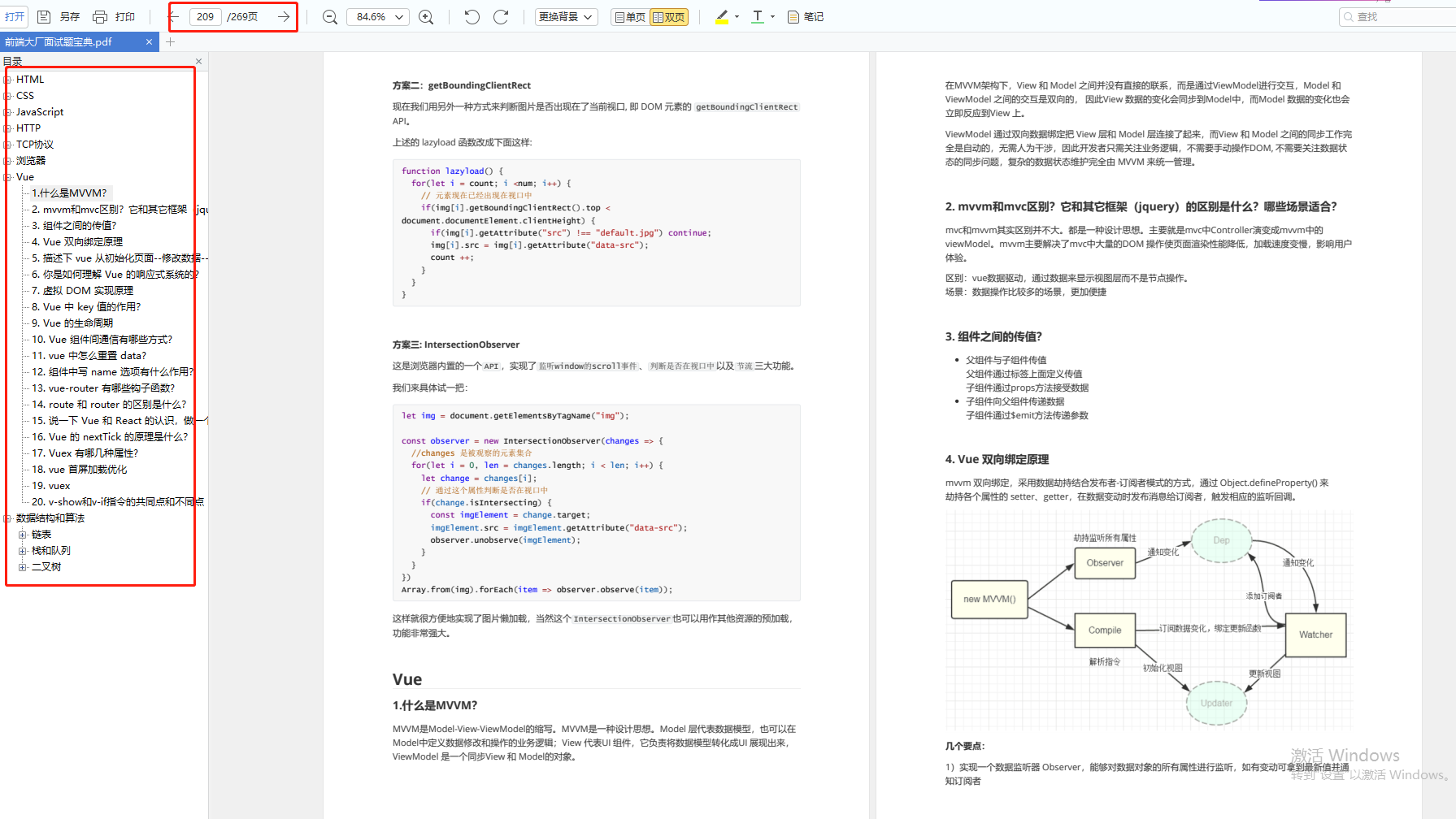
前端面试题汇总
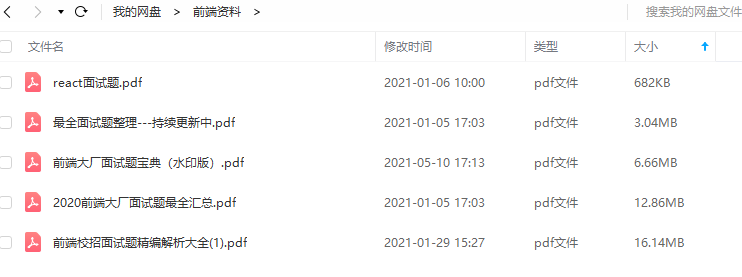
JavaScript
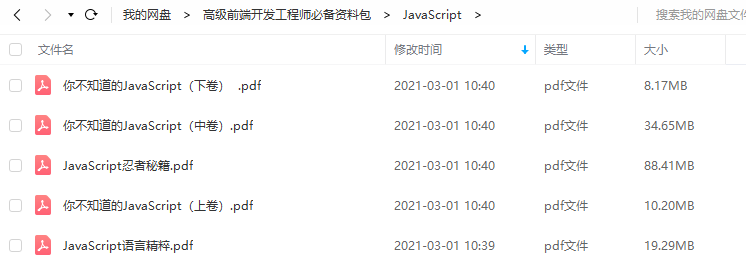
性能
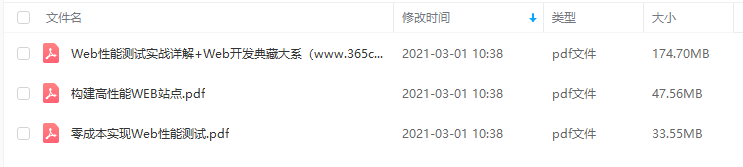
linux
