Vue3局部组件注册
composition模式
javascript
// composition模式
<template>
<ChildCom />
</template>
<script setup>
// setup默认就注册了组件
import ChildCom from './components/ChildCom.vue'
</script>options模式
javascript
<template>
<ChildCom />
</template>
<script>
import ChildCom from './components/ChildCom.vue'
export default {
components: {
ChildCom
}
}
</script>Vue3全局组件注册
在项目component文件夹下新建index.ts,
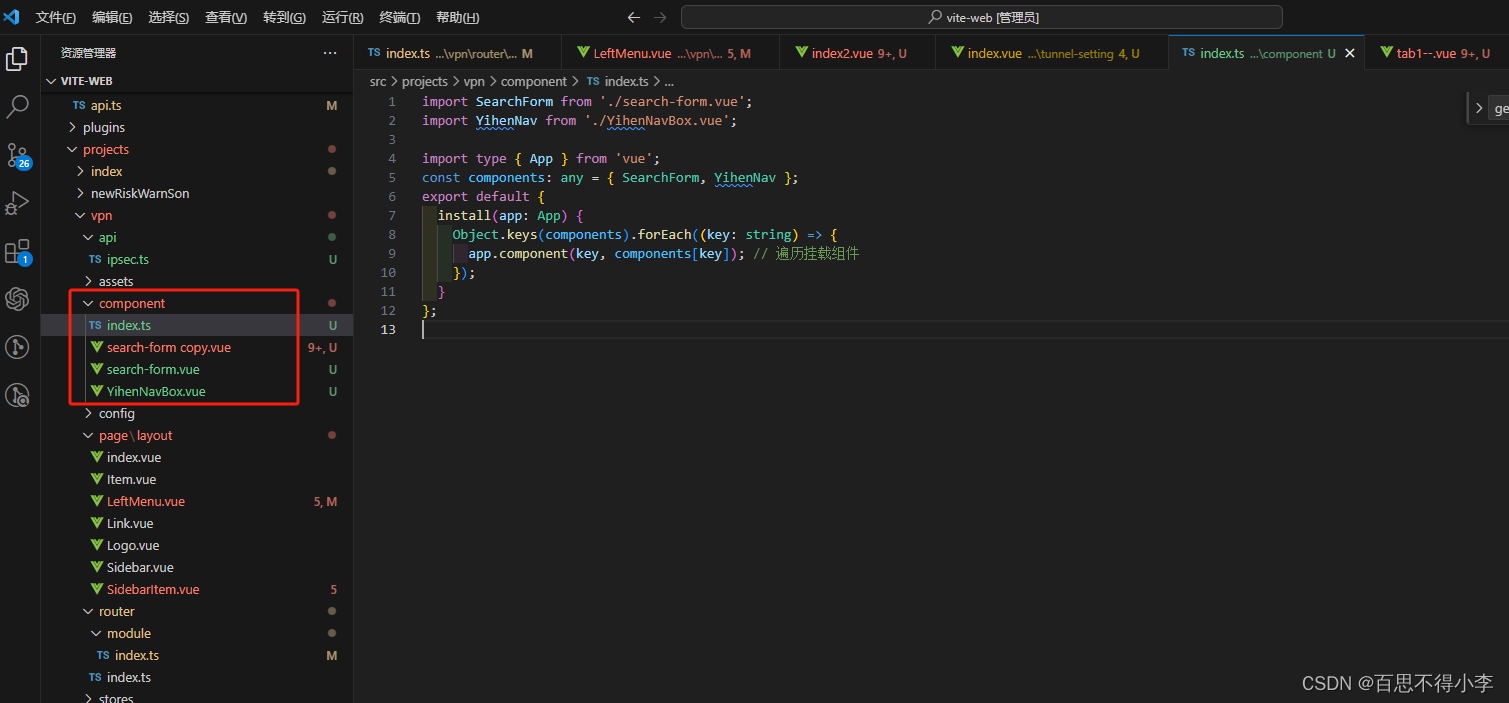
index.ts代码如下:
javascript
import SearchForm from './search-form.vue';
import YihenNav from './YihenNavBox.vue';
import type { App } from 'vue';
const components: any = { SearchForm, YihenNav };
export default {
install(app: App) {
Object.keys(components).forEach((key: string) => {
app.component(key, components[key]); // 遍历挂载组件
});
}
};然后看看我们封装的全局公共组件YihenNav ,代码如下:
javascript
<template>
<div>
<div class="navBox">
<el-menu
:default-active="active"
active-text-color="#1182FB"
mode="horizontal"
@select="handSelect"
>
<el-menu-item
:index="navItem.code"
v-for="(navItem, navIndex) in navList"
:key="navIndex"
>{{ navItem.name }}</el-menu-item
>
</el-menu>
</div>
</div>
</template>
<script setup lang="ts">
import { defineEmits } from 'vue';
defineProps({
active: String,
navList: Array
});
const emits = defineEmits(['navSwitch']);
const handSelect = (key) => {
emits('navSwitch', key);
};
</script>
<style lang="less" scoped>
.navBox {
margin: 8px;
background: #ffffff;
.el-menu {
border: none;
}
}
</style>最后在main.ts里引入index.ts即可:
javascript
//main.ts
import globalComponent from './component/index';
const render = async(props: any = {}) => {
app = createApp(App);
app.use(globalComponent);
}
render();然后在我们页面组件里使用,页面样式效果如下:

最开始前端会通过getBaseSettingInfo方法调后端接口获取详情,然后调updateBseSettingInfo接口方法编辑保存配置,完整代码如下:
javascript
<template>
<div>
<yihen-nav :active="activeIndex" :nav-list="navList" @navSwitch='navSwitch' />
<el-form
ref="ruleFormRef"
style="margin-left:100px; max-width: 600px"
:model="ruleForm"
:rules="rules"
label-width="auto"
class="demo-ruleForm"
>
<el-form-item label="IKE密钥周期(秒):" prop="ike_key_period">
<el-input v-model="ruleForm.ike_key_period" />
</el-form-item>
<el-form-item label="IPsec密钥周期(秒):" prop="ipsec_key_period">
<el-input v-model="ruleForm.ipsec_key_period" />
</el-form-item>
<el-form-item label="预共享密钥:" prop="default_shared_secret">
<el-input v-model="ruleForm.default_shared_secret" />
</el-form-item>
<el-form-item label="IKE端口设置:" prop="ike_port">
<el-input v-model="ruleForm.ike_port" />
</el-form-item>
<el-form-item label="NAT端口设置:" prop="nat_port">
<el-input v-model="ruleForm.nat_port" />
</el-form-item>
<el-button
style="margin-left:20px;"
type="primary"
@click="submit"
>保存配置</el-button>
</el-form>
</div>
</template>
<script lang="ts" setup>
import { validator } from '@vpn/utils/validate.ts';
import { getBaseSettingInfo, updateBseSettingInfo } from '@vpn/api/ipsec.ts';
import { ElMessage, FormRules } from 'element-plus';
import { ref, reactive, onMounted } from 'vue';
const activeIndex = ref<string>('0');
const navList = reactive([{
name: '基本配置',
code: '0'
}]);
const ruleFormRef = ref();
interface RuleForm {
ike_key_period: number | string
ipsec_key_period: number | string
default_shared_secret: string
ike_port: number | string
nat_port:number | string
}
const ruleForm = ref<RuleForm>({
ike_key_period: '',
ipsec_key_period: '',
default_shared_secret: '',
ike_port: '',
nat_port: ''
});
const rules = reactive<FormRules<RuleForm>>({
ike_key_period: [
{ required: true, message: '请输入IKE密钥周期', trigger: 'blur' },
{ validator: validator.ikeTimeSecond, trigger: 'blur' }
],
ipsec_key_period: [
{ required: true, message: '请输入IPsec密钥周期', trigger: 'blur' },
{ validator: validator.ipsecTimeSecond, trigger: 'blur' }
],
default_shared_secret: [
{ required: true, message: '请输入预共享密钥', trigger: 'blur' }
],
ike_port: [
{ required: true, message: '请输入IKE端口', trigger: 'blur' },
{ validator: validator.sshPort, trigger: 'blur' }
],
nat_port: [
{ required: true, message: '请输入NAT端口', trigger: 'blur' },
{ validator: validator.sshPort, trigger: 'blur' }
]
});
const navSwitch = (key) => {
console.log(key);
};
const submit = async() => {
await ruleFormRef.value.validate();
const res: any = await updateBseSettingInfo(ruleForm);
if (res.code === 200) {
ElMessage({
type: 'success',
message: '保存成功'
});
} else {
ElMessage({
type: 'error',
message: '保存失败'
});
}
};
onMounted(() => {
getBaseInfo();
});
const getBaseInfo = () => {
getBaseSettingInfo()
.then(res => {
console.log('基本配置详情', res);
// ruleForm = Object.assign(ruleForm, res.data);
ruleForm.value = res.data;
});
};
</script>
<style lang="less" scoped>
.txl {
text-align: left;
}
</style>