MSYS2教程(windows环境下使用linux工具)
1.msys2简介
MSYS2(Minimal SYStem 2)是一个集成了大量的GNU工具链、工具和库的开源软件包集合。它提供了一个类似于Linux的shell环境,可以在Windows系统中编译和运行许多Linux应用程序和工具。
MSYS2基于MinGW-w64平台,提供了一个完整的开发环境,包括GCC编译器、GDB调试器、Make、Git版本控制系统和许多其他开发工具。除了常用的开发库和工具之外,MSYS2还提供了许多专门针对Windows平台的库和工具,方便开发人员进行跨平台开发和移植工作。
使用MSYS2可以轻松地在Windows系统中搭建一个类似于Linux的软件开发环境,方便开发人员进行开发和调试工作。
2.安装
双击msys2-x86_64-20240507.exe进行安装。
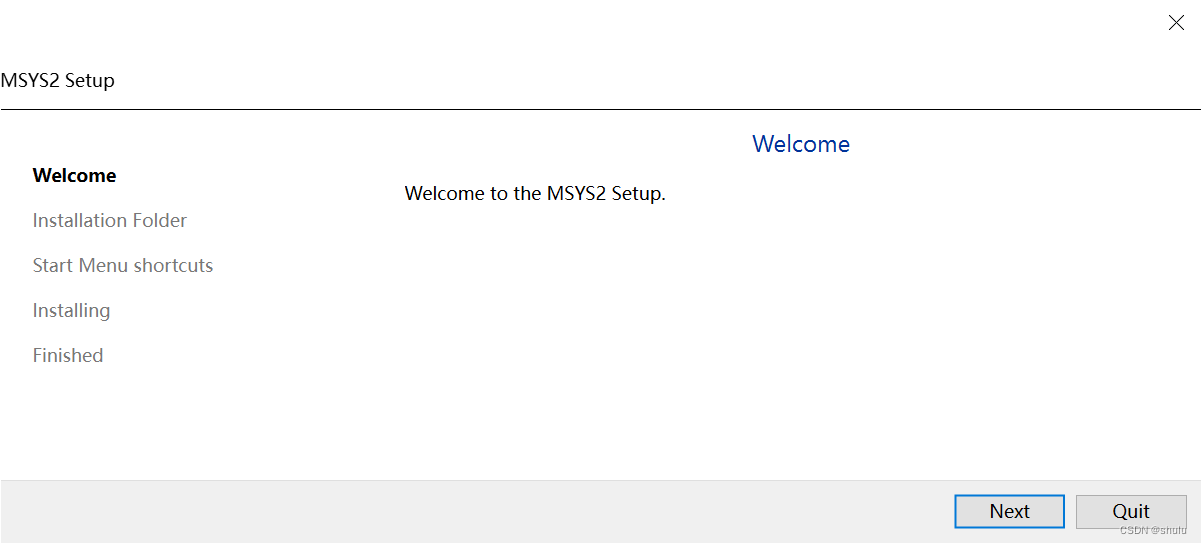
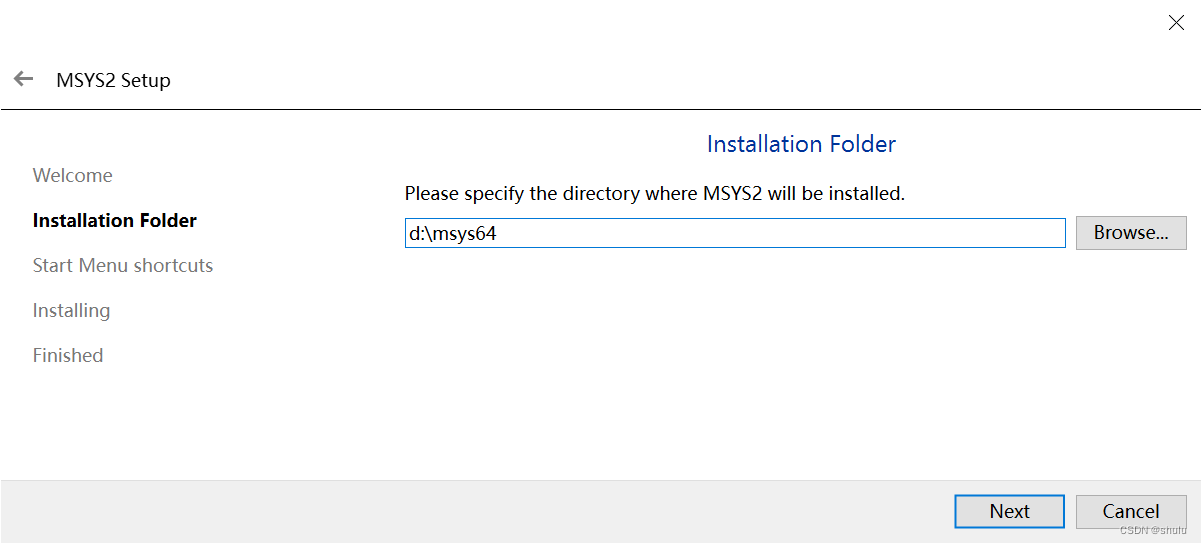
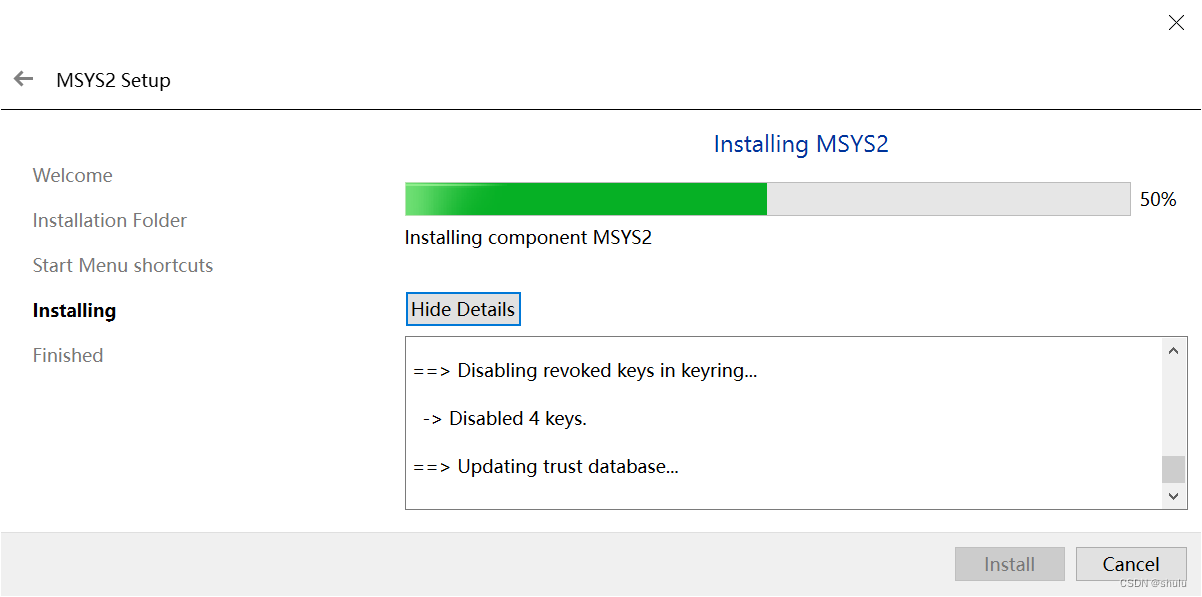
shell
Preparing the installation...
Preparing to unpack components...
Unpacking components...
Extracting "20240507msys64.7z"
Done
Installing component MSYS2
Copying skeleton files.
These files are for the users to personalise their msys2 experience.
They will never be overwritten nor automatically updated.
'./.bashrc' -> '/home/Administrator/.bashrc'
'./.bash_logout' -> '/home/Administrator/.bash_logout'
'./.bash_profile' -> '/home/Administrator/.bash_profile'
'./.profile' -> '/home/Administrator/.profile'
'C:\WINDOWS\system32\drivers\etc\hosts' -> '/etc/hosts'
'C:\WINDOWS\system32\drivers\etc\protocol' -> '/etc/protocols'
'C:\WINDOWS\system32\drivers\etc\services' -> '/etc/services'
'C:\WINDOWS\system32\drivers\etc\networks' -> '/etc/networks'
==> Generating pacman master key. This may take some time.
==> Updating trust database...
==> Appending keys from msys2.gpg...
==> Locally signing trusted keys in keyring...
-> Locally signed 5 keys.
==> Importing owner trust values...
==> Disabling revoked keys in keyring...
-> Disabled 4 keys.
==> Updating trust database...
[H[2J[3J
Done
Writing maintenance tool.
Installation finished!在==> Updating trust database...这个地方会卡3~5分钟,如果继续卡住,可以断网。
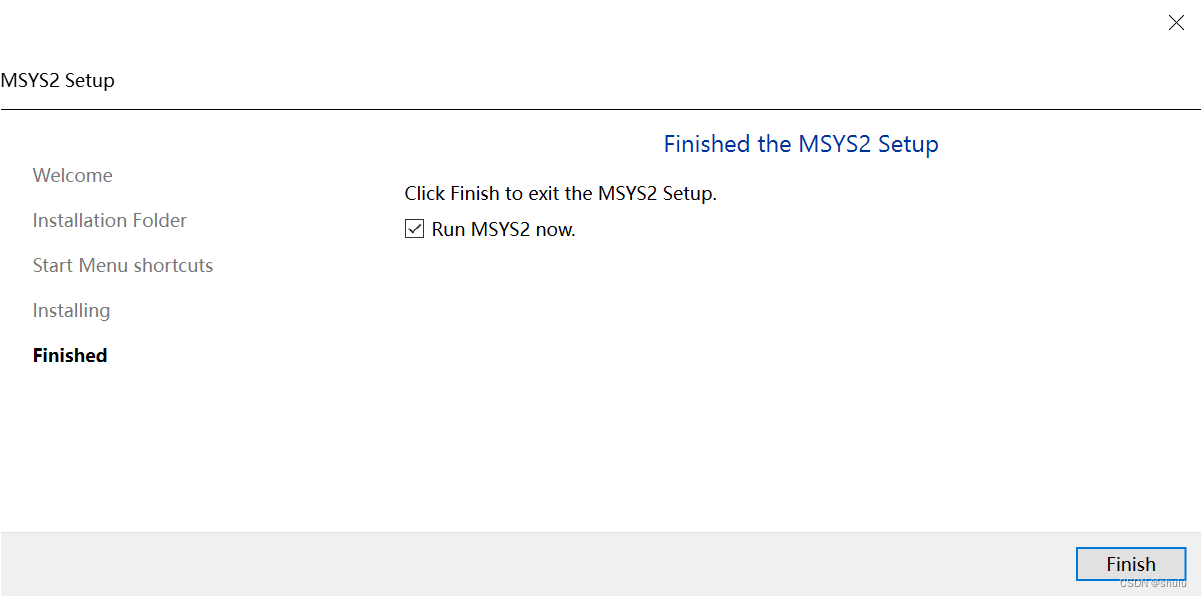
如果想看这个地方是在做什么操作,可以使用命令行安装:
shell
msys2-x86_64-20240507.exe in --confirm-command --accept-messages --root D:/msys643.使用
MSYS2 软件发行版使用pacman管理(安装、删除和更新)二进制包。
启动:
进入安装目录D:\msys64,双击
shell
mingw64.exe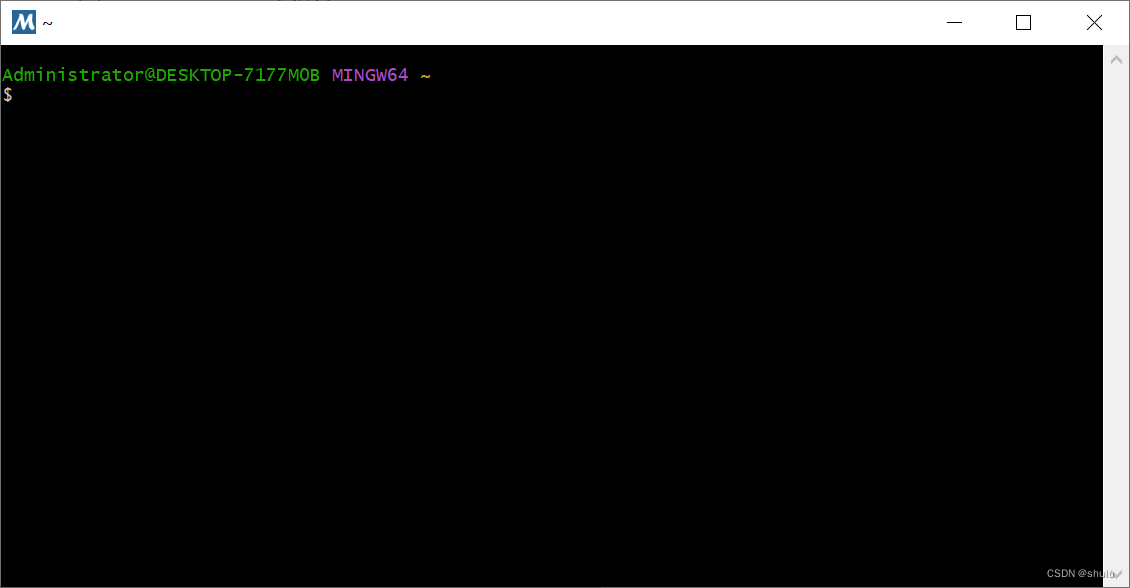
帮助:
$ pacman -h
usage: pacman <operation> [...]
operations:
pacman {-h --help}
pacman {-V --version}
pacman {-D --database} <options> <package(s)>
pacman {-F --files} [options] [file(s)]
pacman {-Q --query} [options] [package(s)]
pacman {-R --remove} [options] <package(s)>
pacman {-S --sync} [options] [package(s)]
pacman {-T --deptest} [options] [package(s)]
pacman {-U --upgrade} [options] <file(s)>
use 'pacman {-h --help}' with an operation for available options更新:
shell
pacman -Suy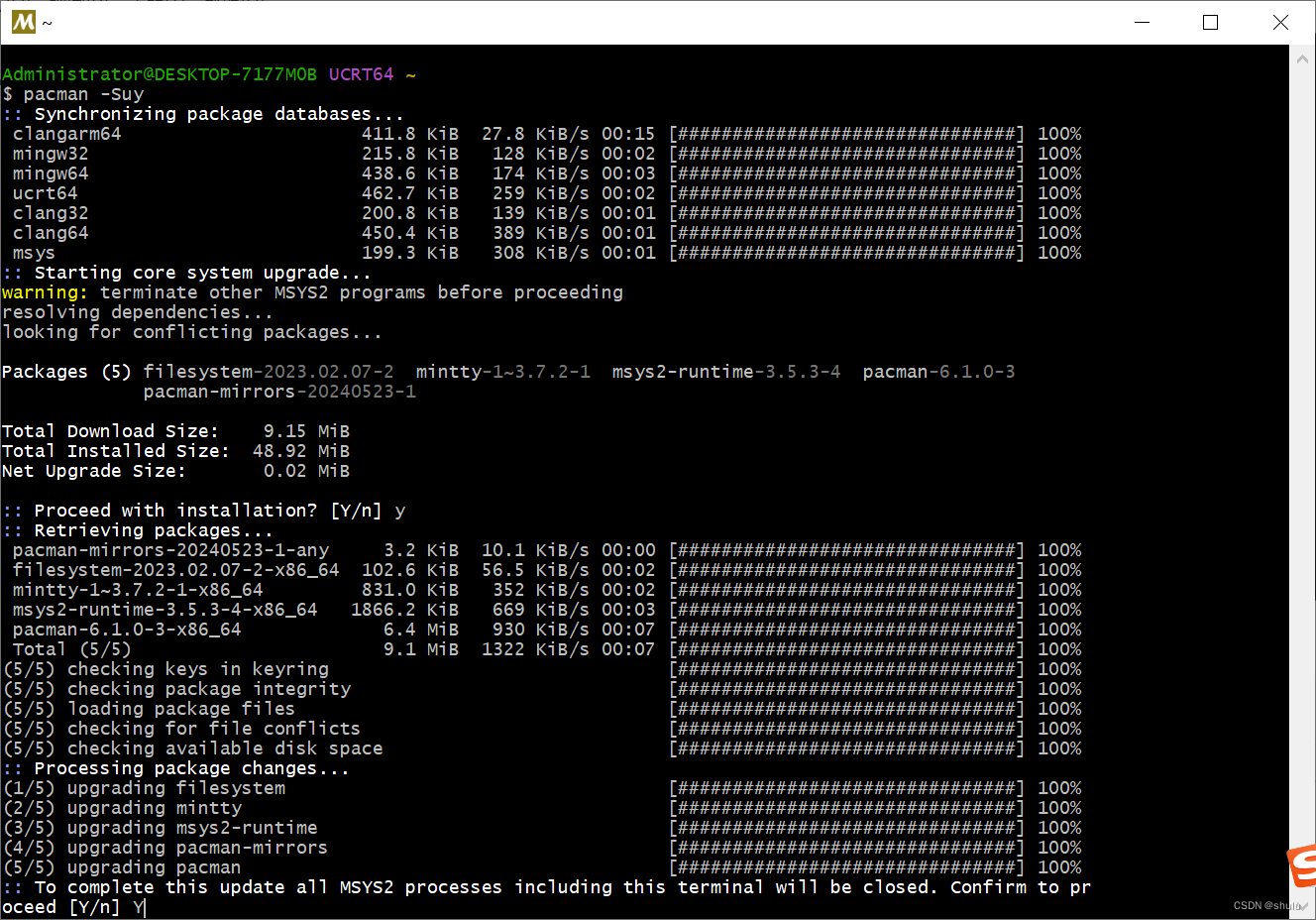
输入Y后会关闭窗口。
查找:
shell
pacman -Ss <name or part of the name of the package>例如:
shell
pacman -Ss openjp如果只想在已安装的软件包中搜索**,**请使用以下命令:
pacman -Qs <name or part of the name of the package>例如:
shell
pacman -Qs openjp
#列出所有安装的包
pacman -Q列出包的内容
shell
pacman -Ql <name of the package>例如:
shell
pacman -Ql xz4.相关文件
shell
D:\msys64\usr\bin
D:\msys64\mingw64\bin