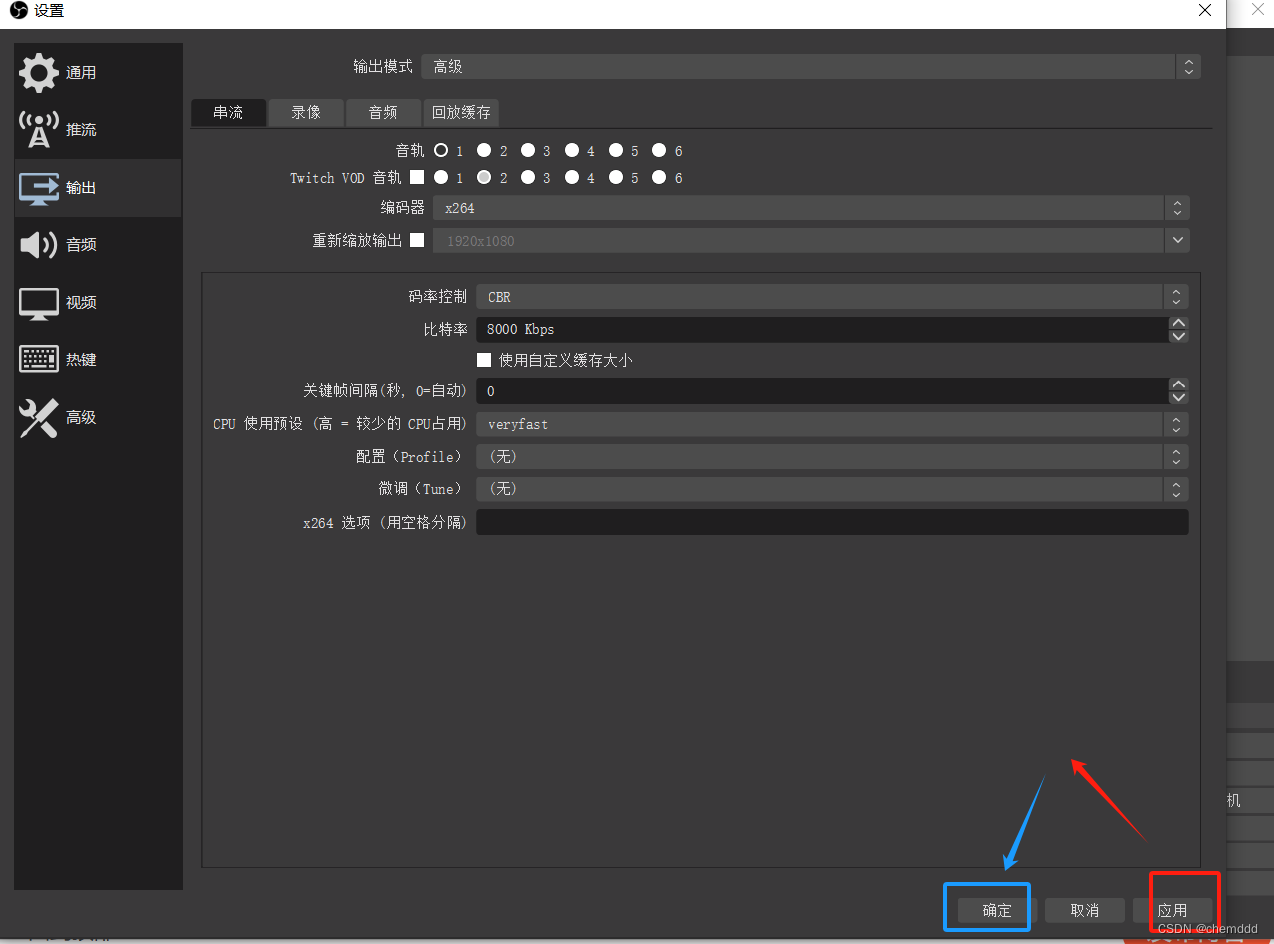一、下载 obs
【OBS】OBS Studio 的安装、参数设置和录屏、摄像头使用教程-CSDN博客
二、使用 obs & 输出无黑屏
【OBS任意指定区域录屏的方法-哔哩哔哩】
步骤:
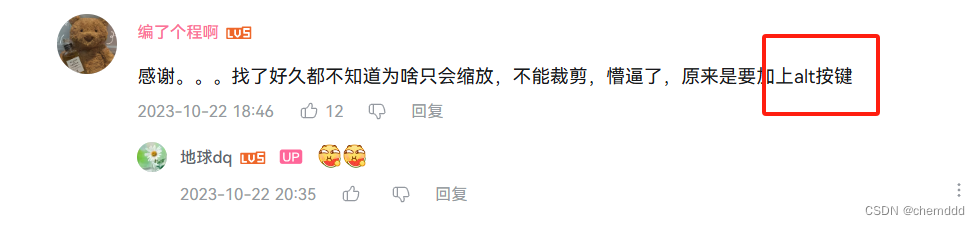
1)获取区域的大小和位置参数
2)调整输出的分辨率
另一种方法:抖音
7.94 复制打开抖音,看看【木子风运营师的作品】OBS最详细使用教程,3分钟教你使用免费版本 https://v.douyin.com/i6mKBf5A/ Q@K.jC ytE:/ 09/01
douyin.com/video/7369182129202187530?previous_page=app_code_link
1)换成9:16

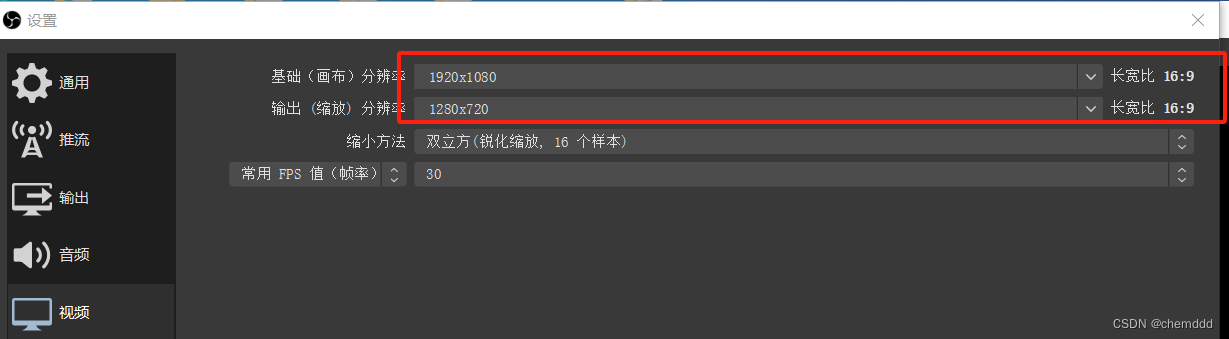
1.1 ) 效果图
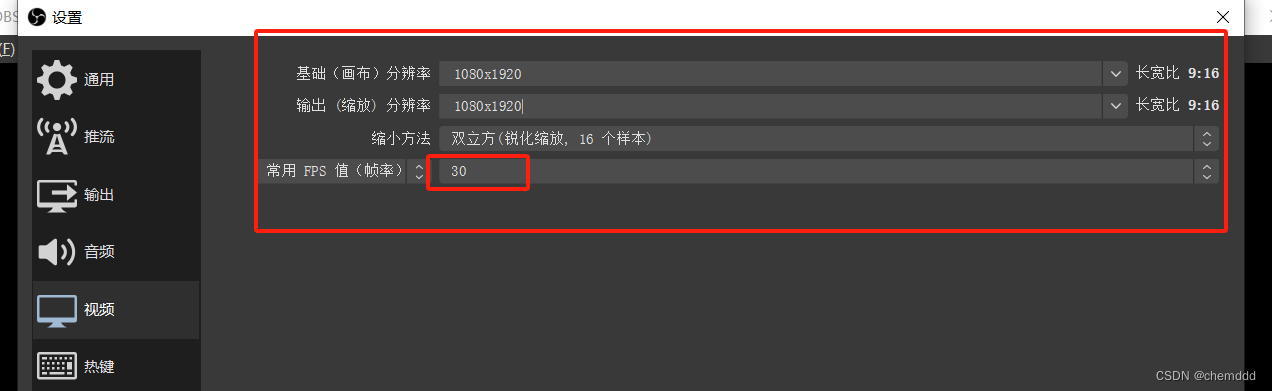
2)输出页面设置
高级 & 8000||10000