nginx的重定向
location 匹配
location 匹配的就是后面的URI
/wordpress
location 匹配的分类和优先级**
1、精确匹配 location = / 对字符串进行完全匹配,必须完全符合
2、正则匹配
^~ 前缀匹配, 以什么开头
-区分大小写的匹配
~*不区分大小写
!~ :区分大小写的取反
!~* 不区分大小写的取反
3、一般匹配
location / 字符串
精确匹配的优先级最高 正则 一般
优先级总结
location =完整路径 >location^~ > location~ location~* > location/ 部分起始位置 >location
bash
location = / {
root html
index index.html index.htm index.php
}网站首页
第二个必选额规则:处理静态请求的页面
bash
location ^~ /static/ {
root /web static/;
index index.html indexhem;
}用来匹配静态页面
bash
location ~* `\.` {
root /web/picturs /;
index index.heml index.heml;
}访问 图片或者指定的后缀名
第三个规则,一般是通用规则,用转发.php .js 为后缀的动态请求到后盾服务器(数据库)
bash
location / {
proxy_pass
}抓发后台请求和负载均衡
rewrite重定向:
rewite 就是把当前访问的页面跳转到其他页面。
rewite 的工作方式:通过nginx的全局变量或者自定义变量,结合正则表达式和标志位实现URI的重定向
nginx的变量
$ uri 客户端请求的URI地址
$host 请求的主机名
#http_user_agent:客户端请求的浏览器和操作系统
$http_referer:请求头的referer信息,表示当前页面来源的URI
$ remote_addr:客户端的IP地址
$remote_port:客户端的端口号
$server_addr:服务端的IP地址
$server_port:服务端的端口号
$request_method:获取客户请求的方法
$scheme:请求的协议,要么是http要么是https
x_forwarded_for:用来请求头中当中客户端真实IP地址。代理服务器添加,在代理服务器中只是客户端的IP地址
X-Real-IP:客户端真是IP地址
nginx.conf
proxy_set_header X-Real_IP $remote_addr
标志位
flag
permanent:永久重定向,返回码是301,浏览器地址栏会显示跳转后的url地址
redirect:临时重定向,返回码是302,浏览器地址栏会显示跳转后的url地址
break:永久重定向,返回码也是301,但是他匹配到规则之后不会向下匹配其他规则,url也不会发生变化
last:重定向,但是会继续向下匹配其他的location规则
rewrite的执行顺序:
1、server模块的rewrite优先级最高
2、匹配location的规则
3、执行选定的location规则。
rewrite的语法
rewrite 正则表达式 跳转后的内容 标志位;
在重定向过程中,使用last就会陷入死循环 nginx默认循环十次超过十次就会自动结束循环返回码为500
基于域名,老的不用了,能够访问 直接跳到新域名
bash
server {
listen 80;
server_name www.xy102.com;
charset utf-8;
#access_log logs/host.access.log main;
location / {
root html;
if ( $host = 'www.xy102.com'){
rewrite ^/(.*)$ http://www.cj.com/$1 permanent;
}
}然后映射
bash
20.0.0.20 www.xy102.com www.cj.com放入内容html目录下
bash
root@test2 html]# pwd
/usr/local/nginx/html
[root@test2 html]# echo 123 > index.html
[root@test2 html]# ls
50x.html index.html
[root@test2 html]# cat index.html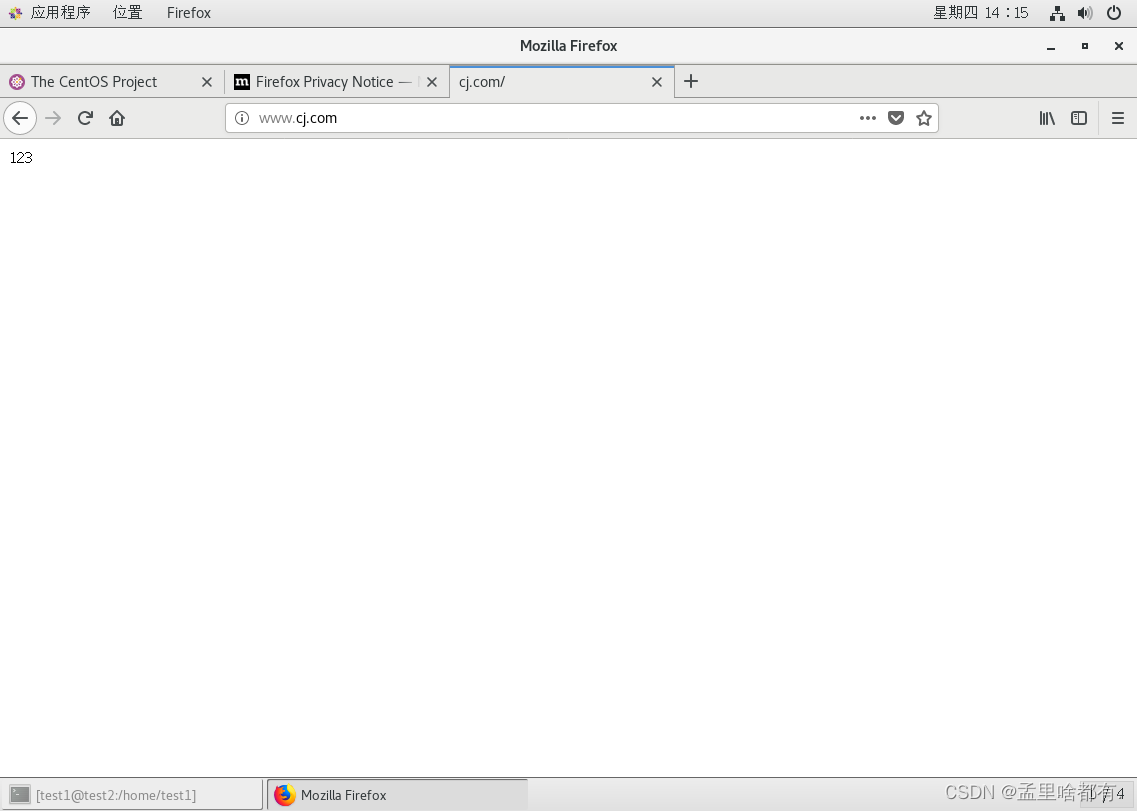
基于客户端ip进行跳转 设置一个固定接口可以正常访问 其他ip都访问不了
bash
server {
listen 80;
server_name www.xy102.com;
charset utf-8;
#access_log logs/host.access.log main;
set $rewrite true;
if ( $remote_addr = "20.0.0.10" ) {
set $rewrite false;
}
if ( $rewrite = true ) {
rewrite (.+) /error.html;
}
location = /error.html {
root html;
}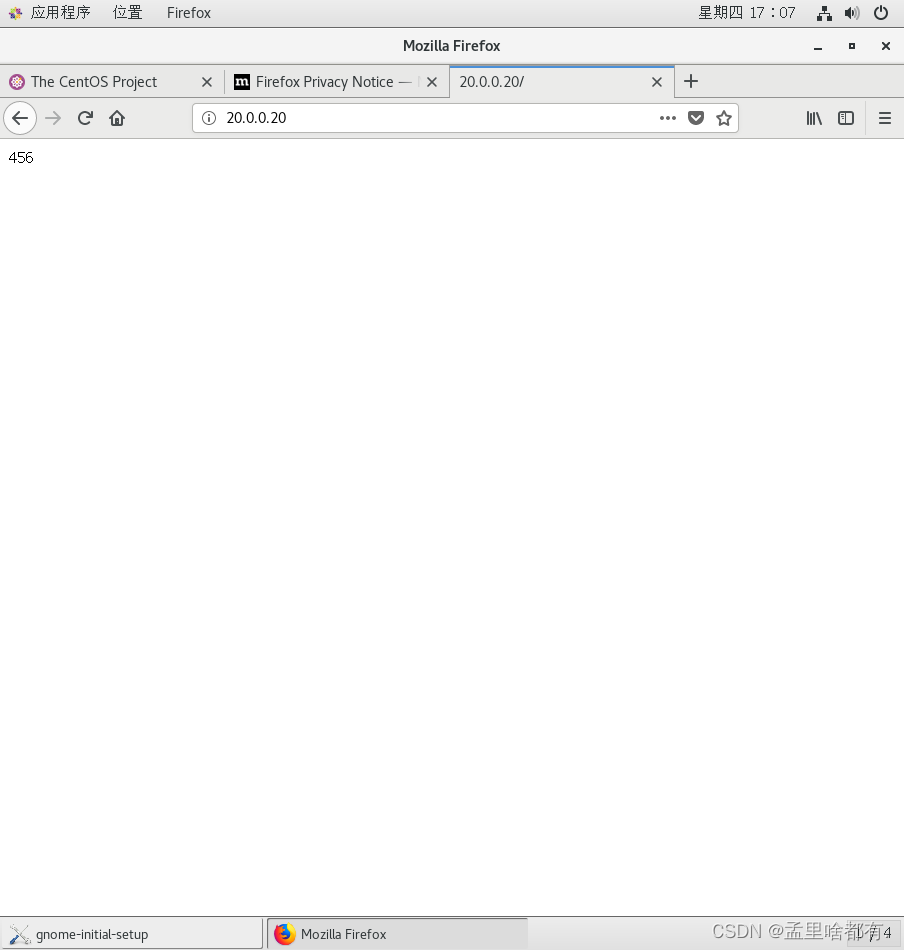
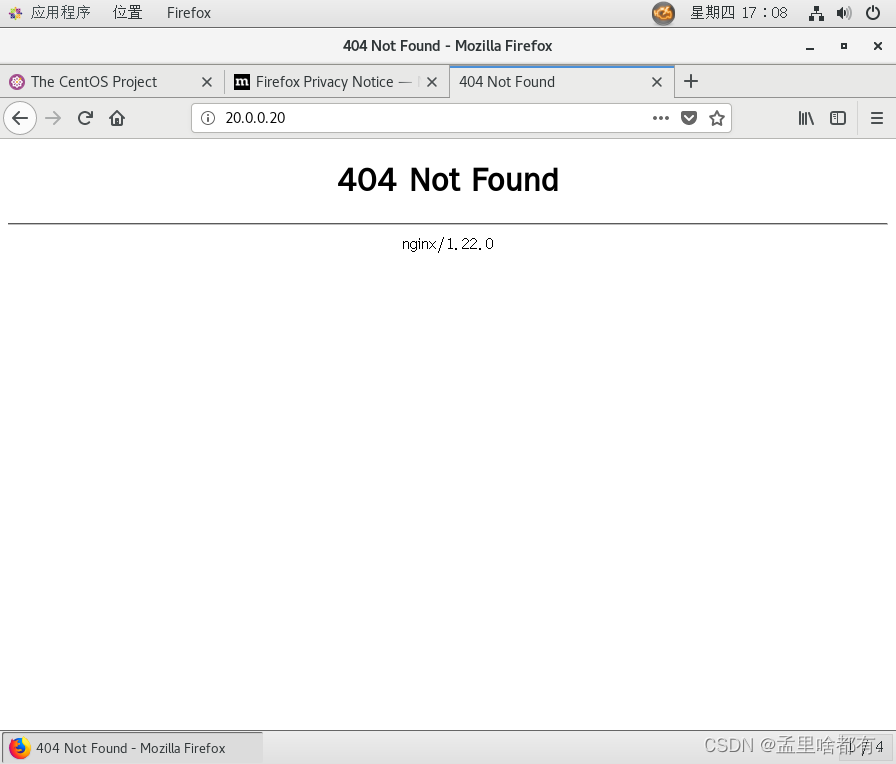
location 匹配的优先级
=
~
~*
/
重定向
permanent
redriect
lat 500的报错不一定都是客户端可能是配置文件的问题