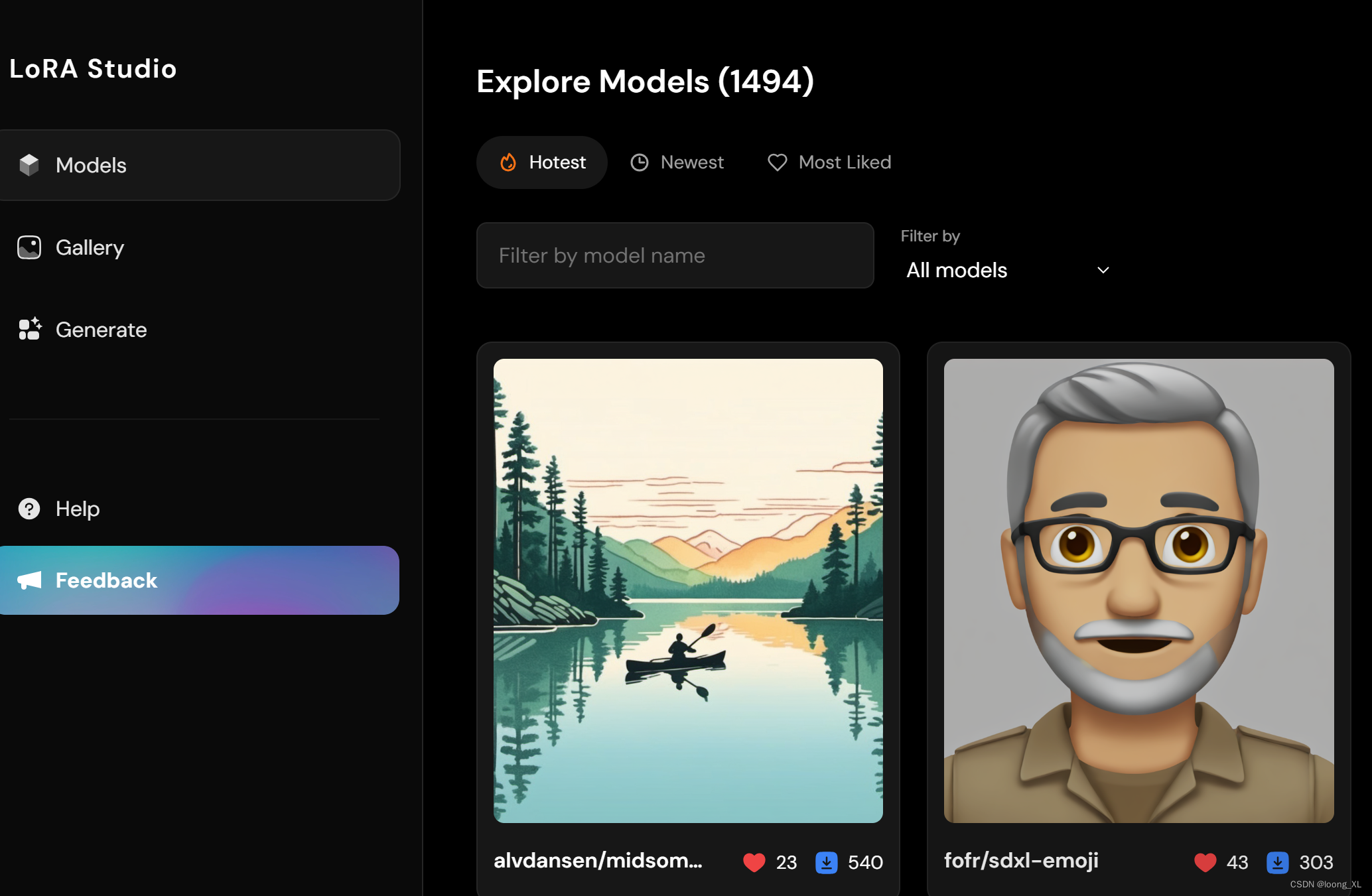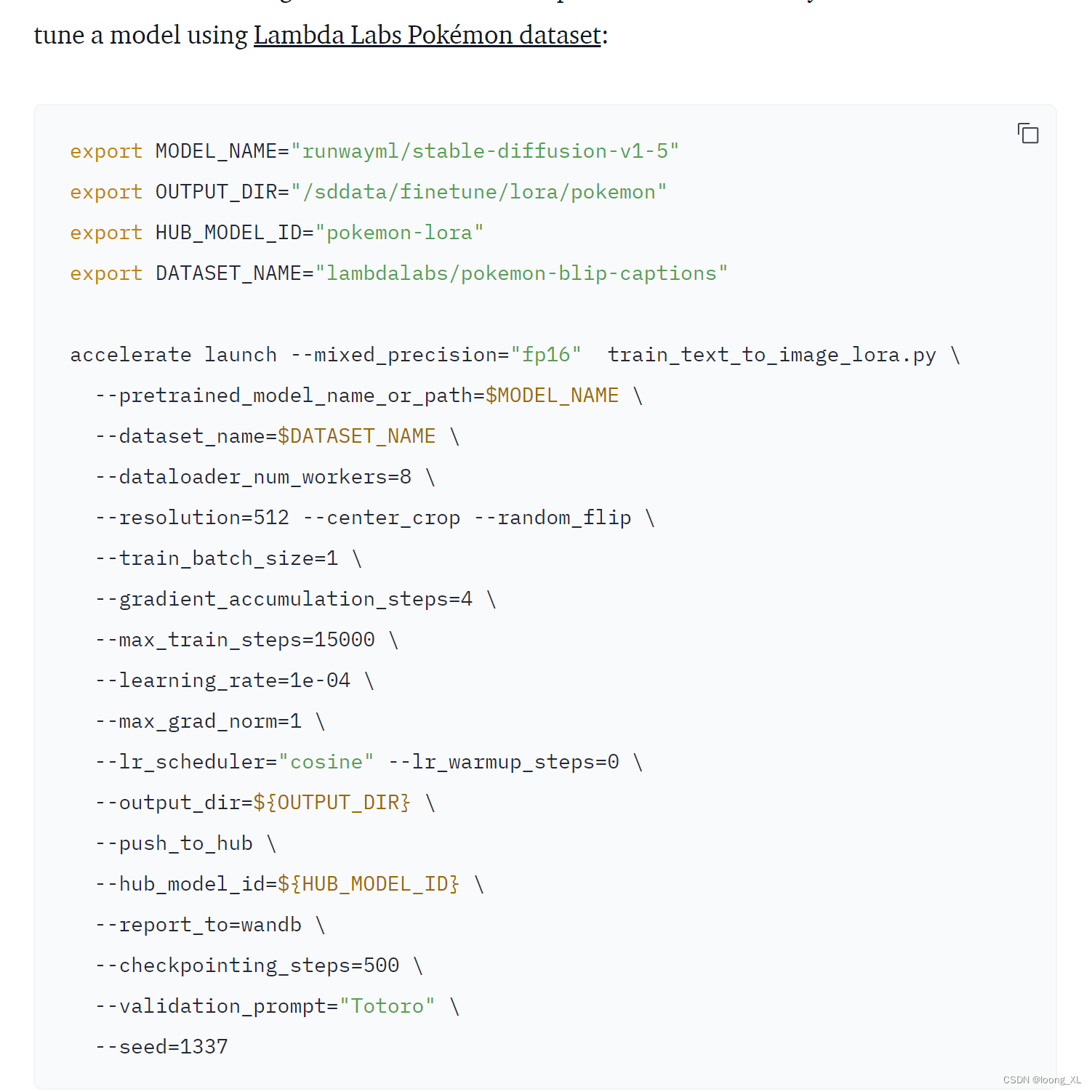lora仓库(1000多个lora微调模型分享):
1、命令代码方式:文生图lora微调训练案例
主要用huggingface相关包:peft、accelerate、diffusers
参考:
https://huggingface.co/blog/lora
https://civitai.com/articles/3105/essential-to-advanced-guide-to-training-a-lora
https://github.com/PixArt-alpha/PixArt-alpha?tab=readme-ov-file (微调脚本基本也是上面官方diffusers的例子)

cpp
#下载
git clone https://github.com/PixArt-alpha/PixArt-alpha.git
#运行
一张4090(更改num_processes=1即可)
accelerate launch --num_processes=1 --main_process_port=36667 train_scripts/train_pixart_lora_hf.py --mixed_precision="fp16" --pretrained_model_name_or_path=/ai/PixArt-XL-2-1024-MS --dataset_name=reach-vb/pokemon-blip-captions --caption_column="text" --resolution=1024 --random_flip --train_batch_size=6 --num_train_epochs=200 --checkpointing_steps=100 --learning_rate=1e-06 --lr_scheduler="constant" --lr_warmup_steps=0 --seed=42 --output_dir="pixart-pokemon-model" --validation_prompt="cute dragon creature" --report_to="tensorboard" --gradient_checkpointing --checkpoints_total_limit=10 --validation_epochs=5 --rank=16
两张4090
accelerate launch --num_processes=2 --main_process_port=36667 train_scripts/train_pixart_lora_hf.py --mixed_precision="fp16" --pretrained_model_name_or_path=/ai/PixArt-XL-2-1024-MS --dataset_name=reach-vb/pokemon-blip-captions --caption_column="text" --resolution=1024 --random_flip --train_batch_size=6 --num_train_epochs=200 --checkpointing_steps=100 --learning_rate=1e-06 --lr_scheduler="constant" --lr_warmup_steps=0 --seed=42 --output_dir="pixart-pokemon-model" --validation_prompt="cute dragon creature" --report_to="tensorboard" --gradient_checkpointing --checkpoints_total_limit=10 --validation_epochs=5 --rank=16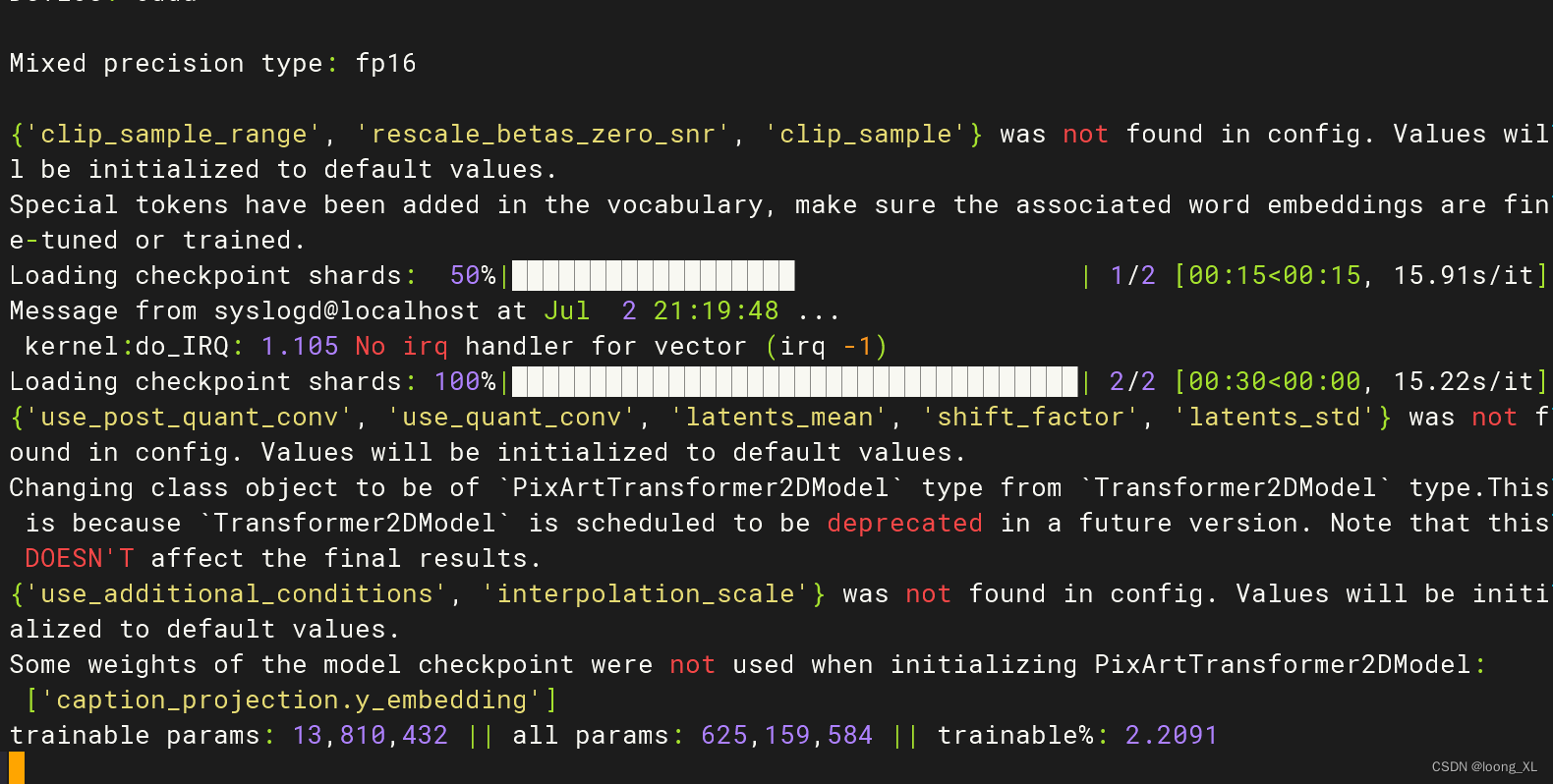
训练时间有点久,200轮
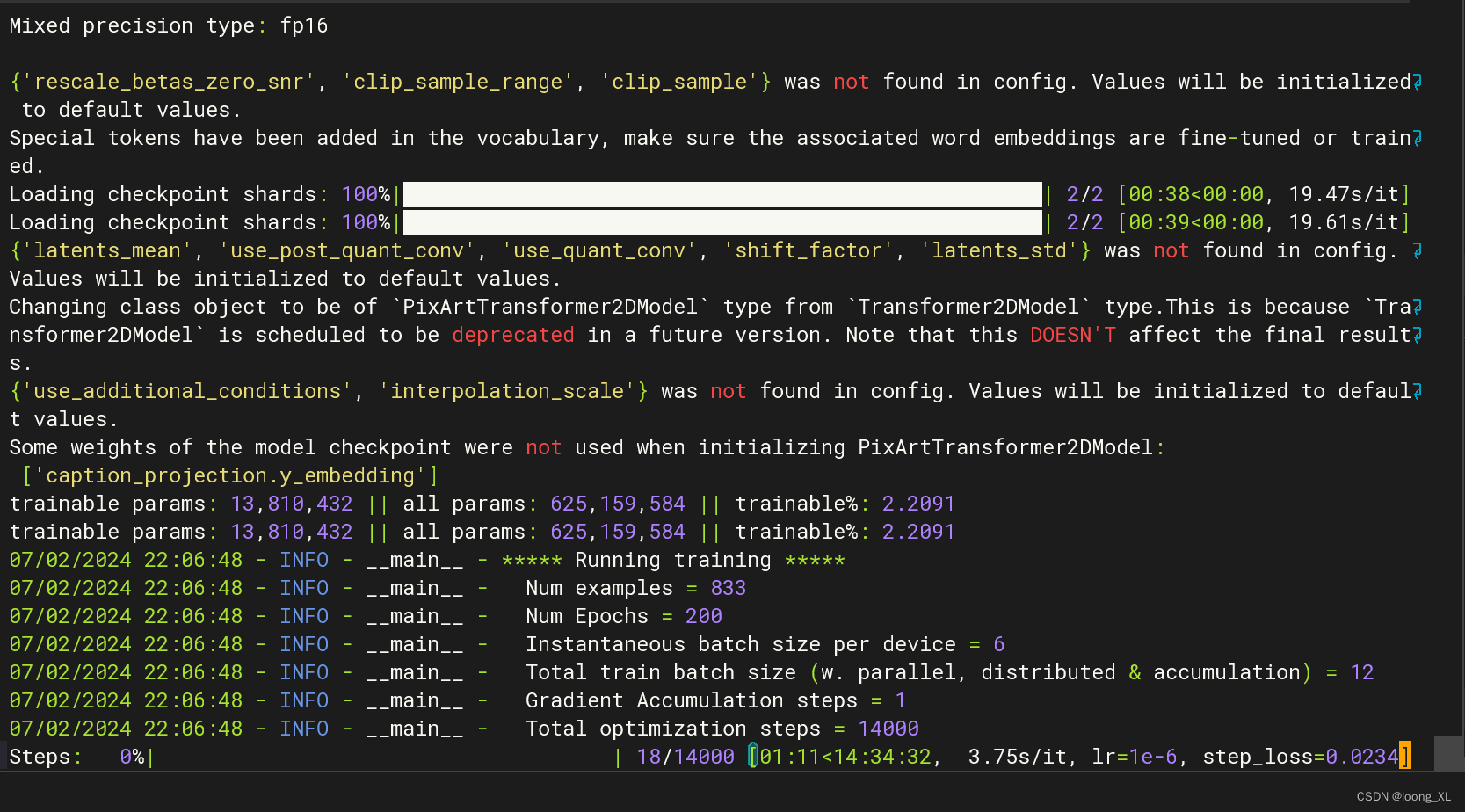
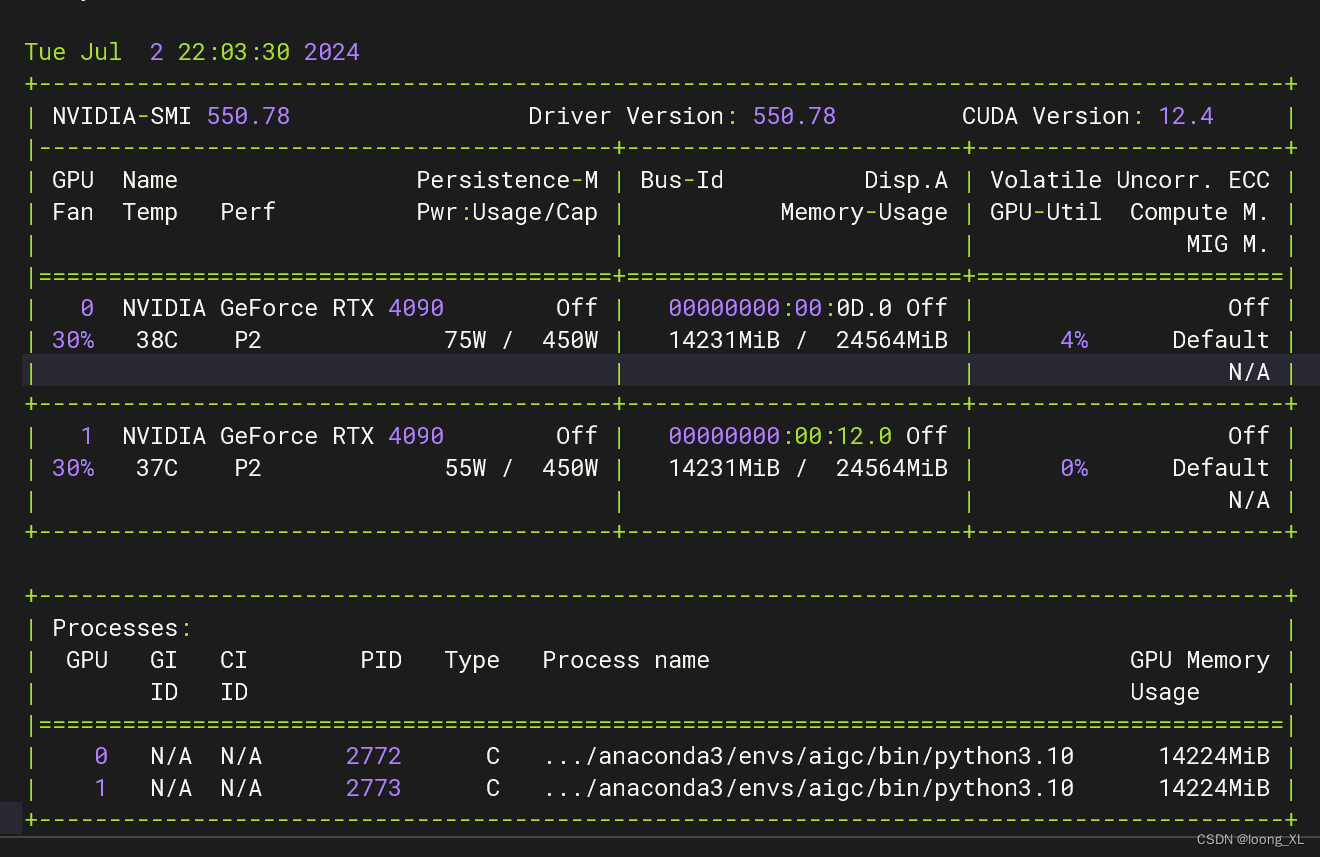
2、可视化界面操作:SD-Train lora
工具相对局限于stable Diffusion 模型才可以微调,其他模型不大支持
参考:
https://github.com/Akegarasu/lora-scripts/blob/main/README-zh.md
https://www.bilibili.com/video/BV15E421G7Qb/
https://www.bilibili.com/video/BV1CA4m1w7zh/
一般使用步骤:
WD标签器与标签编辑器:主要是对图片进行文案prompt反推和编辑文案内容
Lora训练:进行lora训练