使用gitlab的CI/CD实现logseq笔记自动发布为单页应用
- 使用gitlab的CI/CD实现logseq笔记自动发布为单页应用
-
- 如何实现将logseq的笔记发布成网站
- [使用 logseq-publish-docker 实现手动发布](#使用 logseq-publish-docker 实现手动发布)
- 使用gitlab的CI/CD实现自动发布
- 过程中的问题及解决
- 参考资料
使用gitlab的CI/CD实现logseq笔记自动发布为单页应用
如何实现将logseq的笔记发布成网站
Logseq 是一个侧重于隐私的知识管理和协作的平台。可以实现笔记的完全本地化存储。并且可以基于Git实现多人协作。logseq官网的帮助网站,内容看起来是logseq编写的,并且实现了网站的发布。本文将介绍如何实现logseq笔记的网站发布。
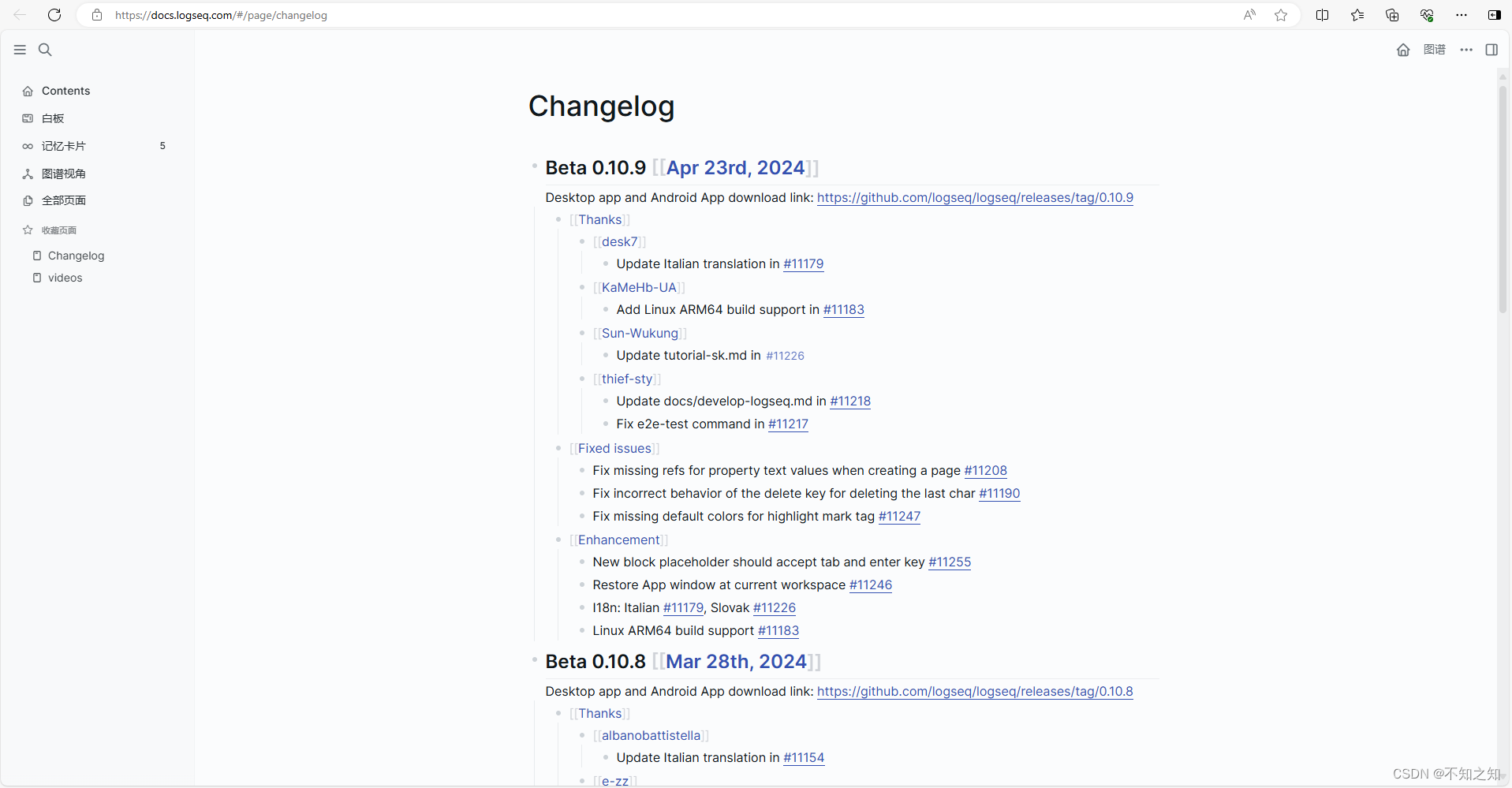
使用 logseq-publish-docker 实现手动发布
logseq-publish-docker这个docker镜像,可以实现将logseq图谱发布成单页应用Single Page Application (SPA),灵感来自官方解决方案Logseq发布spa。可以在支持docker的服务器上将Logseq图谱发布成单页应用,无需配置开发环境。
1、在转换前要将logseq图谱中的笔记设置为发布状态
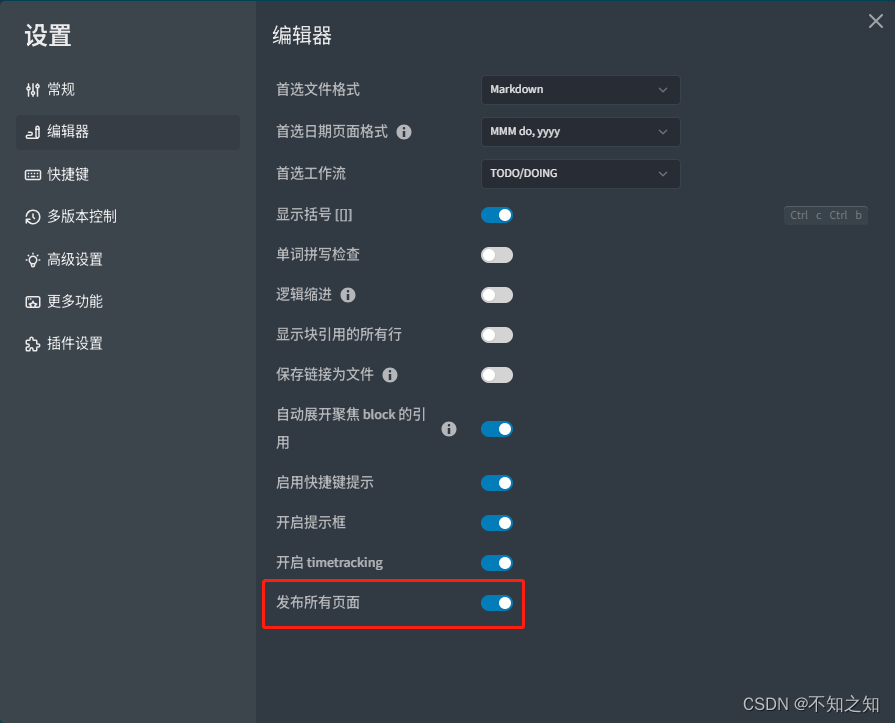
2、拉取镜像
shell
$ docker pull ghcr.io/l-trump/logseq-publish-spa:latest3、使用镜像将logseq知识图谱转换为单页应用
shell
$ docker run -v ./graph:/graph:ro -v ./out:/out \
-e PUB_THEME=light -it ghcr.io/l-trump/logseq-publish-spa:latest- "./graph" 是logseq图谱的位置
- "./out" 是转换完的单页应用的存储位置
这是我自己测试时的指令
shell
$ docker run -v /home/root/logseq-test-graph:/graph:ro -v /home/root/out:/out \
-e PUB_THEME=light -it ghcr.io/l-trump/logseq-publish-spa:latest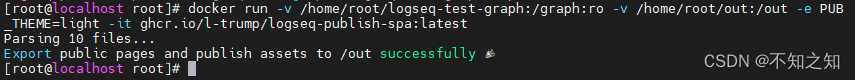
4、使用nginx发布,".out" 目录下的文件
使用gitlab的CI/CD实现自动发布
为了保证图谱的隐私性,选择使用本地部署的gitlab来实现logseq图谱的多人协作,同时实现自动的发布。
1、配置logseq图谱的gitlab远程仓库
2、编写自动发布的".gitlab-ci.yml" 文件
yml
image:
name: ghcr.io/l-trump/logseq-publish-spa:latest
entrypoint: ["/bin/sh", "-c", "ln -snf /bin/bash /bin/sh && /bin/bash -c $0" ]
stages:
- deploy
pages:
only:
- master
stage: deploy
environment: live
variables:
THEME: light
ACCENT_COLOR: blue
script:
- pwd
- mkdir -p public
- node /opt/logseq-publish-spa/publish_spa.mjs $CI_PROJECT_DIR/public --static-directory /opt/logseq-static --directory $CI_PROJECT_DIR --theme-mode $THEME --accent-color $ACCENT_COLOR
artifacts:
paths:
- public3、注册项目的gitlab-runner
shell
# 执行注册指令
$ gitlab-runner register
Please enter the gitlab-ci coordinator URL:
# 第一个参数输入 settings -> CI/CD -> Runners settings -> Setup a specific Runner manually 中的 第二个参数
Please enter the gitlab-ci token for this runner:
# 第二个参数输入 settings -> CI/CD -> Runners settings -> Setup a specific Runner manually 中的 第三个参数
Please enter the gitlab-ci description for this runner:
# 第三个参数输入执行器的名称
Please enter the gitlab-ci tags for this runner:
# 第四个参数输入执行器的标签
Whether to run untagged builds [true/false]:
# 第五个参数,是否执行无标签的构建选择 true
Whether to lock Runner to current project[true/false]:
# 第六个参数,是锁定执行器到当前项目选择 true
Please enter the executor:docker,docker-ssh,parallels,shell,viritualbox,docker+machine,kubernetes,ssh,docker-ssh+machine:
# 第七个参数,输入执行器,输入 docker
Please enter the default Docker image
# 第八个参数,输入默认docker镜像,输入ghcr.io/l-trump/logseq-publish-spa:latest注册成功后,会在 /etc/gitlab-runner/config.toml 文件中会增加一个执行器
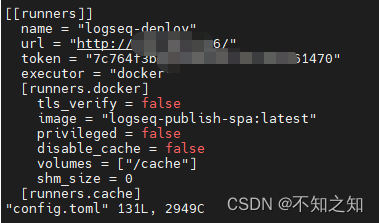
注册成功后,在gitlab中会显示刚注册的执行器
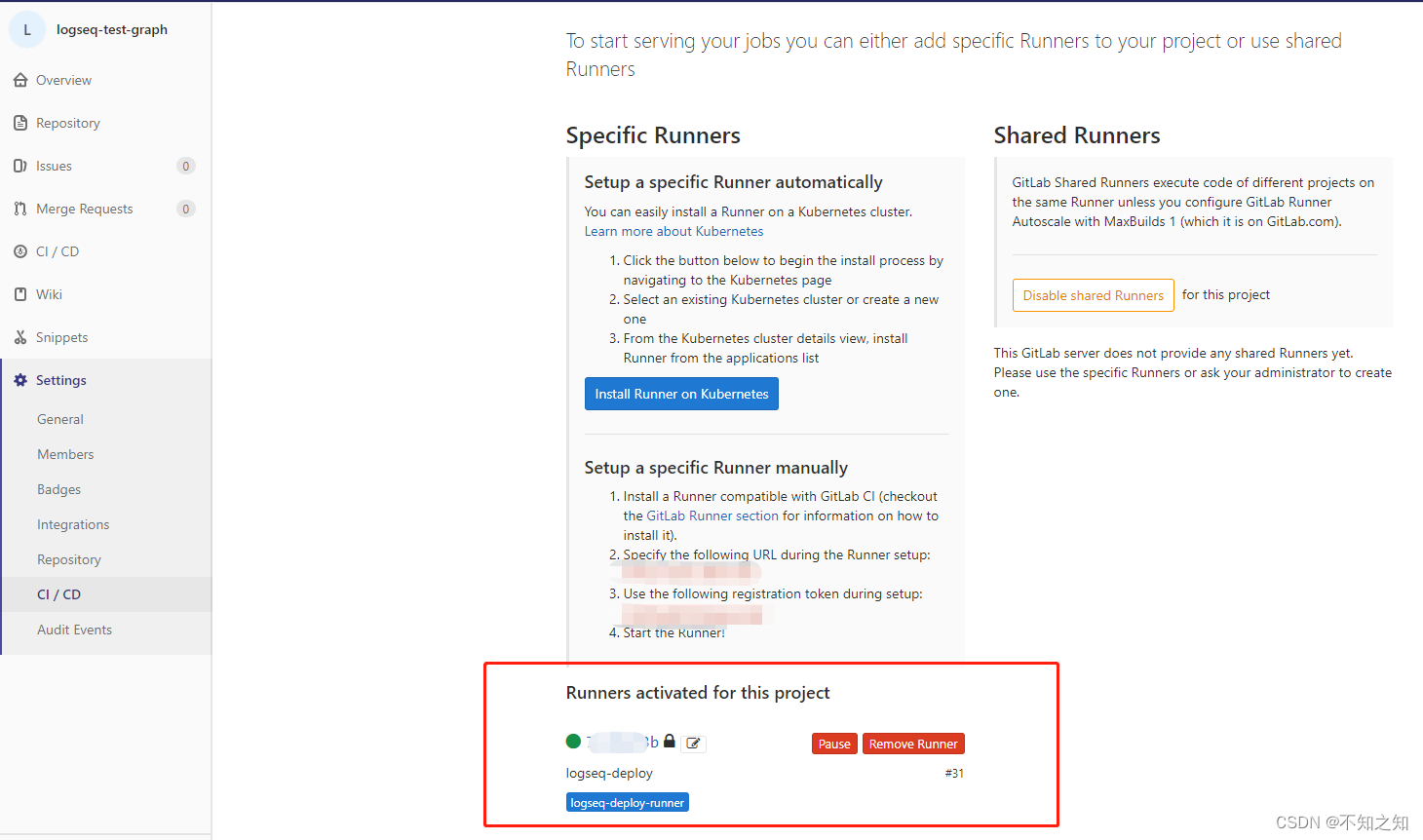
logseq图谱提交到gitlab中就可以触发自动构建实现logseq图谱的自动发布
过程中的问题及解决
-
1、由于gitlab服务器在内网,无法拉取 logseq-publish-spa 镜像,即使开通外网访问权限也无法拉取镜像报
Error response from daemon: manifest for ghcr.io/l-trump/logseq-publish-spa:错误。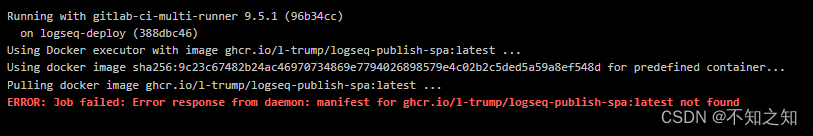
解决方法:使用Nexus构建本地docker Image 镜像仓库,将"logseq-publish-spa" 镜像下载后推送至本地的Nexus docker Image 镜像仓库中。".gitlab-ci.yml" 文件中使用本地镜像。
-
2、在执行自动发布的时报 "sh: 1: set: Illegal option -o pipefail"错误
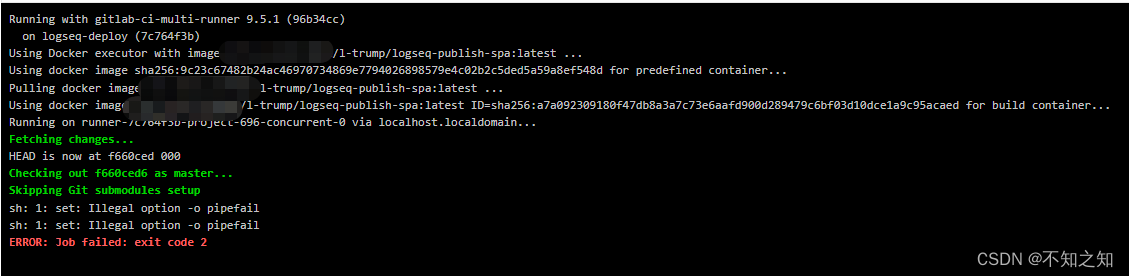
解决方法:在 ".gitlab-ci.yml"文件中的 entrypoint 中增加 "ln -snf /bin/bash /bin/sh && /bin/bash -c 0" 参数,改为最终的形式, entrypoint: \["/bin/sh", "-c", "ln -snf /bin/bash /bin/sh \&\& /bin/bash -c 0" ]
参考资料
官方发布项目
https://github.com/L-Trump/logseq-publish-docker - Docker image of this repository. This repository can be used with GitLab.
logseq-publish-docker
Gitlab-Runner注册