一、首先需要训练yolov5_seg的模型,可以去网上学习,或者你直接用我的,
训练环境和yolov5---7.0的环境一样,你可以直接拷过来用。
yolov5_seg算法
链接:https://pan.baidu.com/s/1m-3lFWRHwg5t8MmIOKm4FA
提取码:6qiz
或者你直接下载我的环境,都喂你嘴里,就看你吃不吃了,
yolov5_seg算法的环境
链接:https://pan.baidu.com/s/1mwl2poblQUuFEwSpE2dvqA
提取码:age7
标注就用pip安装labelme就行
标注后是json文件,需要转化成txt
import os
import cv2
import json
import numpy as np
def txt_write(x, img_x, img_y, txt):
data = x['points']
n = 1
for x in data:
for i in x:
if n % 2 == 0:
txt.write(' ' + str(round(i / img_x, 6)))
n += 1
else:
txt.write(' ' + str(round(i / img_y, 6)))
n += 1
txt.write('\n')
def json2txt(json_path, save_path):
txt = open(save_path, 'w')
with open(json_path, "r") as f:
data = f.read()
data = json.loads(data)
img_x = data['imageHeight']
img_y = data['imageWidth']
shapes = data['shapes']
for x in shapes:
# print(x['label'])
# 此处面向不同分类,需要改动下面的标签值,如果是多分类,那么需要增加新的if
# 只是单分类的话,可以直接去掉if,把里面的模块拿出来用
if x['label'] == 'FG':
txt.write('0')
txt_write(x, img_x, img_y, txt)
if x['label'] == 'KP':
txt.write('1')
txt_write(x, img_x, img_y, txt)
#
# if x['label'] == 'ssdp':
# txt.write('2')
# txt_write(x, img_x, img_y, txt)
txt.close()
# 单文件测试
# save_dir = "/workspace/" #文件路径
# name = 'test'
# save_path = save_dir + name + '.txt' # 也可以是.doc
# json_path = '/json/65161.json'
# json2txt(json_path,save_path)
# 文件夹
json_dir = r'H:\DL\yolov5-seg-master\masketcp\PCB_dataset\labels\train'
save_dir = r'H:\DL\yolov5-seg-master\masketcp\PCB_dataset\labels\train'
files = os.listdir(json_dir)
os.makedirs(save_dir, exist_ok=True)
num = 1
for file in files:
name = file[0:-5]
json_path = json_dir + '/' + name + '.json'
save_path = save_dir + '/' + name + '.txt'
json2txt(json_path, save_path)
print(num, '/', len(files), ':', name)
num += 1然后训练完成后
转化onnx 用export.py 转化就行
二、部署
下载源码 这是一个大佬的代码里面什么都有
https://github.com/guojin-yan/YoloDeployCsharp.git
打开vs2022
安装 OpenCvSharp4 相关的包

openvino 相关的包
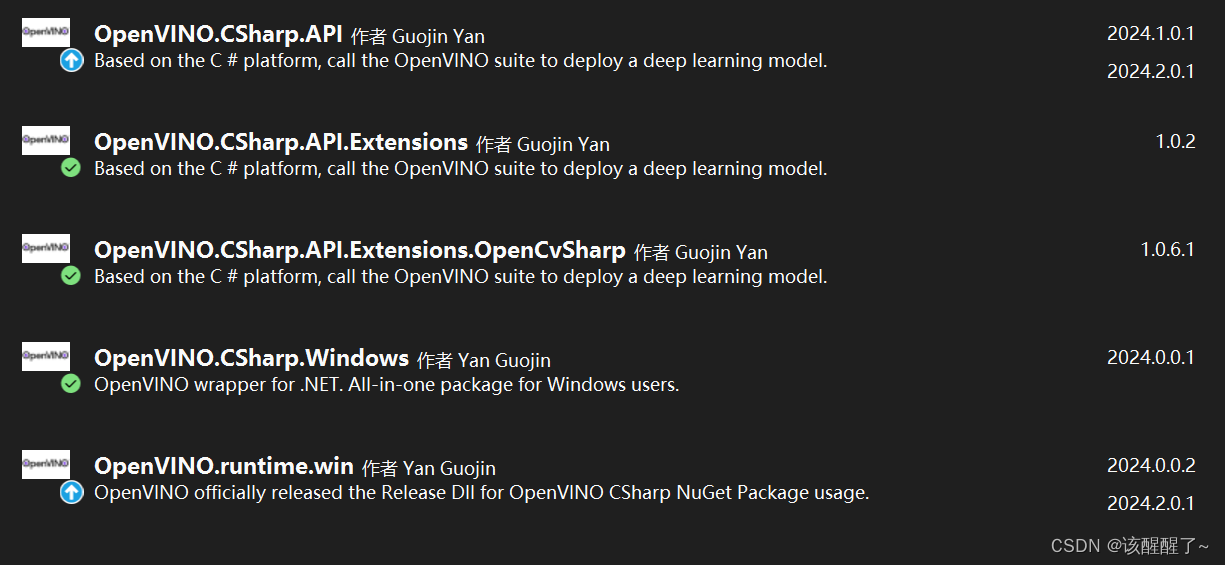
剩下的少什么就下载什么就行了
你可能会报错 这个错是因为你的框架是net4.6.1左右的 但是框架换到net6.0就不会错
修改的方法就是
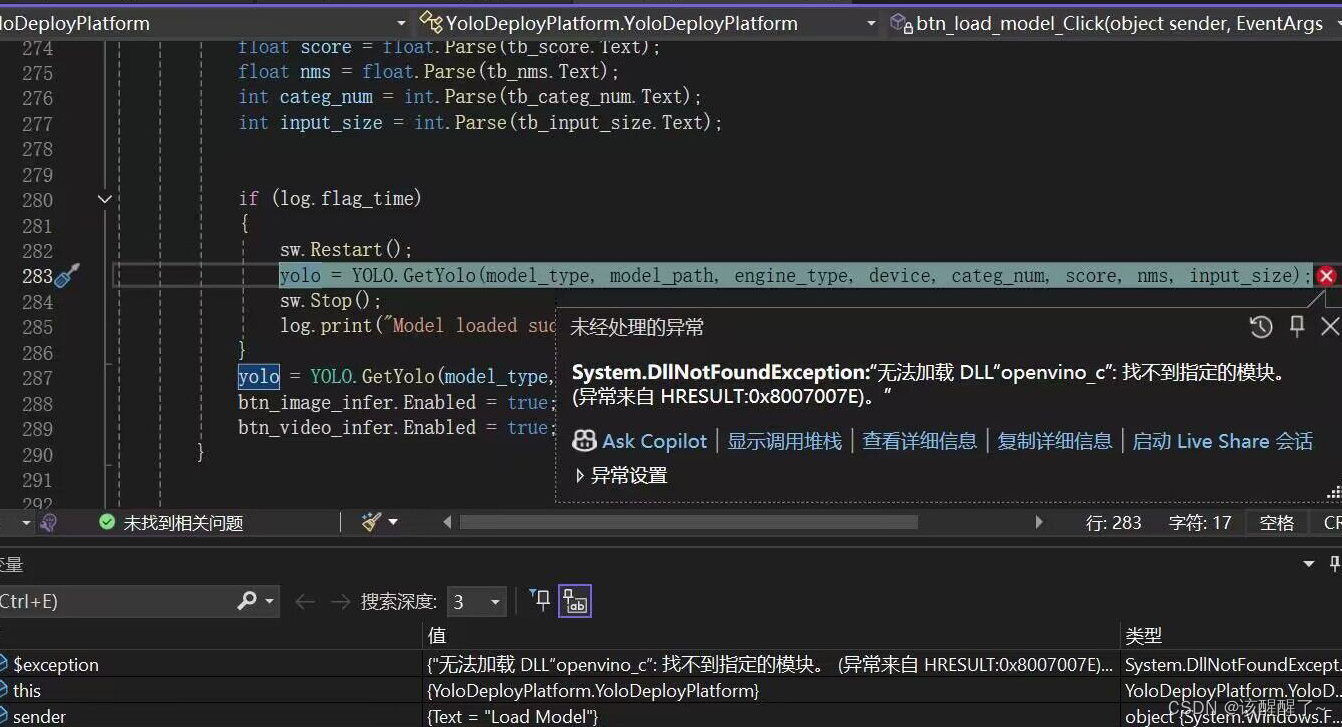
将这里的
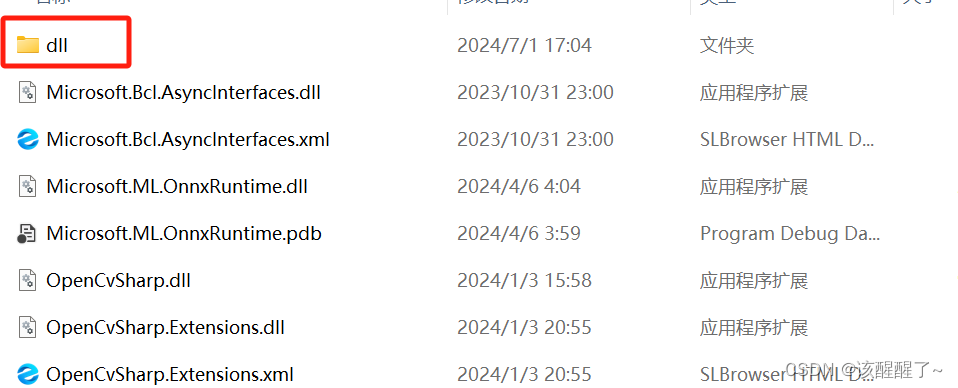
\bin\Debug\dll\win-x64
所有dll库复制到带有.exe的文件夹中
也就是 \bin\Debug 中 就可以了
更改参数:
打开 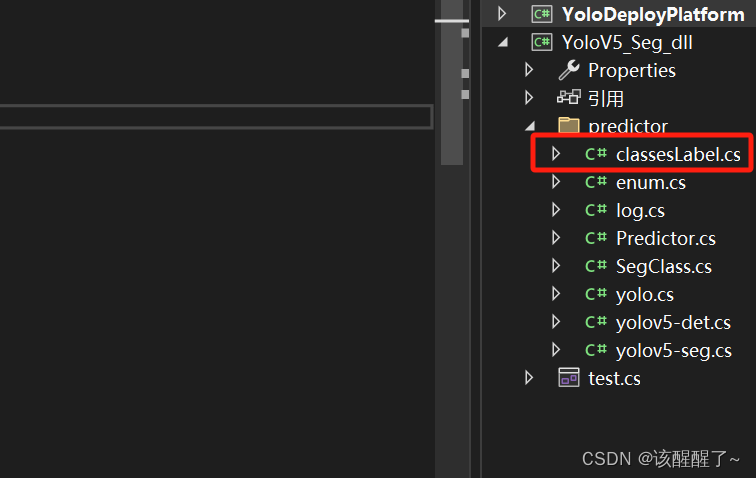
Score_Threshold 置信度也就是小于此值的都被滤掉
NMS_Threshold 非极大值抑制的值,确定框的数量
classes_count_1 类别的个数 你有多少类别你就设置几个
W_H_size_1宽高设定
class_names 是你的类别名
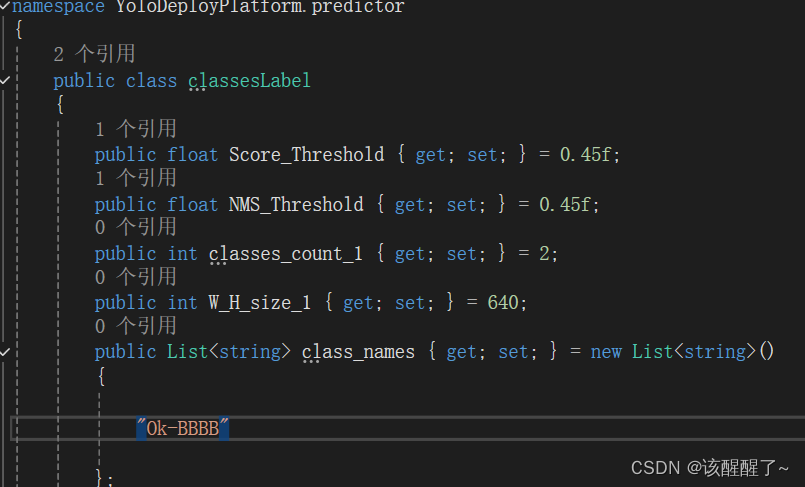
然后我们右键dll程序,生成dll库
将YoloSegDll_all\src\YoloV5_Seg_dll\obj\Debug\YoloV5_Seg_dll.dll路径下的dll文件
引用到控件程序中
主程序代码如下
cs
using Microsoft.ML.OnnxRuntime;
using OpenCvSharp;
using OpenVinoSharp.Extensions.result;
using OpenVinoSharp.Extensions.process;
using SharpCompress.Common;
using System;
using System.Collections.Generic;
using System.ComponentModel;
using System.Data;
using System.Diagnostics;
using System.Drawing;
using System.IO;
using System.Linq;
using System.Text;
using System.Threading;
using System.Threading.Tasks;
using System.Timers;
using System.Windows.Forms;
using YoloDeployPlatform;
using YoloDeployPlatform.predictor;
using Timer = System.Windows.Forms.Timer;
using OpenVinoSharp;
using System.Security.Cryptography;
using YoloDeployPlatform.Properties;
namespace YoloDeployPlatform
{
public partial class YoloDeployPlatform : Form
{
private YOLO yolo = new YOLO();
private Log log = Log.Instance;
private Stopwatch sw = new Stopwatch();
private List<string> class_names= new List<string>();
private VideoCapture video;
private Timer video_timer = new Timer();
private bool timerRunning = false;
private string infer_type = "det";
public YoloDeployPlatform()
{
InitializeComponent();
}
//===============================标签===============已封装为库中===========================
//private void btn_class_select_Click(object sender, EventArgs e)
//{
// //OpenFileDialog dlg = new OpenFileDialog();
// classesLabel label = new classesLabel();
// List<string> classes_name = label.class_names;
//}
//########################## 输入图片 ##########################
//private void btn_input_select_Click(object sender, EventArgs e)
//{
// OpenFileDialog dlg = new OpenFileDialog();
// if (dlg.ShowDialog() == DialogResult.OK)
// {
// string filePath = "";
// filePath=dlg.FileName;
// }
//}
#region RadioButton_CheckedChanged
private void rb_openvino_CheckedChanged(object sender, EventArgs e)
{
if (rb_openvino.Checked)
{
cb_device.Items.Clear();
cb_device.Items.AddRange(new object[] { "AUTO", "CPU", "GPU.0", "GPU.1" });
cb_device.SelectedIndex = 1;
}
}
private void rb_opencv_CheckedChanged(object sender, EventArgs e)
{
if (rb_opencv.Checked)
{
cb_device.Items.Clear();
cb_device.Items.AddRange(new object[] { "CPU"});
cb_device.SelectedIndex = 0;
}
}
#endregion
//############################## 模型读取 & 模型推理 #########################################
private void btn_load_model_Click(object sender, EventArgs e)
{
//读取图片
OpenFileDialog dlg = new OpenFileDialog();
string filePath = "";
if (dlg.ShowDialog() == DialogResult.OK)
{
//tb_input_path.Text = dlg.FileName;
filePath = dlg.FileName;
}
//YOLOv5Seg gb_model = new YOLOv5Seg;
string model_type_str = check_rb(gb_model.Controls);
if (model_type_str == "")
{
show_worn_msg_box("Please select a model category.");
return;
}
string engine_type_str = check_rb(gb_engine.Controls);
if (engine_type_str == "")
{
show_worn_msg_box("Please select an inference engine.");
return;
}
ModelType model_type = MyEnum.GetModelType<ModelType>(model_type_str);
EngineType engine_type = MyEnum.GetEngineType<EngineType>(engine_type_str);
if ((model_type == ModelType.YOLOv5Seg))
{
infer_type = "seg";
}
//================================ model read =======================================
//string model_path = tb_model_path.Text;
string model_path = "F:\\Desk\\models\\bestsegMd.onnx";
string device = cb_device.SelectedItem.ToString();
string extension = Path.GetExtension(model_path);
yolo.Dispose();
//####################################### 阈 值 #################################//
classesLabel my = new classesLabel();
float score = my.Score_Threshold;
float nms = my.NMS_Threshold;
//int categ_num = my.classes_count_1;
int categ_num = 1;
int input_size = my.W_H_size_1;
yolo = YOLO.GetYolo(model_type, model_path, engine_type, device, categ_num, score, nms, input_size);
//############################# 图片处理阶段 ################################################
DateTime start = DateTime.Now;
//string input_path = filePath;
Mat img = Cv2.ImRead(filePath);
sw.Restart();
pictureBox1.BackgroundImage = OpenCvSharp.Extensions.BitmapConverter.ToBitmap(img);
Mat re_img = image_predict(img);
sw.Stop();
pictureBox2.BackgroundImage = OpenCvSharp.Extensions.BitmapConverter.ToBitmap(re_img);
//DateTime end = DateTime.Now;
//label1.Text = "耗时:" + (end - start).TotalMilliseconds.ToString();
label2.Text = sw.ElapsedMilliseconds.ToString();
}
#region
private string check_rb(Control.ControlCollection controls)
{
string key = "";
foreach (Control ctr in controls)
{
if (ctr is RadioButton && (ctr as RadioButton).Checked)
{
key = ctr.Text;
}
}
return key;
}
private void show_worn_msg_box(string message)
{
string caption = "Warning";
MessageBoxButtons buttons = MessageBoxButtons.OK; // 设置按钮
MessageBoxIcon icon = MessageBoxIcon.Warning; // 设置图标
DialogResult result = MessageBox.Show(this, message, caption, buttons, icon);
// 根据用户的点击按钮处理逻辑
if (result == DialogResult.OK)
{
// 用户点击了OK
return;
}
}
Mat image_predict(Mat img, bool is_video = false)
{
Mat re_img = new Mat();
BaseResult result;
if (log.flag_time && !is_video)
{
log.flag_time = false;
yolo.predict(img);
log.flag_time = true;
result = yolo.predict(img);
}
else
{
result = yolo.predict(img);
}
if (class_names.Count > 0)
{
result.update_lable(class_names);
}
re_img = Visualize.draw_seg_result(result, img);
//}
if (log.flag_time && log.flag_fps)
{
Cv2.Rectangle(re_img, new OpenCvSharp.Point(30, 20), new OpenCvSharp.Point(250, 60),
new Scalar(0.0, 255.0, 255.0), -1);
Cv2.PutText(re_img, "FPS: " + (1000.0 / log.infer_time).ToString("0.00"), new OpenCvSharp.Point(50, 50),
HersheyFonts.HersheySimplex, 0.8, new Scalar(0, 0, 0), 2);
}
return re_img;
}
#endregion
private void btn_time_Click(object sender, EventArgs e)
{
log.print();
}
}
}效果演示
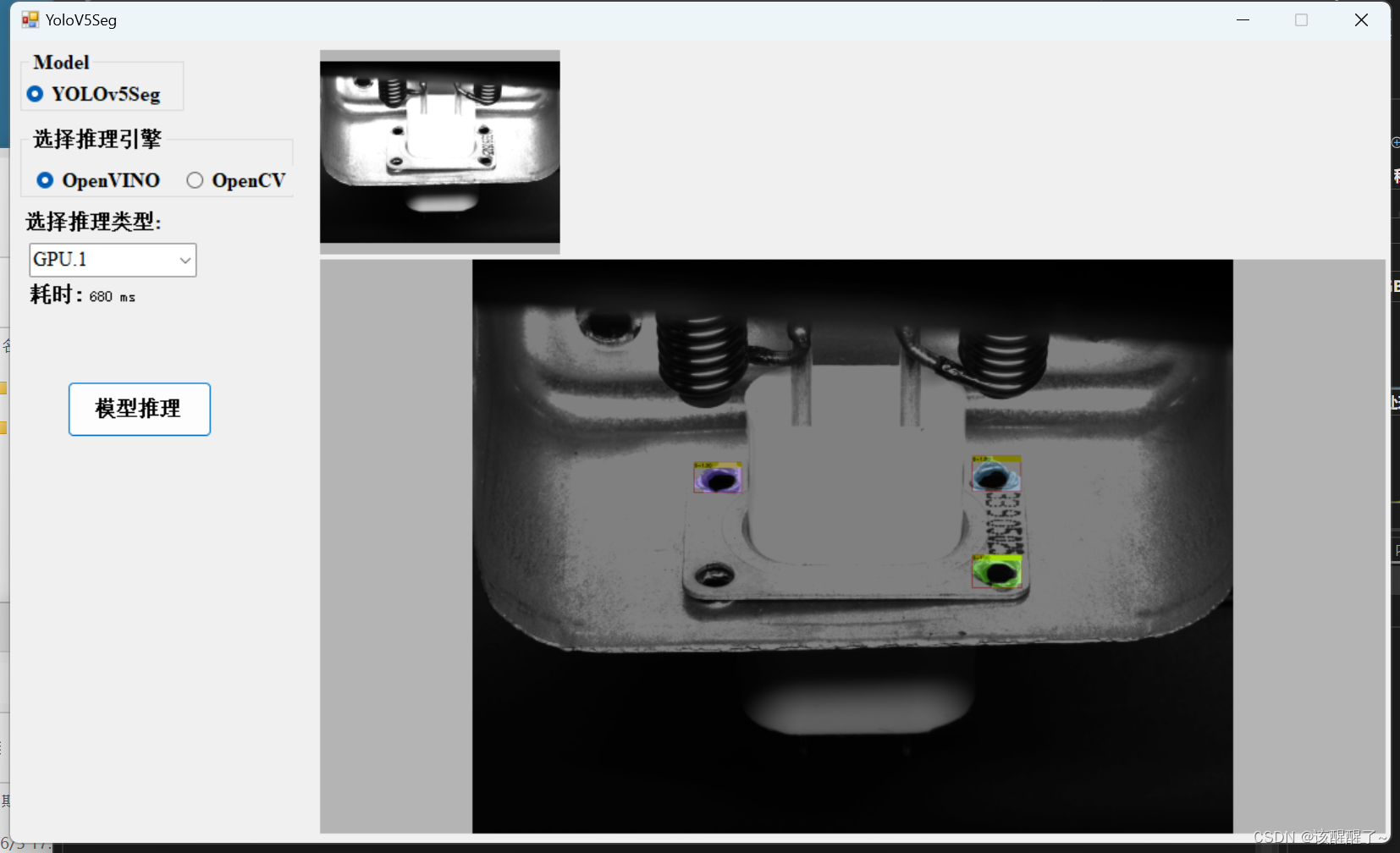
有问题可以加我 qq 2045618826
当然你可以直接在大佬的代码上面修改