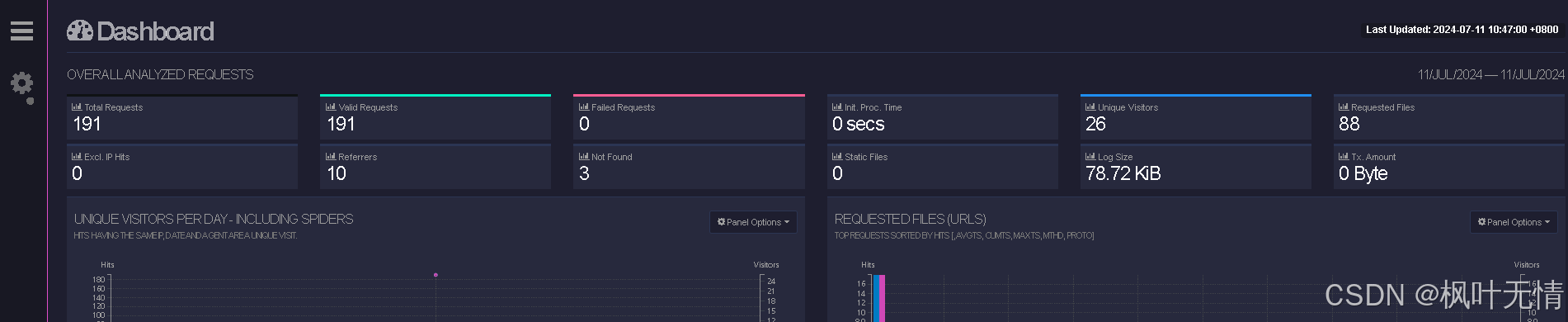一.安装使用yum安装,yum install goaccess
二.主要介绍格式问题
1.nginx日志格式如下:
log_format main escape=json '{"time_local":"$time_local",'
'"remote_addr":"$remote_addr",'
'"referer":"$http_referer",'
'"request":"$request",'
'"status":"$status",'
'"bytes":"$body_bytes_sent",'
'"agent":"$http_user_agent",'
'"dm":"$request_body",'
'"up_resp_time":"$upstream_response_time",'
'"request_time":"$request_time"'
'}';
2.nginx输出日志内容:
{"time_local":"11/Jul/2024:10:56:30 +0800","remote_addr":"x.x.x.x","referer":"https://www.xxxxx","request":"GET /xxxx/xxx/xxxx HTTP/2.0","status":"200","bytes":"47","agent":"Mozilla/5.0 (Windows NT 10.0; Win64; x64)","dm":"","up_resp_time":"","request_time":"0.000"}
3.goaccess配置如下:
goaccess -f access.log -o /data/java-program/webpage/record.html --real-time-html --log-format='"time_local":" %d:%t %^","%^":"%h","%^":"%R","%^":"%U","%^":"%s",%^,%^,%^,%^,"%^":"%T"' --time-format='%H:%M:%S' --date-format='%d/%b/%Y'
三.遇到的问题
1.时间格式问题
"time_local":" %d:%t %^"
注意中间这里有个空格,不加这个空格会报Token '[11/Jul/2024' doesn't match specifier '%d' ,
下面这种方法无法解决不识别问题,或者我没试出来。
LANG="en_US.UTF-8" bash -c 'goaccess access.log'日志输出之后中间并没有这个空格,在解析日志的时候是出现了"双引号,去掉双引号之后依然无法识别,后偶然间加了空格,成功识别,希望踩坑经过可以帮助后来的人。
2.log-format格式问题
这个里面的格式要和输出的日志保持一致,里面空格也需要添加才能识别到,所以遇到空格多又不是特别重要的,可以使用%^跳过。
3.time-format,date-format
这两个必须要指定,不然会出现时间格式未设置的问题,参考命令设置。