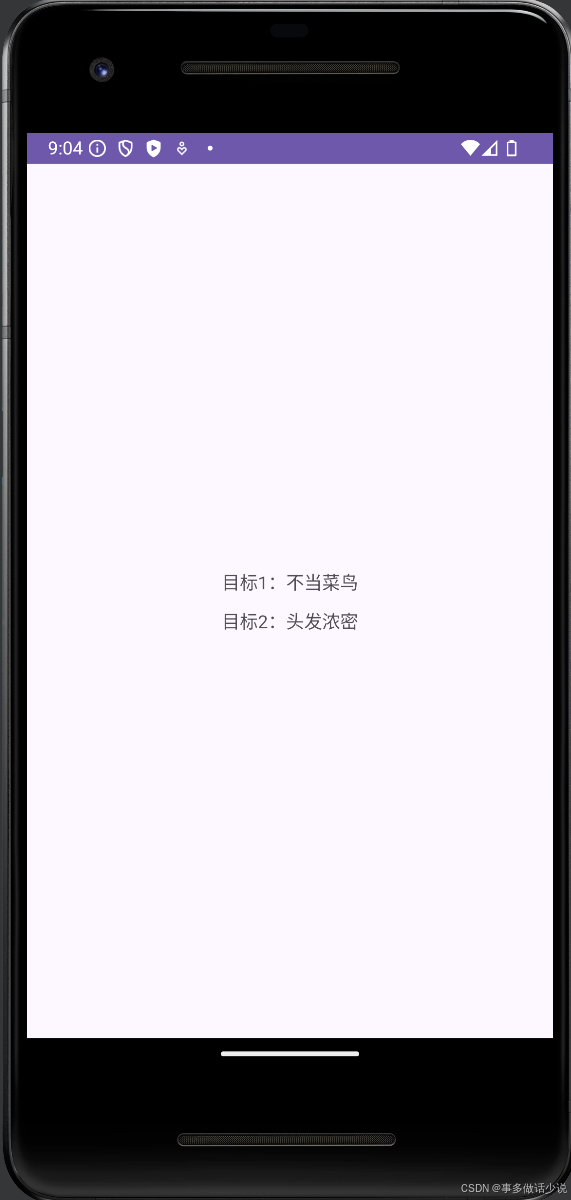1、整体功能概述
安卓项目中使用Retrofit2 实现和自定义接口的网络交互,通过Postman模拟服务端,创建自定义接口。
作用
- 前后端开发进度对不齐时,客户端可利用本功能模拟测试数据。
- 备忘。
缺点
- retrofit模拟接口需要配置响应数据类,若接口响应体字段较多,或者数据类型不规则,配置起来比较麻烦。
- 建议使用
2、postman mock接口
使用Postman mock 同一URL下不同的功能接口,表示如下:
bash
// 功能接口URL
https://myapi.com/myservice1
https://myapi.com/myservice2
https://myapi.com/myservice3
...注:https: //myapi.com/会被替换成postman生成的URL,最终可调用的完整URL长这样:
https://随机生成的字符串.mock.pstmn.io/myservice
流程
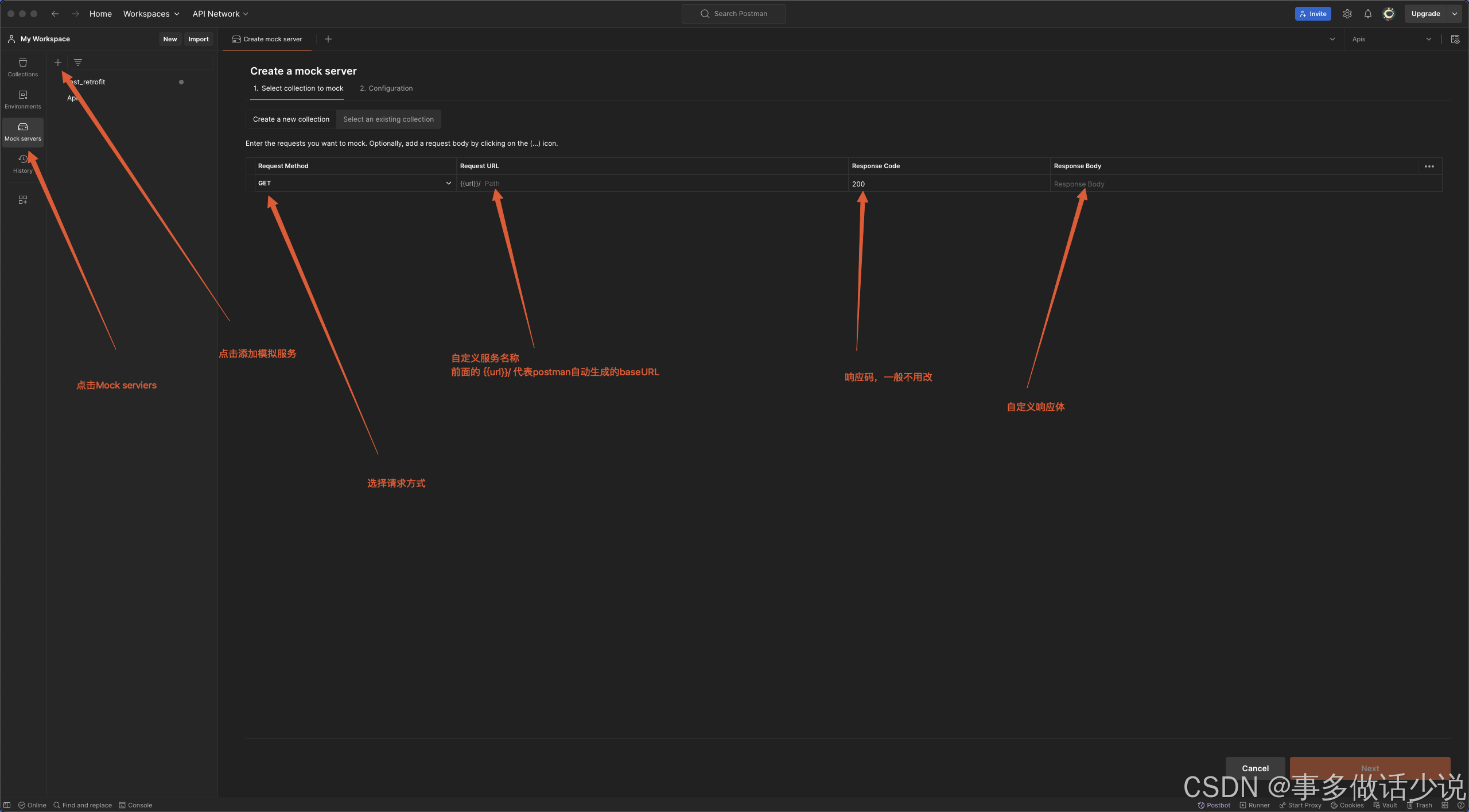
完成后点击右下角 next 。


点击右上角 view Collection Docs查看接口信息

如上,模拟生成了一个url下两个不同的功能接口,按照样例访问即可。
3、Retrofit2进行网络交互
在Android项目(本文以空白项目为例)中设置retrofit2
项目整体结构
如下图所示:

1)首先配置Retrofit客户端
kotlin
// RetrofitClient.kt
package com.example.retrofit
import retrofit2.Retrofit
import retrofit2.converter.gson.GsonConverterFactory
object RetrofitClient {
private const val SERVICE_BASE_URL = "https://你生成的随机字符串.mock.pstmn.io"
// 配置retrofit实例
val serviceRetrofit: Retrofit by lazy {
Retrofit.Builder()
.baseUrl(SERVICE_BASE_URL)
.addConverterFactory(GsonConverterFactory.create())
.build()
}
//配置接口实例
val service1: Service1 by lazy {
serviceRetrofit.create(Service1::class.java)
}
val service2: Service2 by lazy {
serviceRetrofit.create(Service2::class.java)
}
}2)配置接口
kotlin
// ApiService.kt
package com.example.retrofit
import retrofit2.Call
import retrofit2.http.GET
// 配置接口协议方法、路径、响应
interface Service1 {
@GET("/myservice1")
fun getService1(): Call<Service1Response>
}
interface Service2 {
@GET("/myservice2")
fun getService2(): Call<Service2Response>
}3)响应体数据类
业务中接口数据通常会非常复杂,建议使用Gson 或JsonObject简化响应体。
本文举例的响应较为简单。
kotlin
/**
* Response.kt
* @tip: 根据响应体设置数据类
*/
package com.example.retrofit
data class Service1Response(
val goal1: String
)
data class Service2Response(
val goal2: String
)4)请求体类
仅测试用,无特殊要求可以不写。
5)调用
xml
xml
<!-- activity_main.xml -->
<?xml version="1.0" encoding="utf-8"?>
<LinearLayout xmlns:android="http://schemas.android.com/apk/res/android"
android:layout_width="match_parent"
android:layout_height="match_parent"
android:orientation="vertical"
android:gravity="center"
android:padding="16dp">
<TextView
android:id="@+id/textView1"
android:layout_width="wrap_content"
android:layout_height="wrap_content"
android:text="Response from Service 1"
android:layout_marginBottom="10dp"/>
<TextView
android:id="@+id/textView2"
android:layout_width="wrap_content"
android:layout_height="wrap_content"
android:text="Response from Service 2"/>
</LinearLayout>MainActivity
kotlin
package com.example.testretrofit
import androidx.appcompat.app.AppCompatActivity
import android.os.Bundle
import android.widget.TextView
import com.example.retrofit.RetrofitClient
import com.example.retrofit.Service1Response
import com.example.retrofit.Service2Response
import retrofit2.Call
import retrofit2.Callback
import retrofit2.Response
class MainActivity : AppCompatActivity() {
private lateinit var textView1: TextView
private lateinit var textView2: TextView
override fun onCreate(savedInstanceState: Bundle?) {
super.onCreate(savedInstanceState)
setContentView(R.layout.activity_main)
textView1 = findViewById(R.id.textView1)
textView2 = findViewById(R.id.textView2)
RetrofitClient.service1.getService1().enqueue(object : Callback<Service1Response> {
override fun onResponse(call: Call<Service1Response>, response: Response<Service1Response>) {
if (response.isSuccessful) {
println("getService1调用成功")
println(response.body())
runOnUiThread {
response.body()?.let {
textView1.text = it.goal1
}
}
} else {
// 处理错误响应
println("getService1响应错误")
}
}
override fun onFailure(call: Call<Service1Response>, t: Throwable) {
// 处理请求失败
println("getService1响应失败")
}
})
RetrofitClient.service2.getService2().enqueue(object : Callback<Service2Response> {
override fun onResponse(call: Call<Service2Response>, response: Response<Service2Response>) {
if (response.isSuccessful) {
println("getService2调用成功")
println(response.body())
runOnUiThread {
response.body()?.let {
textView2.text = it.goal2
}
}
} else {
// 处理错误响应
println("getService2响应错误,状态码: ${response.code()}, 错误信息: ${response.message()}")
}
}
override fun onFailure(call: Call<Service2Response>, t: Throwable) {
// 处理请求失败
println("getService2响应失败,错误: ${t.message}")
}
})
}
}实测
模拟器一定一定选择新一点的api版本!
不然跟我一样和GPT怒耗半天