2 设置响应数据
在 Express 中,可以通过 res 对象设置 HTTP 响应。常见的响应方法包括 res.send、res.json、res.status、res.sendFile 等。
2.1 发送文本和 JSON 响应
发送文本响应:
javascript
app.get('/text', (req, res) => {
res.send('Hello, world!');
});发送 JSON 响应:
javascript
app.get('/json', (req, res) => {
const data = { message: 'Hello, world!' };
res.json(data);
});代码详解:
res.send('Text'):发送文本响应。res.json({ key: 'value' }):发送 JSON 响应。
2.2 设置响应状态码
可以通过 res.status 方法设置 HTTP 响应状态码。
示例:
javascript
app.get('/not-found', (req, res) => {
res.status(404).send('Resource not found');
});代码详解:
res.status(404).send('Message'):设置响应状态码为 404,并发送响应消息。
2.3 发送文件
可以通过 res.sendFile 方法发送文件作为响应。
示例:
javascript
const path = require('path');
app.get('/file', (req, res) => {
const filePath = path.join(__dirname, 'public', 'example.txt');
res.sendFile(filePath);
});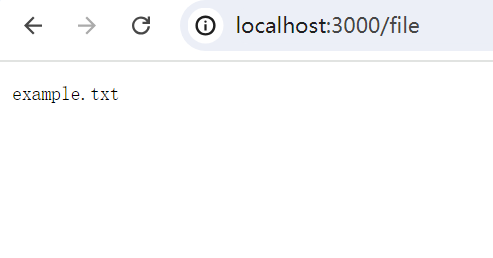
代码详解:
res.sendFile(filePath):发送文件作为响应。
3 处理表单数据
处理表单数据是 Web 应用程序的常见需求。通常使用 POST 请求发送表单数据,并使用中间件解析请求体。
示例:
html
<!DOCTYPE html>
<html>
<head>
<title>Form</title>
</head>
<body>
<form action="/submit-form" method="POST">
<label for="name">Name:</label>
<input type="text" id="name" name="name">
<button type="submit">Submit</button>
</form>
</body>
</html>服务器端代码:
javascript
app.use(express.urlencoded({ extended: true }));
app.post('/submit-form', (req, res) => {
// 获取表单数据
const name = req.body.name;
res.send(`Form submitted! Name: ${name}`);
});代码详解:
express.urlencoded({ extended: true }):解析 URL 编码的请求体,将结果存储在req.body。req.body.name:访问表单数据中的name字段。
4 使用查询参数
查询参数是 URL 中的键值对,通常用于传递额外的数据。可以通过 req.query 访问查询参数。
示例:
javascript
app.get('/search', (req, res) => {
const term = req.query.term;
const sort = req.query.sort;
res.send(`Search term: ${term}, Sort order: ${sort}`);
});当用户访问 /search?term=express&sort=desc 时,响应内容将为 "Search term: express, Sort order: desc"。
代码详解:
req.query:获取查询参数,返回一个对象。
5 处理文件上传
处理文件上传是许多 Web 应用程序的重要功能。可以使用 multer 中间件处理文件上传。
安装 multer:
bash
npm install multer --save配置 multer:
javascript
const multer = require('multer');
const upload = multer({ dest: 'uploads/' });
app.post('/upload', upload.single('file'), (req, res) => {
const file = req.file;
res.send(`File uploaded: ${file.originalname}`);
});代码详解:
multer({ dest: 'uploads/' }):配置multer,将上传的文件保存到uploads目录。upload.single('file'):处理单个文件上传,file是表单字段的名称。req.file:访问上传的文件信息。
HTML 表单示例:
html
<!DOCTYPE html>
<html>
<head>
<title>File Upload</title>
</head>
<body>
<form action="/upload" method="POST" enctype="multipart/form-data">
<label for="file">Choose file:</label>
<input type="file" id="file" name="file">
<button type="submit">Upload</button>
</form>
</body>
</html>通过本章内容,读者应该能够理解并掌握如何在 Express 中处理 HTTP 请求和响应,包括解析请求数据、设置响应数据、处理表单数据、使用查询参数和处理文件上传。这些知识是开发功能丰富的 Web 应用程序的基础。