引言
在接口自动化测试中,生成高质量、易维护的测试用例是一个重要挑战。基于模板自动生成测试用例,可以有效减少手工编写测试用例的工作量,提高测试的效率和准确性。
自动生成测试用例的原理
为了实现测试用例数据和测试用例代码的解耦,我们可以将测试用例数据存储在独立的模板文件中(如 YAML、JSON、Excel),测试用例代码从模板文件中读取数据并动态生成。这种方式不仅可以提高测试用例的可维护性,还能方便地进行批量测试。
在这一过程中,Python 的反射机制扮演了关键角色。反射机制允许程序在运行时检查和操作对象的属性和方法。通过反射机制,我们可以动态地加载和执行函数,生成测试用例。
反射机制示例
以下是一个简单的反射机制示例:
class TestClass:
def method_a(self):
print("Executing method_a")
def method_b(self, param):
print(f"Executing method_b with param: {param}")
# 反射机制调用方法
test_instance = TestClass()
method_name = "method_a"
getattr(test_instance, method_name)() # 执行 method_a
method_name = "method_b"
getattr(test_instance, method_name)("test_param") # 执行 method_b 并传递参数测试用例数据和测试用例代码解耦
示例模板文件
我们使用 YAML 文件来存储测试用例数据,下面是一个示例模板文件 test_cases.yaml:
test_cases:
- case_id: 1
description: "Test login with valid credentials"
endpoint: "/api/login"
method: "POST"
data:
username: "test_user"
password: "test_pass"
expected_status: 200
expected_response: "Login successful"
- case_id: 2
description: "Test login with invalid credentials"
endpoint: "/api/login"
method: "POST"
data:
username: "invalid_user"
password: "invalid_pass"
expected_status: 401
expected_response: "Invalid credentials"基于模板自动生成测试用例
结合模板文件和反射机制,我们可以实现基于模板自动生成测试用例的功能。
实现步骤
-
读取模板文件:从 YAML 文件中读取测试用例数据。
-
动态生成测试用例:使用反射机制动态生成和执行测试用例。
示例代码
import yaml
import requests
class APITest:
def __init__(self, endpoint, method, data, expected_status, expected_response):
self.endpoint = endpoint
self.method = method
self.data = data
self.expected_status = expected_status
self.expected_response = expected_response
def run(self):
response = getattr(requests, self.method)(self.endpoint, json=self.data)
assert response.status_code == self.expected_status
assert response.json() == self.expected_response
def load_test_cases(file_path):
with open(file_path, 'r') as file:
return yaml.safe_load(file)['test_cases']
def generate_test_case(case):
test_case = APITest(
endpoint=case['endpoint'],
method=case['method'].lower(),
data=case['data'],
expected_status=case['expected_status'],
expected_response=case['expected_response']
)
return test_case
if __name__ == "__main__":
test_cases = load_test_cases("test_cases.yaml")
for case in test_cases:
test = generate_test_case(case)
print(f"Running test case {case['case_id']}: {case['description']}")
test.run()总结
基于模板自动生成测试用例,不仅提高了测试用例的可维护性,还能显著提升测试效率。通过合理利用 Python 的反射机制,可以实现动态生成和执行测试用例,减少手工编写测试用例的工作量。在实际应用中,可以根据项目需求,进一步优化和扩展这一方案,以满足复杂场景下的测试需求。
最后感谢每一个认真阅读我文章的人,看着粉丝一路的上涨和关注,礼尚往来总是要有的,虽然不是什么很值钱的东西,如果你用得到的话可以直接拿走!
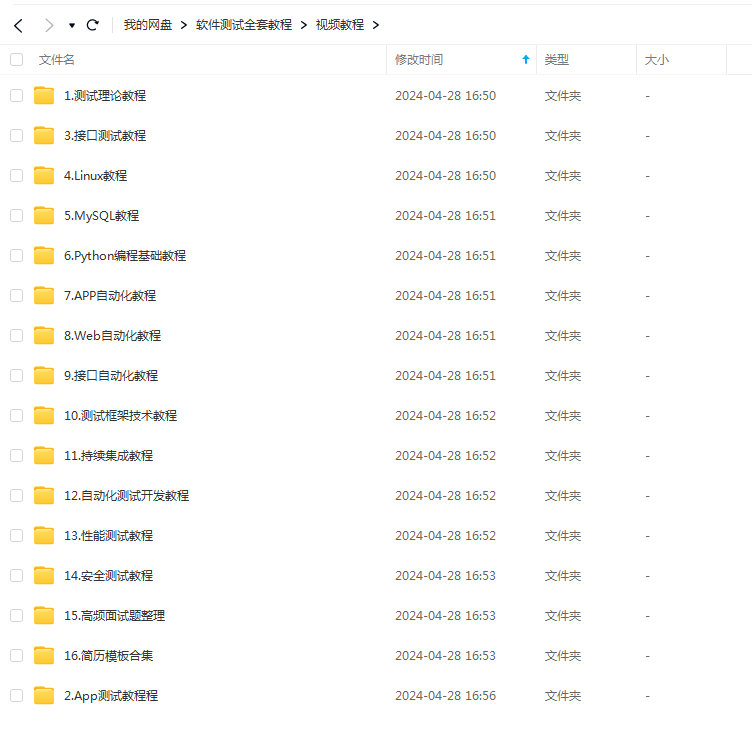
软件测试面试文档
我们学习必然是为了找到高薪的工作,下面这些面试题是来自阿里、腾讯、字节等一线互联网大厂最新的面试资料,并且有字节大佬给出了权威的解答,刷完这一套面试资料相信大家都能找到满意的工作。

