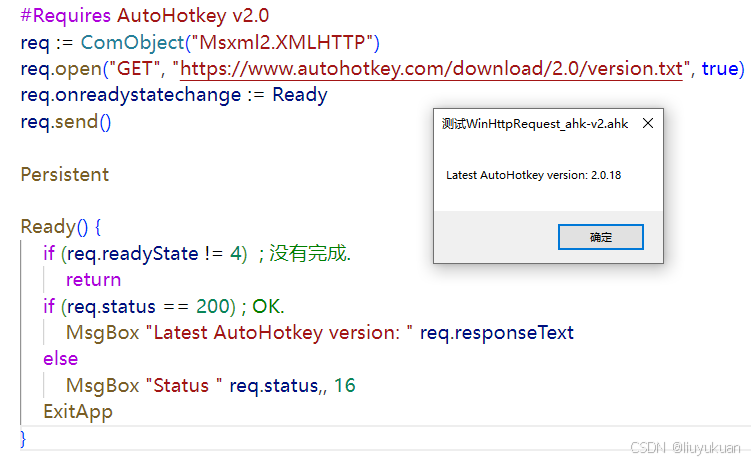目录
[AHK v2官方示例源代码](#AHK v2官方示例源代码)
[AHK v2运行结果报错(0x80092004) 找不到对象或属性](#AHK v2运行结果报错(0x80092004) 找不到对象或属性)
[用thqby大佬的WinHttpRequest.ahk库测试报错 0x80092004 找不到对象或属性](#用thqby大佬的WinHttpRequest.ahk库测试报错 0x80092004 找不到对象或属性)
[AHK v1 官方示例源代码](#AHK v1 官方示例源代码)
[AHK v1运行失败报错 0x80092004 找不到对象或属性](#AHK v1运行失败报错 0x80092004 找不到对象或属性)
背景描述
想通过ahk编程,获取 https://autohotkey.com/download/2.0/version.txt 的文件内容。
在确认用浏览器可以正常访问情况下,用官方帮助中的示例运行会报错 Error: (0x80092004) 找不到对象或属性。用 thqby大佬的 WinHttpRequest.ahk 网络请求库 https://github.com/thqby/ahk2_lib/blob/master/WinHttpRequest.ahk 也报同样错误。
求指点
用浏览器访问,正常返回
AHK v2官方示例源代码
javascript
whr := ComObject("WinHttp.WinHttpRequest.5.1")
whr.Open("GET", "https://autohotkey.com/download/2.0/version.txt", true)
whr.Send()
whr.WaitForResponse()
version := whr.ResponseText
MsgBox versionAHK v2运行结果报错(0x80092004) 找不到对象或属性

如果把参数 true改为 false ,报错如下:

用thqby大佬的WinHttpRequest.ahk库测试报错 0x80092004 找不到对象或属性

javascript
/************************************************************************
* @file: WinHttpRequest.ahk
* @description: 网络请求库
* @author thqby
* @date 2021/08/01
* @version 0.0.18
***********************************************************************/
#Requires AutoHotkey v2.0
whr := WinHttpRequest()
whr.Open("Get", "https://www.autohotkey.com/download/2.0/version.txt", True)
whr.Send()
whr.WaitForResponse()
MsgBox whr.ResponseText
class WinHttpRequest {
static AutoLogonPolicy := {
Always: 0,
OnlyIfBypassProxy: 1,
Never: 2
}
static Option := {
UserAgentString: 0,
URL: 1,
URLCodePage: 2,
EscapePercentInURL: 3,
SslErrorIgnoreFlags: 4,
SelectCertificate: 5,
EnableRedirects: 6,
UrlEscapeDisable: 7,
UrlEscapeDisableQuery: 8,
SecureProtocols: 9,
EnableTracing: 10,
RevertImpersonationOverSsl: 11,
EnableHttpsToHttpRedirects: 12,
EnablePassportAuthentication: 13,
MaxAutomaticRedirects: 14,
MaxResponseHeaderSize: 15,
MaxResponseDrainSize: 16,
EnableHttp1_1: 17,
EnableCertificateRevocationCheck: 18,
RejectUserpwd: 19
}
static PROXYSETTING := {
PRECONFIG: 0,
DIRECT: 1,
PROXY: 2
}
static SETCREDENTIALSFLAG := {
SERVER: 0,
PROXY: 1
}
static SecureProtocol := {
SSL2: 0x08,
SSL3: 0x20,
TLS1: 0x80,
TLS1_1: 0x200,
TLS1_2: 0x800,
All: 0xA8
}
static SslErrorFlag := {
UnknownCA: 0x0100,
CertWrongUsage: 0x0200,
CertCNInvalid: 0x1000,
CertDateInvalid: 0x2000,
Ignore_All: 0x3300
}
__New(UserAgent := unset) {
(this.whr := ComObject('WinHttp.WinHttpRequest.5.1')).Option[0] := IsSet(UserAgent) ? UserAgent : 'Mozilla/5.0 (Windows NT 10.0; Win64; x64) AppleWebKit/537.36 (KHTML, like Gecko) Chrome/89.0.4389.114 Safari/537.36 Edg/89.0.774.68'
}
request(url, method := 'GET', post_data?, headers := {}) {
this.Open(method, url)
for k, v in headers.OwnProps()
this.SetRequestHeader(k, v)
this.Send(post_data?)
return this.ResponseText
}
enableRequestEvents(Enable := true) {
static vtable := init_vtable()
if !Enable
return this._ievents := this._ref := 0
if this._ievents
return
IConnectionPointContainer := ComObjQuery(pwhr := ComObjValue(this.whr), '{B196B284-BAB4-101A-B69C-00AA00341D07}')
DllCall('ole32\CLSIDFromString', 'str', '{F97F4E15-B787-4212-80D1-D380CBBF982E}', 'ptr', IID_IWinHttpRequestEvents := Buffer(16))
ComCall(4, IConnectionPointContainer, 'ptr', IID_IWinHttpRequestEvents, 'ptr*', IConnectionPoint := ComValue(0xd, 0)) ; IConnectionPointContainer->FindConnectionPoint
IWinHttpRequestEvents := Buffer(3 * A_PtrSize)
NumPut('ptr', vtable.Ptr, 'ptr', ObjPtr(this), 'ptr', ObjPtr(IWinHttpRequestEvents), IWinHttpRequestEvents)
ComCall(5, IConnectionPoint, 'ptr', IWinHttpRequestEvents, 'uint*', &dwCookie := 0) ; IConnectionPoint->Advise
this._ievents := { __Delete: (*) => ComCall(6, IConnectionPoint, 'uint', dwCookie) }
static init_vtable() {
vtable := Buffer(A_PtrSize * 7), offset := vtable.Ptr
for nParam in StrSplit('3113213')
offset := NumPut('ptr', CallbackCreate(EventHandler.Bind(A_Index), , Integer(nParam)), offset)
vtable.DefineProp('__Delete', { call: __Delete })
return vtable
static EventHandler(index, this, arg1 := 0, arg2 := 0) {
if (index < 4) {
IEvents := NumGet(this, A_PtrSize * 2, 'ptr')
if index == 1
NumPut('ptr', this, arg2)
if index == 3
ObjRelease(IEvents)
else ObjAddRef(IEvents)
return 0
}
req := ObjFromPtrAddRef(NumGet(this, A_PtrSize, 'ptr'))
req.readyState := index - 2
switch index {
case 4: ; OnResponseStart
try req.OnResponseStart(arg1, StrGet(arg2, 'utf-16'))
case 5: ; OnResponseDataAvailable
try req.OnResponseDataAvailable(
NumGet((pSafeArray := NumGet(arg1, 'ptr')) + 8 + A_PtrSize, 'ptr'),
NumGet(pSafeArray + 8 + A_PtrSize * 2, 'uint'))
case 6: ; OnResponseFinished
try req._ref := 0, req.OnResponseFinished()
case 7: ; OnError
try req.readyState := req._ref := 0, req.OnError(arg1, StrGet(arg2, 'utf-16'))
}
}
static __Delete(this) {
loop 7
CallbackFree(NumGet(this, (A_Index - 1) * A_PtrSize, 'ptr'))
}
}
}
;#region IWinHttpRequest https://learn.microsoft.com/en-us/windows/win32/winhttp/iwinhttprequest-interface
SetProxy(ProxySetting, ProxyServer, BypassList) => this.whr.SetProxy(ProxySetting, ProxyServer, BypassList)
SetCredentials(UserName, Password, Flags) => this.whr.SetCredentials(UserName, Password, Flags)
SetRequestHeader(Header, Value) => this.whr.SetRequestHeader(Header, Value)
GetResponseHeader(Header) => this.whr.GetResponseHeader(Header)
GetAllResponseHeaders() => this.whr.GetAllResponseHeaders()
Send(Body?) => (this._ievents && this._ref := this, this.whr.Send(Body?))
Open(verb, url, async := false) {
this.readyState := 0
this.whr.Open(verb, url, async)
this.readyState := 1
}
WaitForResponse(Timeout := -1) => this.whr.WaitForResponse(Timeout)
Abort() => (this._ref := this.readyState := 0, this.whr.Abort())
SetTimeouts(ResolveTimeout := 0, ConnectTimeout := 60000, SendTimeout := 30000, ReceiveTimeout := 30000) => this.whr.SetTimeouts(ResolveTimeout, ConnectTimeout, SendTimeout, ReceiveTimeout)
SetClientCertificate(ClientCertificate) => this.whr.SetClientCertificate(ClientCertificate)
SetAutoLogonPolicy(AutoLogonPolicy) => this.whr.SetAutoLogonPolicy(AutoLogonPolicy)
Status => this.whr.Status
StatusText => this.whr.StatusText
ResponseText => this.whr.ResponseText
ResponseBody {
get {
pSafeArray := ComObjValue(t := this.whr.ResponseBody)
pvData := NumGet(pSafeArray + 8 + A_PtrSize, 'ptr')
cbElements := NumGet(pSafeArray + 8 + A_PtrSize * 2, 'uint')
return ClipboardAll(pvData, cbElements)
}
}
ResponseStream => this.whr.responseStream
Option[Opt] {
get => this.whr.Option[Opt]
set => (this.whr.Option[Opt] := Value)
}
Headers {
get {
m := Map(), m.Default := ''
loop parse this.GetAllResponseHeaders(), '`r`n'
if (p := InStr(A_LoopField, ':'))
m[SubStr(A_LoopField, 1, p - 1)] .= LTrim(SubStr(A_LoopField, p + 1))
return m
}
}
/**
* The OnError event occurs when there is a run-time error in the application.
* @prop {(this,errCode,errDesc)=>void} OnError
*/
OnError := 0
/**
* The OnResponseDataAvailable event occurs when data is available from the response.
* @prop {(this,safeArray)=>void} OnResponseDataAvailable
*/
OnResponseDataAvailable := 0
/**
* The OnResponseStart event occurs when the response data starts to be received.
* @prop {(this,status,contentType)=>void} OnResponseDataAvailable
*/
OnResponseStart := 0
/**
* The OnResponseFinished event occurs when the response data is complete.
* @prop {(this)=>void} OnResponseDataAvailable
*/
OnResponseFinished := 0
;#endregion
readyState := 0, whr := 0, _ievents := 0
static __New() {
if this != WinHttpRequest
return
this.DeleteProp('__New')
for prop in ['OnError', 'OnResponseDataAvailable', 'OnResponseStart', 'OnResponseFinished']
this.Prototype.DefineProp(prop, { set: make_setter(prop) })
make_setter(prop) => (this, value := 0) => value && (this.DefineProp(prop, { call: value }), this.enableRequestEvents())
}
}附:
用Apifox访问,也正常返回

AHK v1 官方示例源代码
javascript
whr := ComObjCreate("WinHttp.WinHttpRequest.5.1")
whr.Open("GET", "https://www.autohotkey.com/download/1.1/version.txt", true)
whr.Send()
whr.WaitForResponse()
version := whr.ResponseText
MsgBox % versionAHK v1运行失败报错 0x80092004 找不到对象或属性

用Msxml2.XMLHTTP则能正常得到结果
javascript
#Requires AutoHotkey v2.0
req := ComObject("Msxml2.XMLHTTP")
req.open("GET", "https://www.autohotkey.com/download/2.0/version.txt", true)
req.onreadystatechange := Ready
req.send()
Persistent
Ready() {
if (req.readyState != 4) ; 没有完成.
return
if (req.status == 200) ; OK.
MsgBox "Latest AutoHotkey version: " req.responseText
else
MsgBox "Status " req.status,, 16
ExitApp
}